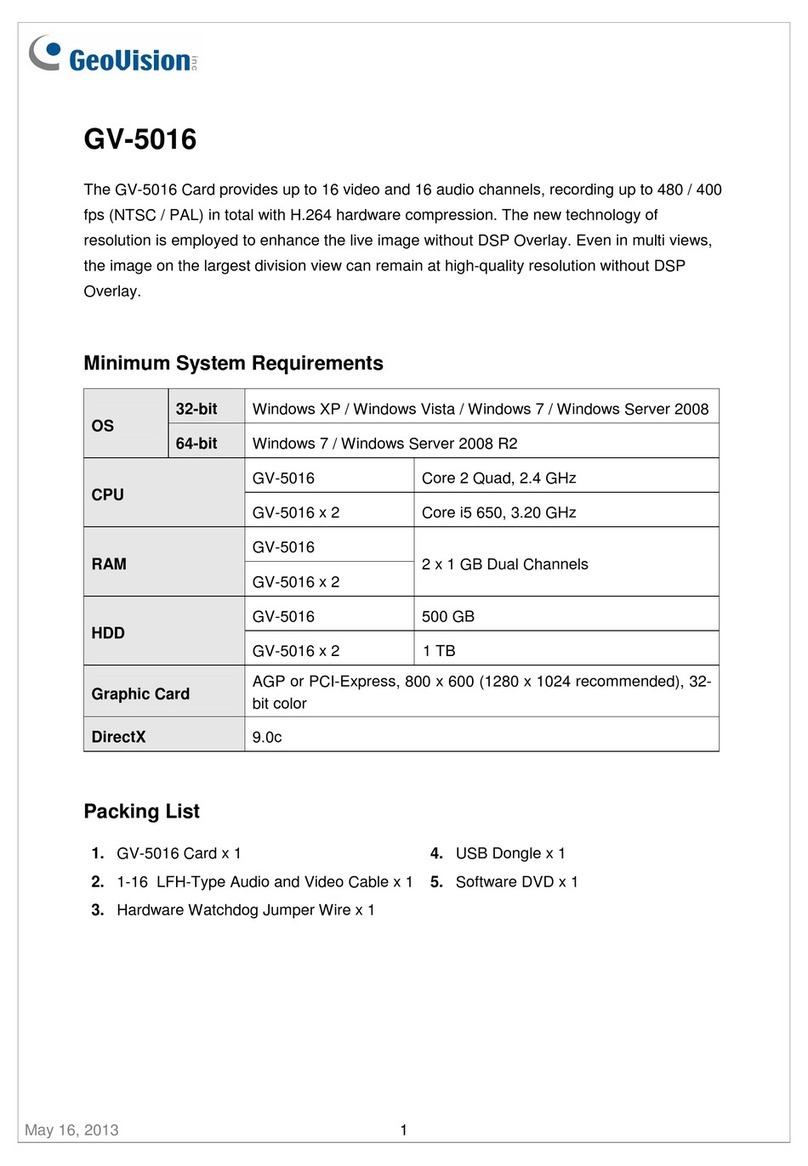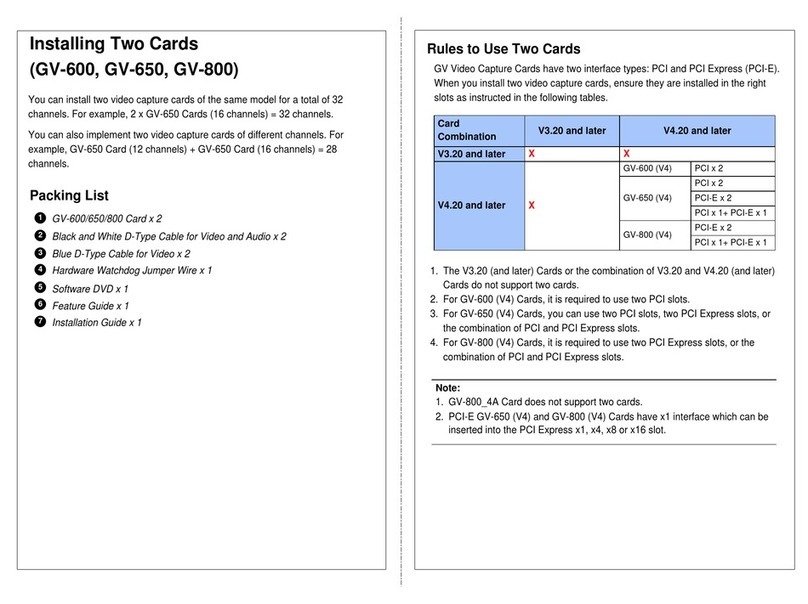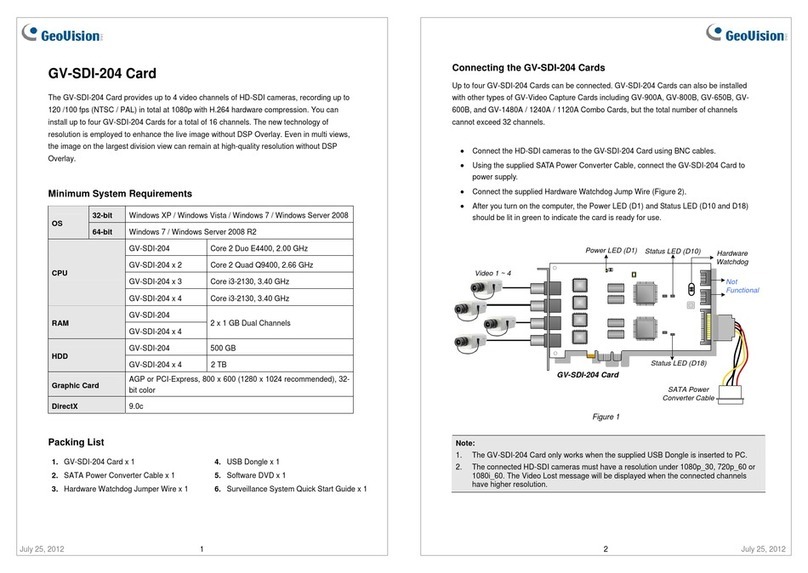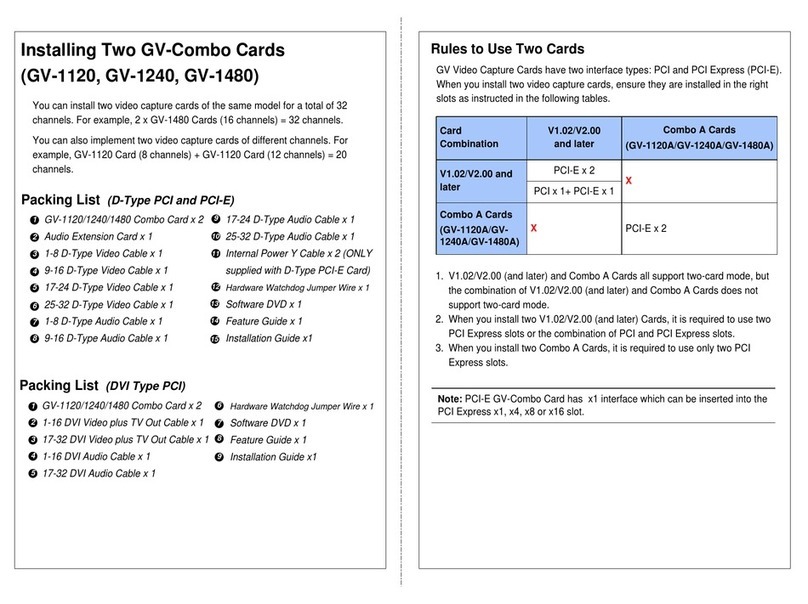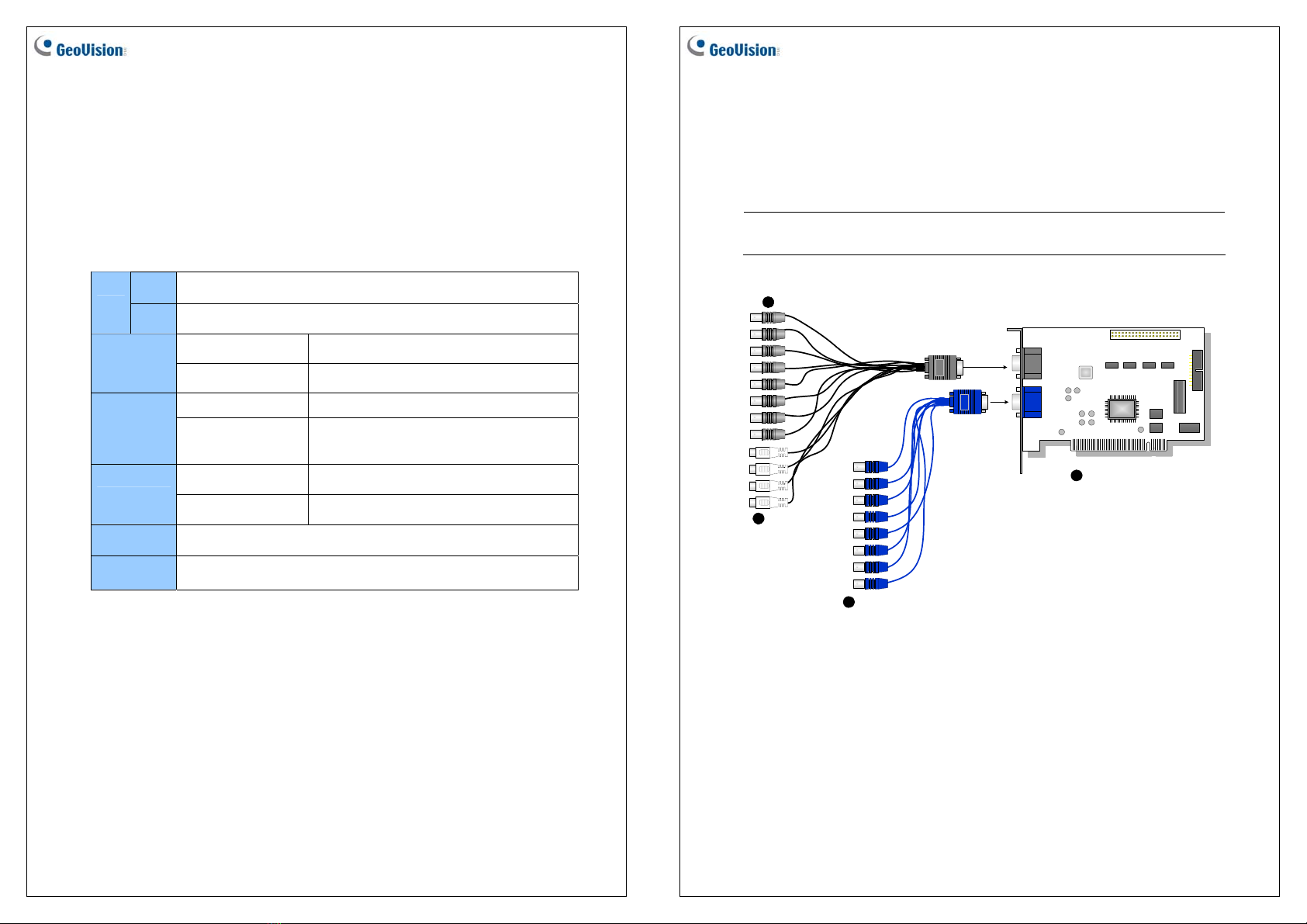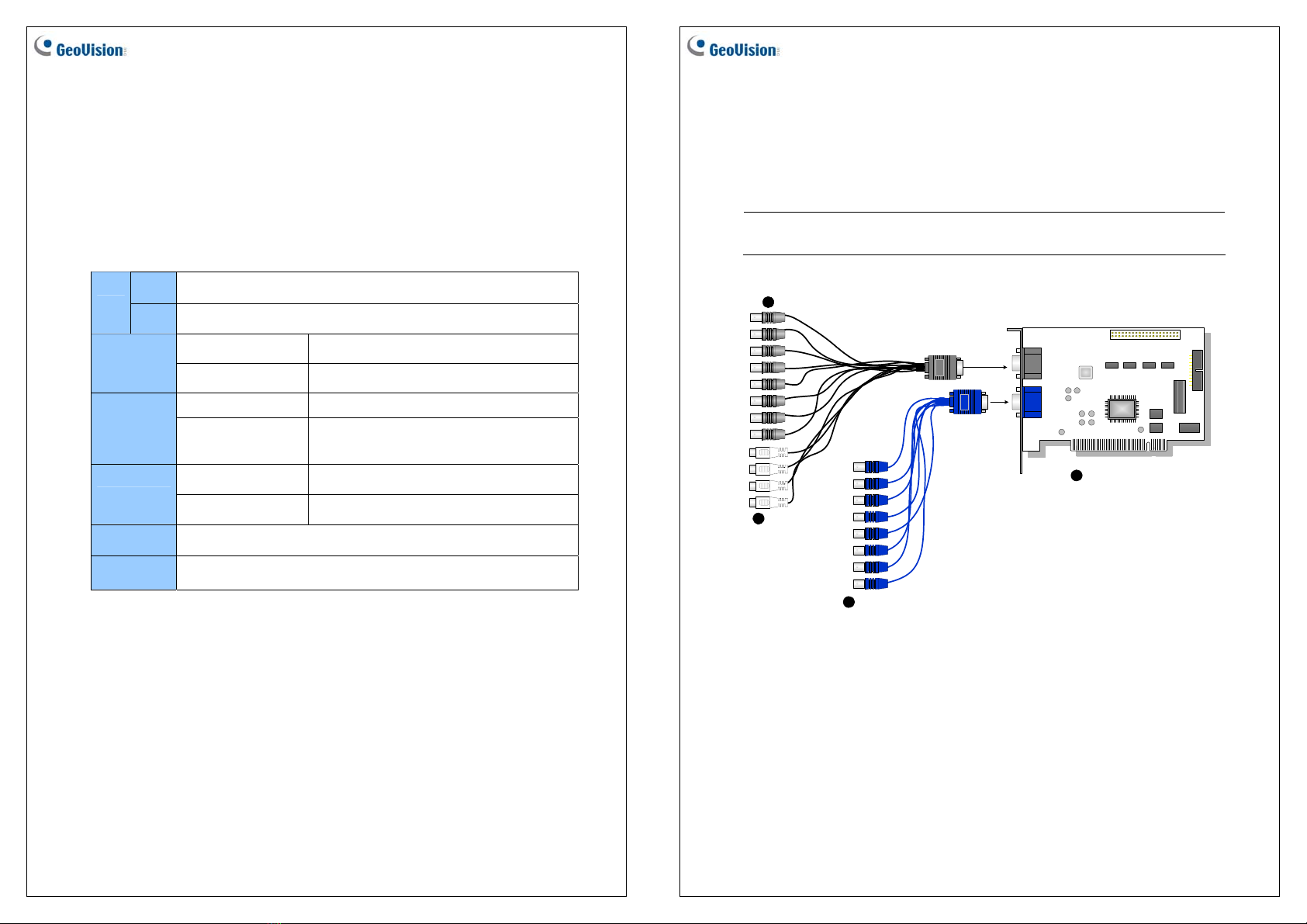
May 6, 2010
1
GV-600A
There are two types of GV-600A Cards: BNC and D-Type. BNC-Type only provides four
video channels; video and audio extension cards are required for extension. D-Type can
provide up to 16 video channels and one audio channel together.
Minimum System Requirements
32-bit Windows XP / Windows Vista / Windows 7 / Windows Server 2008
OS 64-bit Windows 7 / Windows Server 2008
GV-600A Pentium 4, 2.0 GHz
CPU GV-600A x 2 Pentium 4, 2.6 GHz with Hyper-Threading
Windows XP 2 x 512 MB Dual Channels
RAM Windows Vista / 7 /
Server 2008 2 x 1 GB Dual Channels
GV-600A 80 GB
HDD GV-600A x 2 160 GB
VGA ATI Radeon X600 / NVIDIA 6200
DirectX 9.0c
Packing List
1. GV-600A Card x 1
2. Audio Extension Card x 1 **
3. 1-8 Cams with 4-Port Audio D-Type
4. 9-16 Cams D-Type Cable x 1 *
5. Hardware Watchdog Jumper
6. Software CD x 1
7. Feature Guide x 1
8. Installation Guide x 1
* Supplied with 10-16 Cams D-Type Video Capture Card
** Supplied with BNC Video Capture Card
May 6, 2010
2
Connecting One GV-600A Card
For the D-Type video capture card, plug the black video/audio cable into the black
connector on the GV-600A Card; the blue video cable into the blue connector, as
illustrated below.
Note: The GV-600A Card only supports one audio channel so that only one audio port
can work in the supplied 1-8 Cams with 4-Port Audio D-Type cable.
Video 1~8 (Black)
Audio 1~4 (White)
Video 9~16 (Blue)
GV-600A Card
1
3
3
4