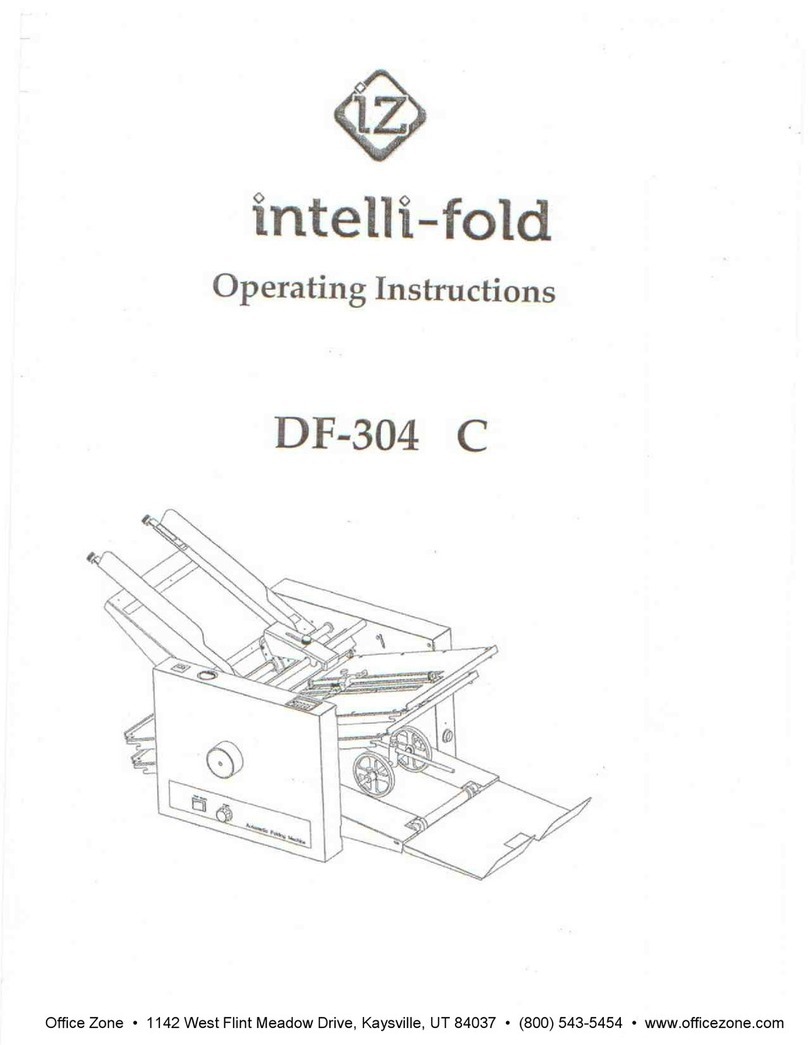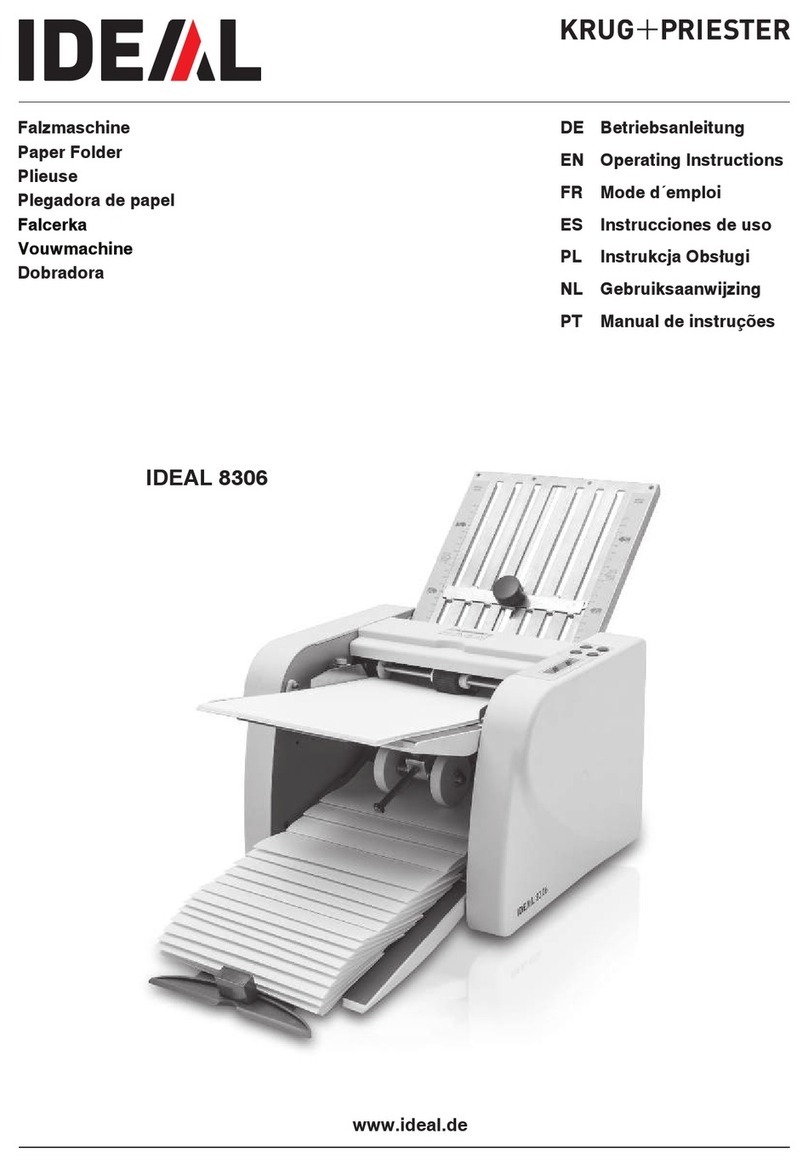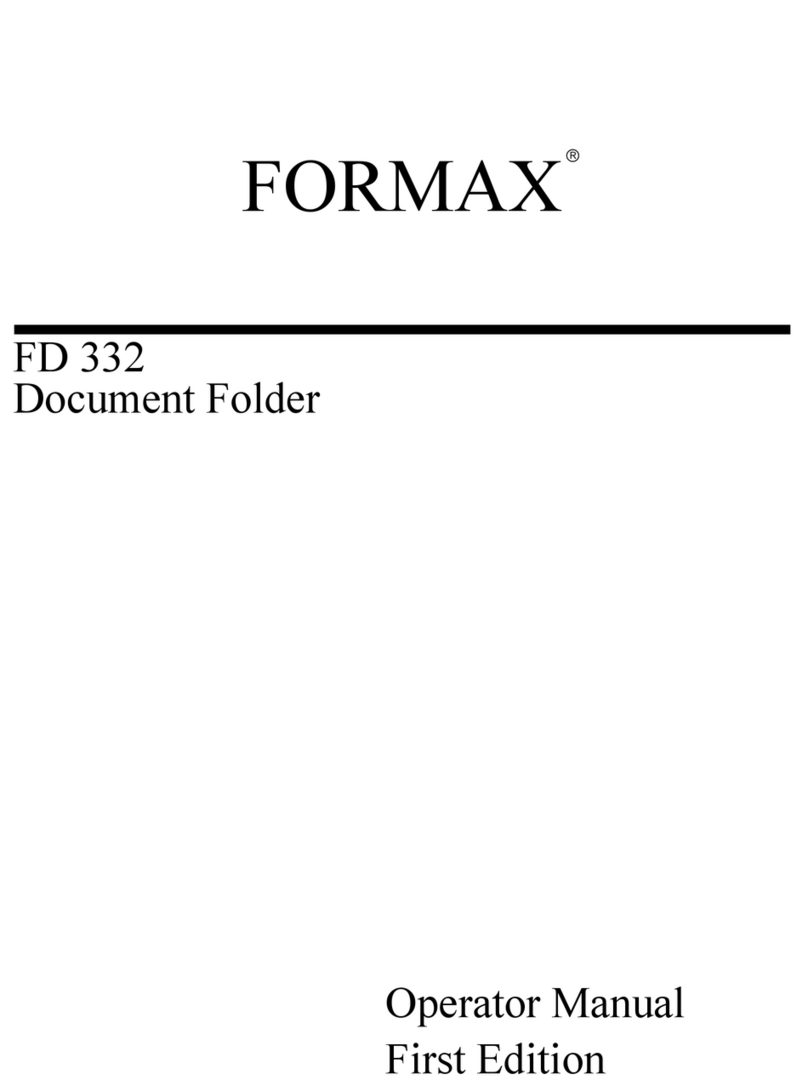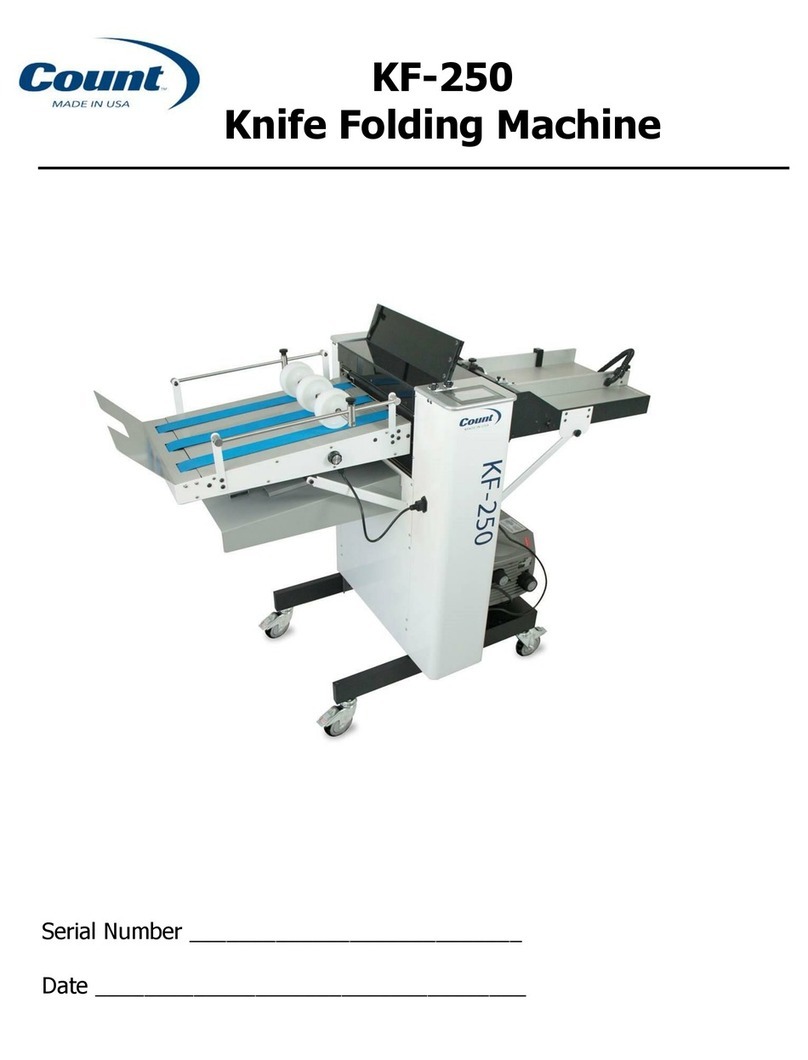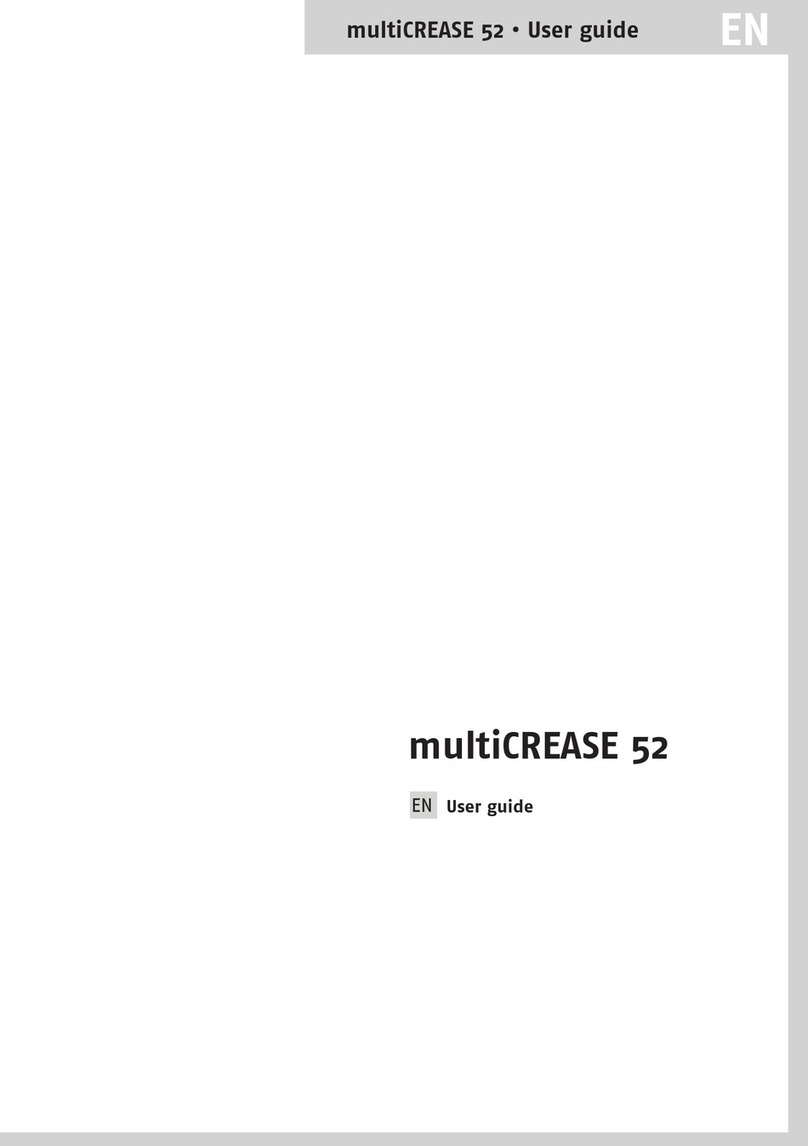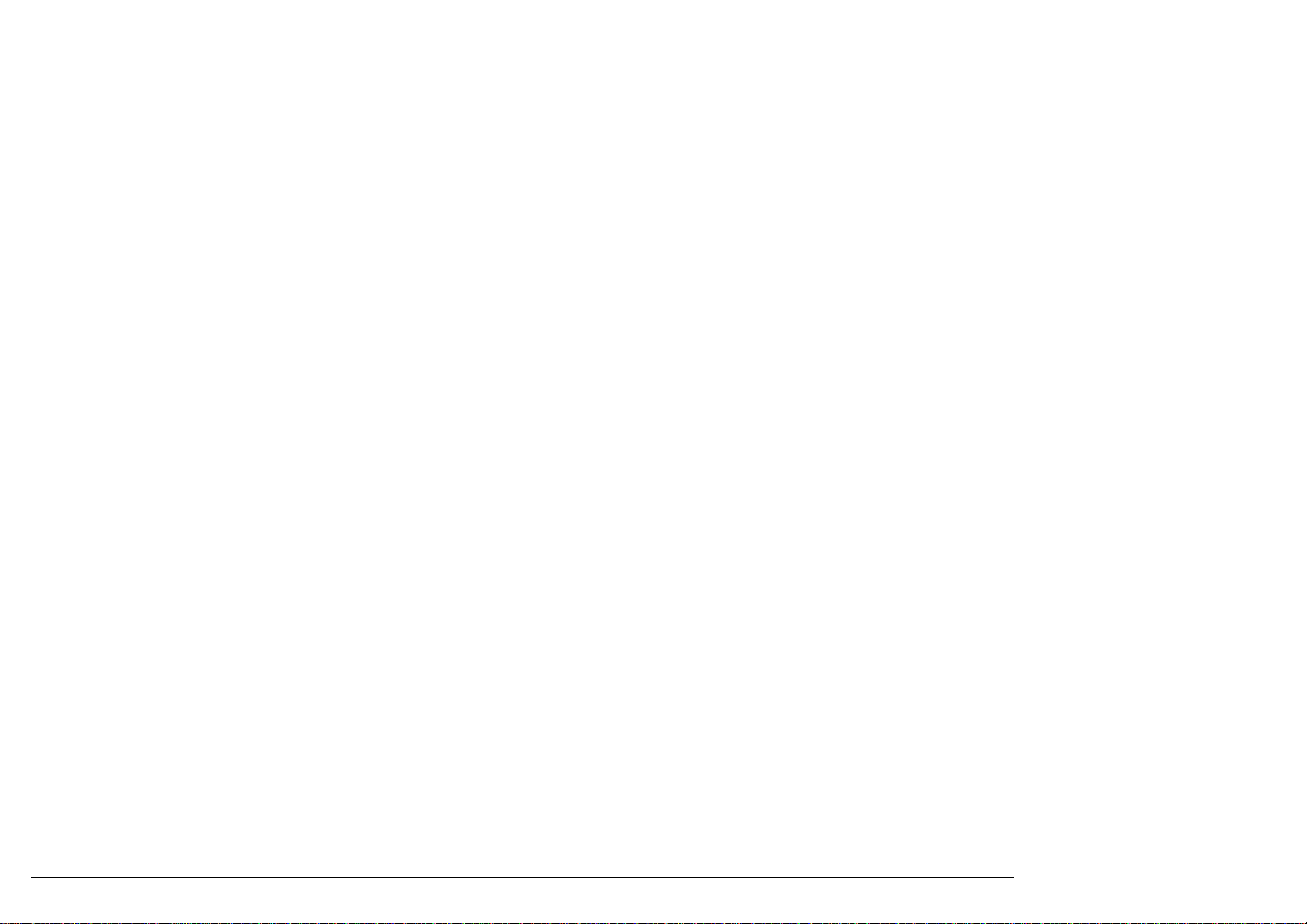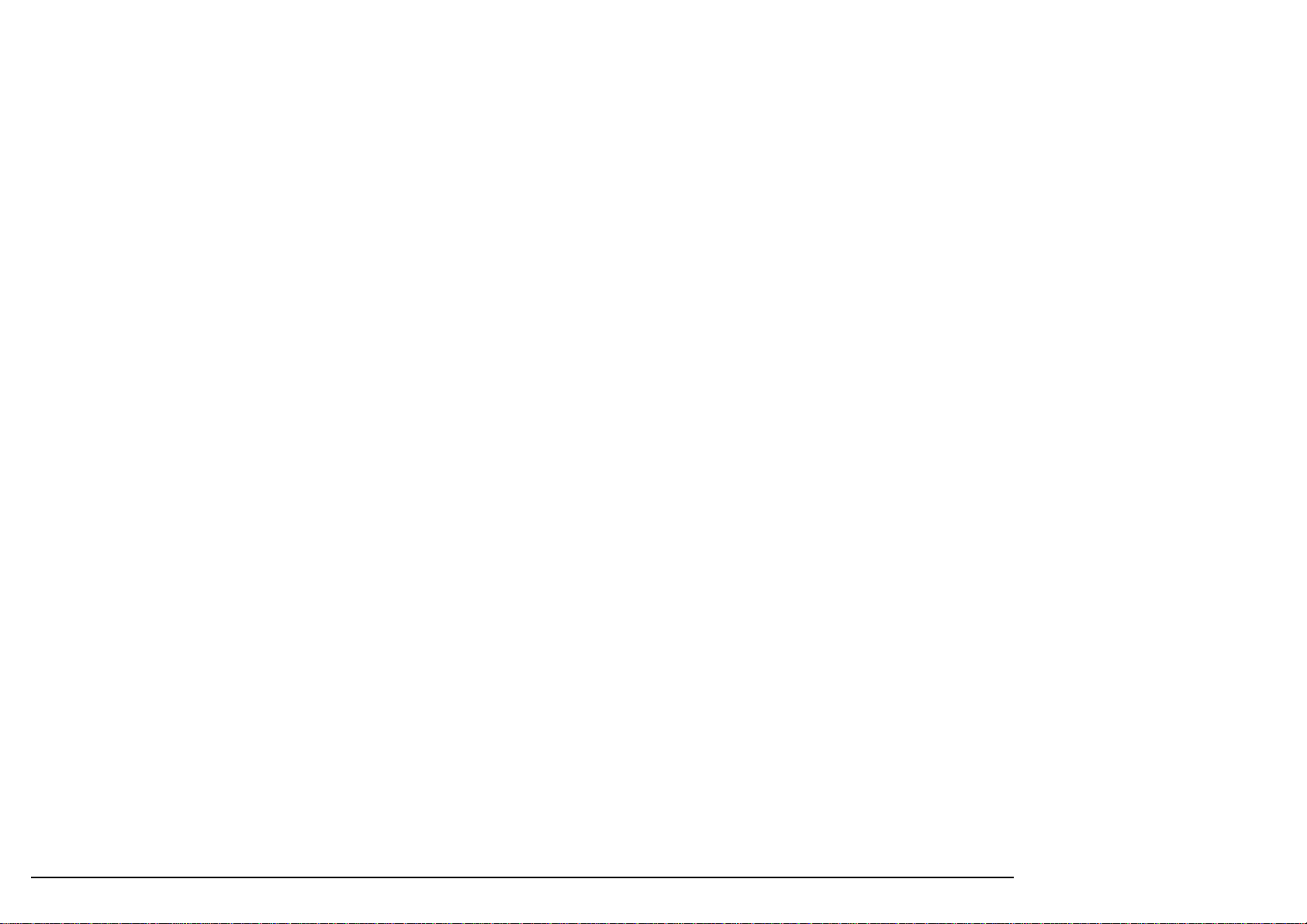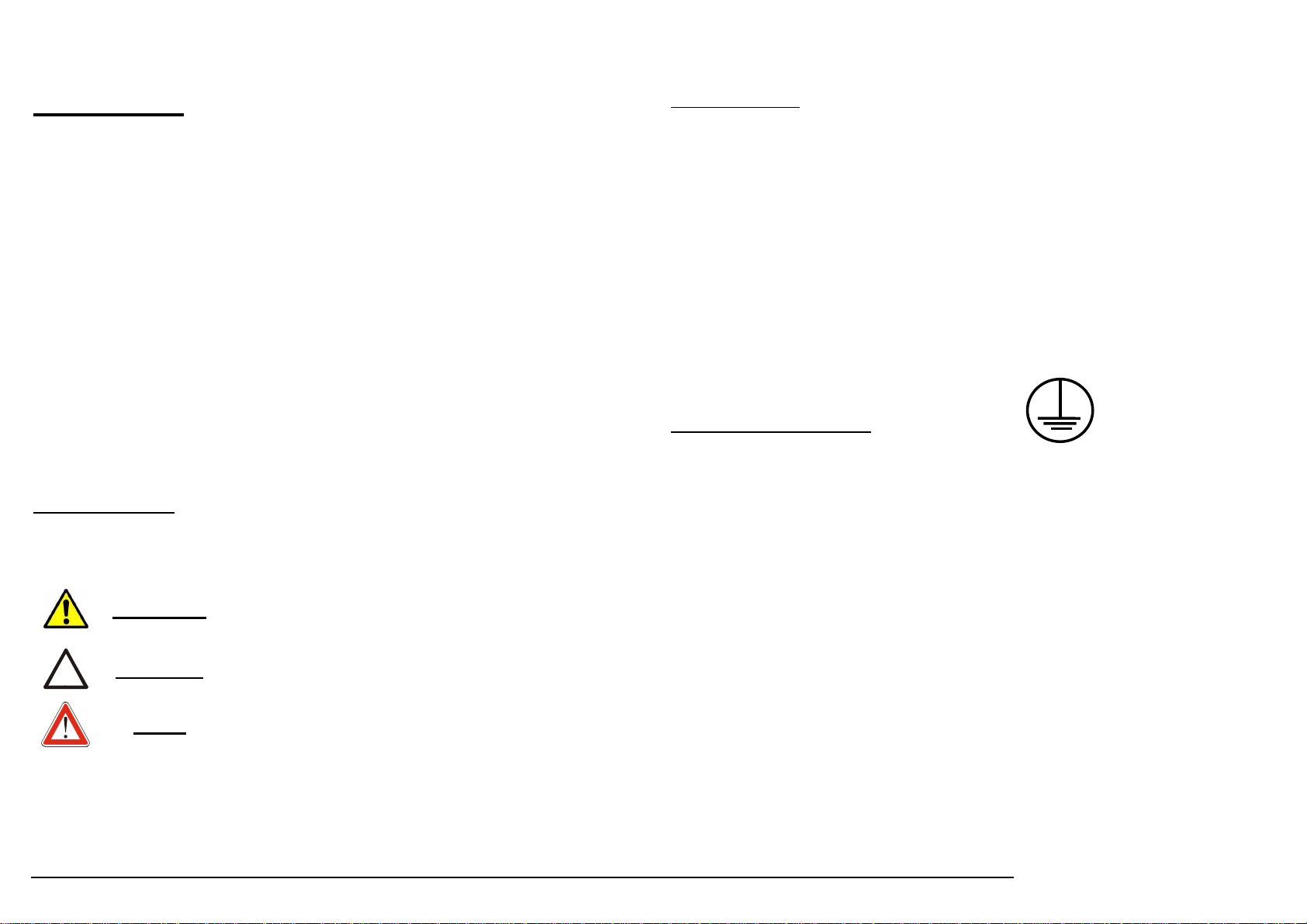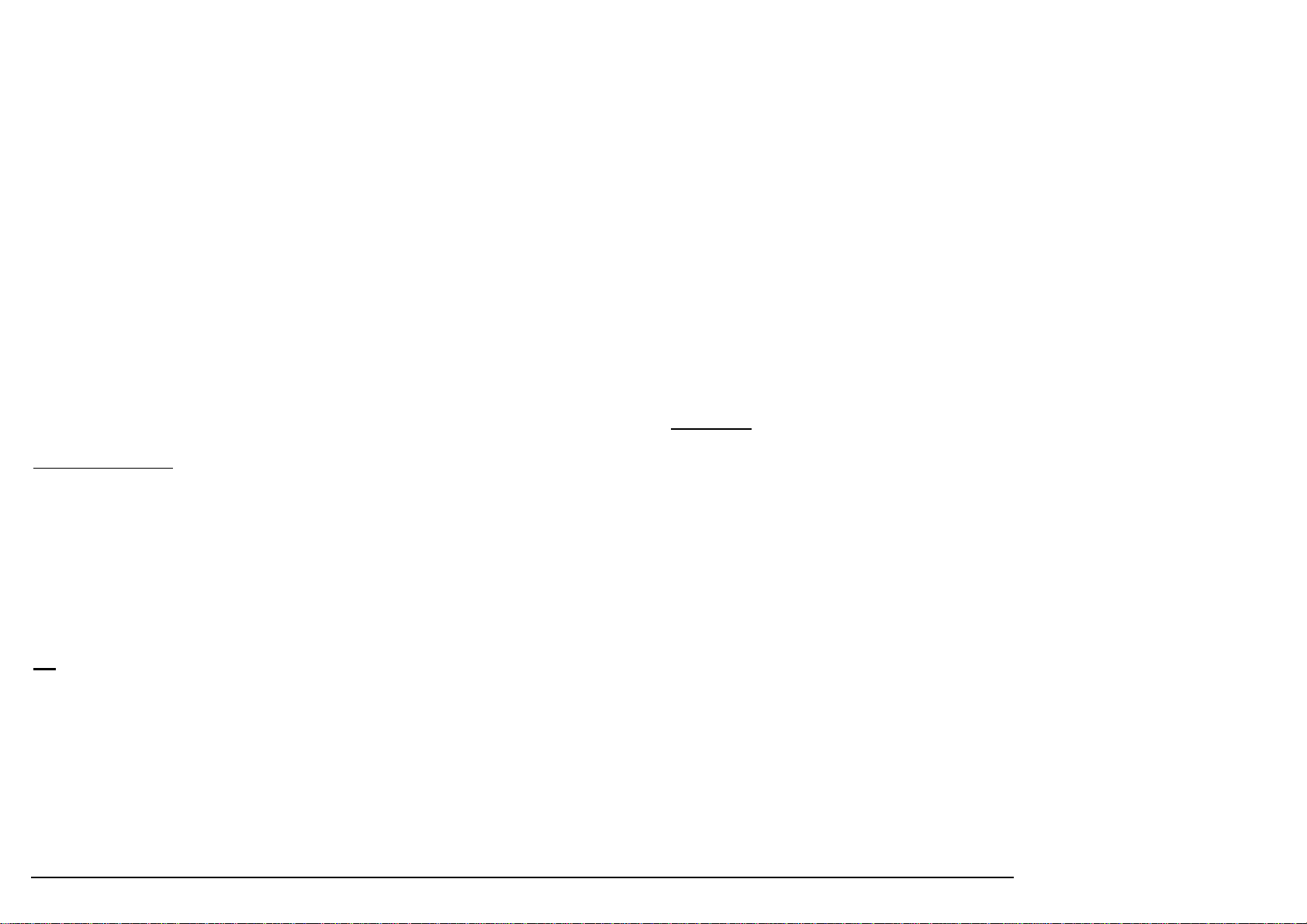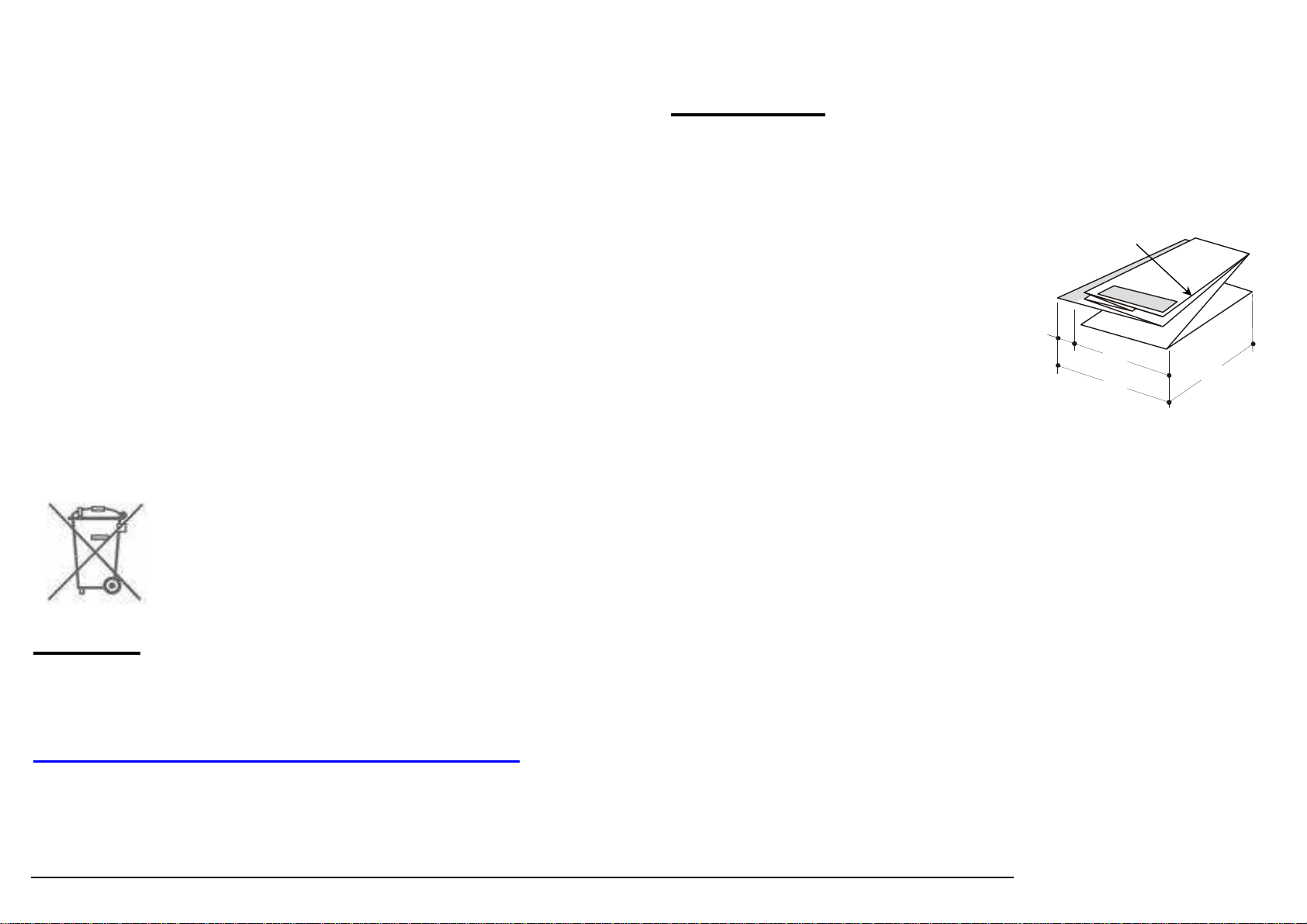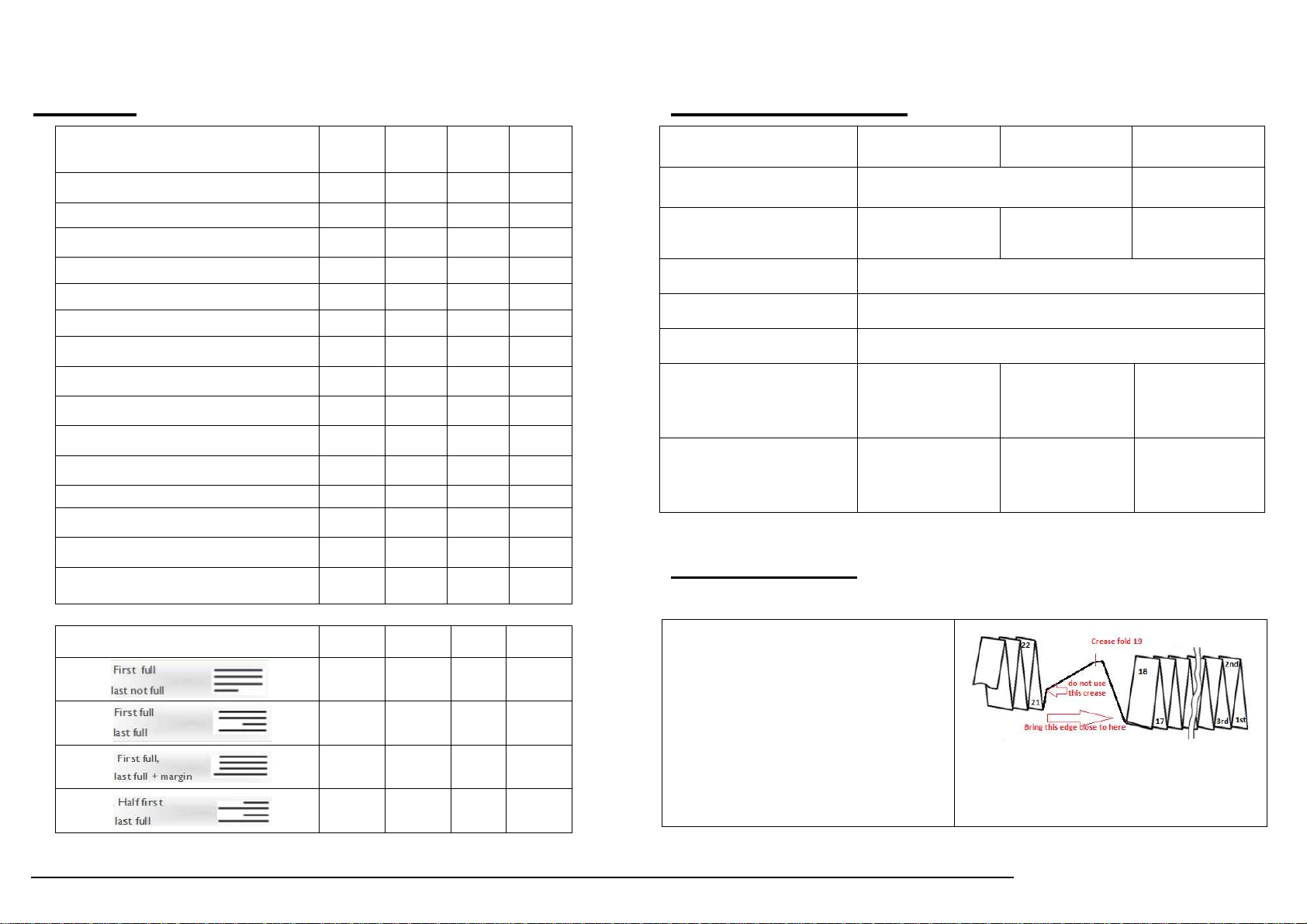Mar .2018 GeraFold User Manual 3
G
ERAFOLD
212..................................................................................................................... 32
G
ERAFOLD
206..................................................................................................................... 32
CARACTERISTIQUES..........................................................................................................33
FORMAT PAPIER ACCEPTÉ..............................................................................................33
G
ERAFOLD
206..................................................................................................................... 33
G
ERAFOLD
212..................................................................................................................... 33
G
ERAFOLD
218..................................................................................................................... 33
PLIAGE DES COPIES LONG (GERAFOLD 212-218) ......................................................33
PROGRAMME DE PLIAGE.................................................................................................34
G
ERAFOLD
206..................................................................................................................... 34
G
ERAFOLD
212..................................................................................................................... 34
G
ERAFOLD
218..................................................................................................................... 35
PANNEAU DE CONTROLE .................................................................................................36
G
ERAFOLD
206..................................................................................................................... 36
G
ERAFOLD
212..................................................................................................................... 37
Procédure de réglage de la vitesse d'introduction ...........................................................37
Comment plier correctement avec la marge.....................................................................38
G
ERAFOLD
218..................................................................................................................... 39
Menu Documenti..............................................................................................................39
PROCEDURE 1ER PLIAGE.................................................................................................40
PROCEDURE 2EME PLIAGE..............................................................................................40
BAC DE RECEPTION............................................................................................................41
ELIMINATION DU BOURRAGE PAPIER.........................................................................42
G
ERAFOLD
206
E
RREUR
....................................................................................................... 42
Procédure d’éjection automatique...................................................................................42
Avertissement ...................................................................................................................42
G
ERAFOLD
212
E
RREUR
....................................................................................................... 43
Procédure d’éjection Automatique...................................................................................43
Procédure d’éjection Manuel...........................................................................................44
G
ERAFOLD
218
E
RREUR
....................................................................................................... 45
SCHEMA DE POSITION DES CAPTEURS GERAFOLD 218 .........................................46
SPECIFICATIONS .................................................................................................................47
P
APIER
.................................................................................................................................. 47
E
NVIRONNEMENT
................................................................................................................. 47
RESOLUTION DE PROBLEMES........................................................................................48
I
NDICE
.................................................................................................................................. 50
NOTE DI SICUREZZA..........................................................................................................51
AVVERTENZA
–
S
ICUREZZA
E
LETTRICA
........................................................................... 51
I
NFORMAZIONI PER
O
PERARE IN
S
ICUREZZA
........................................................................ 52
C
ERTIFICAZIONE DI
S
ICUREZZA DEL
P
RODOTTO
................................................................... 52
C
ONFORMITÀ
........................................................................................................................ 52
E
MISSIONI
R
ADIO
................................................................................................................. 53
C
ONFORMITÀ
A
MBIENTALE
.................................................................................................. 53
GARANZIA .............................................................................................................................53
NOTE GENERALI..................................................................................................................53
D
IMENSIONI DEL PACCHETTO PIEGATO
................................................................................. 53
S
PECIFICHE DELLA
C
ARTA
.................................................................................................... 53
R
EQUISITI DEL PAVIMENTO
................................................................................................... 53
VERSIONE PIEGATRICE....................................................................................................54
AVVERTENZE .......................................................................................................................54
G
ERA
F
OLD
218..................................................................................................................... 54
G
ERA
F
OLD
212..................................................................................................................... 55
G
ERA
F
OLD
206..................................................................................................................... 55
CARATTERISTICHE............................................................................................................56
FORMATO CARTA ACCETTATA .....................................................................................56
G
ERAFOLD
206..................................................................................................................... 56
G
ERAFOLD
212..................................................................................................................... 56
G
ERAFOLD
218..................................................................................................................... 56
PIEGATURA DI COPIE LUNGHE......................................................................................56
PROGRAMMI DI PIEGATURA...........................................................................................57
G
ERAFOLD
206..................................................................................................................... 57
G
ERAFOLD
212..................................................................................................................... 57
G
ERAFOLD
218..................................................................................................................... 58
PANNELLO DI CONTROLLO.............................................................................................59