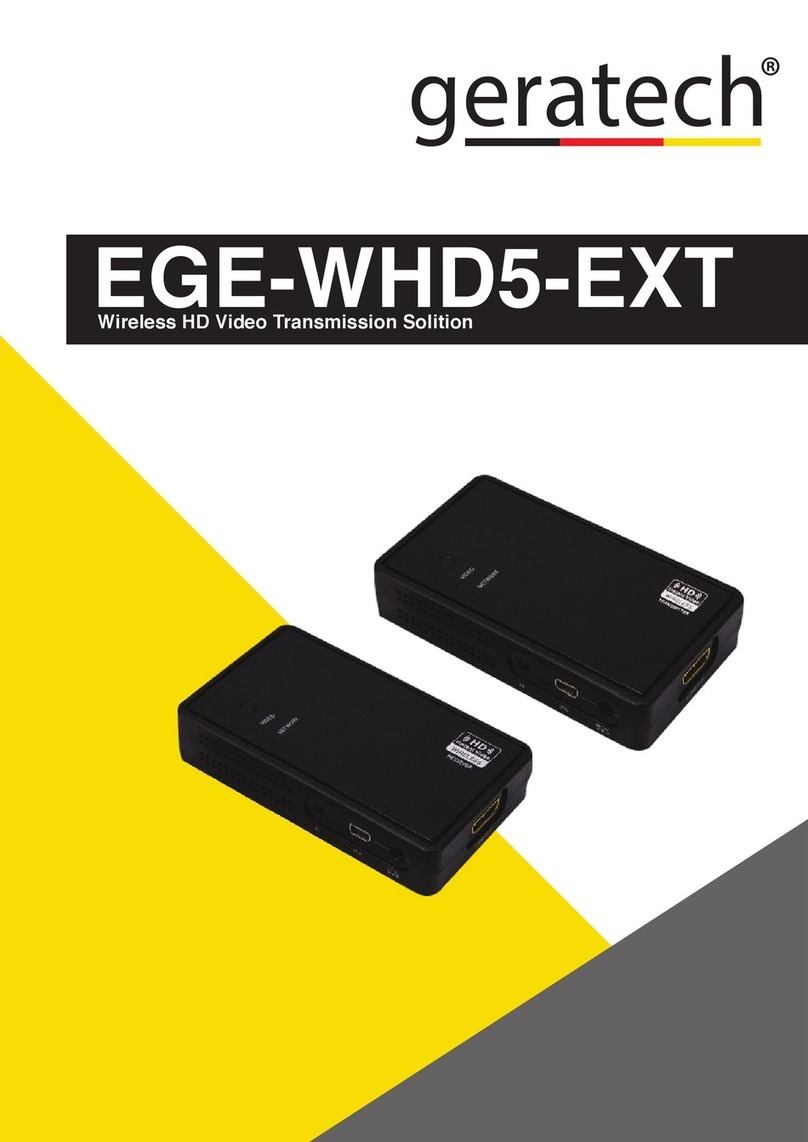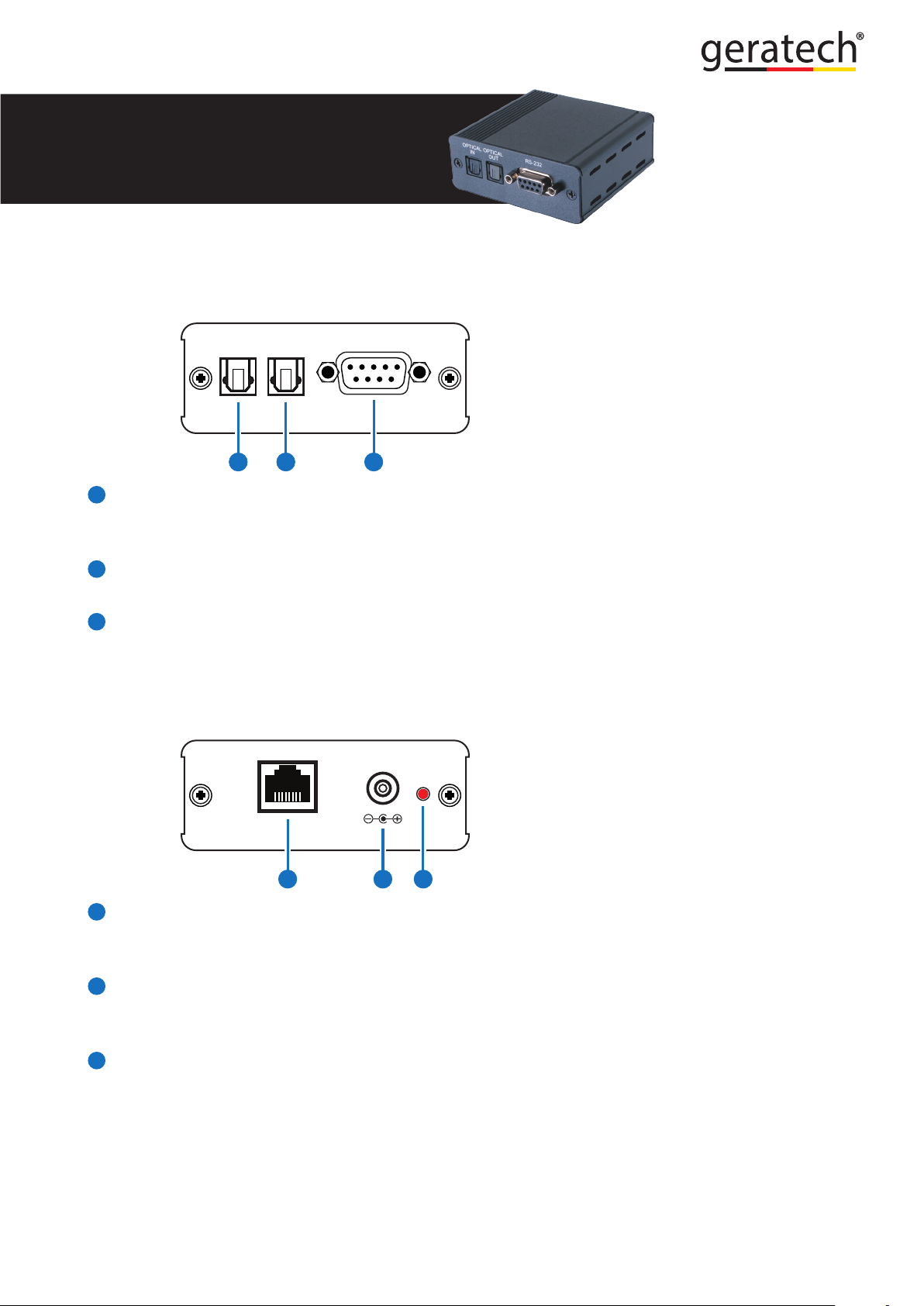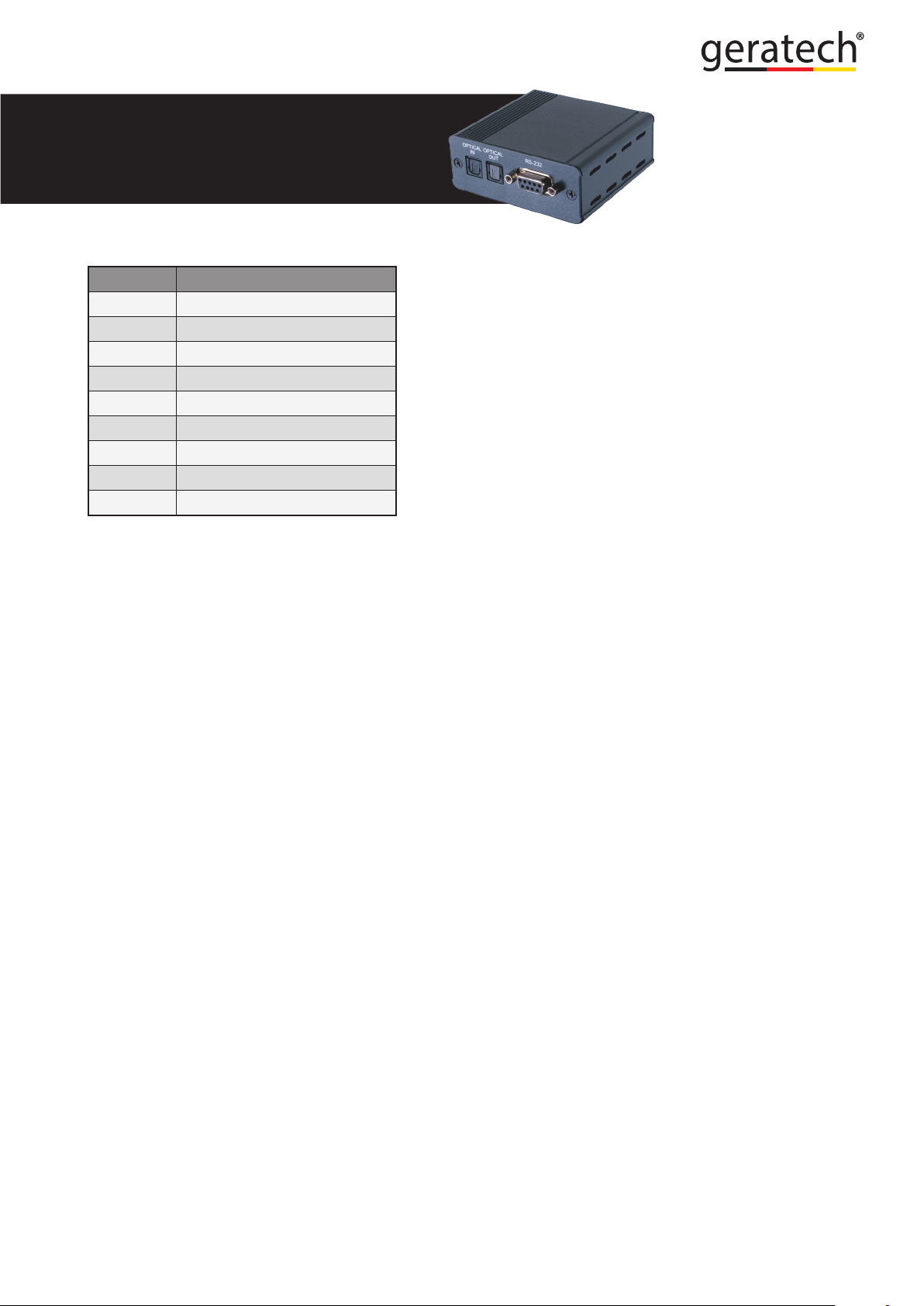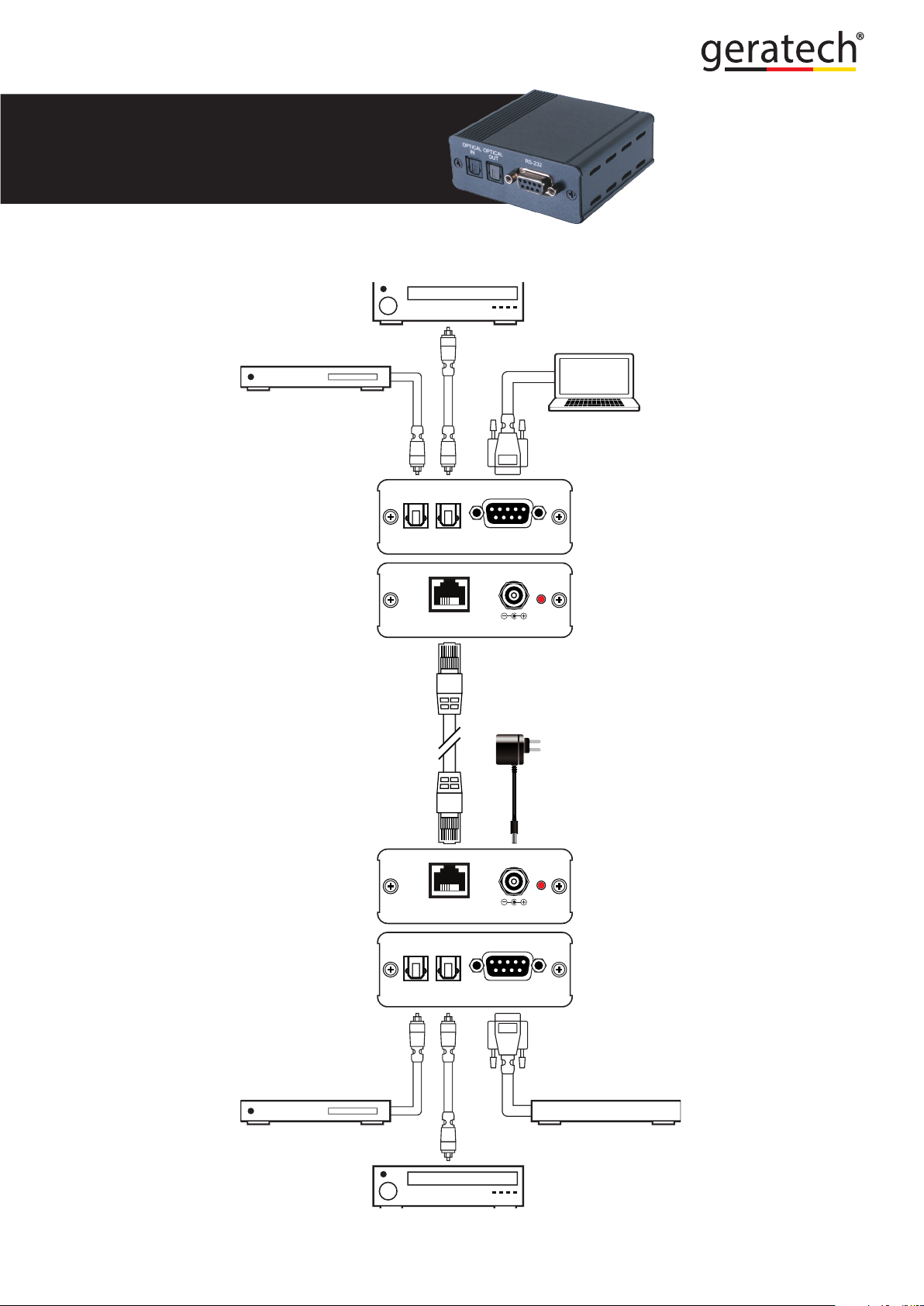EGE-EXT-AUDOP-TX
Optical Digital Audio over CAT5e/6/7
Transmitter with RS-232 Control
1
1. INTRODUCTION
The Optical (S/PDIF) IN & OUT with RS-232 Transmitter can send and receive S/PDIF
audio signal synchronously over a single run of CAT5e/6 cable up to 300m. With RS-232
control and PoE feature added this Transmitter can pair with Receiver unit together that
support device control and one side power supply.
2. APPLICATIONS
• Home sound system extension
• Conference and meeting room audio system sharing
• Showroom audio extension
• Airport announcement system
• Public sound system installation
3. PACKAGE CONTENTS
• Optical IN & OUT and RS-232 Transmitter
• 12V Power Adaptor
• Operation Manual
4. SYSTEM REQUIREMENTS
Input source equipment such as Blu-ray/DVD player and output connect to Receiver for
active speakers or sound systems. PC/Laptop for RS-232 command sending or RS-232
control device.
5. FEATURES
• Supports S/PDIF IN & OUT and RS-232 control
• Supports Optical S/PDIF audio sampling rate up to 192 kHz
• The S/PDIF with 192kHz sampling rate over a single CAT5e/6/7 cable up to 100m/328ft,
96kHz sampling rate the cable up to 150m/492ft and 48kHz sampling rate the cable up
to 300m/984ft
• Supports LPCM 2CH,Dolby Digital 2~5.1CH, DTS 2~5.1CH (Pass through)
• Support Bi-direction Power over Cable (PoC)
• Bi-directional RS-232 control