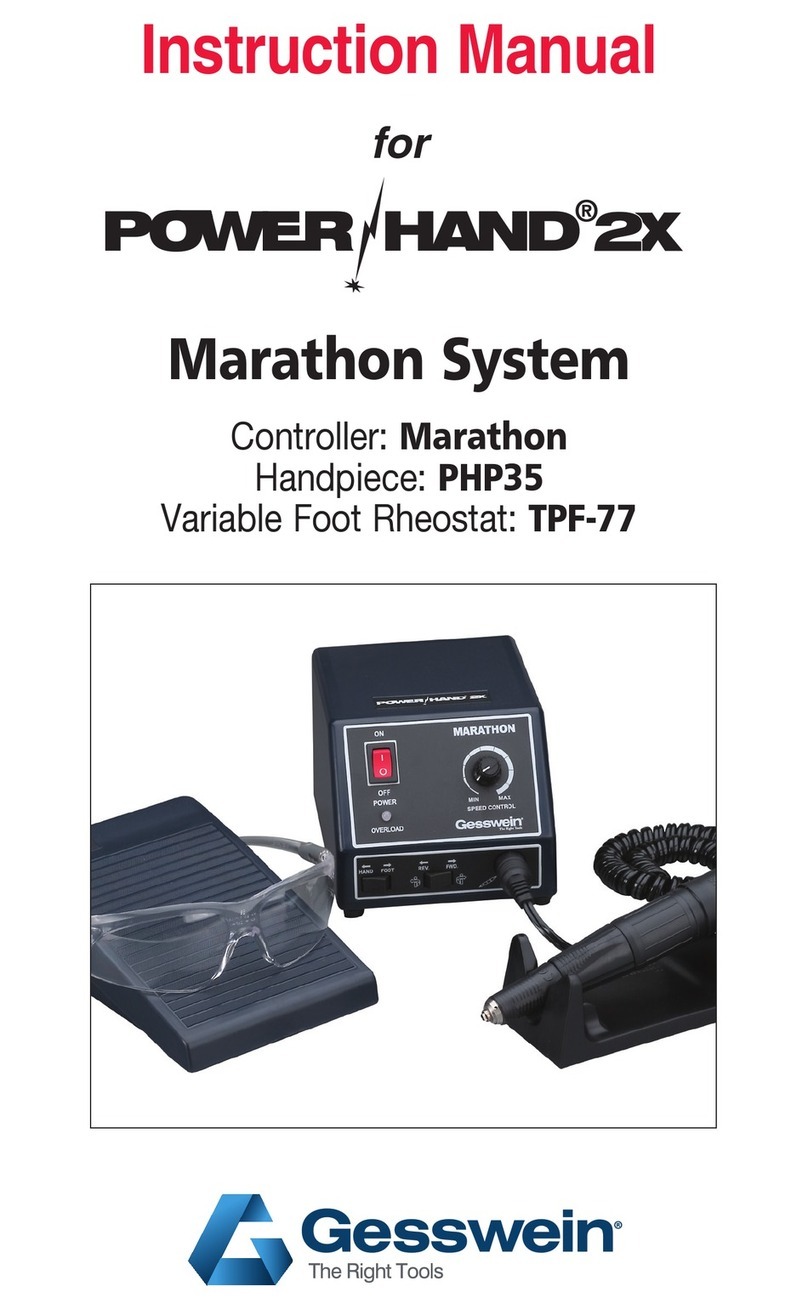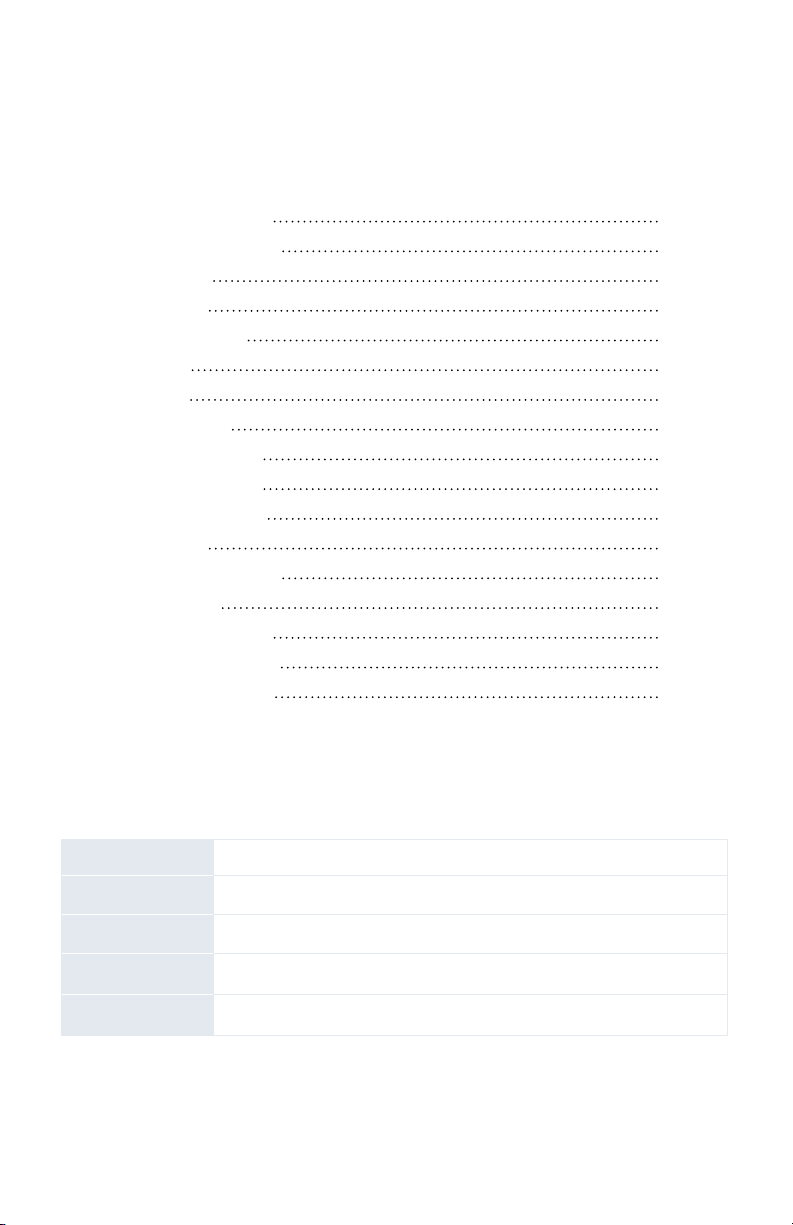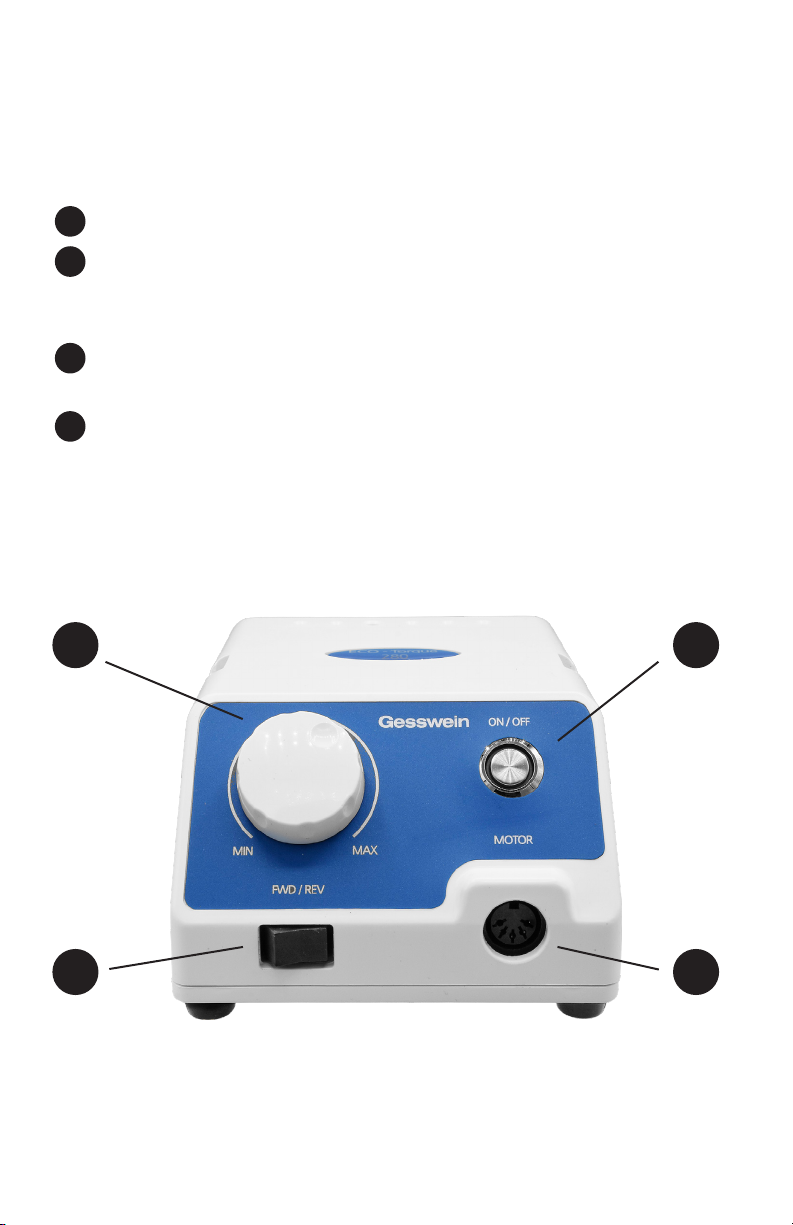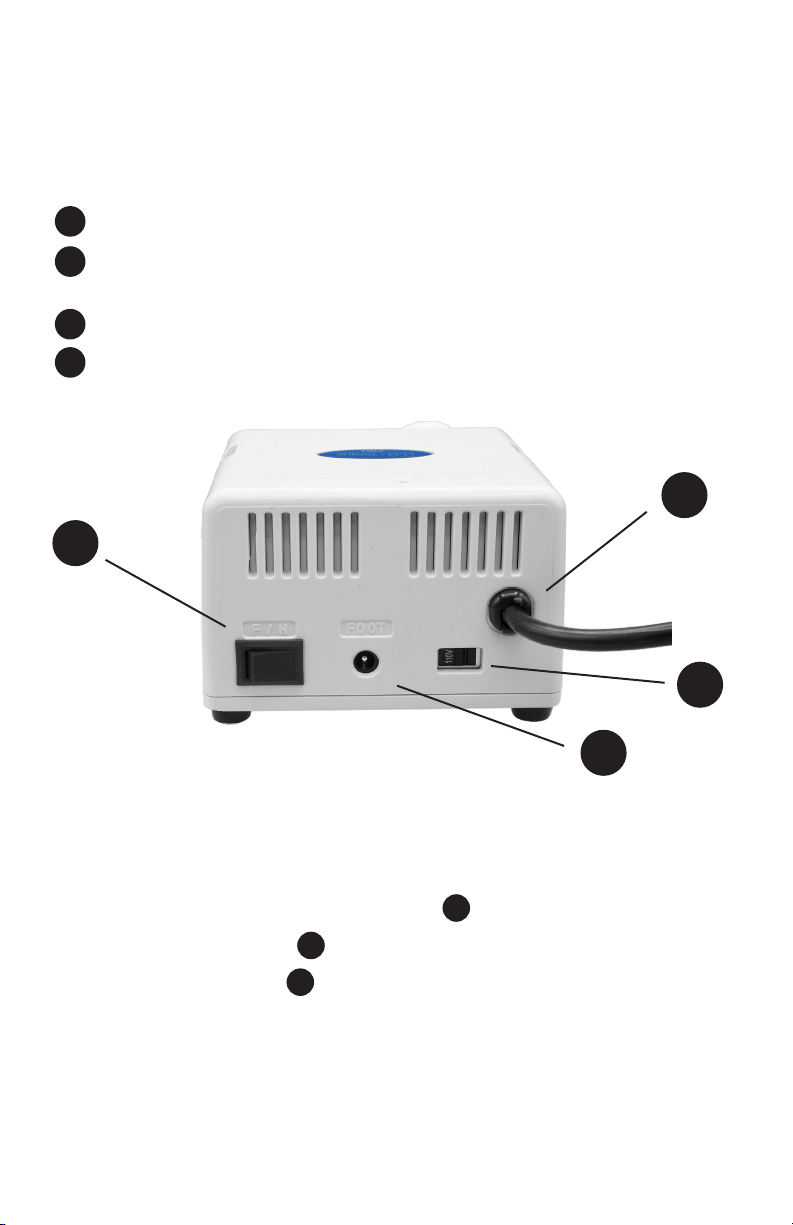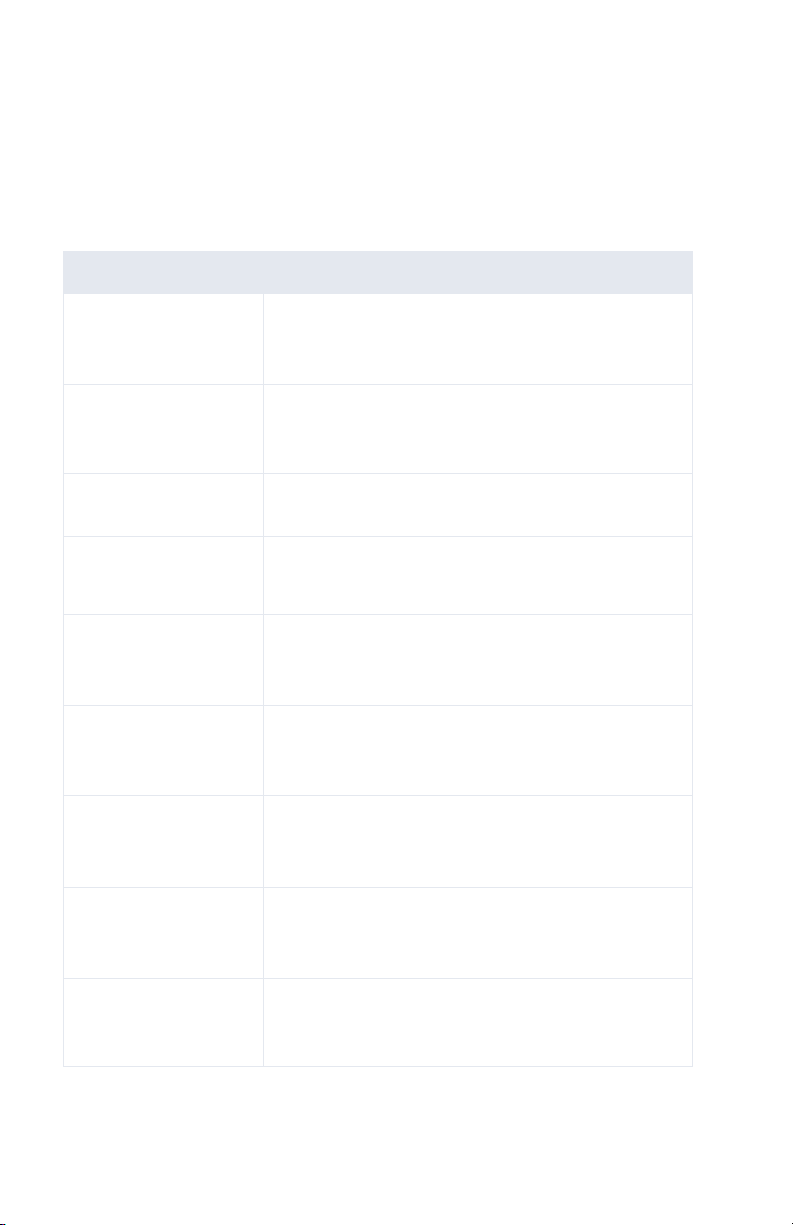10
ECO-TORQUE 280 INSTRUCTION MANUAL
Safety Precautions (con’t)
Safety Precautions Suggestions
Prevent Shank From
Bending
Insert a tool fully into the Collet until it bottoms at the
back of the Collet. Using a tool not fully inserted is
dangerous and can cause the tool to vibrate or the tool
shank to bend.
Tool Precaution Never use tools out-of-round or with bent shanks.
Consistently Tighten
Collet
Periodically check to see that the Collet is fully
tightened. A loose Collet will cause the handpiece to
run slower.
Do Not Use Water
or Oil to Clean
Handpiece
Avoid using the handpiece in water or oil and keep
foreign matter out of the inner casing. This includes
dirt and excessive wood dust. Failure to do so may
result in damage to the ball-bearing assemblies.
Refer to Maintenance for cleaning instructions.
Forward/Reverse
Selector Switch to
OFF
Before operating the Forward/Reverse Selector
Switch, turn the controller OFF. Make the selection,
then turn the unit back ON
Do Not Drop
Handpiece
Take care not to drop the handpiece. Handpiece
bearings may be damaged and tool shanks bent.
Prevent Electric
Shock
To avoid electric shock, never plug or unplug the
Power Cord with wet hands.
Proper Safety
Glasses or Goggles
While operating the handpiece, wear protective safety
glasses or goggles at all times. Eyewear should meet
ANSI Z87.1 and GSA Z94.3 standards.
When Not in Use
Put the handpiece on the rubber cradle rest provided
or into the handpiece holder on the side of the unit.
Put a tool or Test Pin in the Collet when not using the
handpiece.
No Overload
Notication
Please note: there is no overload alert. Overloading
may cause the handpiece to continue until it
stops providing power. To restart, turn o the unit
briey before restarting. Monitor usage to prevent
overloading and damage to handpiece.