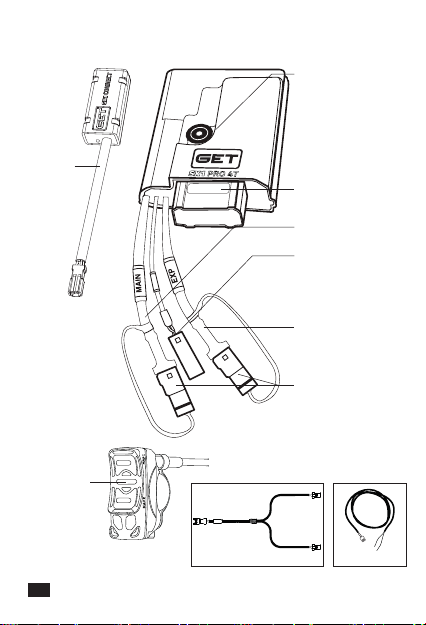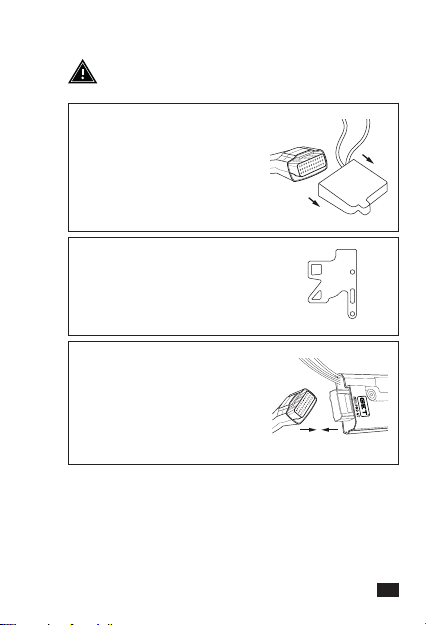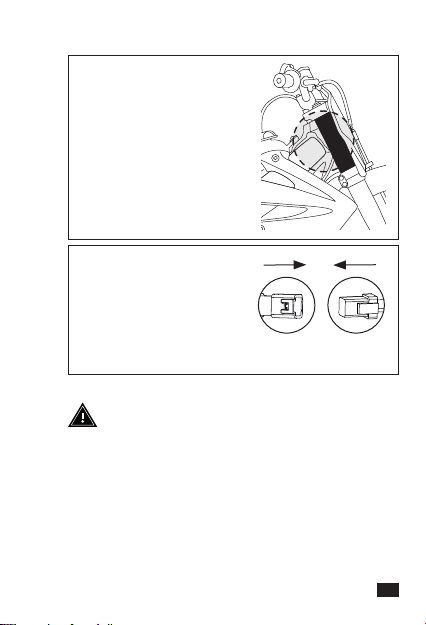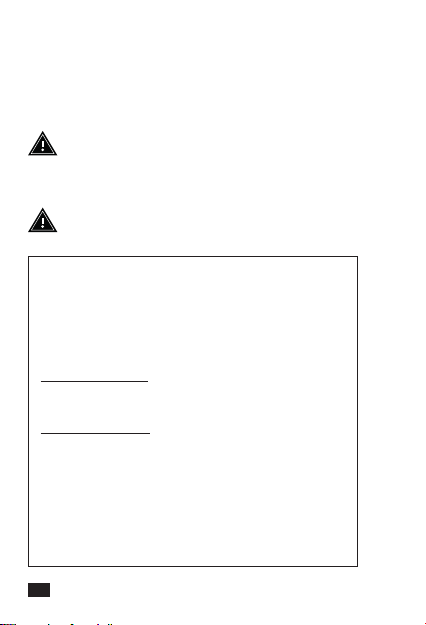3EN
SAFETY PRECAUTIONS
1. Follow the instructions described in this manual to prevent
vehicle damage.
2. Do not modify or replace the material supplied by GET.
3. Always make sure that no installed part can interfere with
the hot parts of the engine, the steering components or with
the rider.
4. The product is not a toy. Keep it out of the reach of children
and/or animals as it contains small sized components that
could be swallowed.
5. Do not use the product for purposes other than those
specified in these instructions.
6. Do not use high pressure washers on the product.
IMPORTANT INFORMATION
1. Always make sure that SX1 PRO ECU is properly installed and
functional prior to use.
2. Never expose the device to temperatures above 70°C/158°F.
3. Install it when the engine is cold.
4. SX1 PRO ECU may not work properly if the OEM TPS sensor
is damaged or modified.
5. The RPM limiter threshold of the SX1PRO maps is higher
than the standard ECU.
6. To make advanced level changes to the GET SX1 PRO
injection map, it is necessary to use GET Maya programming
software (sold separately).
7. If the bike does not start or the engine is irregular, be sure
that the GET SX1 Pro ECU chosen is compatible with your bike
model and year, verify that the ECU is properly connected and
perform a TPS calibration.
8.The GET ECU supports the connection of multiple devices, such
as SX1 CONNECT, SX1 CONTROLLER, LC-GPA, QUICKSHIFTER,
GPA SWITCH, SL-1 SMART LOGGER:
-to connect up to two devices, use the GL-264-AA harness
(included in the SX1 PRO kit).
-to connect up to four devices, use the GL-266-AA harness
(sold separately).