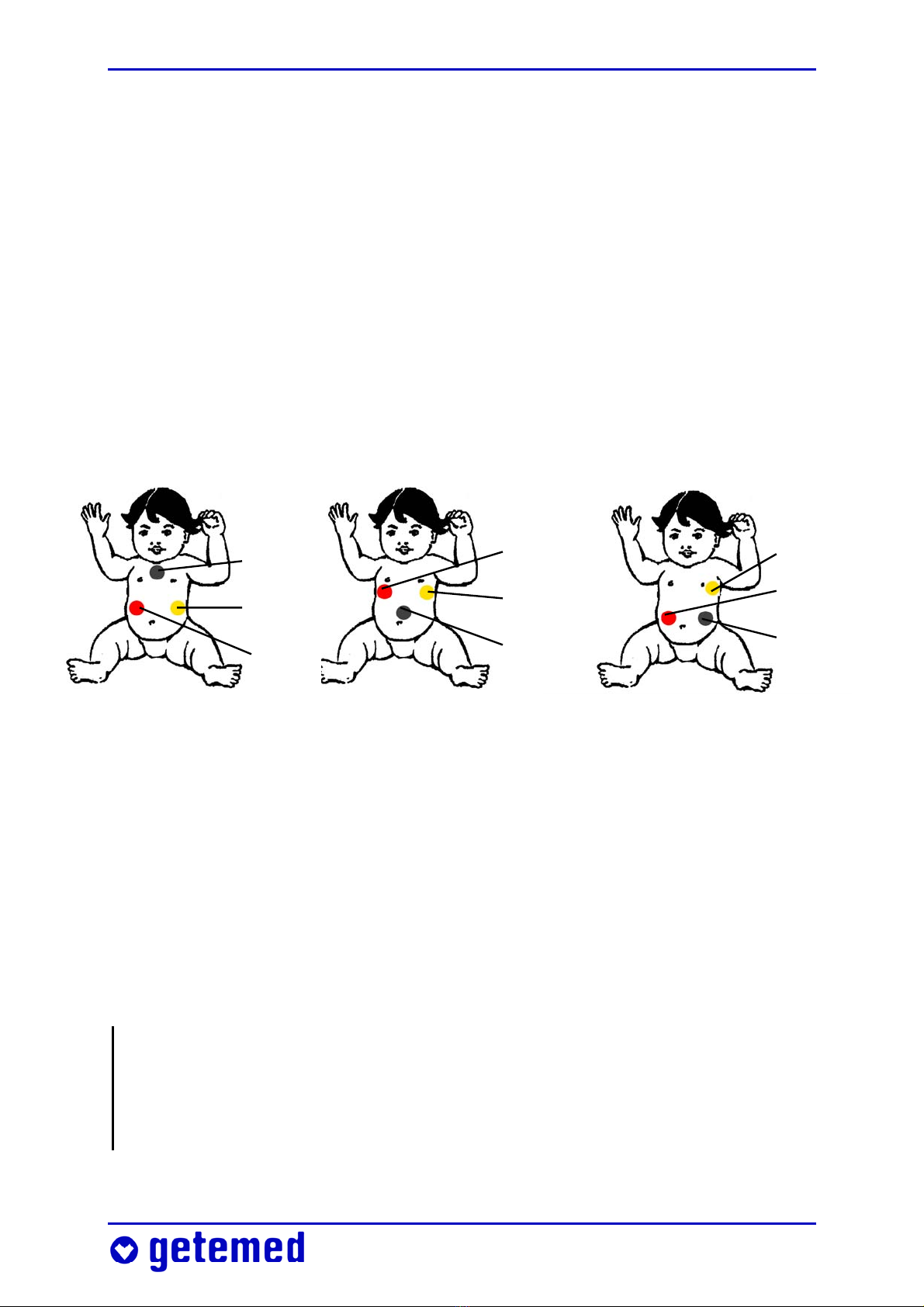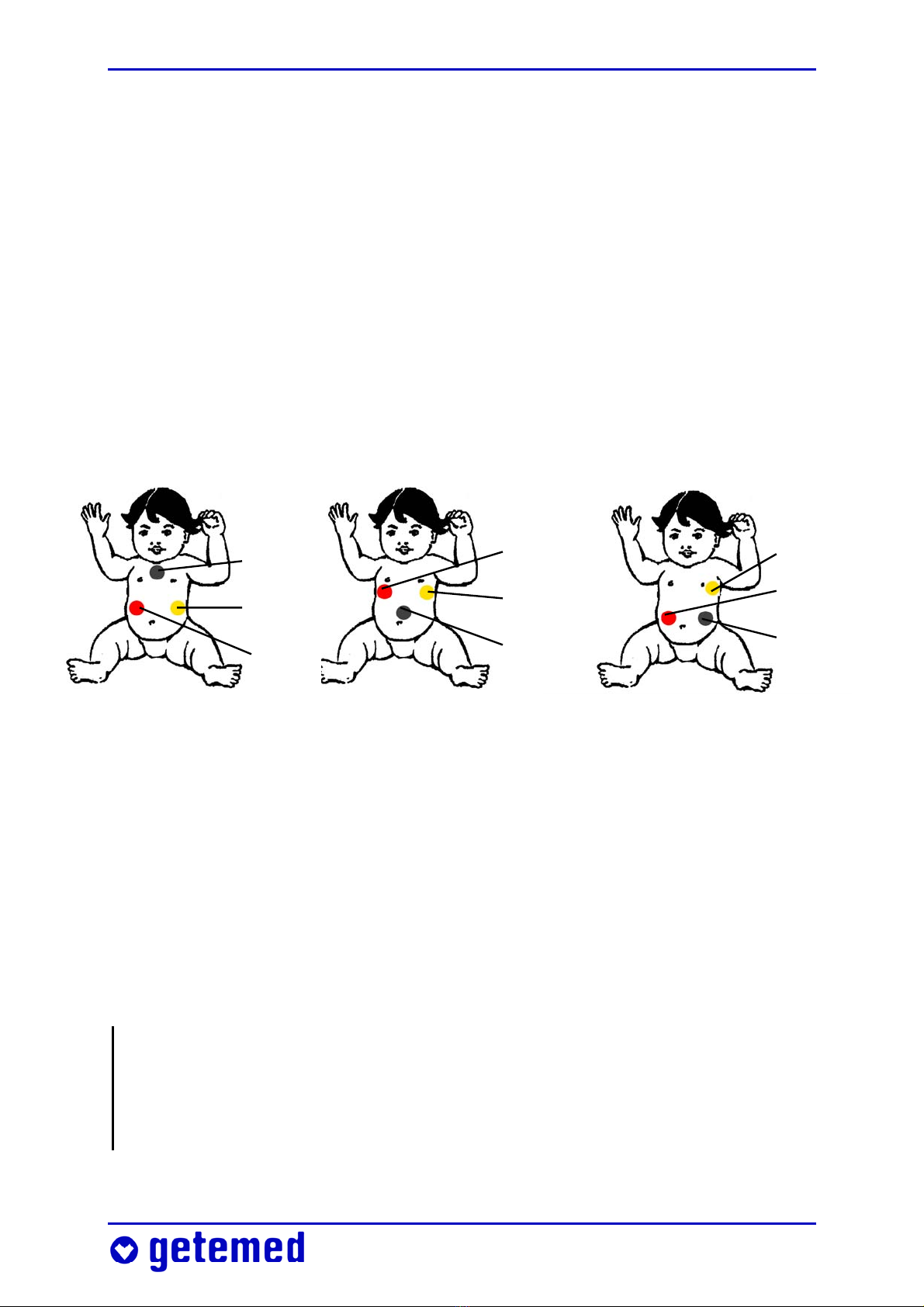
ECG deviation, Colour coding of the electrodes
The respiration and heart signals are detected using the same elec-
trodes whichshould be replacedevery day.
On infants, arrange the electrodes as depicted in Fig. a. This electrode
configuration has often proved successful because the abdominal
wall of infants clearly moves synchronously with the respiration.
On all otherpatients,arrange the electrodes as depicted inFig. b.
If the electrode configurations depicted in Fig. a and b do not yield
a good signal quality, you can also try the alternative electrode
configuration depicted in Fig. c.
a) b) c)
Checkthe basal impedanceof the electrodes as well as the amplitude of
ECG signal and respiration signal:
The basal impedance should be less than 1000 Ý. If it is higher,
you have to use new electrodes.
For reliable ECG detection, the signalamplitude should be good or
medium.
The respiration bar has to move over at least half its range.
If the ECG detection is not sufficient, proceed as describedin the
manual under “Determining the optimal electrode configuration”.
Furthermore, the doctor and qualified medical staff canproceed as
describedin“Changing the ECG lead for signal optimization”.
ellow
red
l
k
red
ellow
black
black
ellow