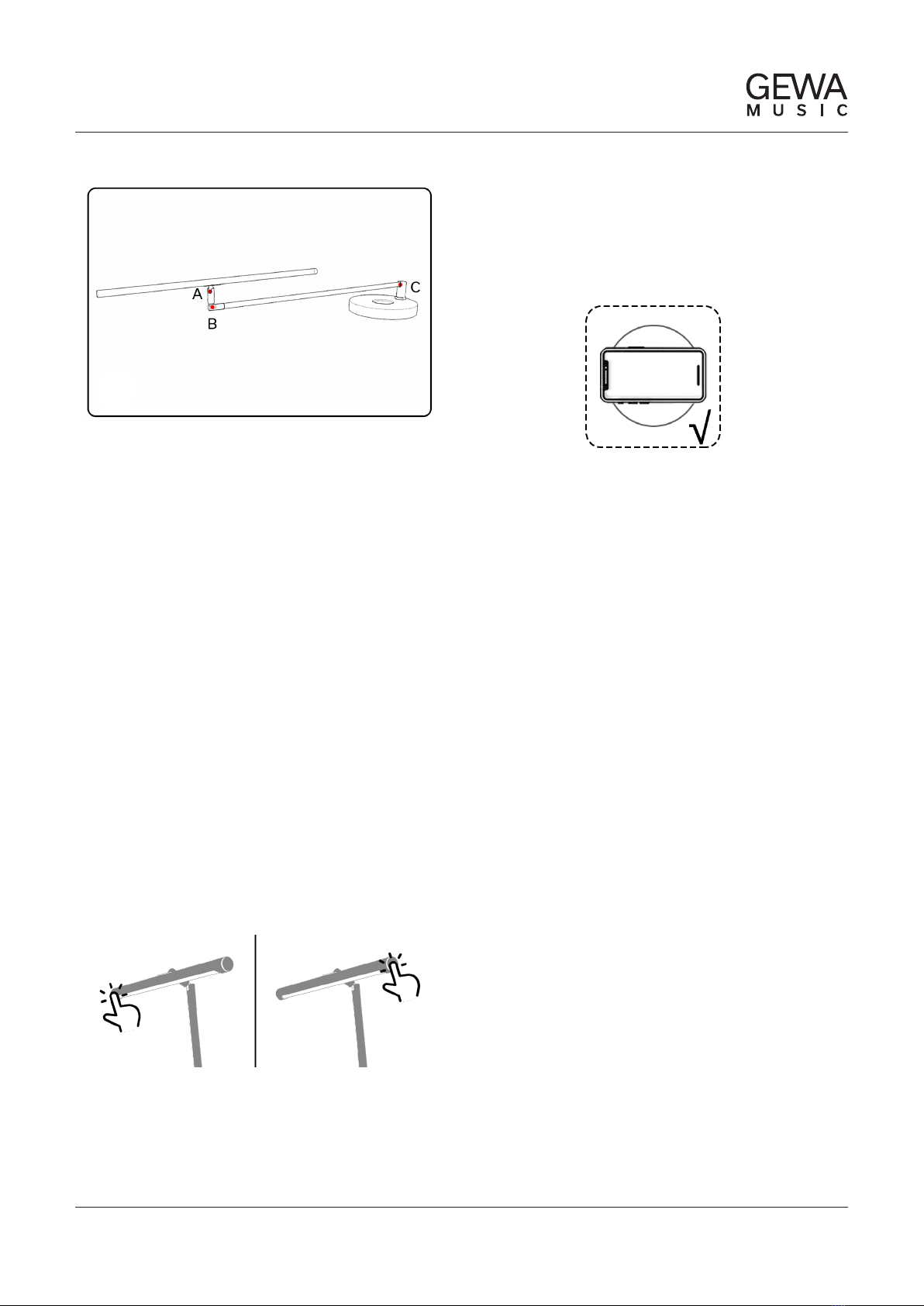ENGLISH | GEWA PIANO LAMPS PL-78
3
• Use joints A, B and C to move the lamp into
the desired position.
• Connect your piano light to a voltage source
using the included power supply unit.
• Your piano light is equipped with touch-sen-
sitive sensors at both ends of the lamp head.
A short touch on the left side switches the
light on or off. By long touching the button,
you can adjust the brightness according to
your preferences. The piano light saves the
brightness setting when it is switched off
and retains it when it is switched on again.
By briefly touching the right side, the color
temperature can be switched between cool
white and warm white. The long touch of the
button enables the setting of an individual
color temperature between cold and warm
white. This setting is also retained at the
next start.
• The base of your piano light offers the pos-
sibility of wireless charging of your smart-
phone. To do this, place your device central-
ly on the marked spot
Please refer to the operating instructions
for your smartphone to see whether it sup-
ports this function.
• The USB-A socket on the edge of the base
can be used to supply power to your smart-
phone, tablet or other compatible device. It
provides 5V 1.5A.
Care instructions
• Wipe your piano lamp if necessary with a
damp cloth.
• Please do not use any detergents.
Technical specifications
• 78 energy-saving LED
• Color temperature: 3000 K – 6500 K
• Illuminance at a distance of 30 cm:
1200 lux
• Light output: 5 W
• Wireless charger power: 10 W
• USB charging socket: 5 V, 1.5 A
• Total power consumption: 23.5 W