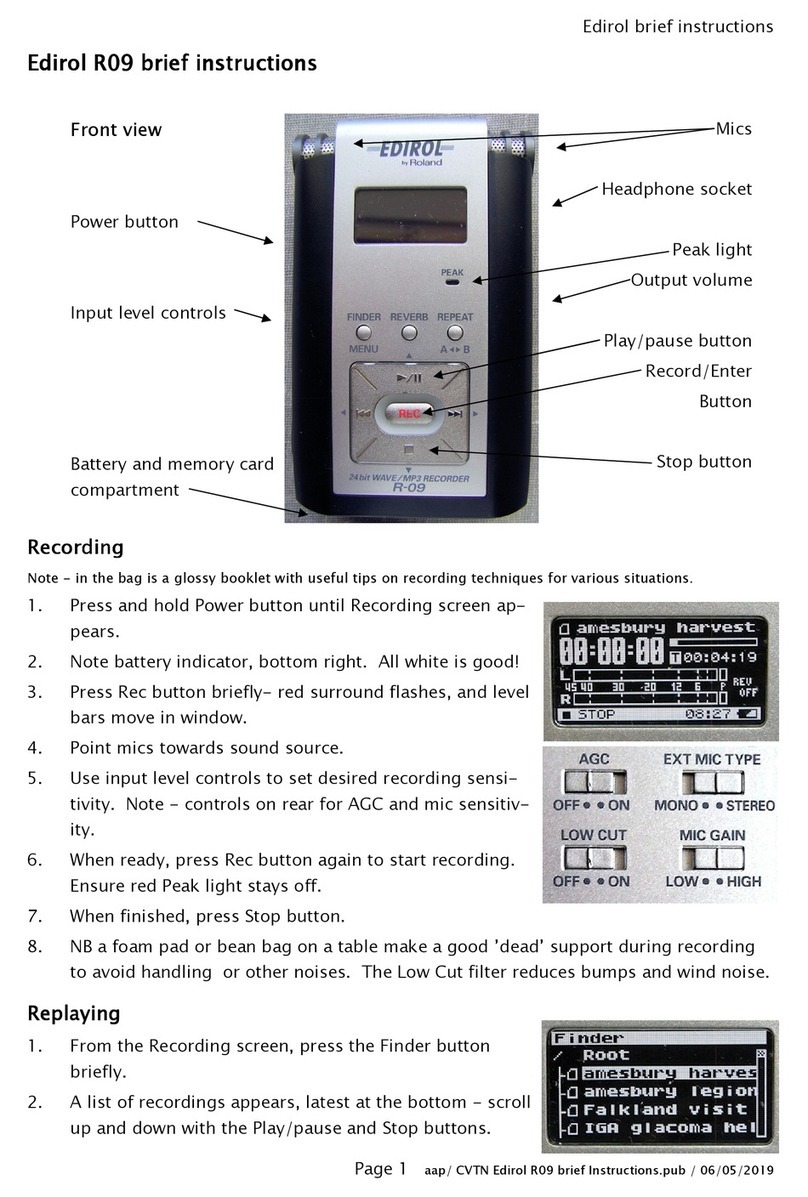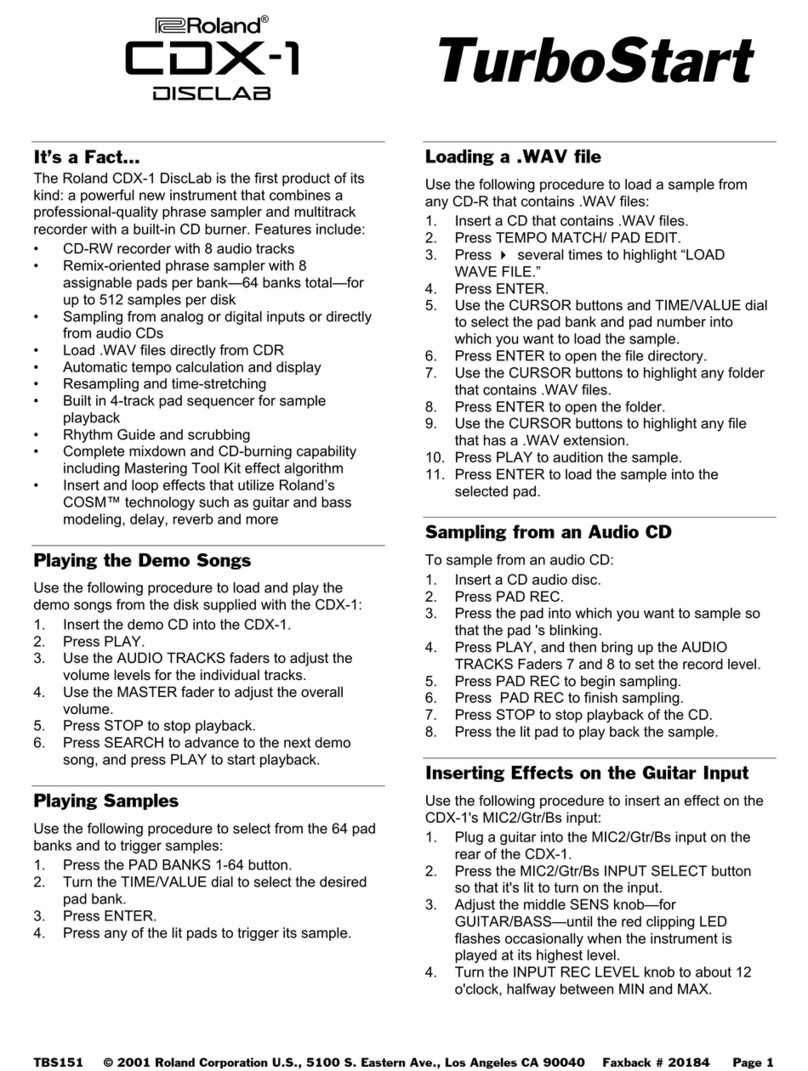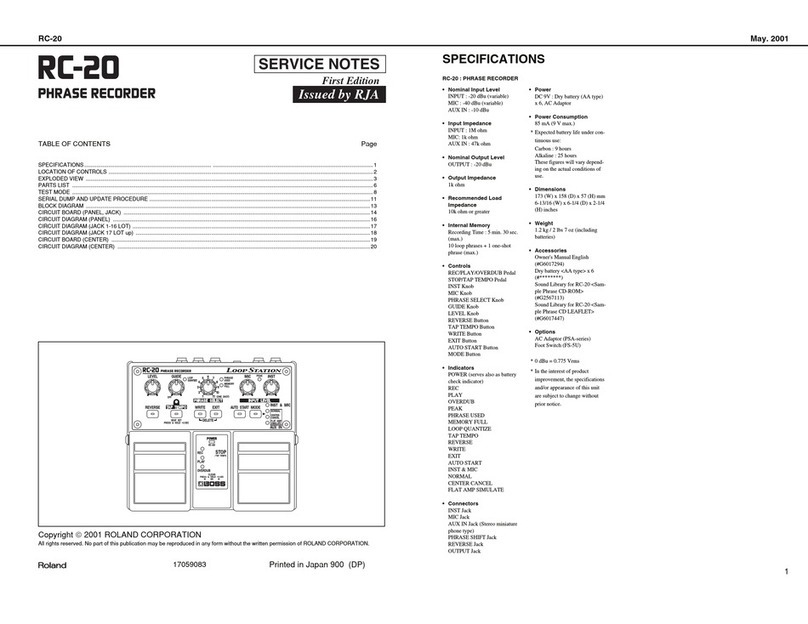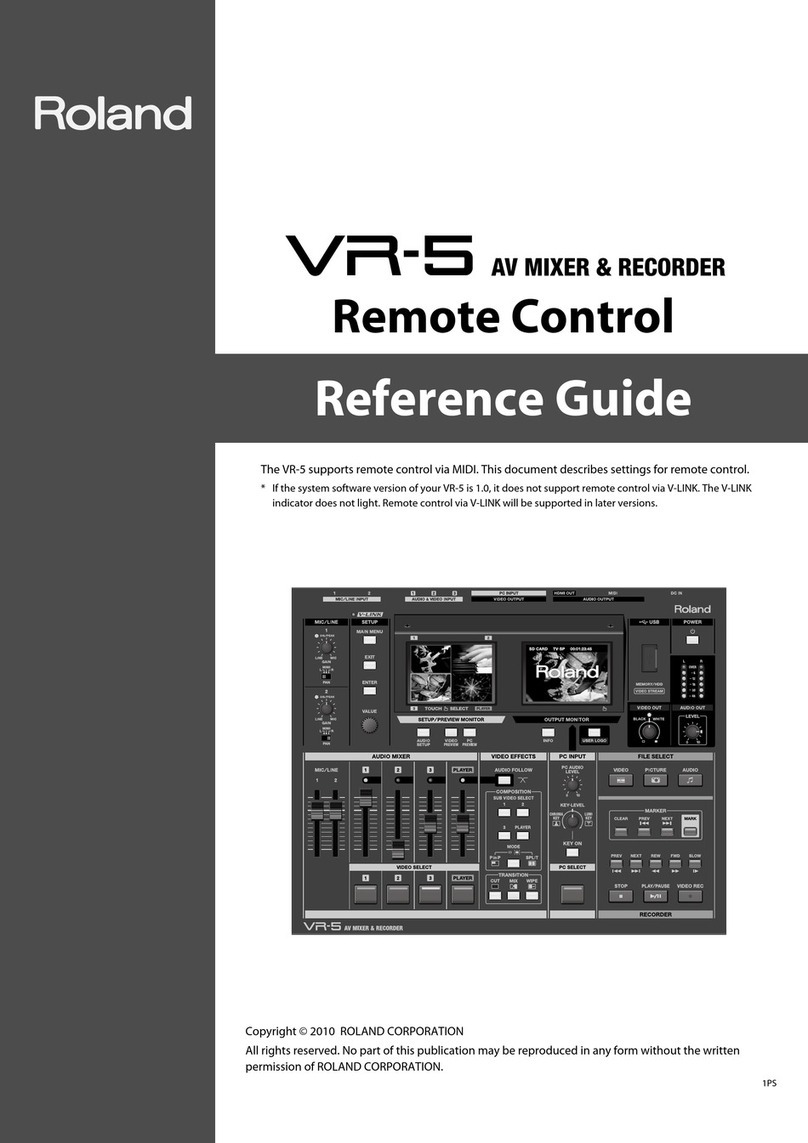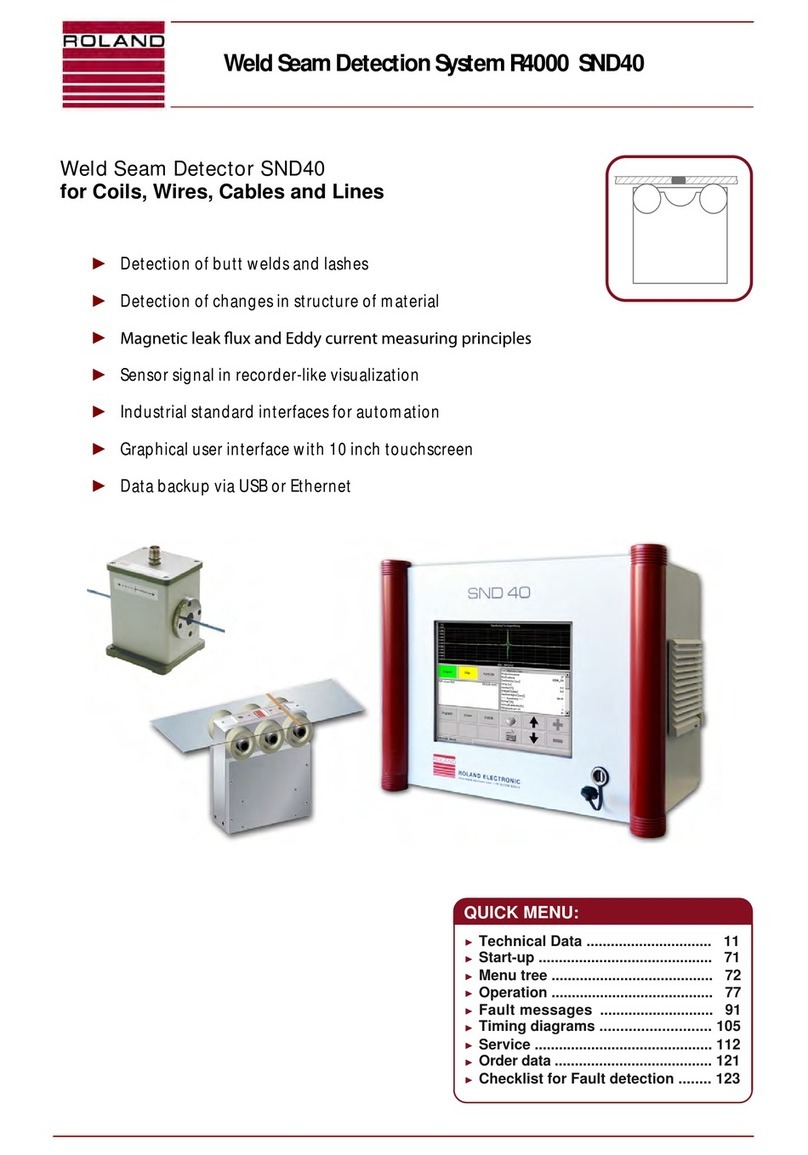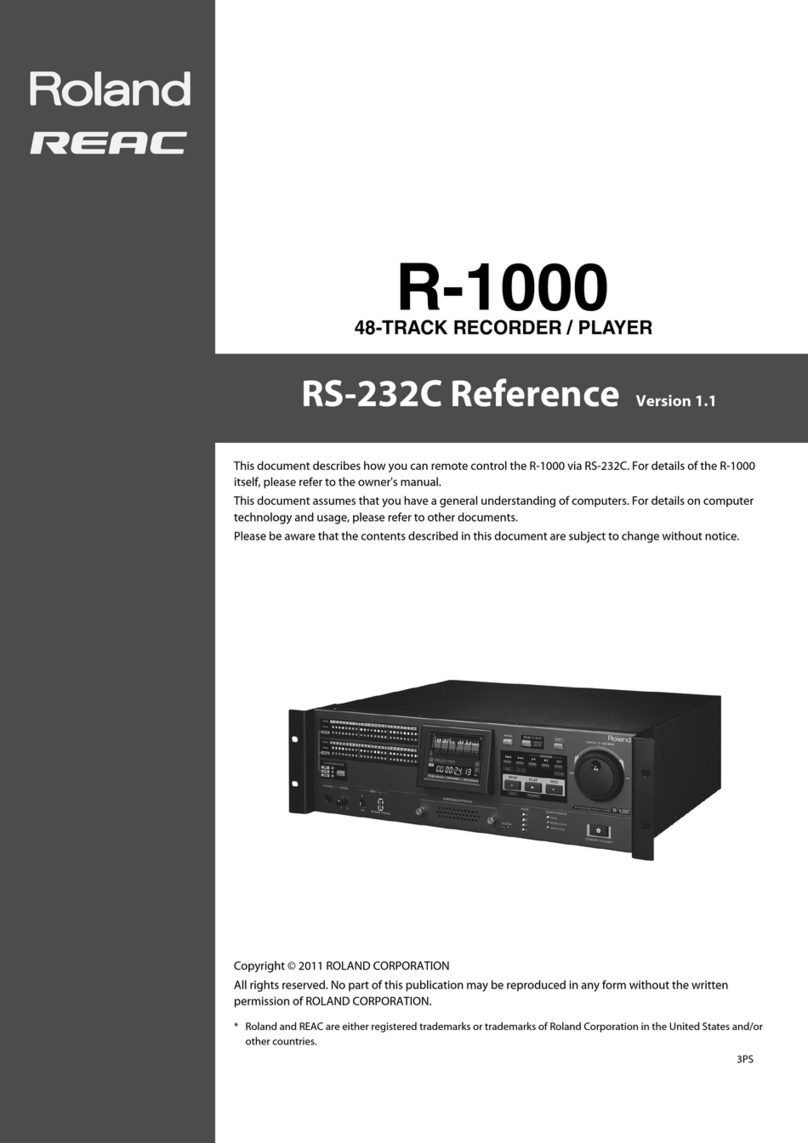OUTLfNE IMPORTANT NOTES
The IVIKS-900 features 88 indicators that light
when corresponding Key On messages are rece-
ived on the MIDI Channel(s) currently selected
(1 to 16, or All}. The Display shows the MIDI
Channel number or Program Change number
currently in use. The Hold Indicator is also pro-
vided to tell you whether the Hold effect is on or
off in the selected Channel(s).
The MKS-900 also has the Filter function that
allows you to select one Channel from the seve-
ral MID! Channels, and send it out.
The Tune function is useful for tuning several
suond modules at a time.
Power Supply
• The appropriate power supply for this unit is
shown on its name plate. Please make sure
that the line voltage in your country meets
that.
•Please do not use the same socket used for
any noise generating device (such as motor,
variable lighting system).
•Before setting up the MKS-900 with other
units, turn them off.
•This unit might not work properly if turned on
Immediately after turned off. If this happens,
simply turn it off and turn it on again afew
seconds later.
•This unit might get hot while operating, but
there is no need to worry about It.
Cleaning
•Use asoft cloth and clean only with a mild
detergent.
•Do not use solvents such as paint thinner.
Location
•Avoid using the MKS-900 in excessive heat
or humidity or where it may be affected by
direct sunlight or dust.
Radio and television interference
"Warning ~This equipment has been verified to comply with the limits for a Class Bcomputing device,
pursuant to Subpart J, of Part 15, of FCC rules. Operation with non-certified or non-verified equipment
is fikety to result in interference to radio and TV reception."
The equipment described in this manual generates and
uses radifl-frequencv energy. If it is not instailed and used
properiv, that is, in strict accordance with our instruclions,
it may cause interference with radio and television recep-
tion.
This equipment has been tested and found to comply with
the limits for aClass Bcomputing device maccordance
with the specifications in Subpart J, of Part 15. of FCC
Rules. These ruies are designed to provide reasonable pro-
tection against such an interference in aresidential installa-
tion.
However, there is no guarantee that the interference will
not occur in aparticular installation. If this equipment does
cause interference to radio or television reception, which
can be determined by turning the equipment on and off,
the user is encouraged to try to correct the interference
by the following measure
•Disconnect other devices and their input/output cables
one at time. If the interference stops, it is caused by
either the other device or its I/O cable.
These devices uajaliy require Roland designated shielded
I/O cables. For Roland devices, you can obtain the proper
shielded cable from your dealer. For non Roland devices,
contact the manufacturer or dealer for assistance.
If your equipment does cause fnierference to radio or
television reception, you can Try to correct the interference
by using one or more of the following measures
•Turn the TV or radio antenna until the interference slops.
•Move the eguipment to one side or the other of the TV
or radio.
•Move the equipment father away from the TV or radio
•Plug the equipment into an outlet that is on adifferent
circuit than the TV or radio. (That is. make certain the
equipment and the radio or television set are on circuits
controSled by different circuit breakers or fuses.)
•Consider installing arooftop television antenna with
coaxial cable lead-in between the antenna and TV.
If necessary, you should consult your dealer or an ex-
perienced radio/tetevisJon technician for additional sugges-
tions. You may find helpful the followtng booklet prepared
by the Federal Communications Commission.
"How to Identity
Problems" and Resolve Radio-TV Interference
This booklet ts avilable from the U.S. Government Printing
Office, Washington. D.C, 20402, Stock No, 004-000-
00345-4,