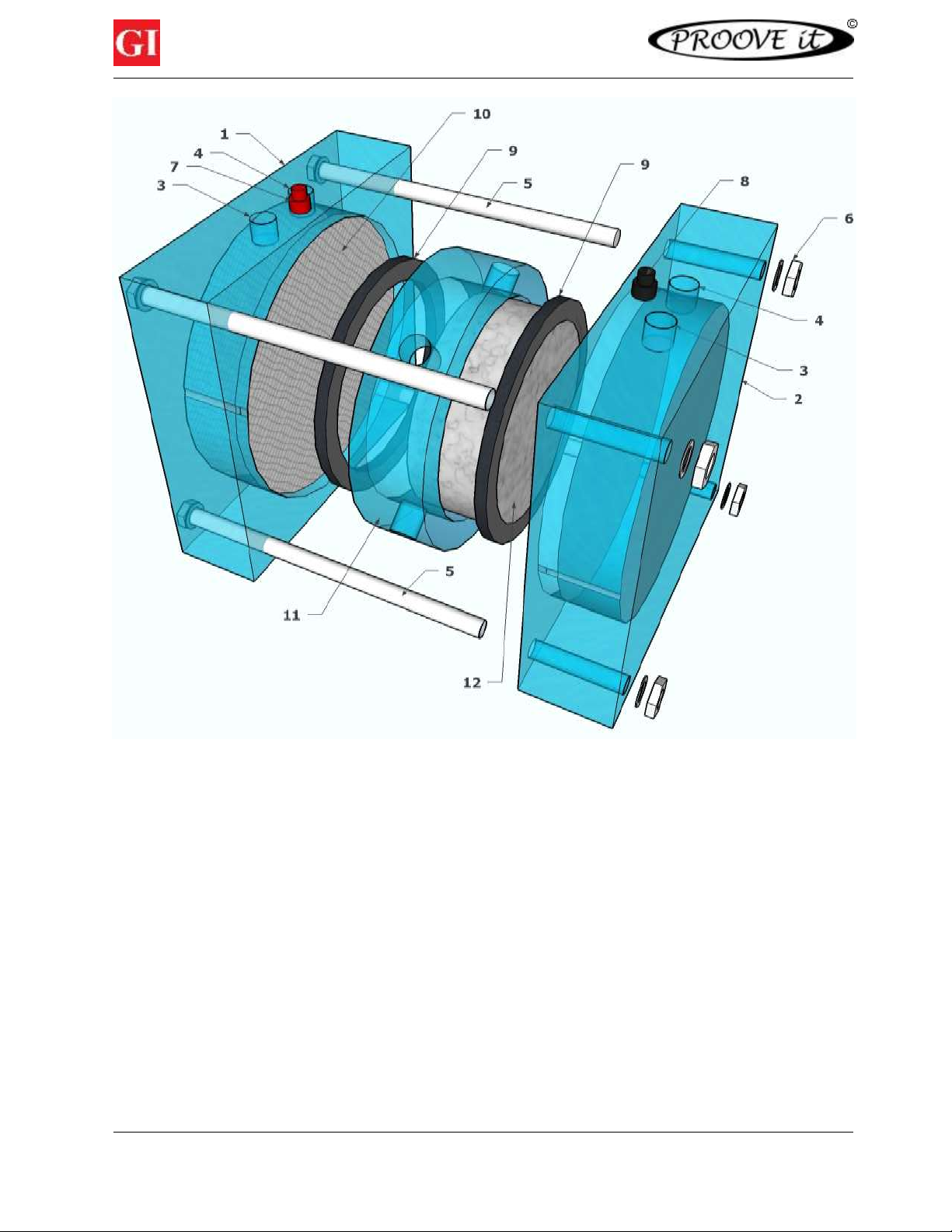1
Germann Instruments, Inc.
Test Smart –Build Right
Limited Warranty
Germann Instruments warrants the Product against defects in materials and workmanship under normal
use for a period of 12 months from the Delivery Date. This Warranty does not apply to: (1) any
consumable parts, such as batteries and cables, unless there is evident defect in materials or
workmanship; (2) cosmetic damage, such as scratches, dents, spots, stains, etc.; (3) damage caused by
failure to follow instructions to use it properly, accident, abuse, misuse, neglect or failure to properly
maintain (to include but not limited to water damage and/or condensation or improper temperatures
during storage), or improper installation; (4) damage caused by electrical disturbances or acts of God,
such as civil disturbance, war, flood, fire, rodents or insects; (5) where manufacturer’s serial numbers and
security labels have been removed from the Product; and (6) damage caused during shipment (due to
Customer’s improper packaging) from Customer to Germann Instruments in the case of Product returns
for repair. Germann Instruments disclaims all other warranties, express or implied, including without
limitation implied warranties of merchantability, fitness for a particular purpose, or against hidden or
latent defects. Germann Instruments’ responsibility for warranty claims is limited to repair or
replacement. Germann Instruments reserves the right to modify this Warranty at any time, at its sole
discretion. Germann Instruments does not warrant that the operation of the Product will be
uninterrupted or error-free. This Warranty is voided immediately if repair, modification (including
upgrades, expansions or usage or addition of non-manufacturer parts or accessories), alteration or other
service is attempted other than by Germann Instruments.
Copyright
Germann Instruments has paid special attention to making this manual a valuable document. However,
we give no warranties that all errors have been eliminated from the manual, or from the hardware or
software to which it relates. The hardware and the software are continuously in a process of
development; therefore, the information in this document is subject to change without notice. All
copyright and reproductions are reserved concerning the hardware and the software. No part of this
manual may be reproduced by print, photocopy or any other means without written permission from
Germann Instruments. To receive the full benefit of the test system it is recommended to go through a
training course organized by Germann Instruments. Workshops are normally programmed and carried
out in a regular basis. Contact us for more information or visit our website www.german.org
Disclaimer
Germann Instruments makes no warranty, representation or guarantee regarding the suitability of the
results obtained by the use of this equipment or any of the items included, for any particular purpose, nor
does Germann Instruments assume any liability arising out of the use or application of any Germann
Instruments product. Germann Instruments specifically disclaims any and all liability, including without
limitation incidental or consequential damages. Germann Instruments and its suppliers hold no
responsibility for damage to health or life, damage expenses, lost profits, or any other claims arising from
the use of its products. Any customer purchasing or using Germann Instruments product(s) shall
indemnify and hold Germann Instruments and its officers, employees, related companies, affiliates and
distributors harmless against all costs, damages, expenses, personal injury or death, and legal fees arising
out of, directly or indirectly, any claim associated with the use of a product, even if such claim alleges that
Germann Instruments was negligent regarding the design or manufacture of the relevant product(s). This
manual does not address all of the safety concerns, if any, associated with the use of the test system. It is
the responsibility of the user of the equipment to establish appropriate safety and health practices and
determine the applicability of regulatory limitations prior to use.