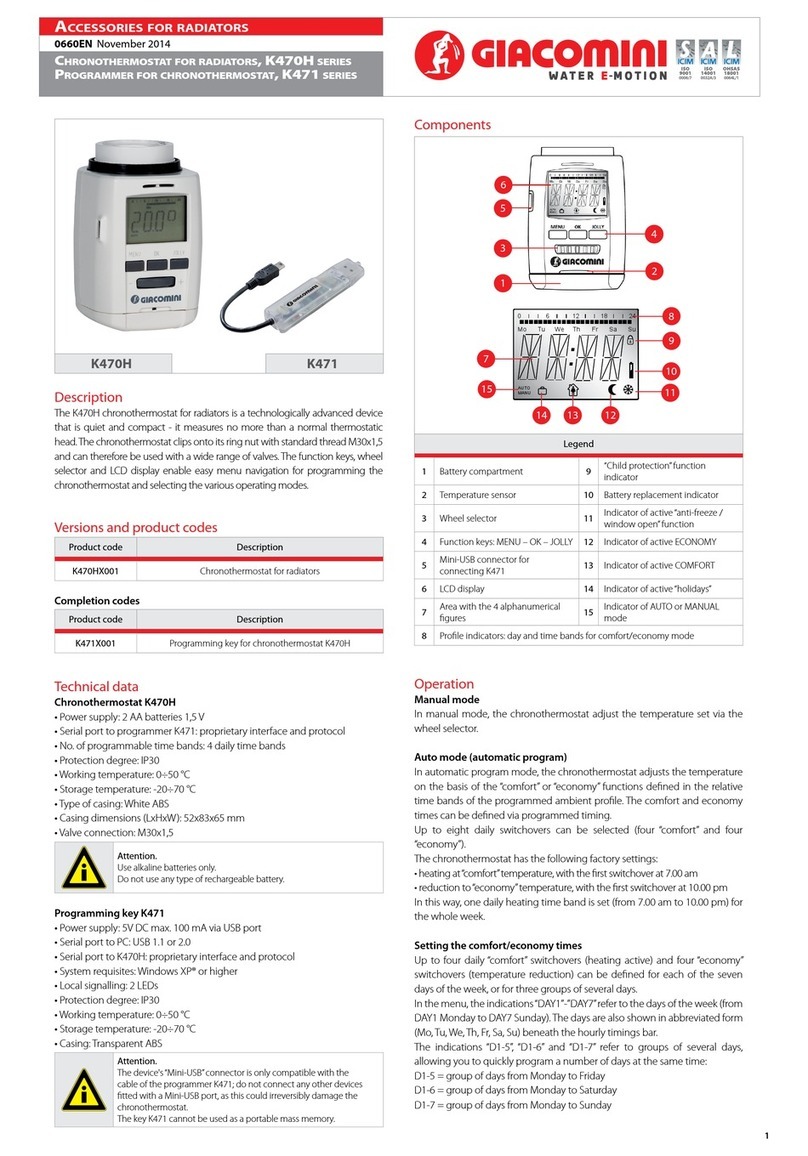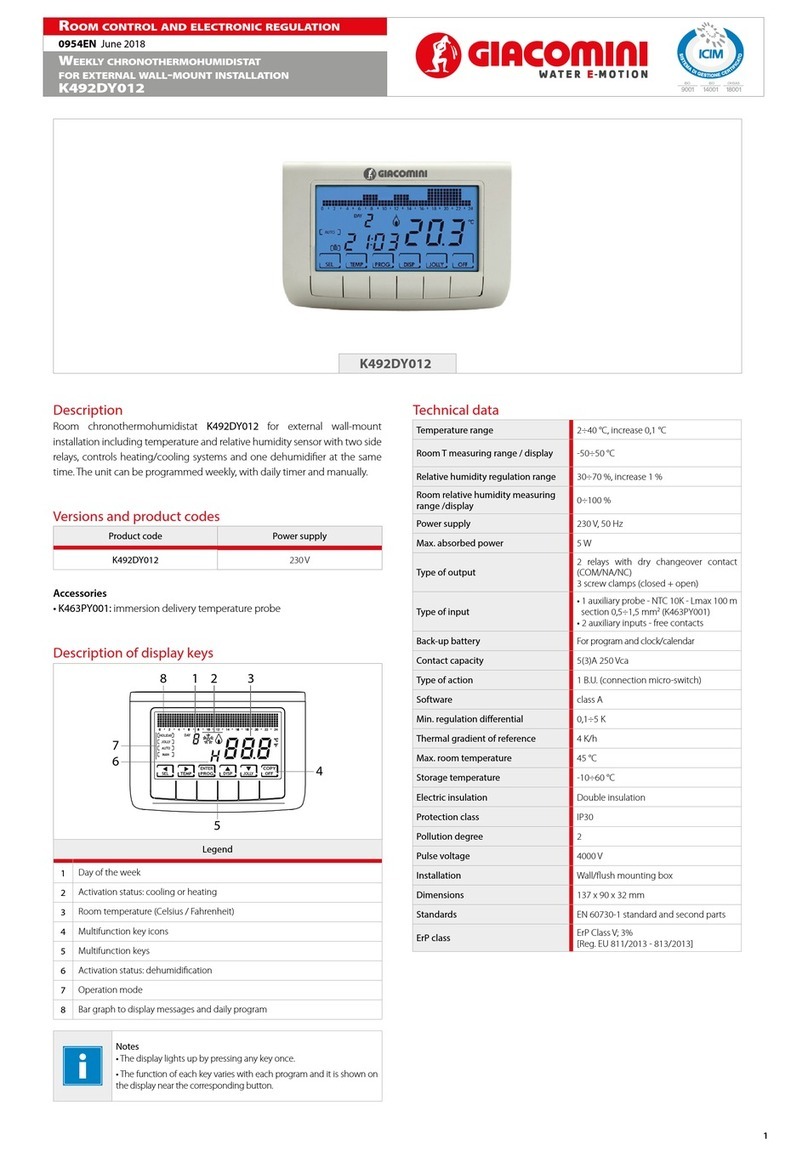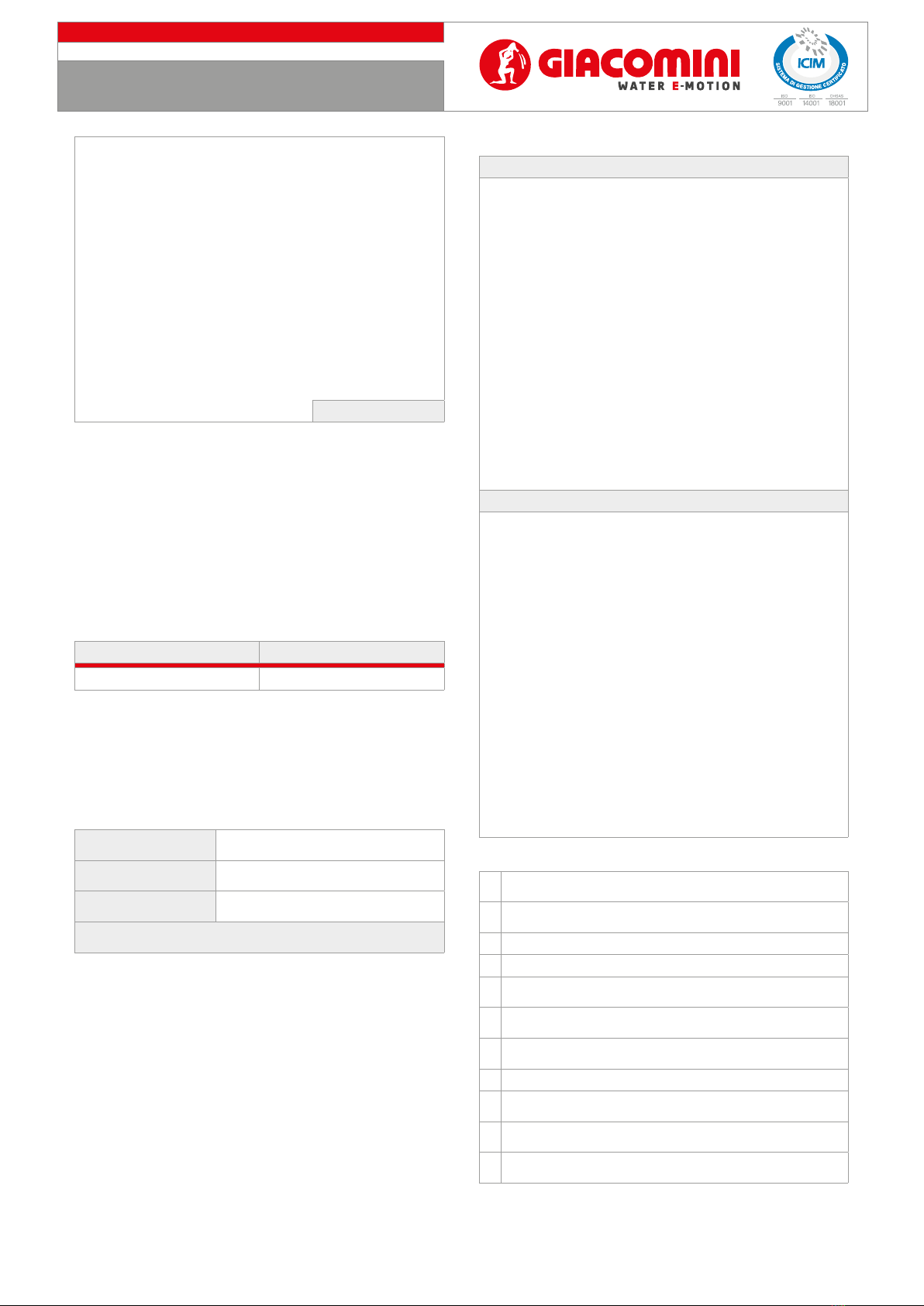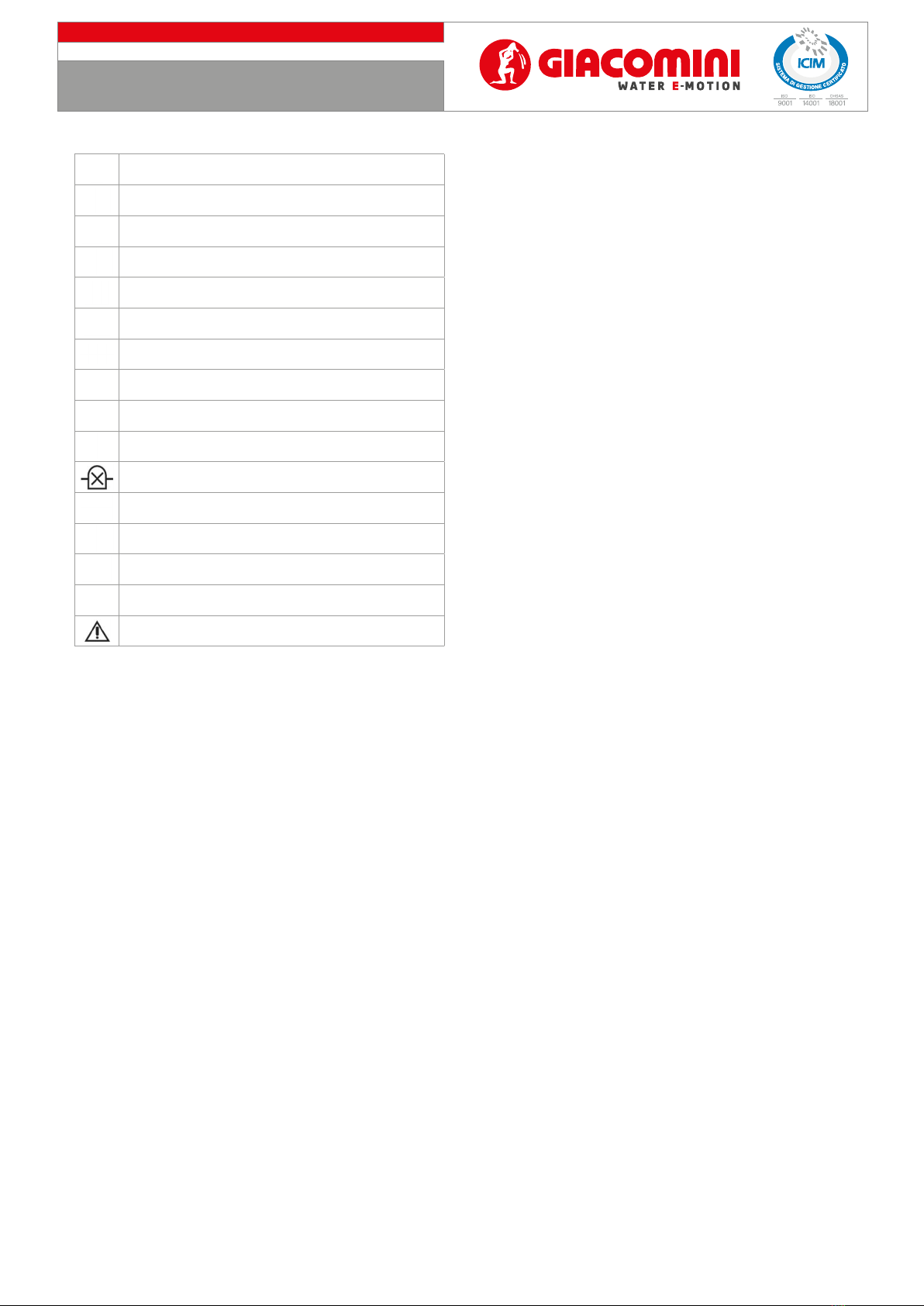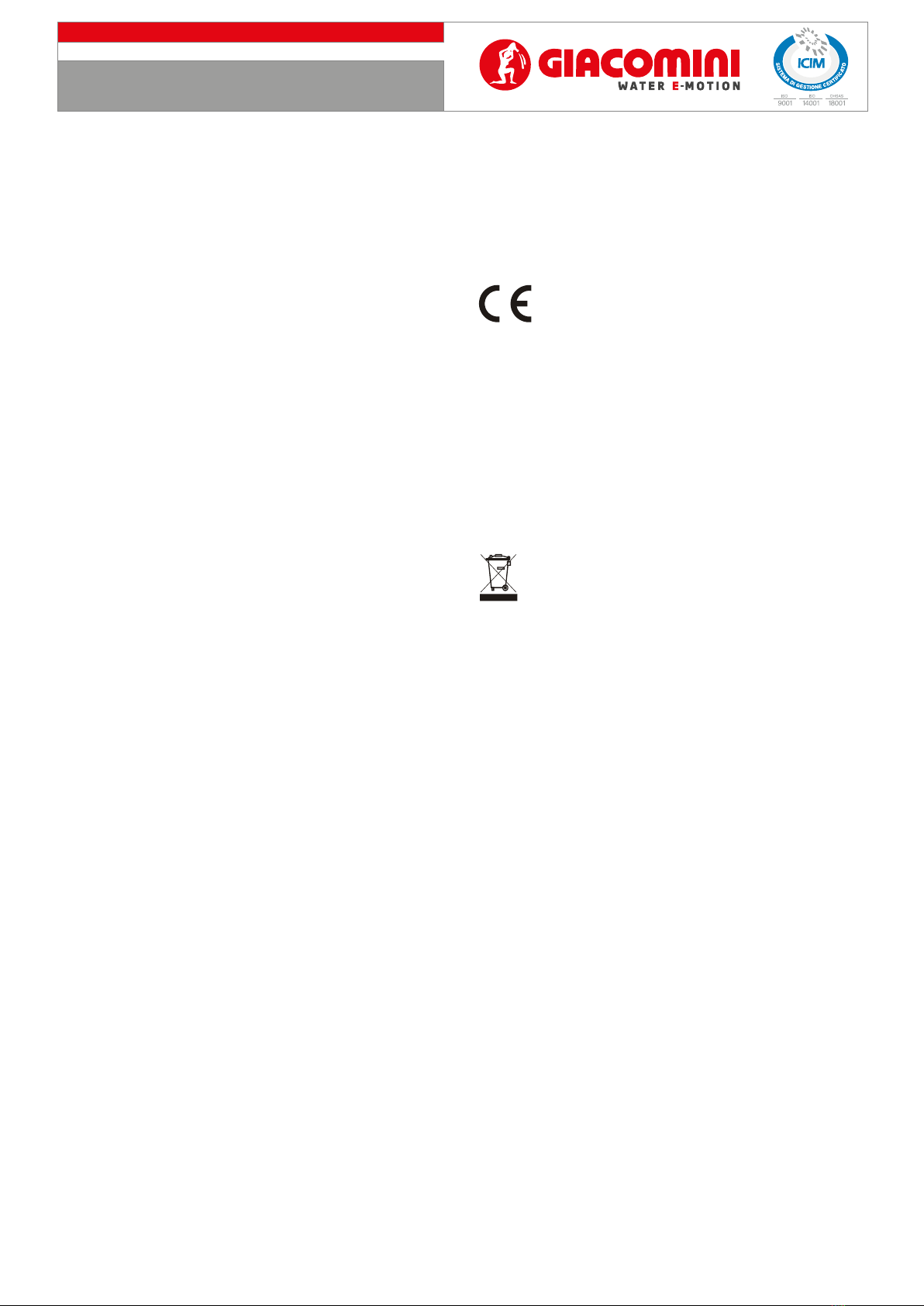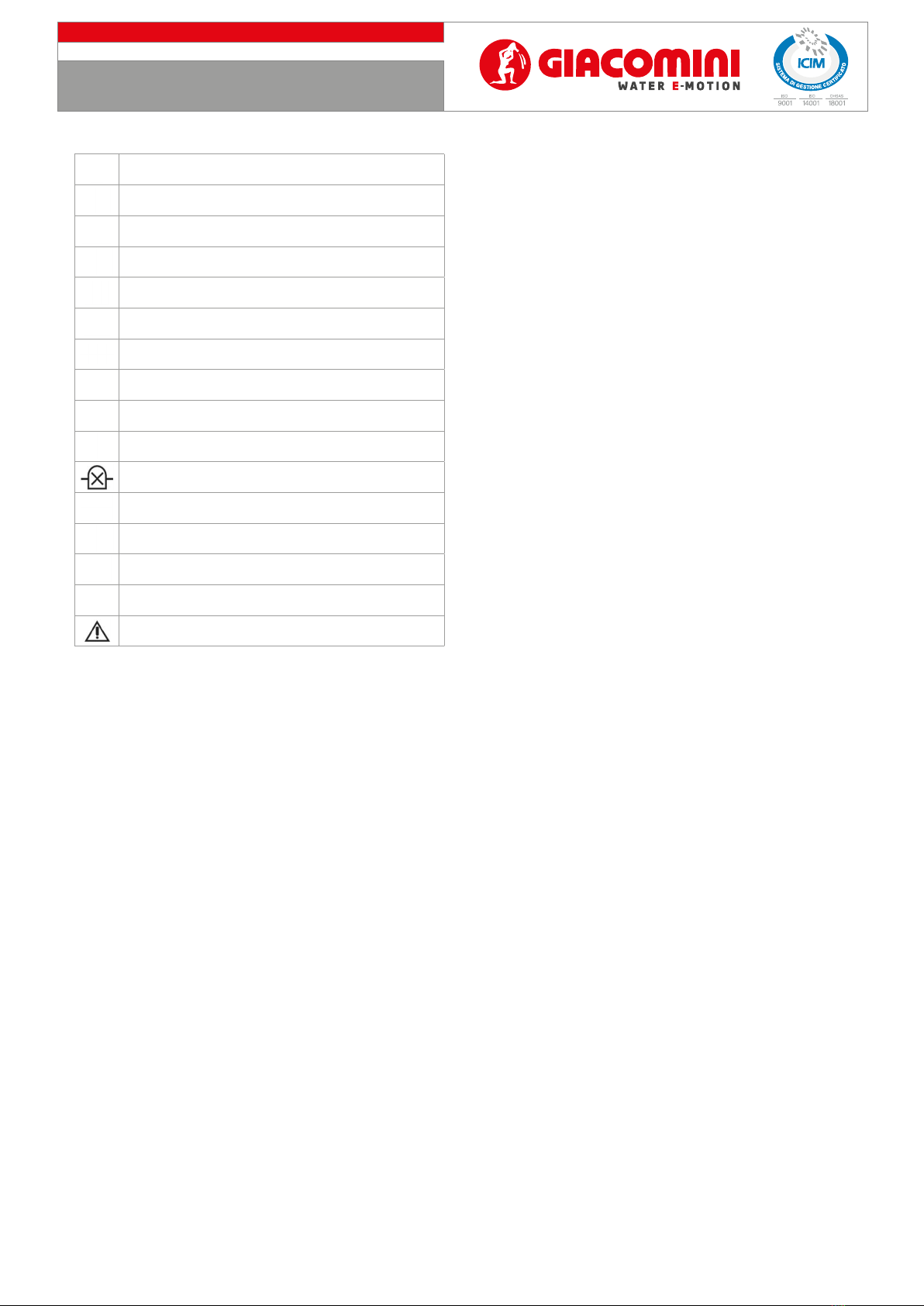
2
0799ML Agosto 2018 - August 2018
Termoregolazione wireless
Display touch-screen KD400
Touch-screen display Kd400
047U54528
Funzionamento - Operation
Come collegare i sensori - Rules for connecting sensors
Il modulo di controllo PM100WY02 permette di collegare no a 16 termostati
ambiente (K400Y002) e/o contatti magnetici (non disponibili). Il display
KD400 permette di visualizzare no a 36 termostati ambiente (K400Y002).
È possibile collegare più sensori ad un solo canale, ma il primo ad essere
collegato deve essere un termostato ambiente. Se un termostato ambiente è
collegato a più canali, questo porterà all’interconnessione degli stessi e quindi
i canali funzioneranno come un solo canale. Collegando un sensore a uno dei
canali interconnessi, il sensore risulterà collegato a tutti i canali.
A total of 16 room thermostats (K400Y002) and/or magnetic contacts (not
available) can be connected to the PM100WY02 control unit. KD400 display
allows to show up to 36 thermostats (K400Y002).
Several sensors can be connected to one channel, but the rst connected sensor
must be a room thermostat. If a room thermostat is connected to several
channels, it leads to their interconnection and the channels then function as
one. If you then connect one sensor to one of the interconnected channels, then
this sensor will be connected to all interconnected channels.
Collegamento dei sensori - Connecting the sensors
Prima di iniziare a usare il sistema è necessario collegare tutti i sensori al
canale/i da controllare. Per eettuare il collegamento procedere come segue:
Schermata Startup -> Menu principale -> Gestione sensori -> Collega sensori
Premere Help per ulteriori informazioni su ciascuna opzione di connessione e
sulla modalità di connessione dei sensori.
Before start using the system, it is necessary to connect all sensors to the channel/
channels to be controlled. You will nd the connection function as follows:
Startup screen -> Main menu -> Sensor management -> Connect sensors
Press the Help function for more information about each connection option and
the method of sensor connection.
Gestione degli “ambienti” - Management of “Rooms”
È possibile predisporre tutti i parametri per ogni ambiente e programmarli. Il
menu“ambienti”si trova su: Schermata Startup -> Menu principale -> Ambienti
In questo modo sarà possibile vericare e modicare le impostazioni di
temperatura dei termostati ambiente e attivare il programma orari.
Per vericare/modicare più parametri di uno o più termostati, selezionare gli
ambienti desiderati e premere il tasto“Edit”.
Premere Help per maggiori informazioni sul signicato dei parametri individuali.
You can set all parameters for each room and designate them. You will nd the
“Rooms” Menu here: Startup screen -> Main menu -> Rooms
In this way you can check and change the temperature setting of the room
thermostats and activate the time programme.
If you want to check/change more parameters on one or more thermostats,
select the desired rooms and press the key “Edit”. Press the Help function for more
information about the meaning of the individual parameters.
Creare scelte rapide per la selezione dei singoli ambienti e funzioni
Creating selection shortcuts to individual rooms and functions
Per un regolare controllo della temperatura e delle funzioni più semplice e
veloce è possibile creare una scorciatoia per accedere ad una qualunque
pagina della schermata iniziale ed ai relativi parametri funzione che si
vogliono visualizzare. Per creare una scorciatoia premere il tasto bianco
sulla pagina visualizzata e tenerlo premuto no alla comparsa di un menù
a tendina. Selezionare la stanza/funzione desiderata e quindi il valore che
si vuole impostare per questo menù. Per eliminare una scorciatoia premere
il testo corrispondente alla stanza/funzione e mantenere premuto no alla
comparsa del menù a tendina, quindi premere sull’icona“Recycle Bin”.
For faster and easier regular checking and control of temperature and functions
create a shortcut to the values/functions on any of the startup screen pages. To
create a shortcut to any room or function press the blank key on one of the startup
screen pages and keep holding it until the appearance of a small menu. Select the
desired room/function and the value you want to nd out in this menu. To delete
the shortcut to one of the rooms or function press the key of the appropri¬ate
room/function and keep holding it until the appearance of the small menu. The
given shortcut can be deleted in this menu by pressing the “Recycle Bin” icon.
Lista simboli - List of symbols
Temperatura rilevata - Measured temperature
Temperatura impostata - Set temperature
Temperatura ambiente - Room temperature
Programma/modalità orario - Time programme/mode
Controllo funzione produzione acqua calda sanitaria
Sanitary hot water control
Protezione temperature eccessiva - High temperature protection
Stato batteria - Battery status
Richiesta riscaldamento - Request for heating
Richiesta riscaldamento bloccata - Request for heating in blocked
Canale ON - Channel ON
Canale OFF - Channel OFF
Circolatore in funzione - Circulator in operation
Circolatore spento - Circulator is switched o
Caldaia accesa - Boiler in operation
Caldaia spenta - Boiler is switched o
Allarme/avvertenza - Alarm/warning