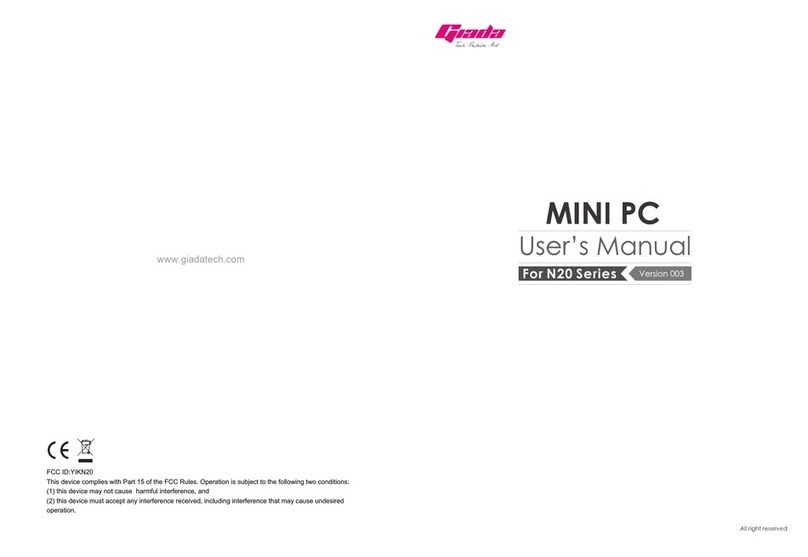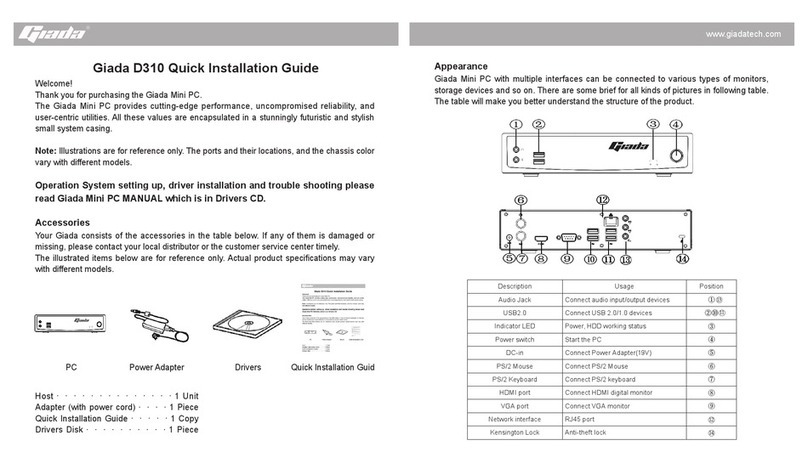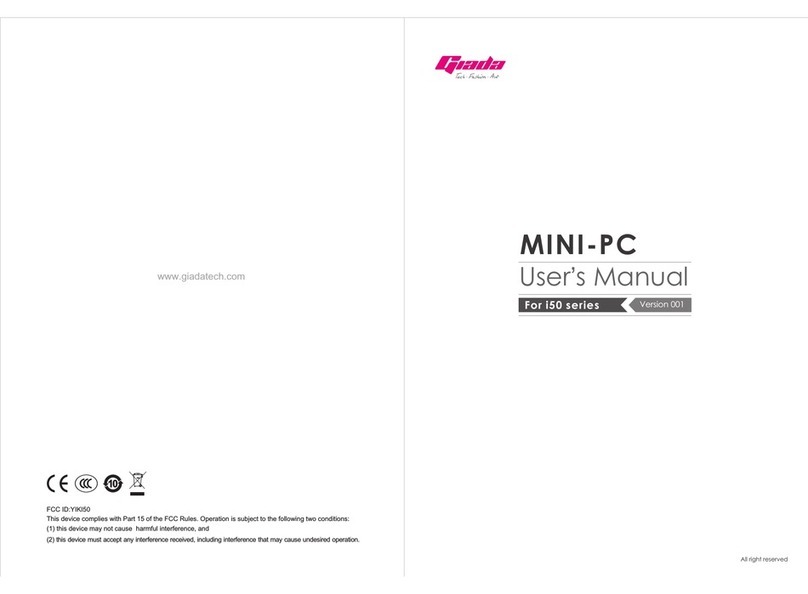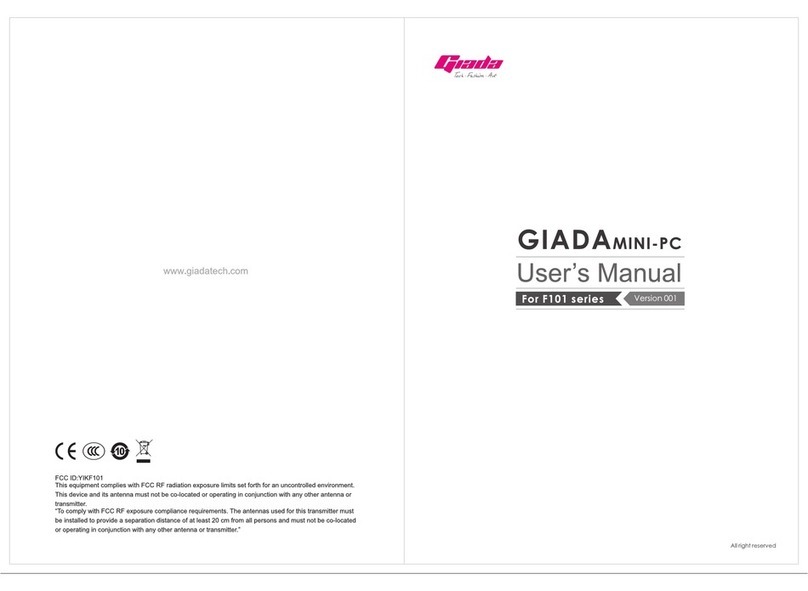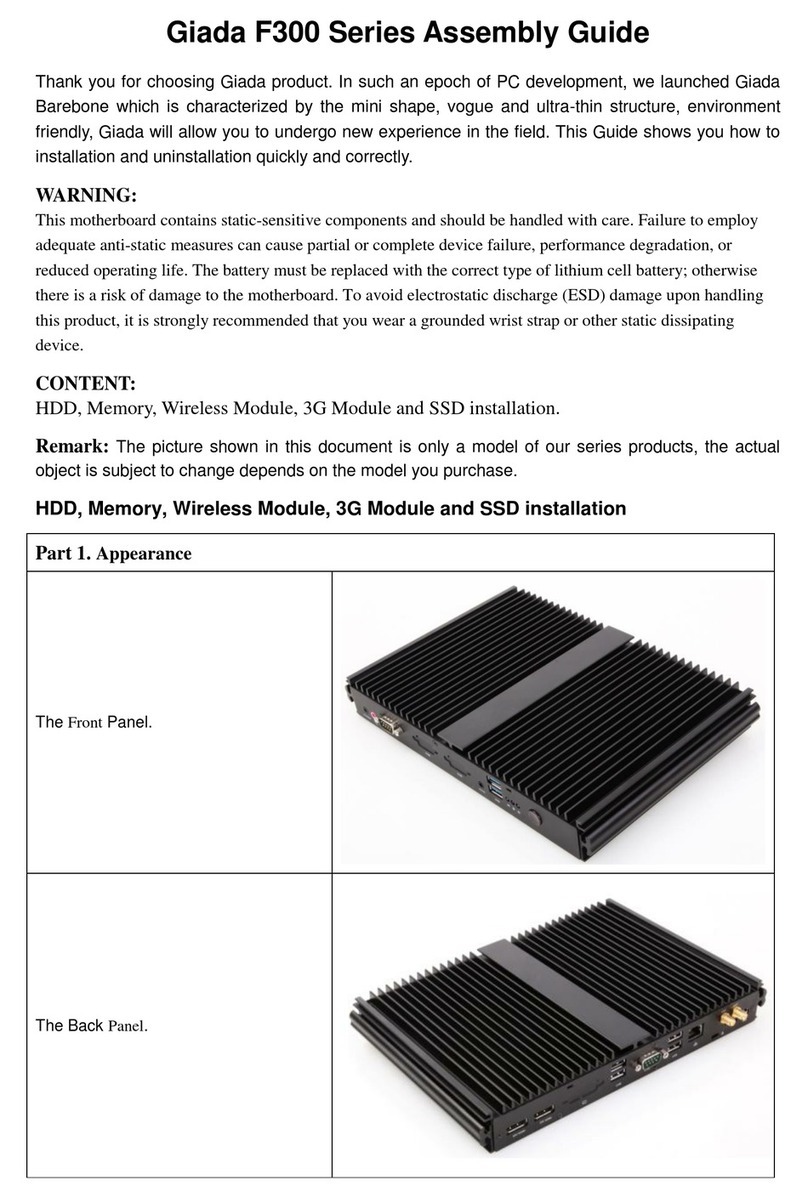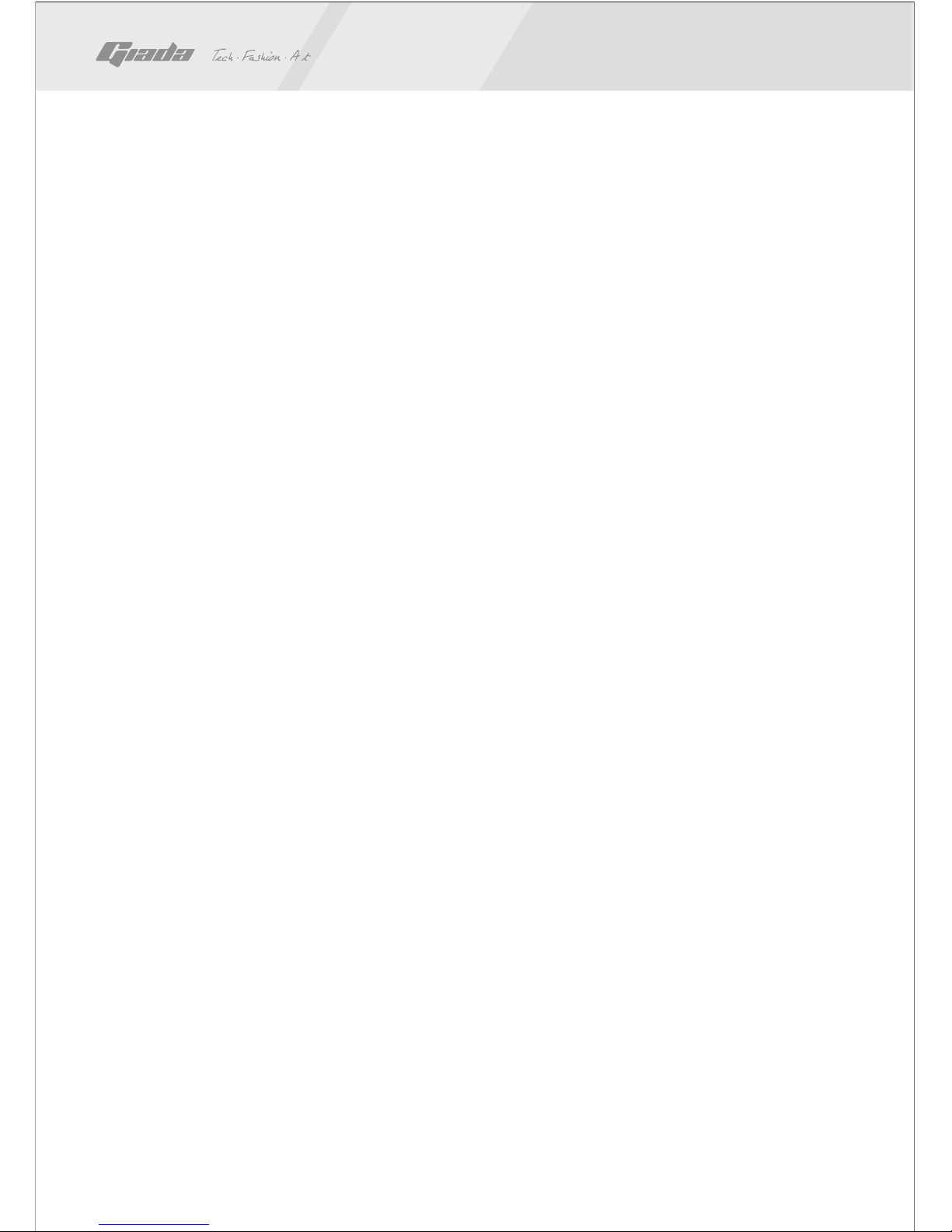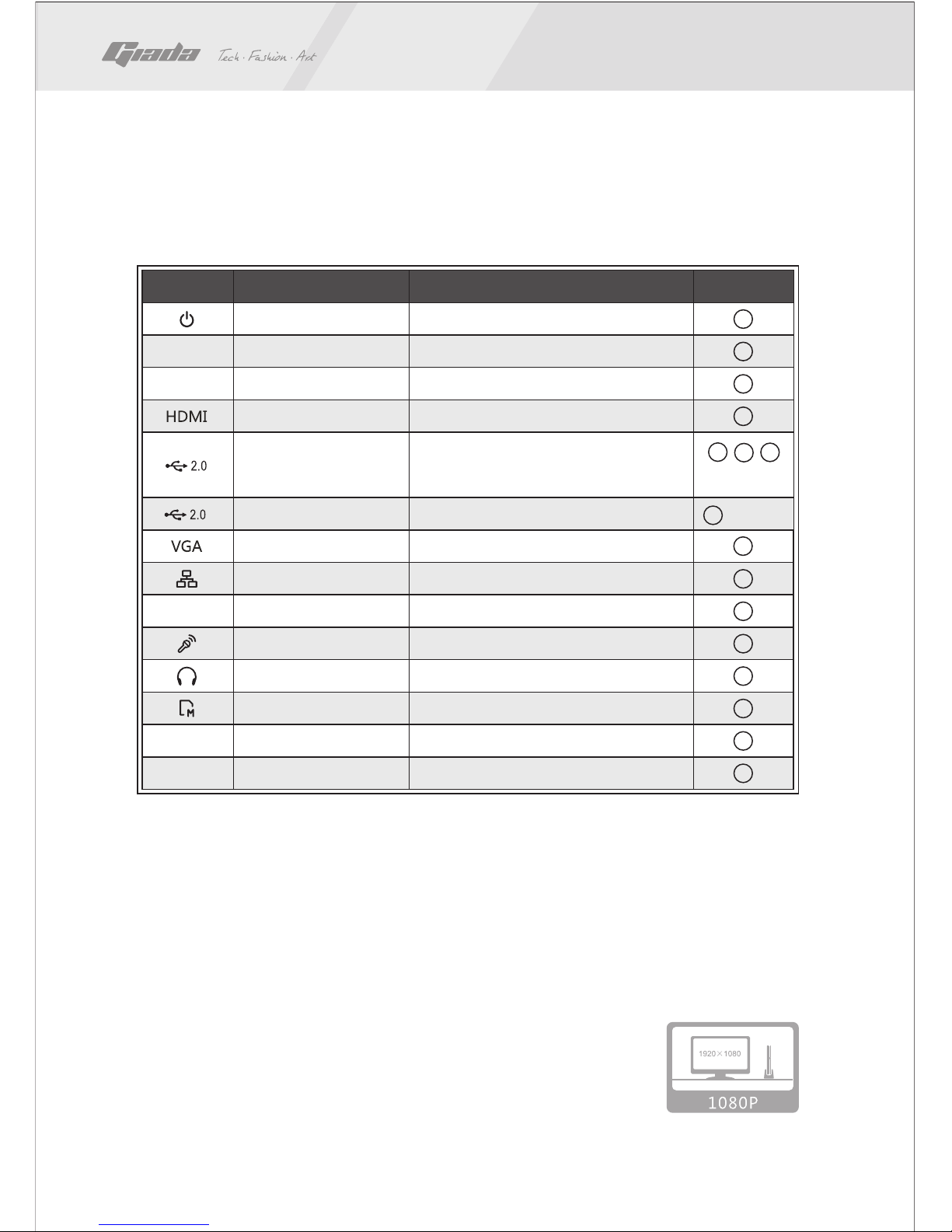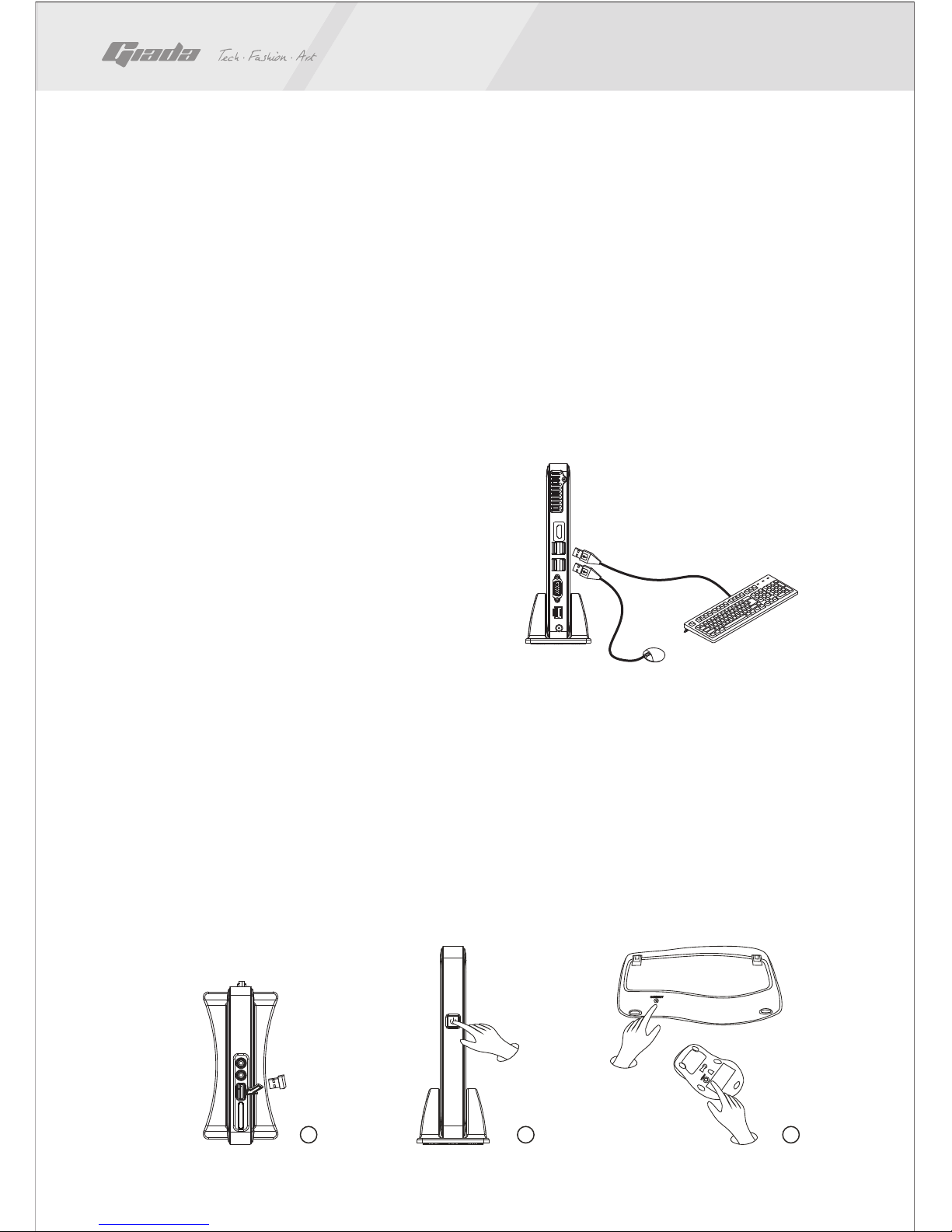4
1. Precautions
In order to prevent the PC from being damaged, extend its service time, and
ensure your normal use and personal safety, please carefully read the whole
User’s Manual and the related safety information and strictly follow the
requirements in it. You should also keep the Manual well.
· Please first read the documents attached to the product. The page exclusively
inserted should be read firstly.
· Please observe all alarm information and marks on safety.
· Please use the original power adapter, or use special power supply mentioned
in the Manual.
· Place place the product correctly on your table and make sure the anti-sliding
base is installed.
· In lightning time, do not plug or unplug the phone cable, network cable, power
cord or other conductors connecting outside.
· Unplug the power cord before you clean the device. Never use liquid, sprayed
cleaning agent or wet cloth to clean the product.
· In order to protect the operating system, motherboard and hard disk, please
do not keep pressing the power switch or the reset key. Avoid interrupt power
failure during system’s running, which might also physically damage the
operating system.
· Do not remove the shell or repair the product without permission. such work
should be done by professionals.
· Keep the PC away from heat source
Never block the heat vents. Keep your PC away from direct sunshine.
· Keep the product away from moisture
I. Introduction to the Manual
www.giadatech.com