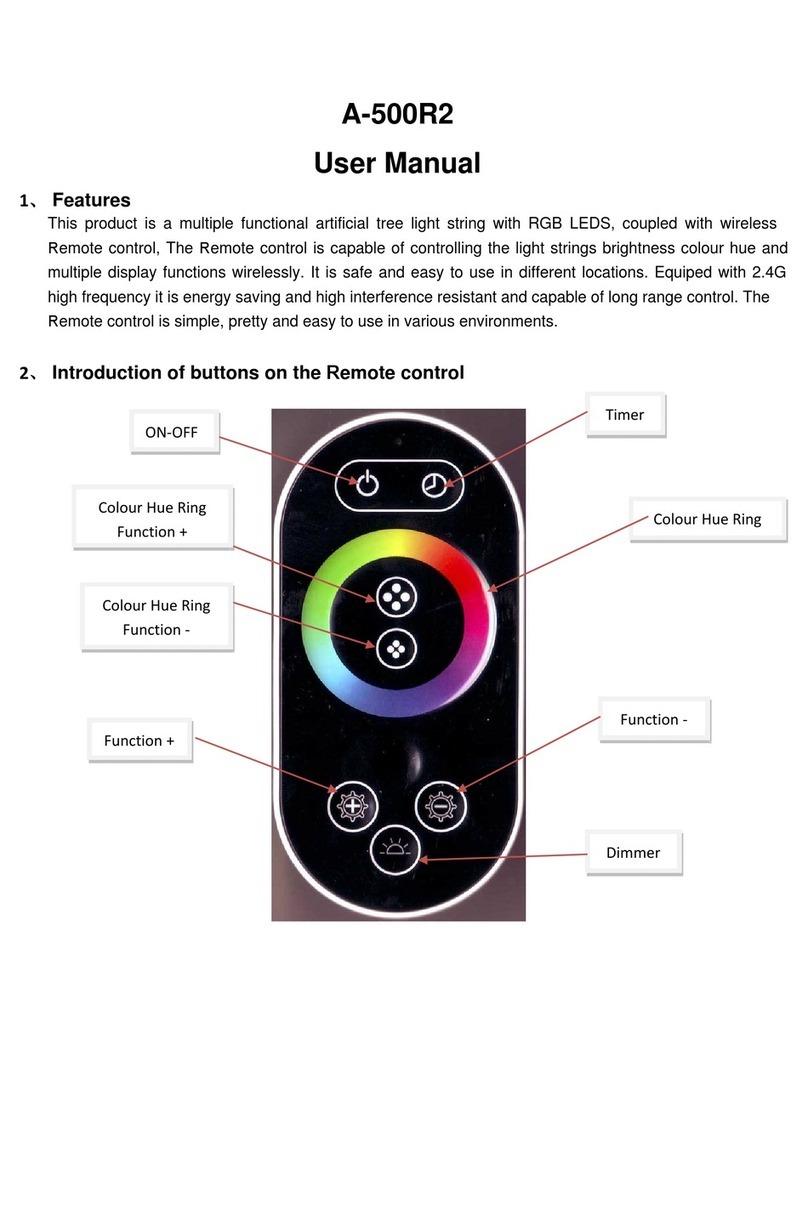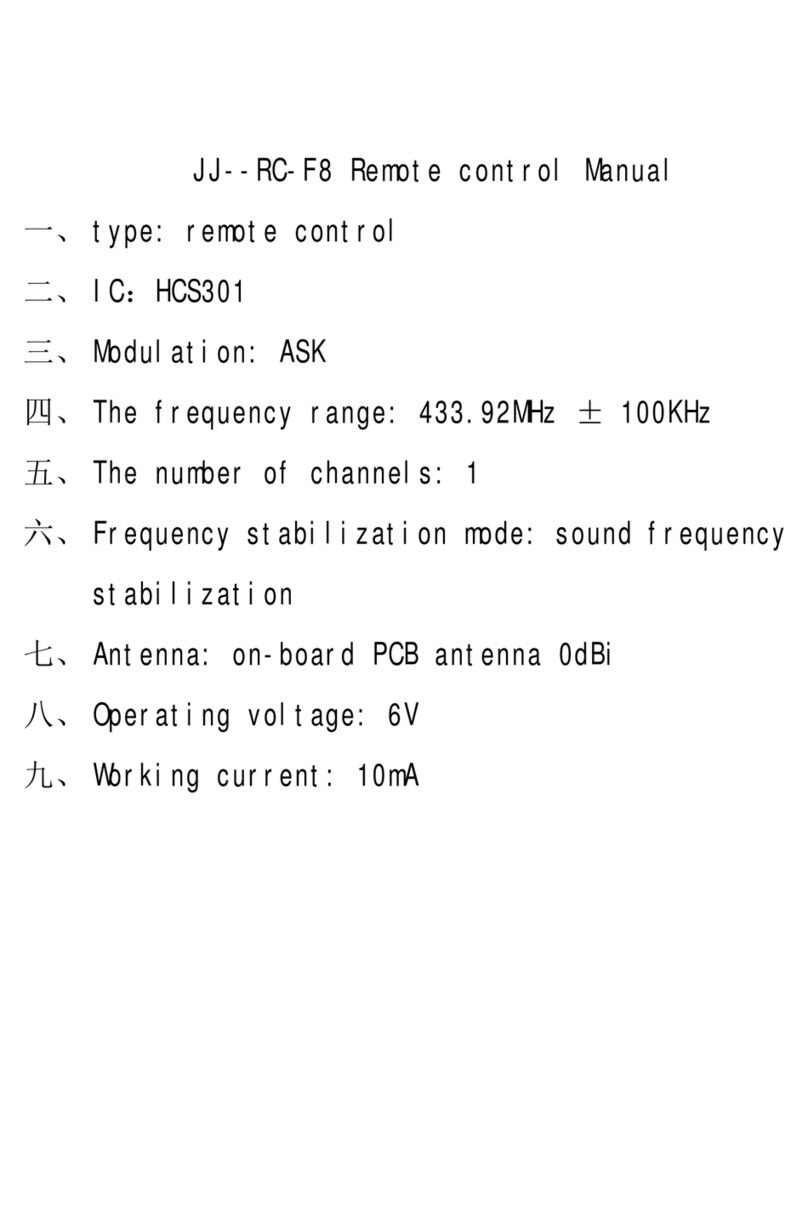ESP-M1/M2
product manual
Ver V1.0
Fentures
■ SOC characteristics Peripheral for Module
●Built-in Tensilica L106 ultra-low power ●2*UART
Consumption 32-bit cpu, the main frequency ●1*En;
Can be 80MHz and 160MHz, also support ●1*ADC;
RTOS; ●1*wakeup pin;
●Built-in TCP/IP protocol stack; ●1*HSPI;
●Built-in 1 channel 10-bit high precision ADC; ●1*I2C;
●The outeide interfaces have HSPI, UART,I2C, ●1*I2S;
I2S,IR Remote Control, PWM, GPIO; ●MAX 10* GPIOs;
●The deep-sleep current is about 10uA, and the ■Working temperature:-40℃-125℃
Cut-off current is smaller than 5uA; ■Module size:
●Can be wake-up within 2 ms, and connect to 12.3*mm*15mm;(M1 version)
Transmit data package; 12.3*mm*20mm;(M2 version)
●the consume power is smaller than 1.0mW Application
(DTIM3) when at standby status; ●Serial Transparent transmission;
●Built-in 1M byte for SPI Flash. ●WiFi prober;
●Smart power piug/Smart LED light;
■ Wi-FI characteristics ● Mesh networks;
●Sensor networks;
●Support 802.11 b/g/n/e/i ●Wearable electronics;
●Support three modes: Station, SoftAP, and ●Securit ID label;
SoftAP+STA; ●Wireless location recognition;
●Support Wi-Fi Direct(P2P); ●Wireless location system beacon;
●Support hardware acceleration for CCMP ●Industrial wireless control;
(CBC-MAC,computation mode),TKIP(MIC, Module Type
RC4), WAPI(SMS4), WEP(RC4), CRC;
●P2P find, P2P GO mode/GC mode and P2P Module Structure
Power management;