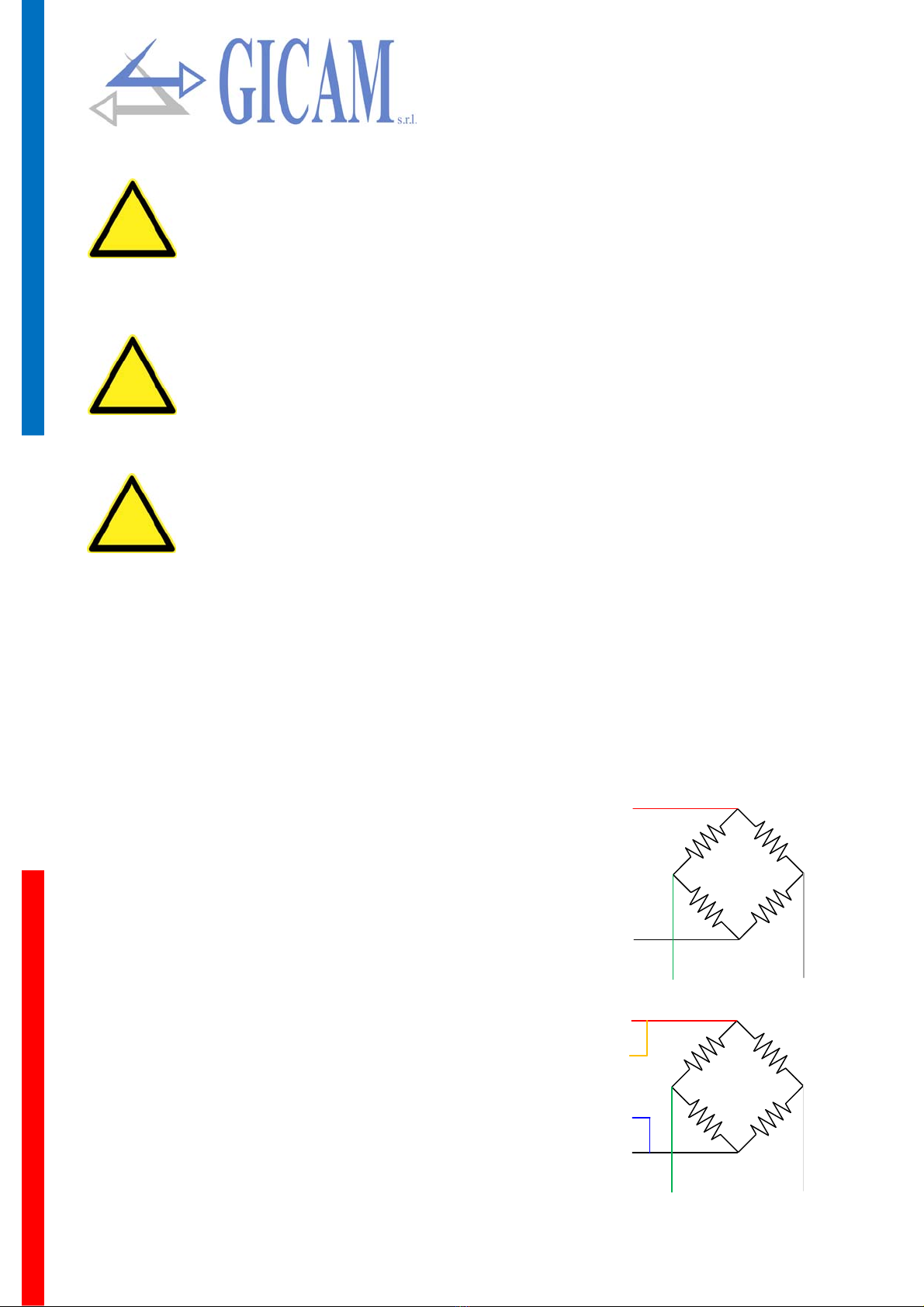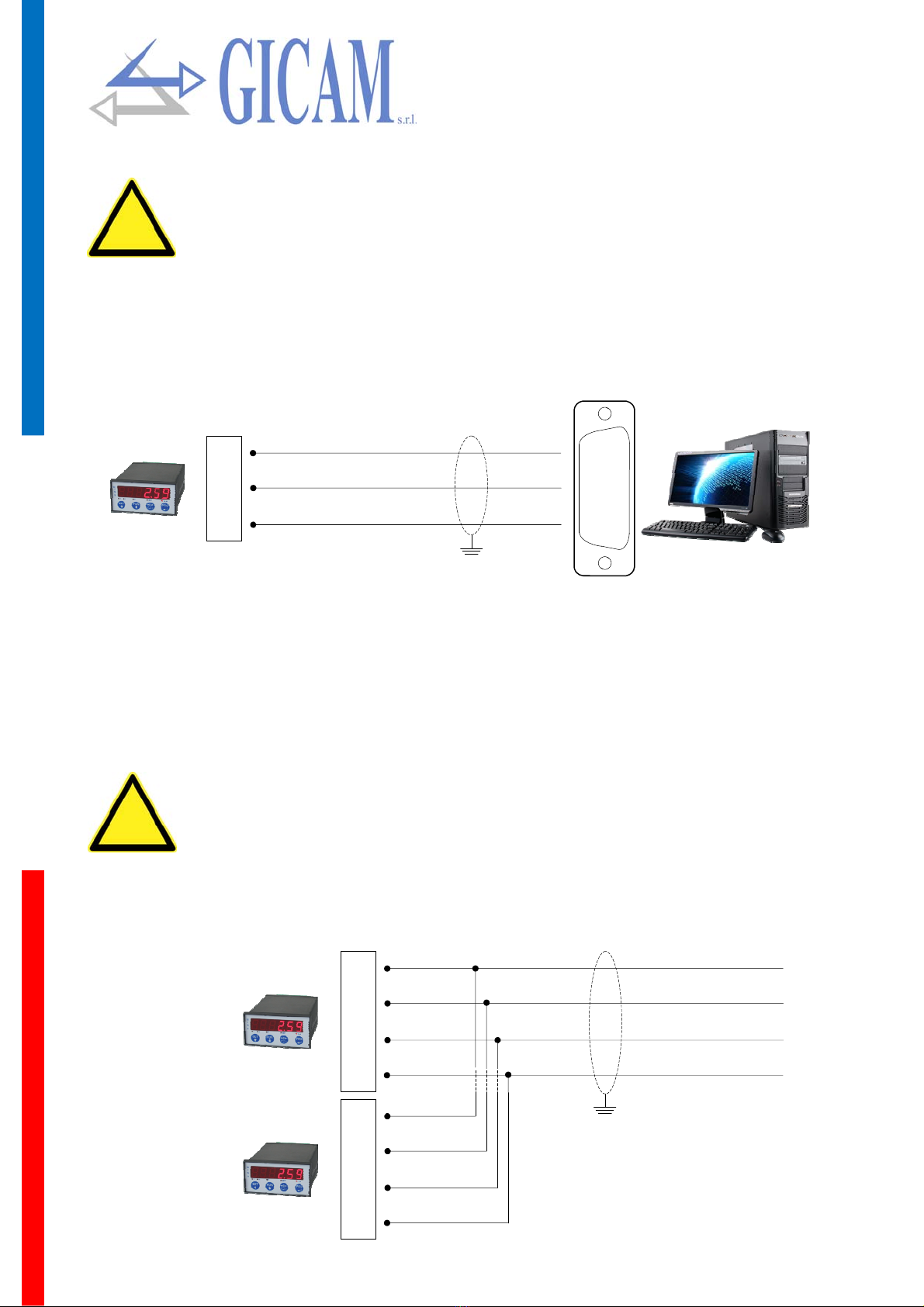Pagina – page – Seite 1
Indice / Table of contents / Inhaltsverzeichnis
Technical features ................................................................................................................................... 3
Symbology ............................................................................................................................................... 3
Warnings ................................................................................................................................................. 4
Identification plate of the instrument ....................................................................................................... 4
Notes ...................................................................................................................................................... 5
Mounting of the instrument ...................................................................................................................... 5
Rear panel ............................................................................................................................................... 5
Power supply of the instrument ............................................................................................................... 6
Connection of the load cell ...................................................................................................................... 6
4-wire connection ............................................................................................................................... 6
6-wire connection ............................................................................................................................... 6
Logic input connection (lower 12-pole terminal block) ............................................................................ 7
Logic output connection (lower 12-pole terminal block) .......................................................................... 7
RS232 serial connection with PC (upper 12-pole terminal block) ........................................................... 8
Connection with RS422 serial line (upper 12-pole terminal block) ......................................................... 8
Connection with RS485 (upper 12-pole terminal block) .......................................................................... 9
Serial RS422 connection with repeater ................................................................................................... 9
RS422 connection with RIP60HA repeater ........................................................................................ 9
RS422 connection with RIP100HE repeater ...................................................................................... 9
Serial RS232 connection with printer .................................................................................................... 10
Serial RS232 connection with BCD card ............................................................................................... 10
Connection analog output (optional) ..................................................................................................... 11
PROFIBUS connection (optional).......................................................................................................... 11
Connection summary ............................................................................................................................ 12
Troubleshooting guide ........................................................................................................................... 12
Main operating characteristics ............................................................................................................... 13
The front panel of the instrument .......................................................................................................... 13
Display .............................................................................................................................................. 13
LED indicators .................................................................................................................................. 13
Display indications ................................................................................................................................. 14
Use of the keyboard .............................................................................................................................. 14
Keyboard lock / unlock functio ............................................................................................................... 14
Data setting ........................................................................................................................................... 15
Restore zero (semi-automatic zero) ...................................................................................................... 15
Input / output .......................................................................................................................................... 15
Dosing parameters programming .......................................................................................................... 16
Dosing operation on loading .................................................................................................................. 16
Dosing operation on discharge .............................................................................................................. 17
Dosing operation on loading without zeroing ........................................................................................ 17
Calibration data menu ........................................................................................................................... 18
Weight calibration and linearization....................................................................................................... 20
Linearization procedure .................................................................................................................... 20
Dosing program selection ...................................................................................................................... 21
Weighing parameters setting menu ...................................................................................................... 21
Logic inputs and outputs ....................................................................................................................... 23
Serial communication ports set-up ........................................................................................................ 24
Transmission frequency tables .............................................................................................................. 26
User manual .............................................................................................................................................. 13
Indice / Table of contents / Inhaltsverzeichnis ........................................................................................ 1
Installation manual ..................................................................................................................................... 3