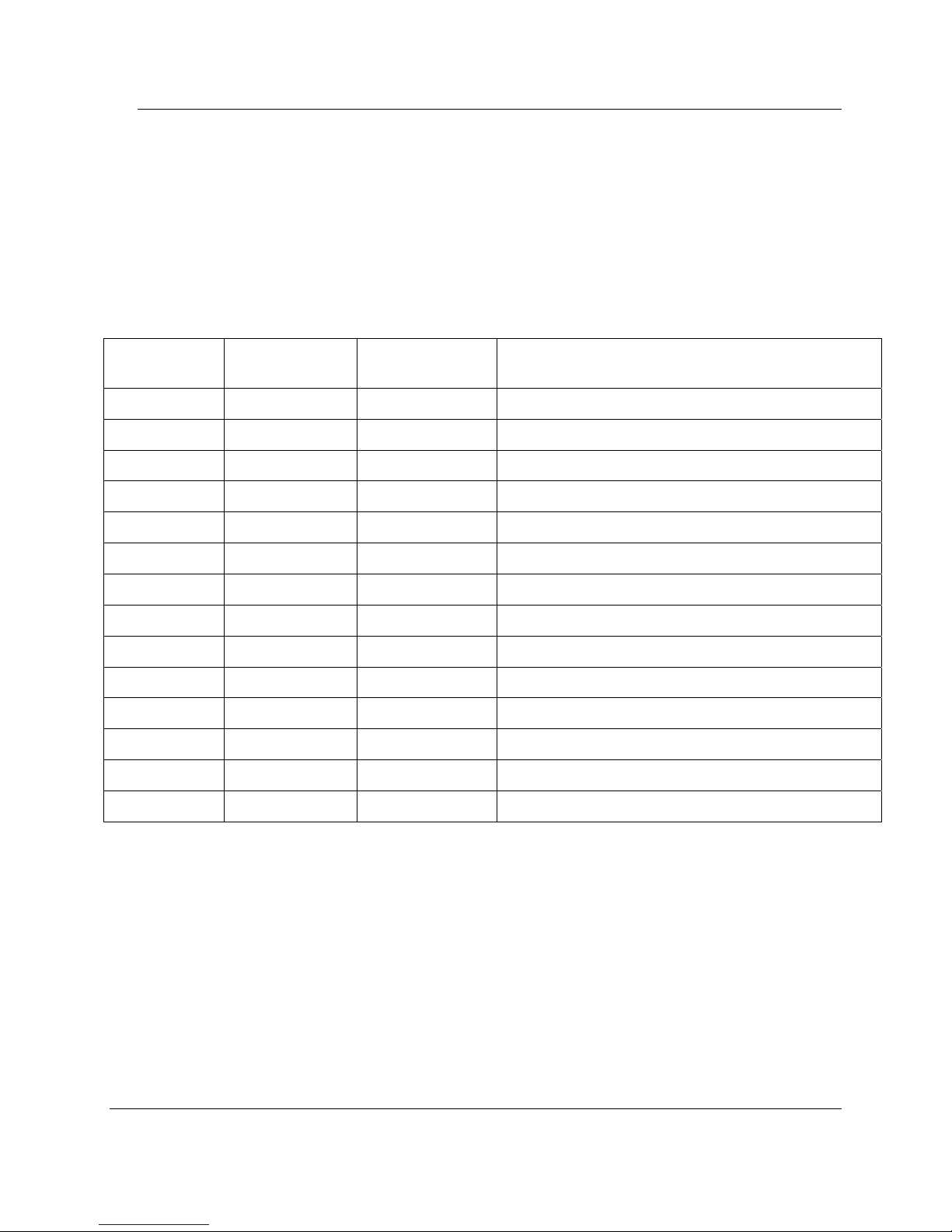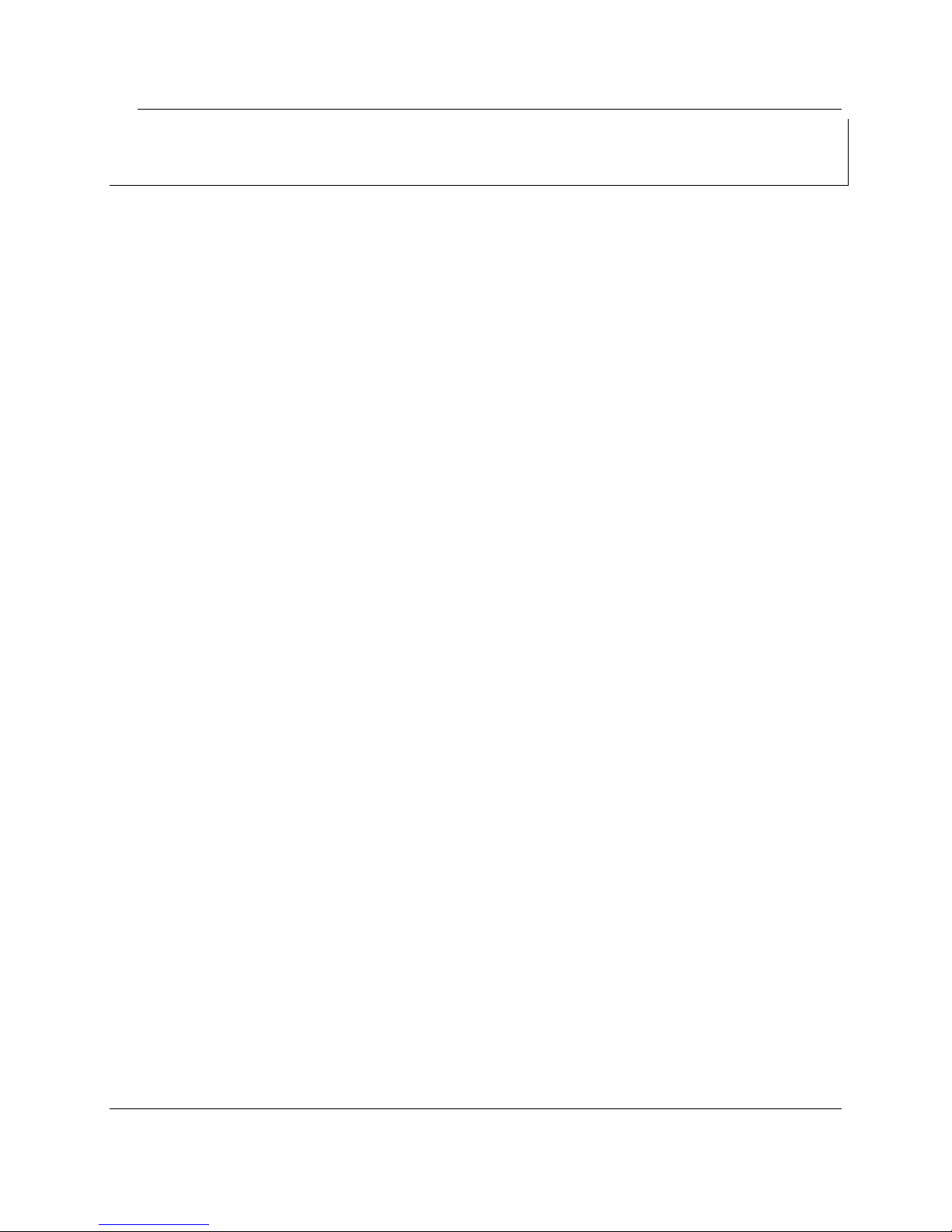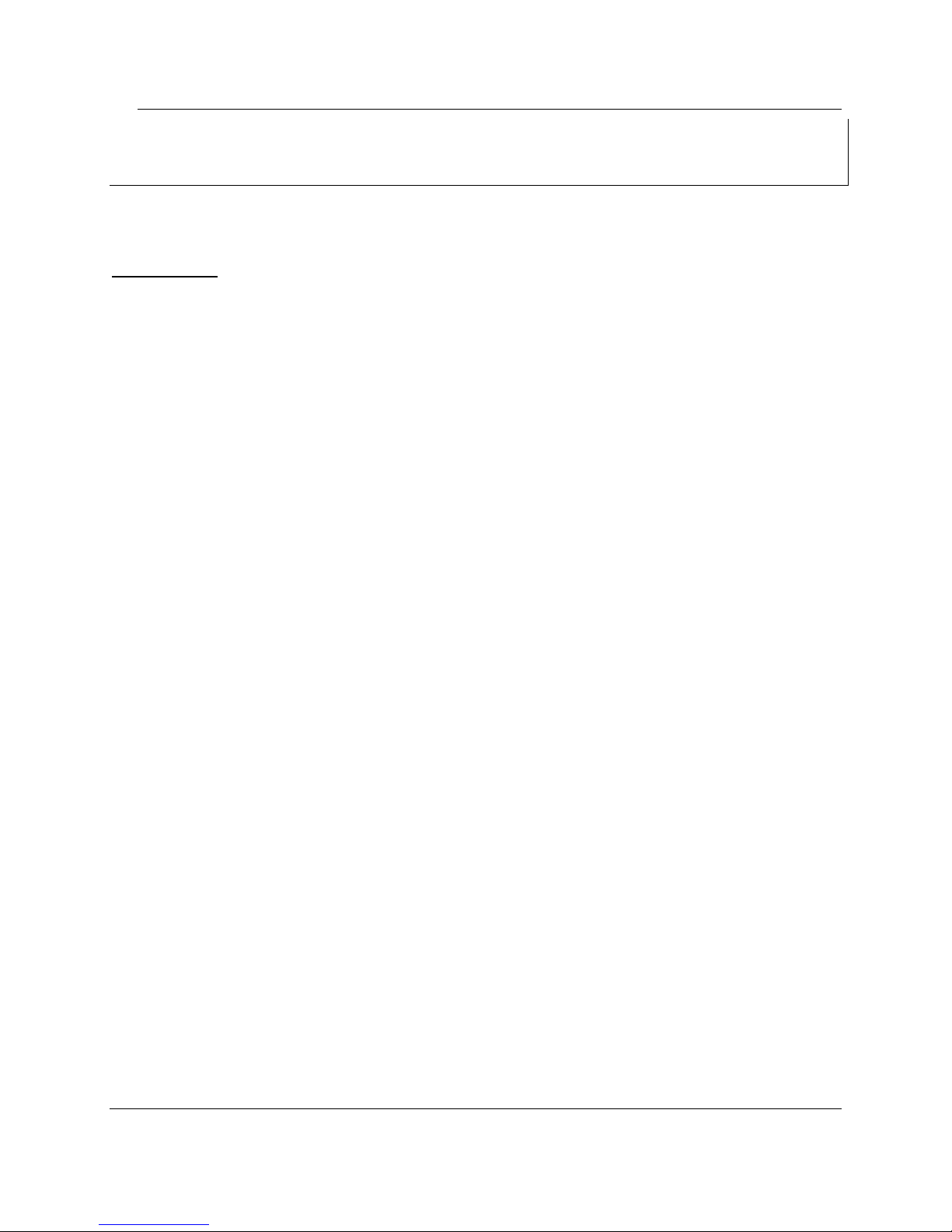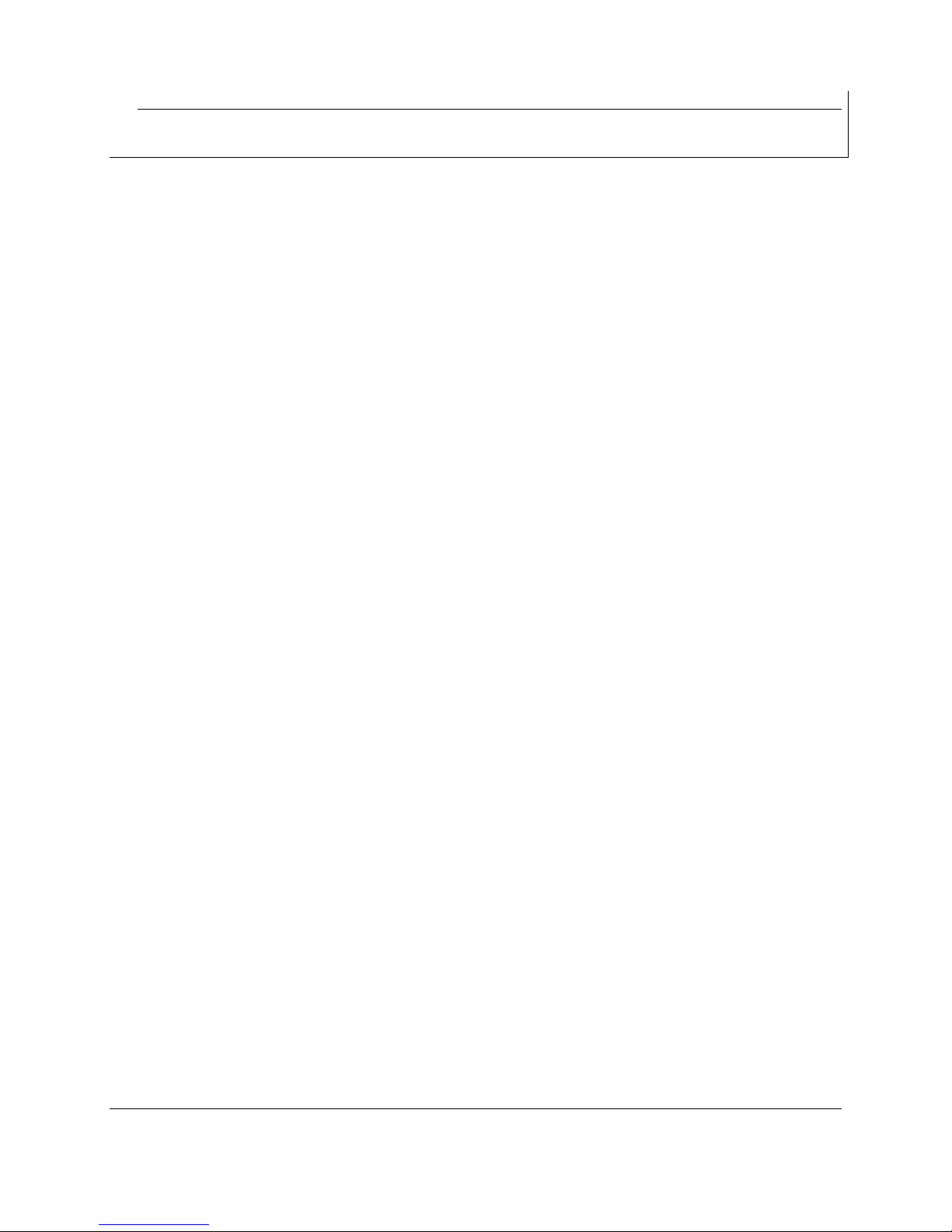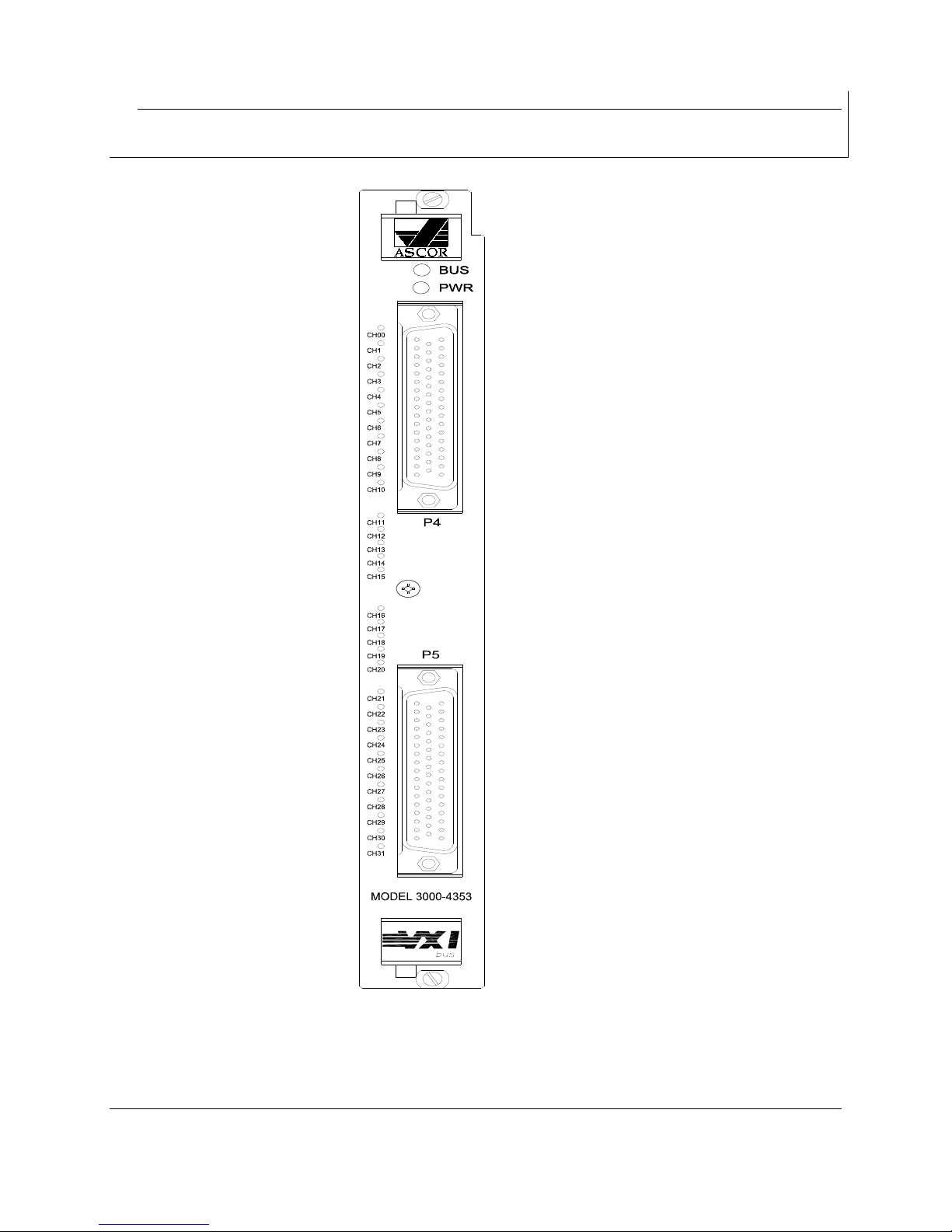Manual07504353 Model3000‐4353
Page6
OperationManual
Contents
Contents........................................................................................................................................................6
Chapter1Introduction.................................................................................................................................7
1.1SafetyandManualConventions.........................................................................................................7
1.1.1ProductReference.......................................................................................................................7
1.1.2PersonalSafetyAlert...................................................................................................................7
1.1.3EquipmentSafetyAlert...............................................................................................................7
1.1.4Notes...........................................................................................................................................7
1.1.5ElectricalSafetyPrecautions.......................................................................................................7
Chapter2ConfigurationTable......................................................................................................................8
Chapter3FunctionalDescription.................................................................................................................9
3.1Introduction........................................................................................................................................9
3.2GeneralDescription............................................................................................................................9
Chapter4FrontPanel.................................................................................................................................10
Chapter5ControlsandIndicators..............................................................................................................11
5.1VXILogicalAddress...........................................................................................................................11
5.2LEDs..................................................................................................................................................11
5.2.1“BUS”LED..................................................................................................................................11
5.2.2“PWR”LED.................................................................................................................................11
Chapter6InternalSettings.........................................................................................................................12
6.1Fuse...................................................................................................................................................12
6.2J105...................................................................................................................................................12
6.3J107......................................................................................................Error!Bookmarknotdefined.
6.4J106......................................................................................................Error!Bookmarknotdefined.
6.5VXIbusInterruptLevelSelection.........................................................................................................12
Chapter7Specifications.............................................................................................................................13
Chapter8RegisterMap..............................................................................................................................15
Chapter9FrontPanelPinList.....................................................................................................................16