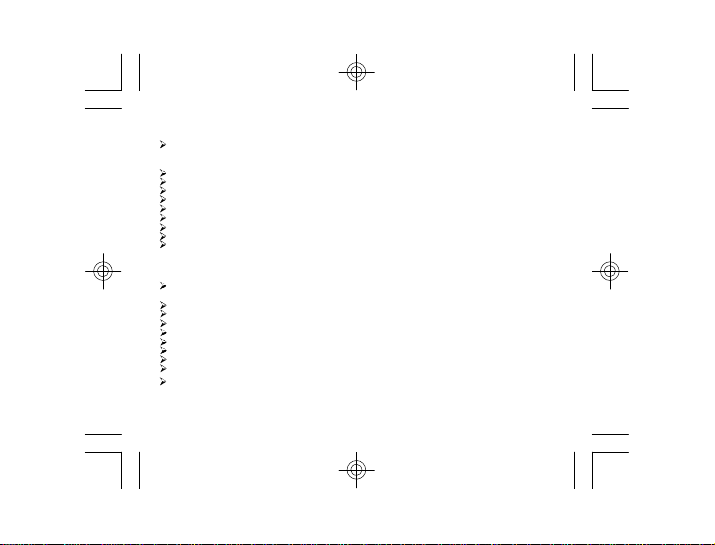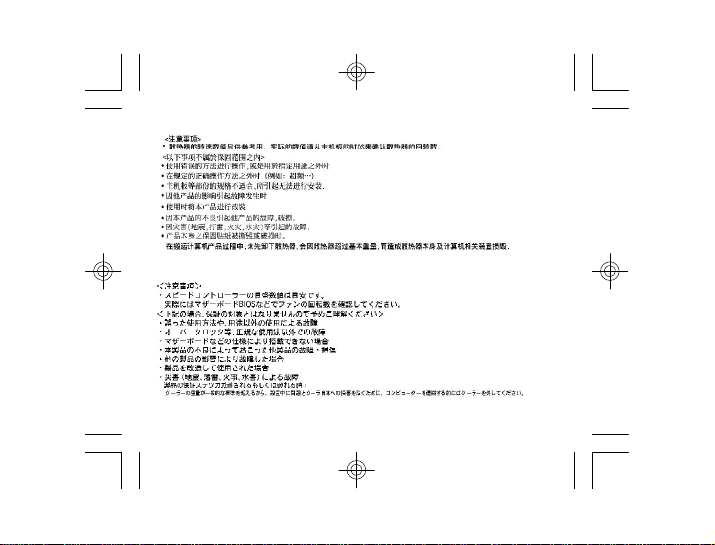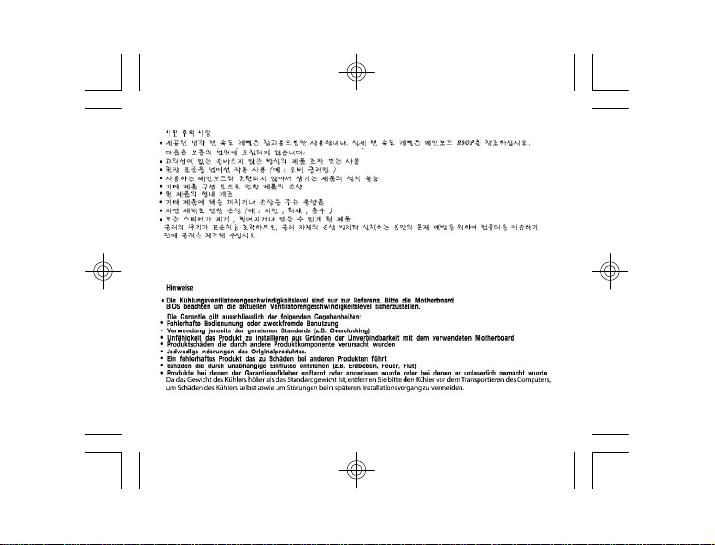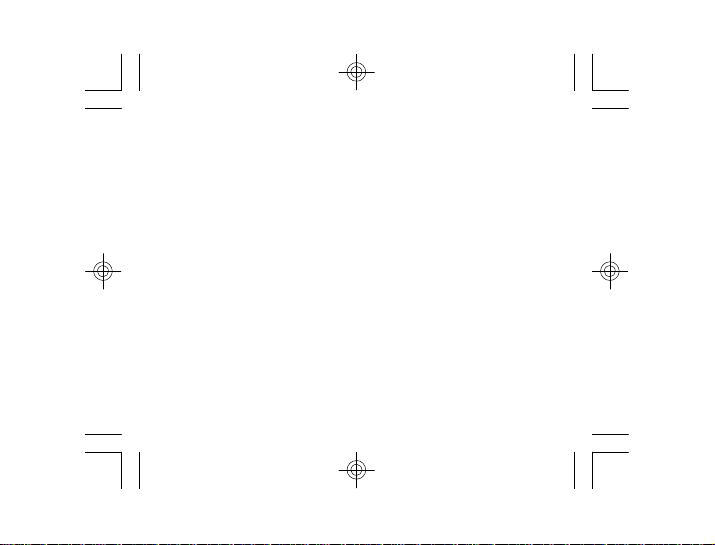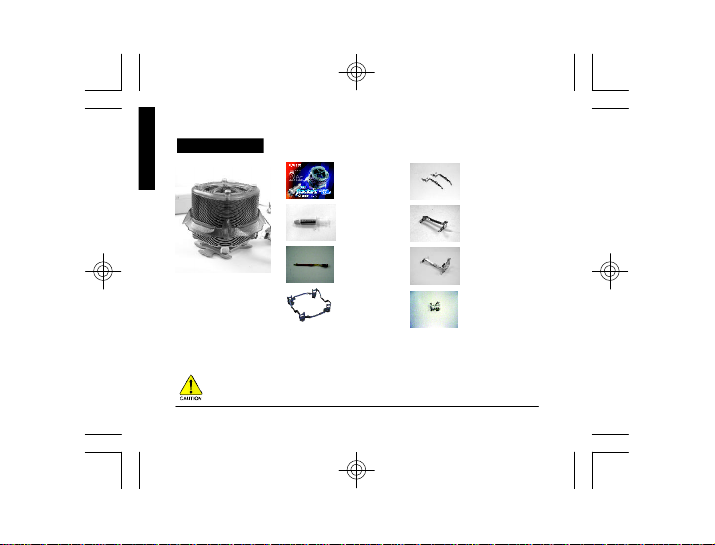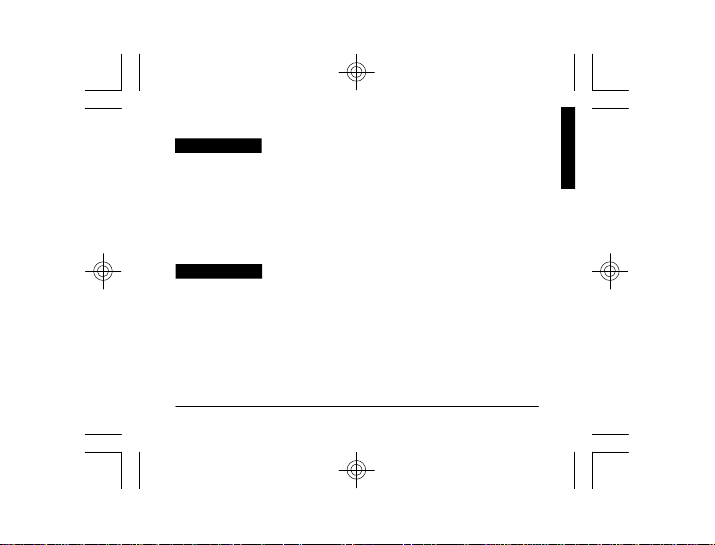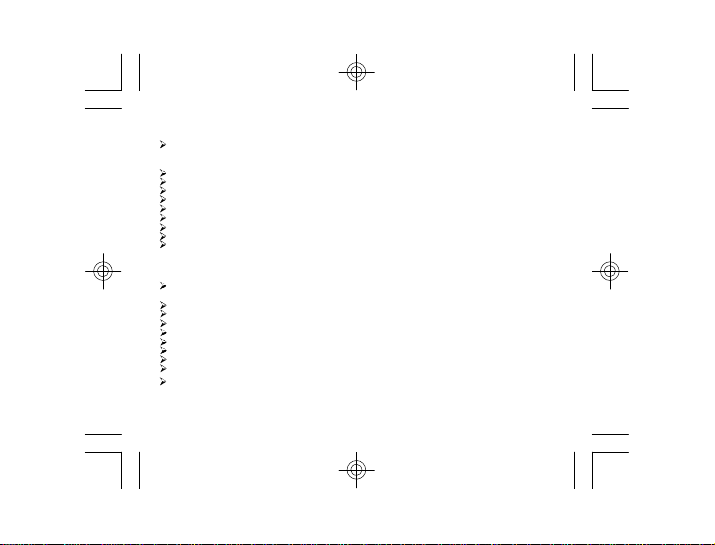
<Precautions>
The coolerfan speed levelsprovided areforreferenceuseonly.Pleaserefertothe motherboardBIOStoverifyactualfan speed
levels.
<Warrantycoverage doesnotinclude the following>
Incorrectmethod ofoperation oruseofproductnotforintended use
Operationalusebeyond the advised standards(eg.overclocking)
Inabilitytoinstall the productasaresultofincompatibilitywiththe motherboardused
Damage ofproductasaresultofotherproductcomponents
Anyformofalteration tooriginalproduct
Afaultyproductthatleadstoharmordamage tootherproducts
Damage caused bynaturaldisasters(eg.earthquake,fire,flood)
Productswithawarrantystickerthatisremoved,tornorunreadable
Due tothe weightofthe coolerexceeding normalstandards,pleaseremovethe coolerbeforecomputertransportto
preventdamage tothe cooleritselfaswell aspreventproblemsduring installtion.
<注意事項>
散熱器的轉速數值只供參考用,實際的數值請從主機板的BIOS來確認散熱器的迴轉數。
【以下事項不屬於保固範圍之內】
使用錯誤的方法進行操作,或是用於指定用途之外時。
在規定的正確操作方法之外時。〈例如:超頻〉
主機板等部份的規格不適合,所引起無法進行安裝。
因他產品的影響引起故障發生時。
使用時將本產品進行改裝。
因本產品的不良引起他產品的故障,破損。
因災害〈地震、打雷、火災、水災〉等引起的故障。
產品本身之保固貼紙被撕毀或破損時。
在搬運電腦產品過程中,未先卸下散熱器,會因散熱器超過基本重量,而造成散熱器本身及電腦相關裝置。