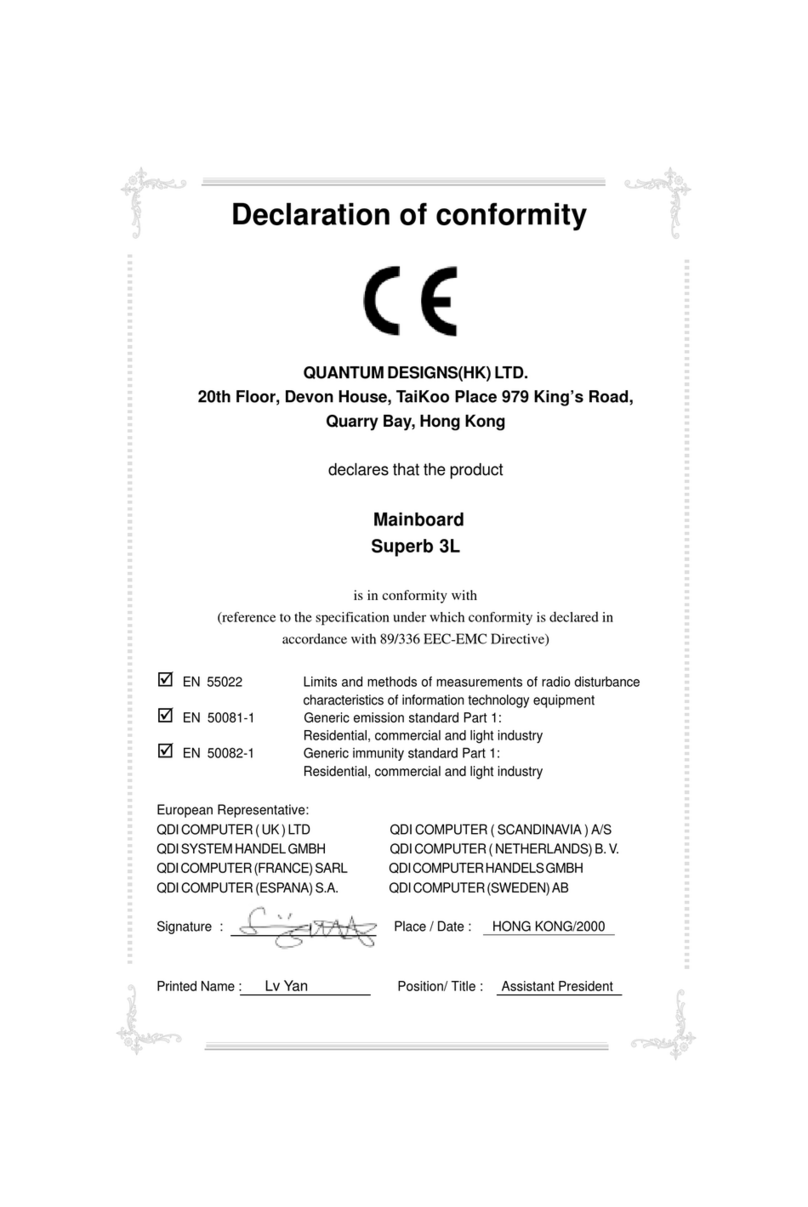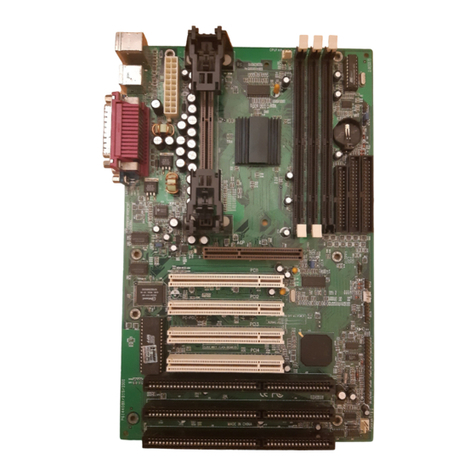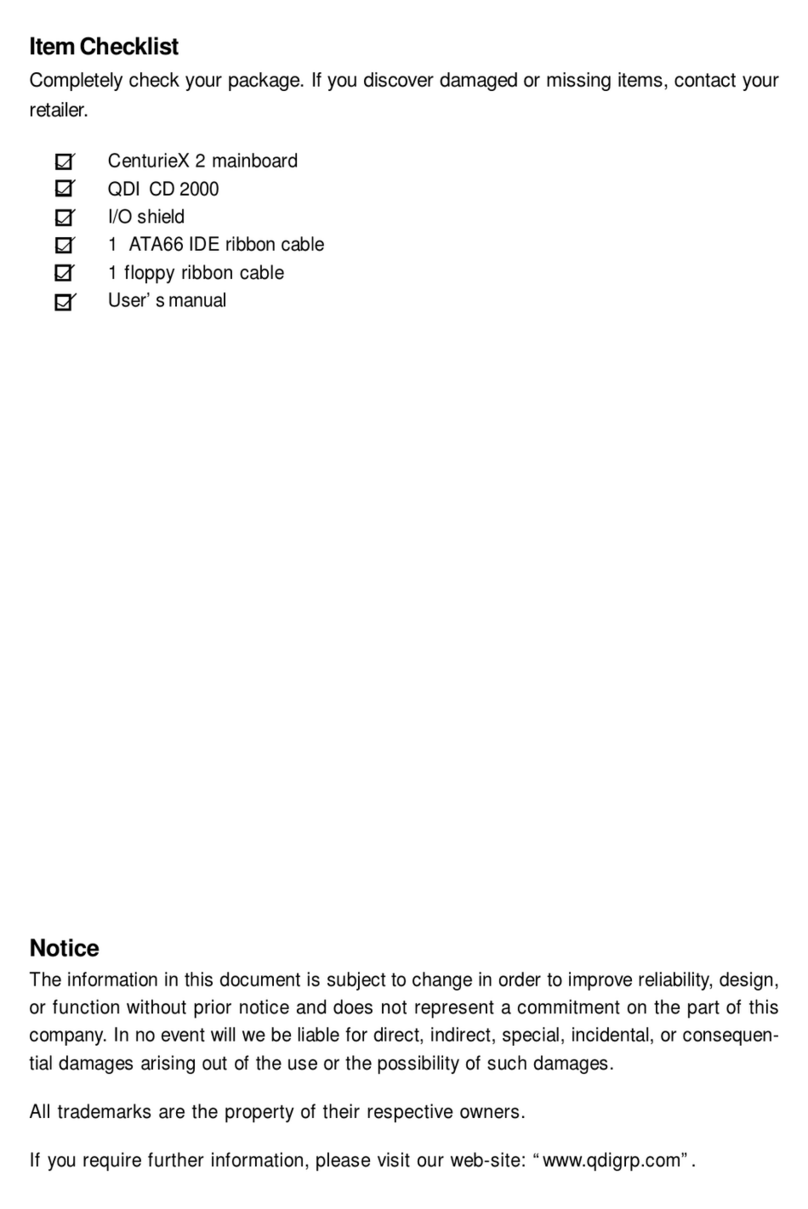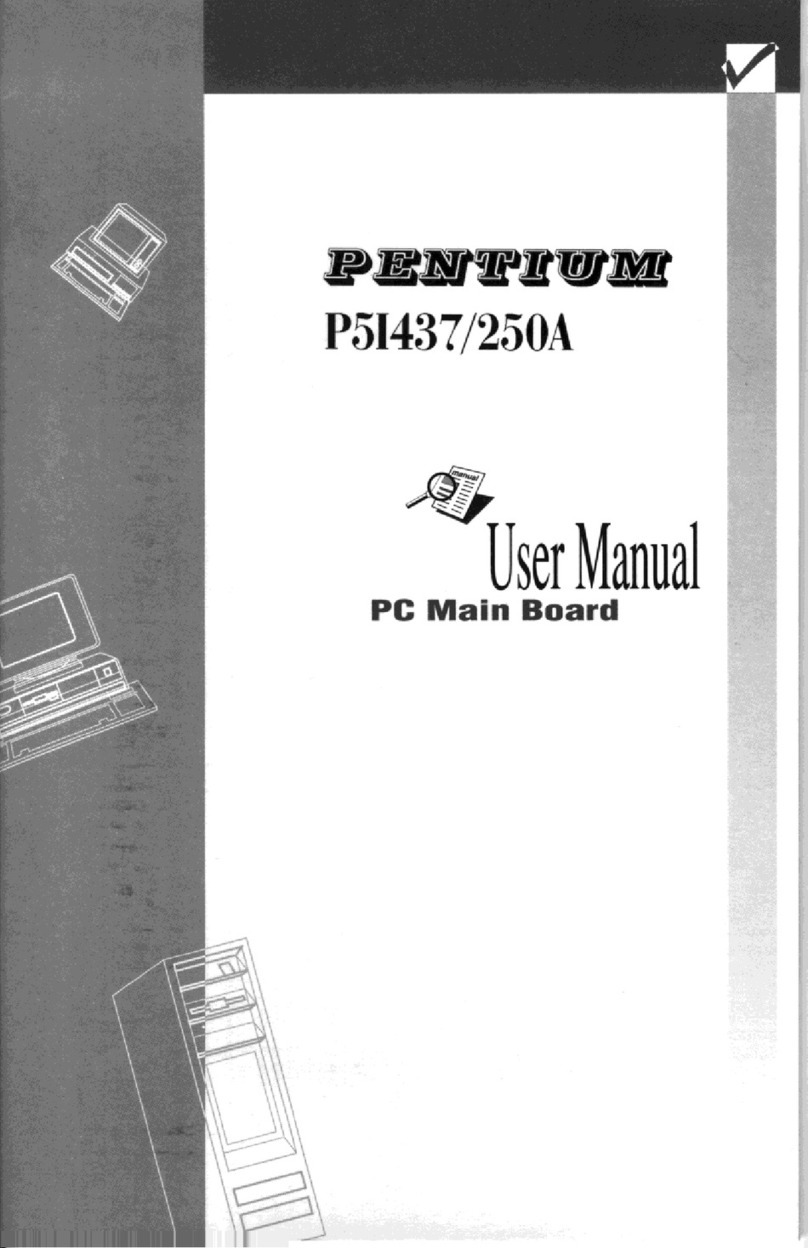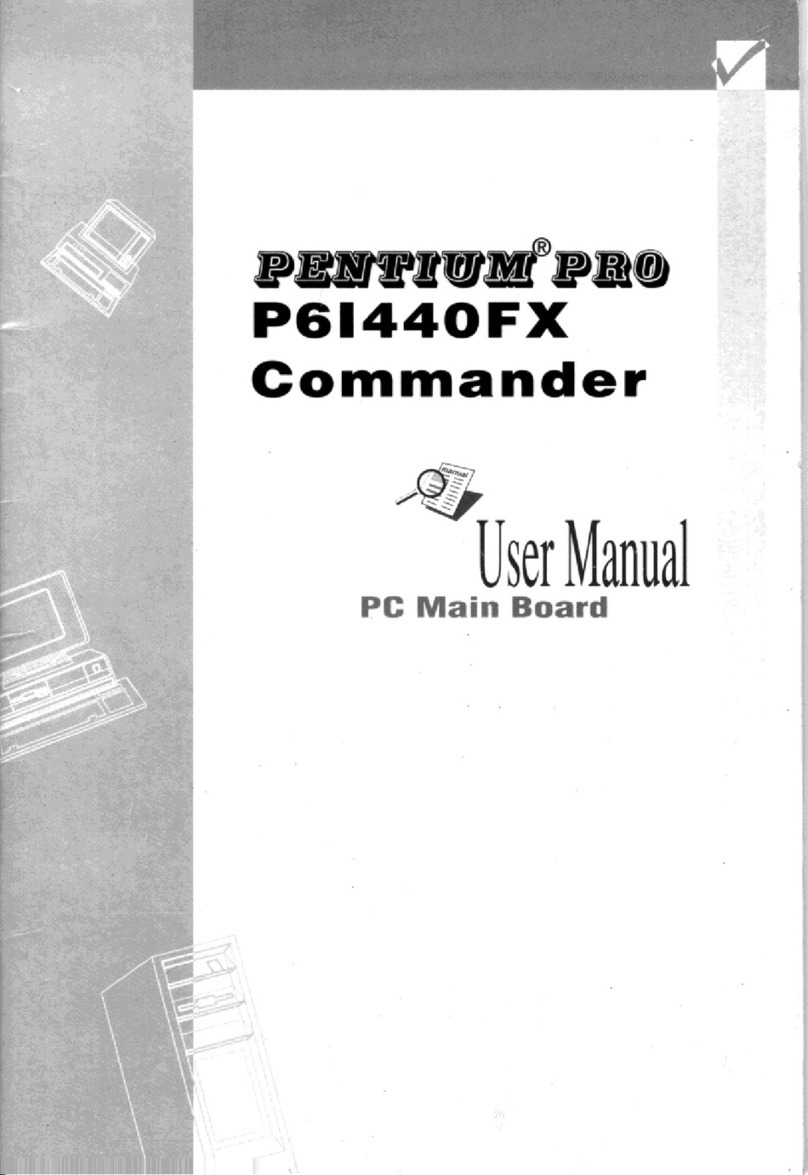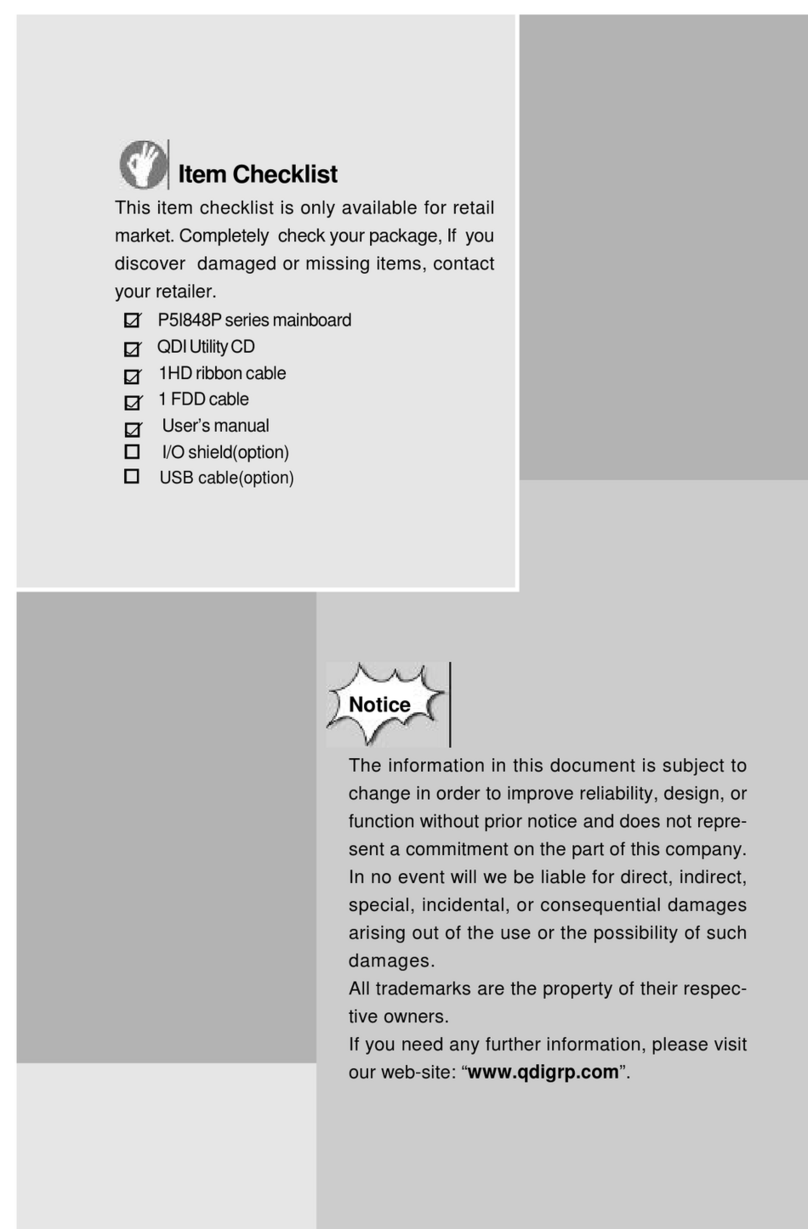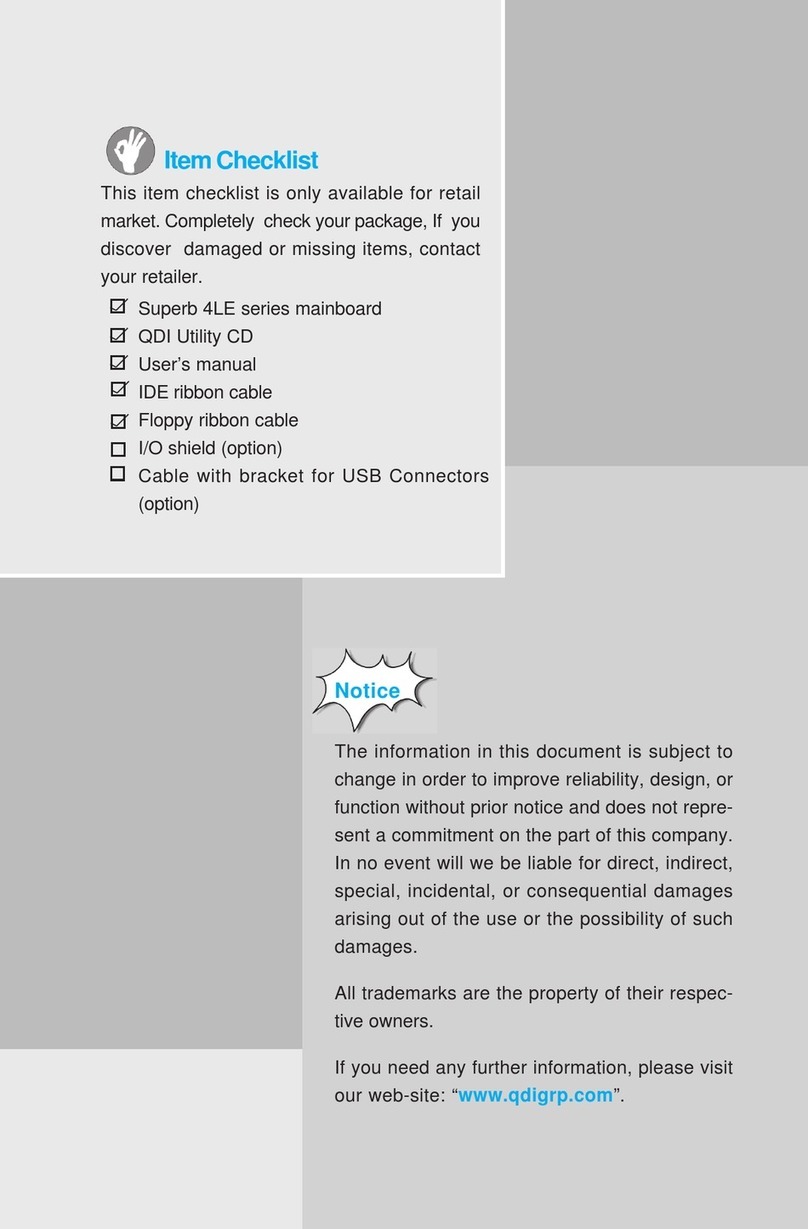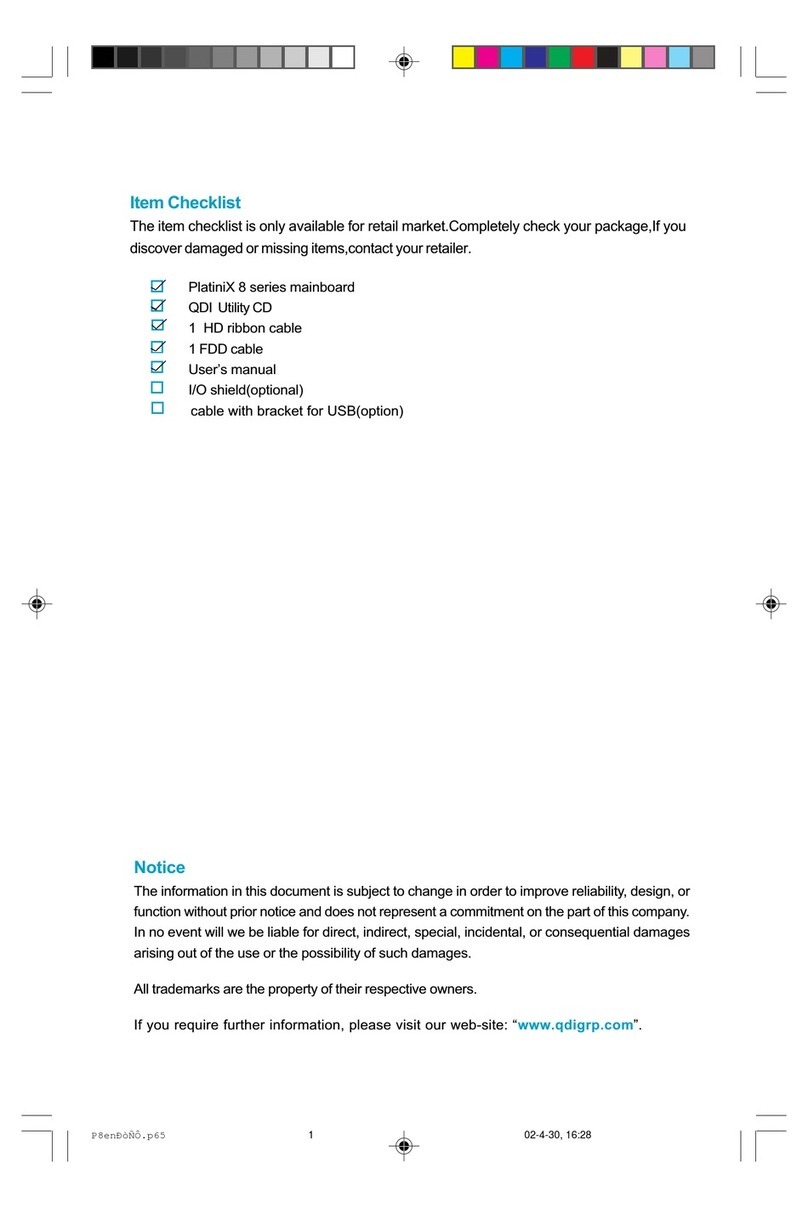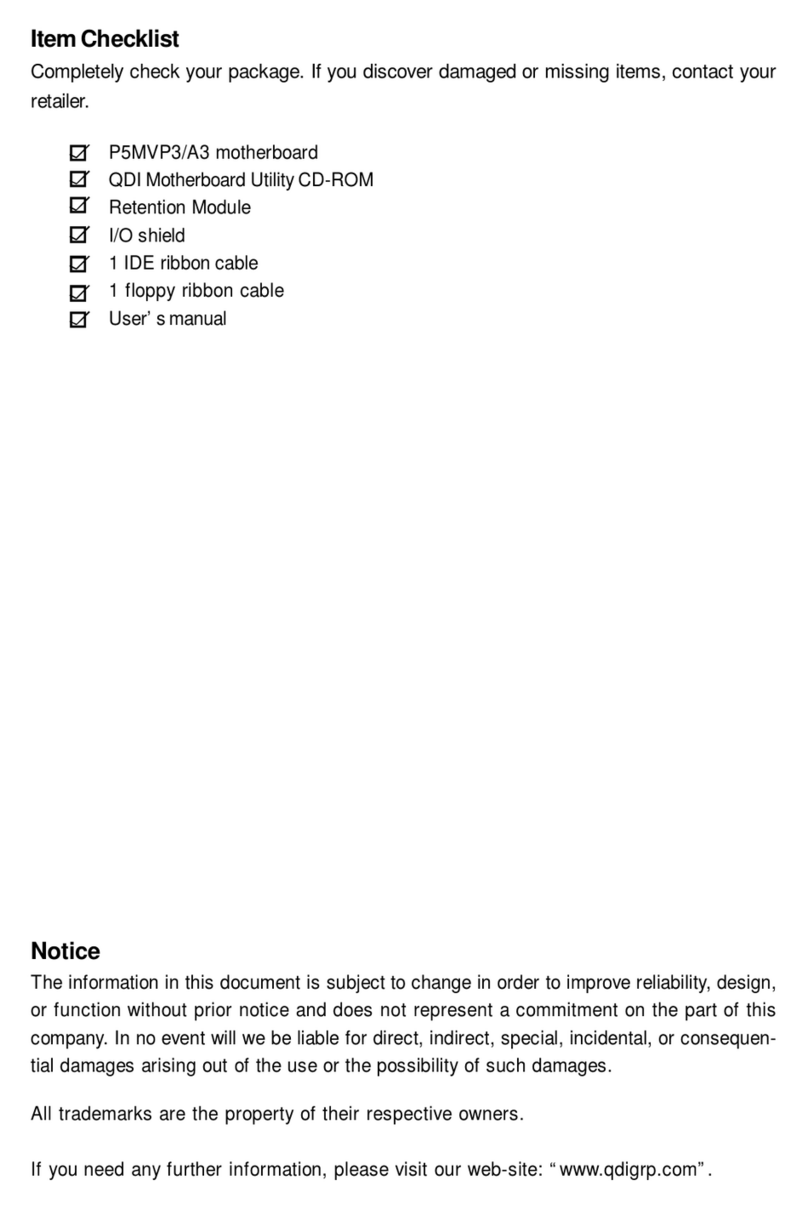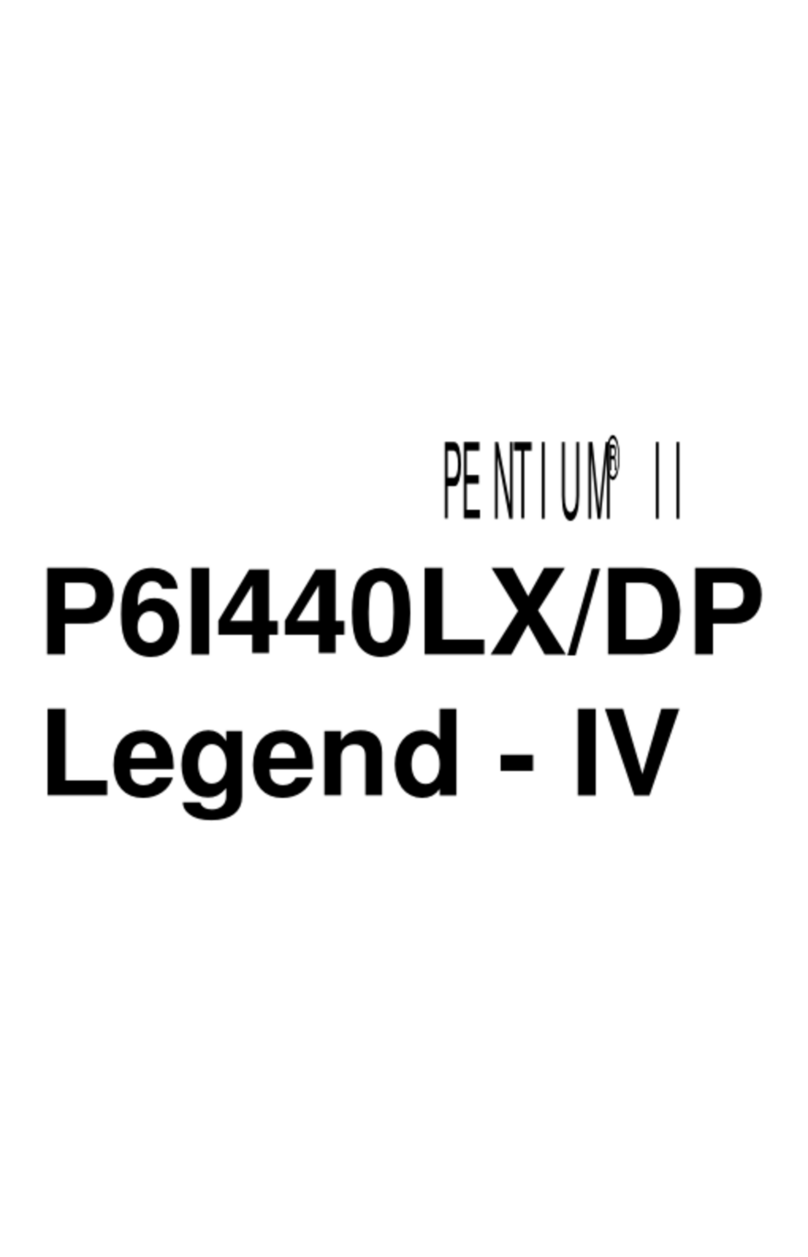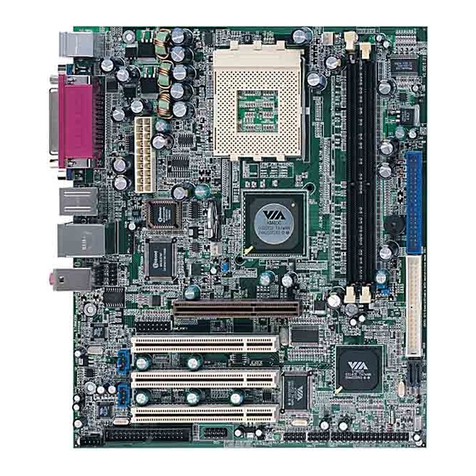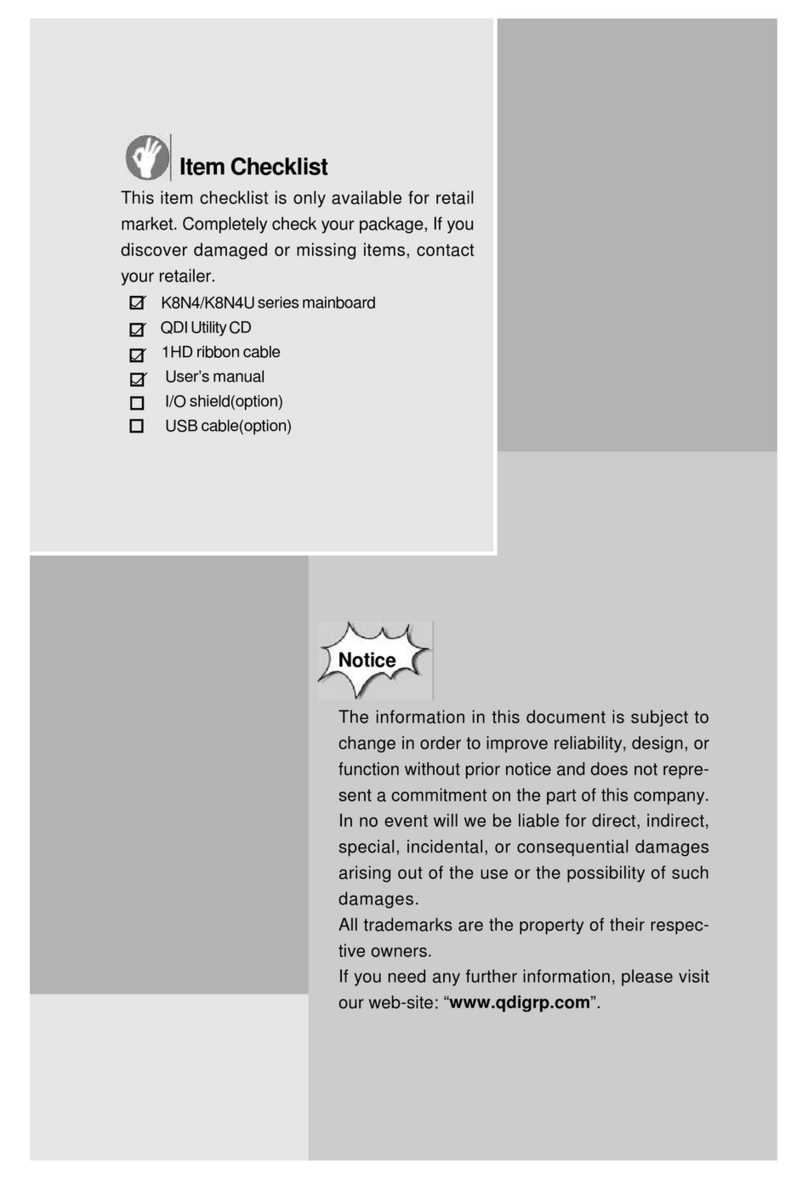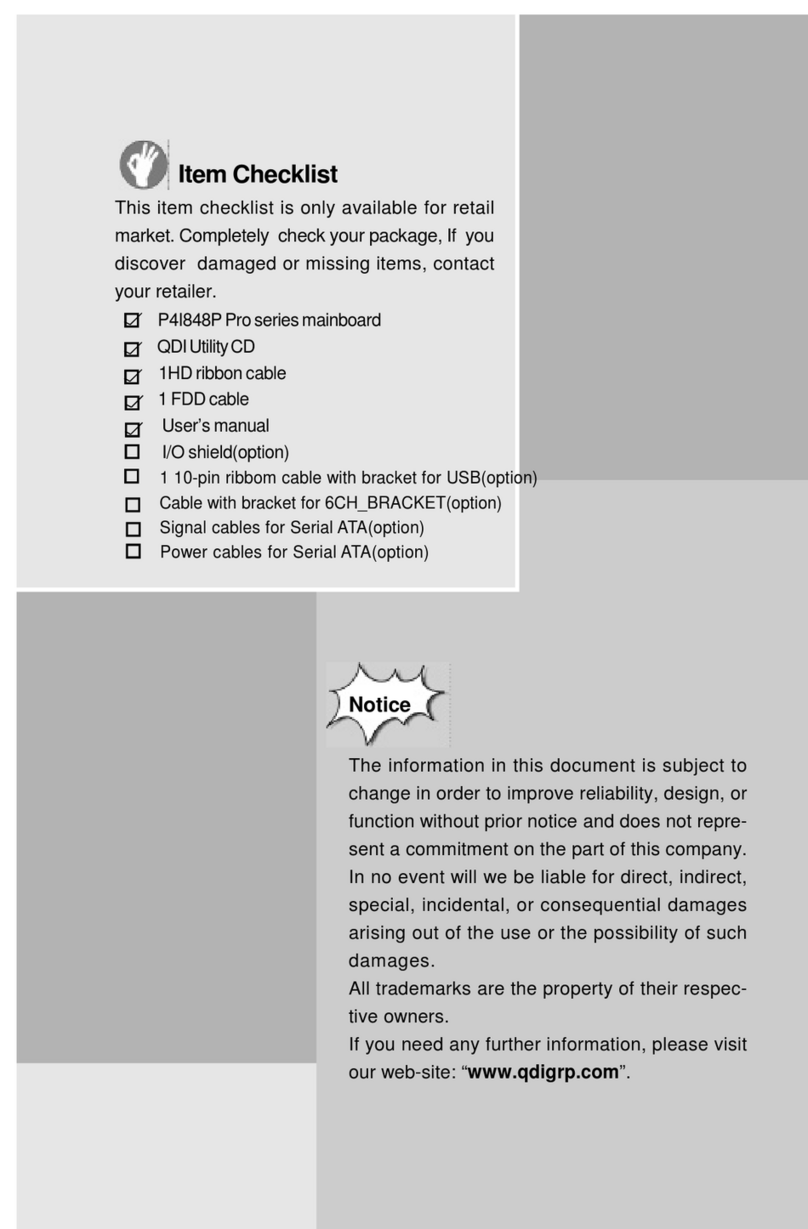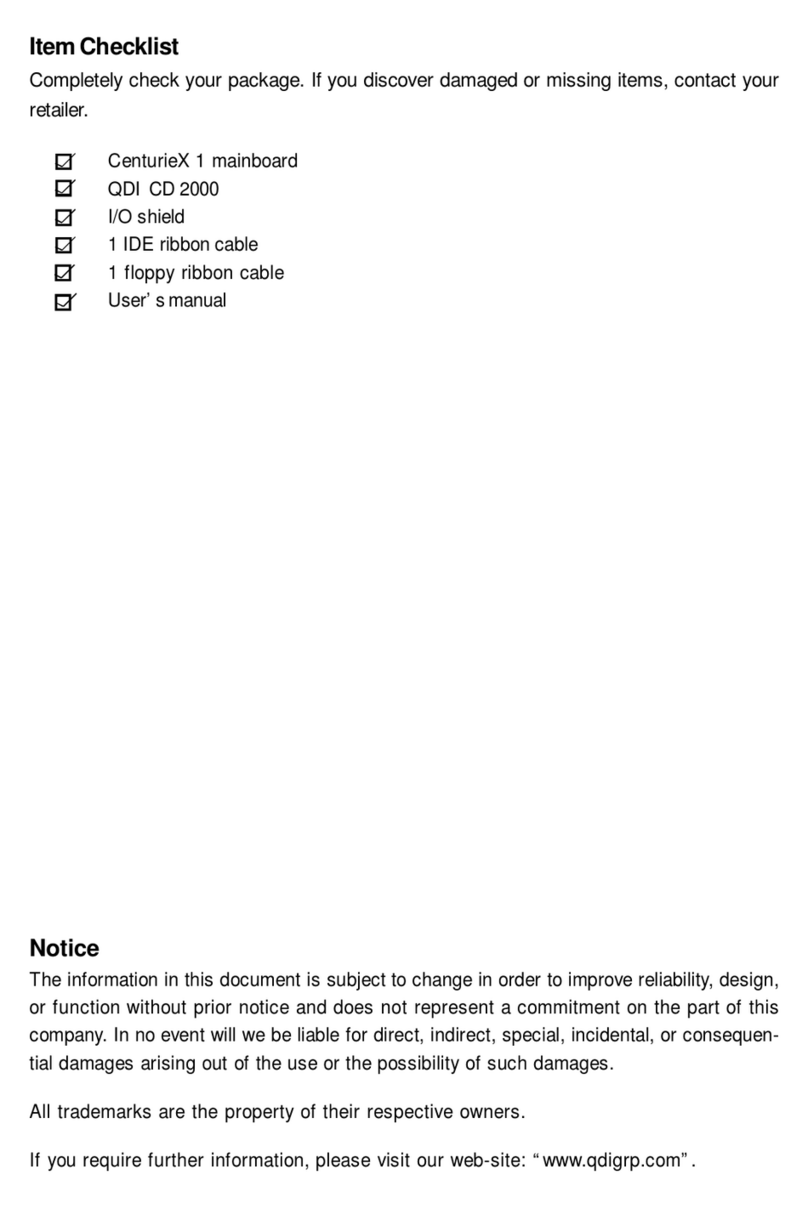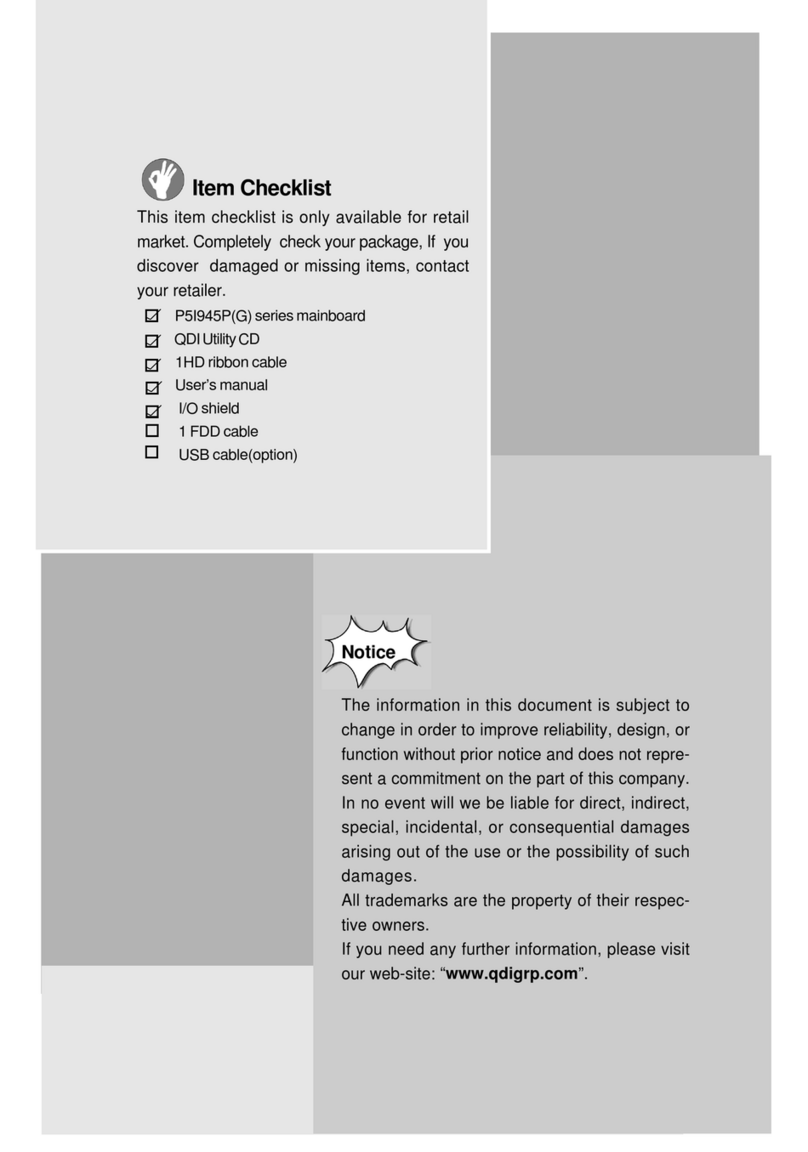CONTENTS
1
SpeedEasy Quick Setup(English) ----------------------------------------- 1
SpeadEasy Schnell-Installation(Deutsch) ------------------------------- 3
Fácil Y Veloz Rápida Instalación(Español)-----------------------------5
Facilité de vitesse Initialisation(Francais)------------------------------7
Setup Della Scheda Speedeasy(Italiano) -------------------------------- 9
SpeedEasy¿ìËÙÉèÖÃÖ¸ÄÏ(ÖÐÎÄ·±Ìå )---------------------------------11
SpeedEasy¿ìËÙÉèÖÃÖ¸ÄÏ(ÖÐÎļòÌå ) -------------------------------13
1. Introduction ----------------------------------------------------- 1-1
Overview ------------------------------------------------------------------ 1-1
Key Features-------------------------------------------------------------- 1-1
2. Connector Configuration ------------------------------------- 2-1
Hard Disk LED Connector --------------------------------------------- 2-1
Reset Switch -------------------------------------------------------------- 2-1
Speaker Connector------------------------------------------------------- 2-1
Power Switch Connector------------------------------------------------ 2-1
Power LED Connector -------------------------------------------------- 2-2
Green LED Connector -------------------------------------------------- 2-2
Hardware Green Connector-------------------------------------------- 2-2
Infrared Header---------------------------------------------------------- 2-2
Controlled FAN connectors -------------------------------------------- 2-3
Wake-Up On LAN-------------------------------------------------------- 2-3
Wake-Up On Internal Modem------------------------------------------ 2-3
Chassis security ---------------------------------------------------------- 2-3
I/O Port Description----------------------------------------------------- 2-4
Memory Configuration-------------------------------------------------- 2-5
Clear CMOS-------------------------------------------------------------- 2-5
3. AWARD BIOS Description--------------------------------- 3-1