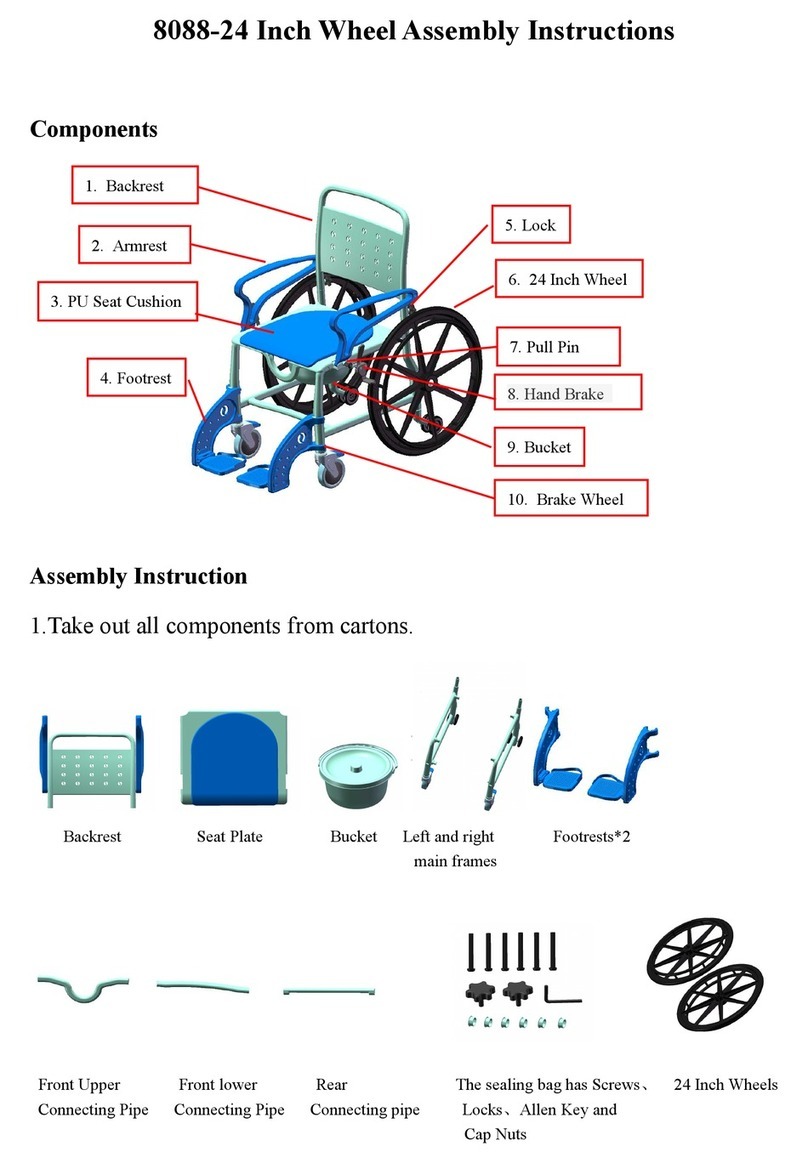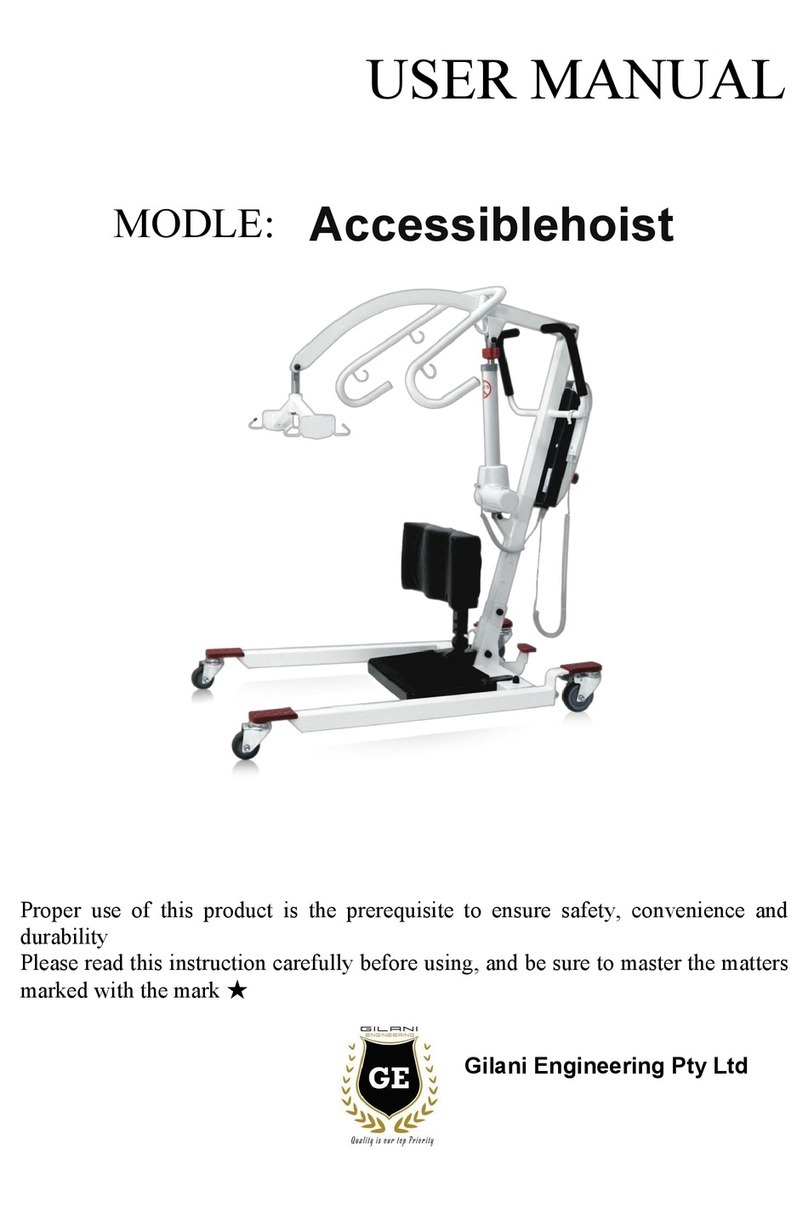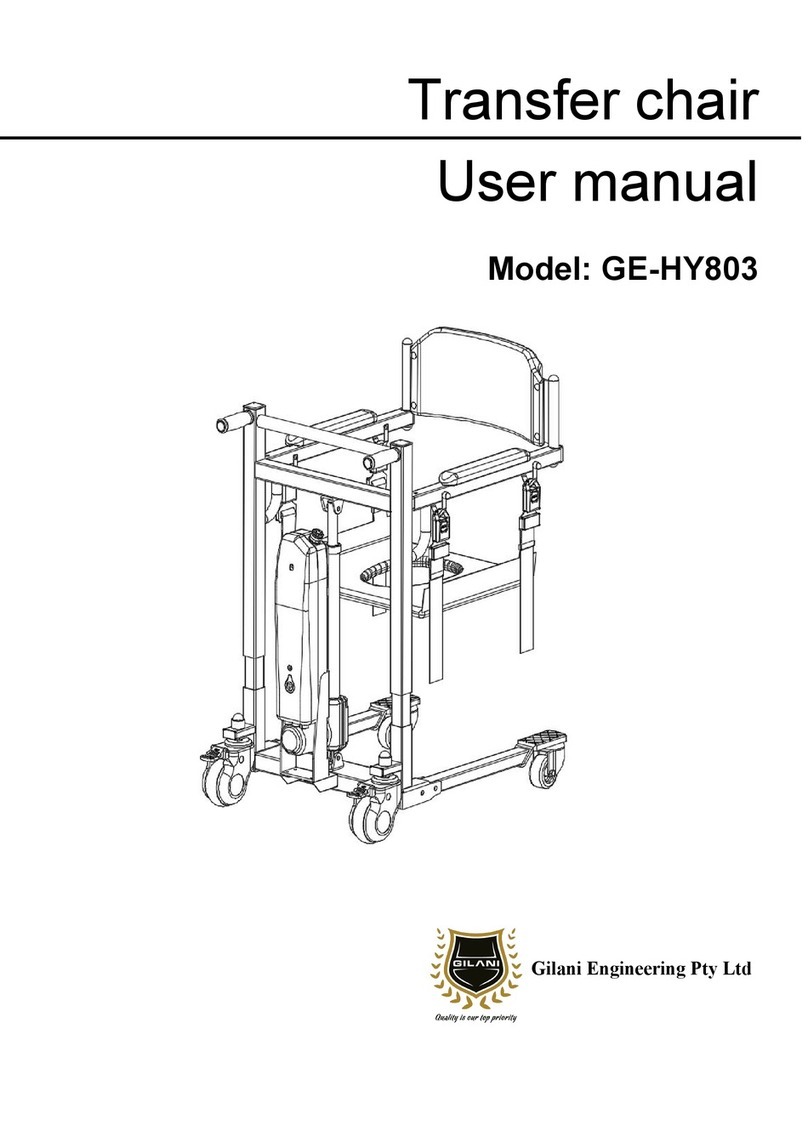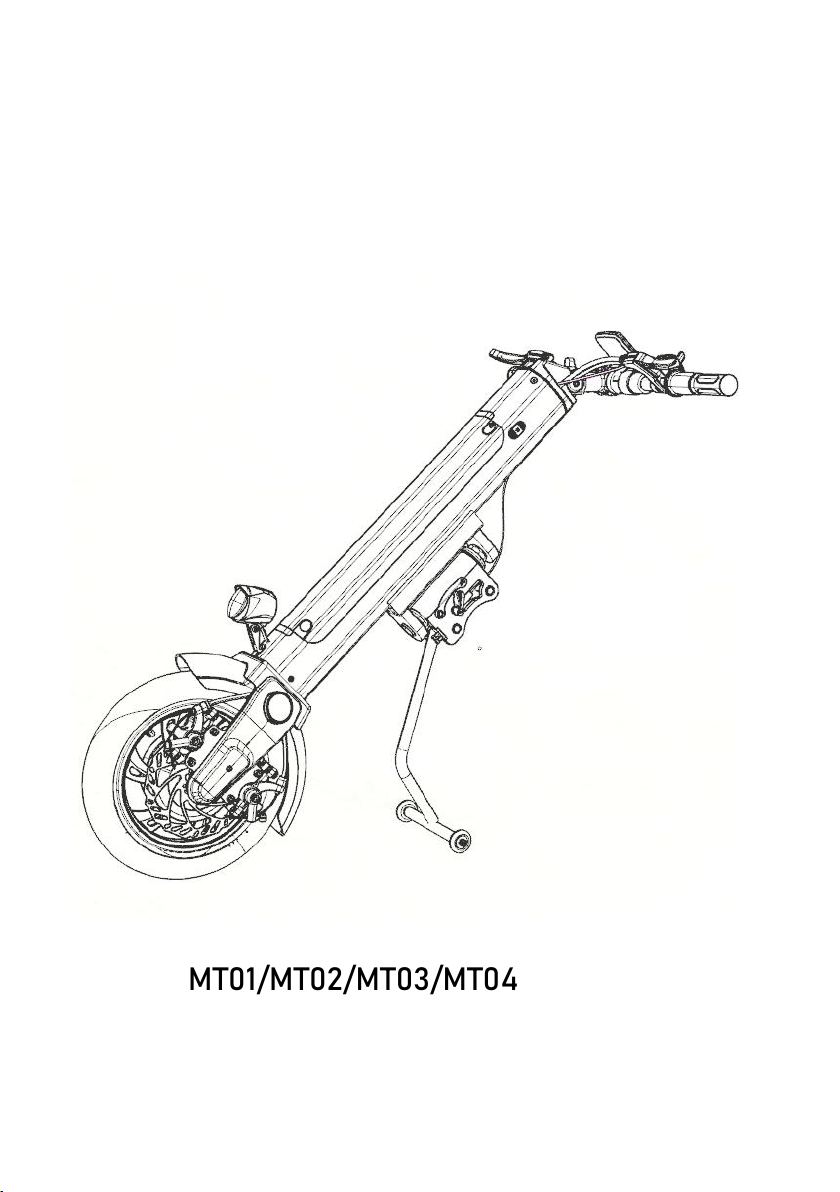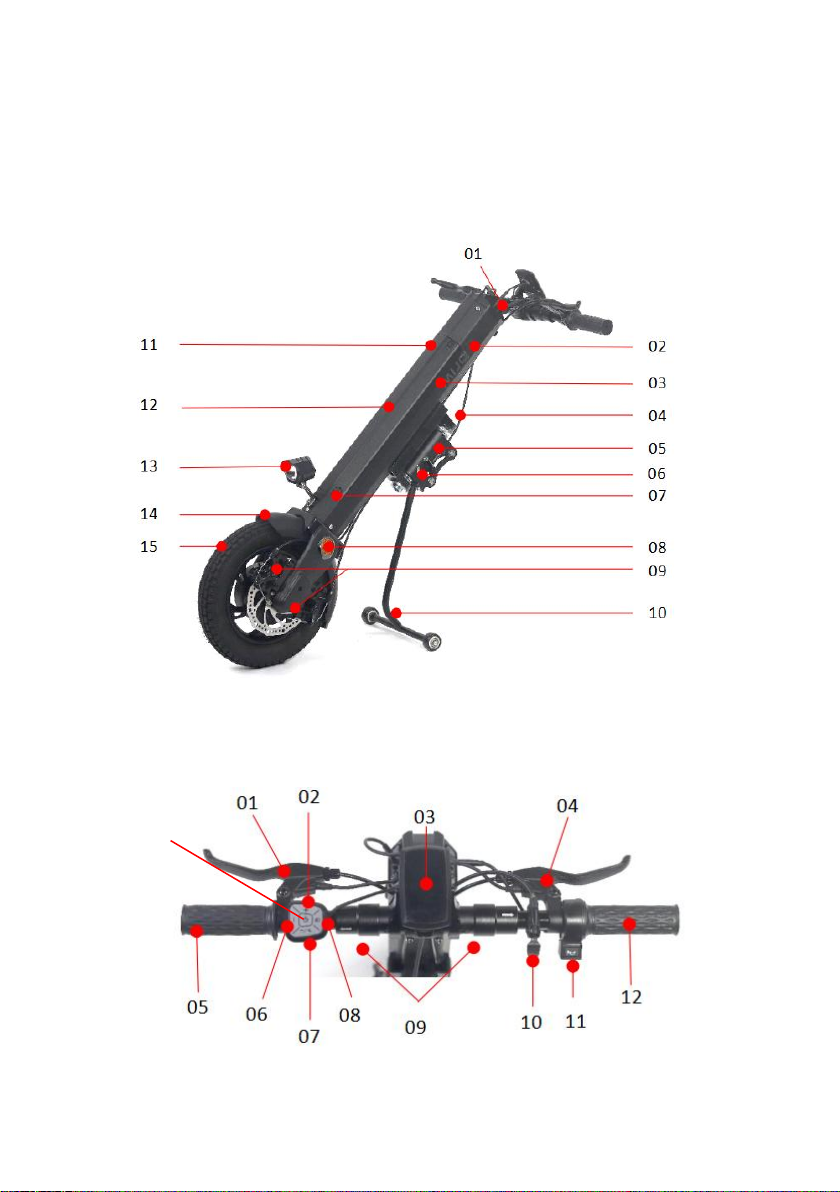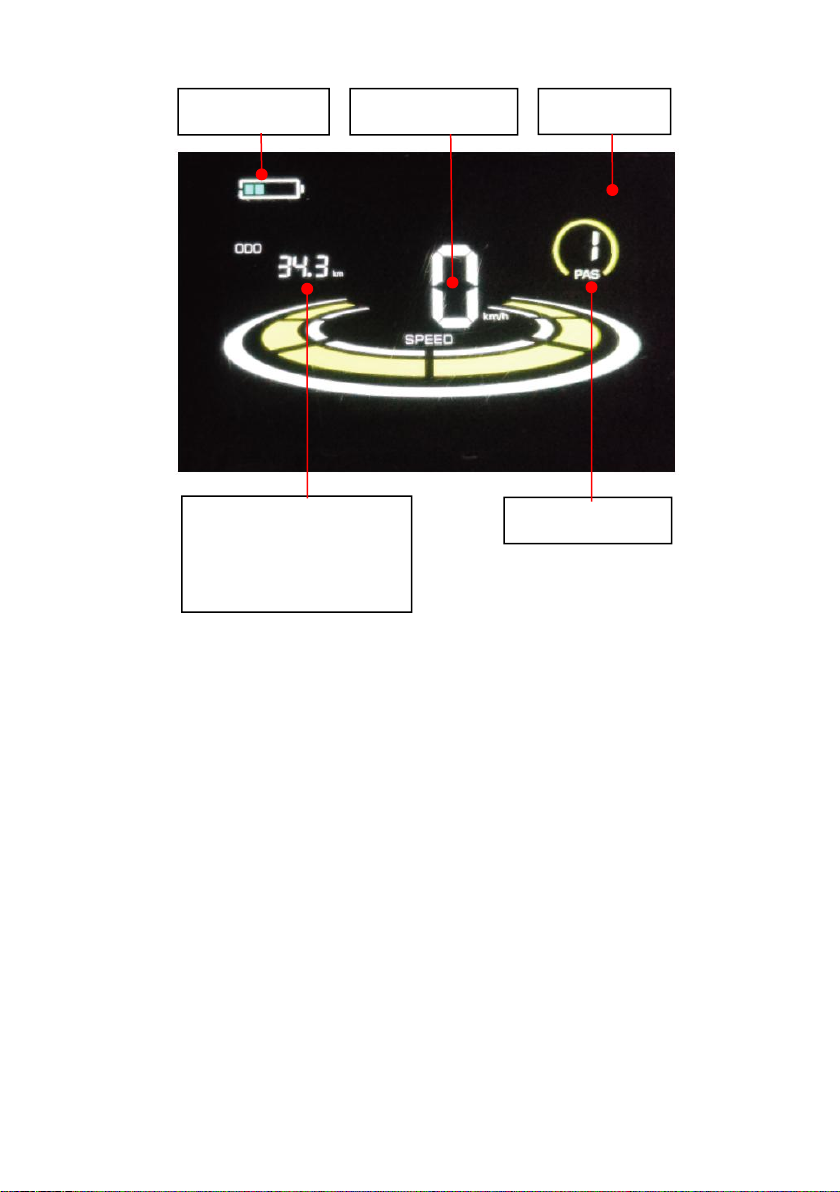Contents
Product description .....................................................................................- 2 -
MT01&MT02 Structure ...........................................................................- 2 -
MT03&MT04 Structure ...........................................................................- 3 -
Technical Parameters and Indicators ....................................................... - 6 -
Product main parameters .......................................................................- 6 -
First time connecting with wheelchair instruction .................................. - 8 -
Wheelchair installation location ............................................................- 10 -
Handbike body Installing ..........................................................................- 11 -
Foot support ......................................................................................... - 11 -
Handlebar assembly ............................................................................ - 11 -
Brake lines assembly ........................................................................... - 12 -
Electric control wiring ........................................................................... - 12 -
Hook remote control .............................................................................- 12 -
Structure on both sides instruction .......................................................- 12 -
Intermediate structure description ........................................................- 14 -
Assembly of structures on both sides ....................................................- 15 -
Intermediate structure description ..........................................................- 18 -
Ground clearance adjustment ..................................................................- 20 -
Bilateral structure adjustment method ................................................... - 20 -
Intermediate structure adjustment method ............................................ - 20 -
Disconnecting with wheelchair ................................................................- 21 -
Battery Instructions ...................................................................................- 22 -
Related battery instructions ..................................................................- 22 -
Battery Usage .......................................................................................- 22 -
Notes for charging .....................................................................................- 23 -
Battery Installation and removal ..............................................................- 24 -
Battery Charging ....................................................................................... - 25 -
Warranty Coverage ....................................................................................- 26 -
Warranty Card ............................................................................................- 26 -
Not covered by warranty .......................................................................... - 29 -