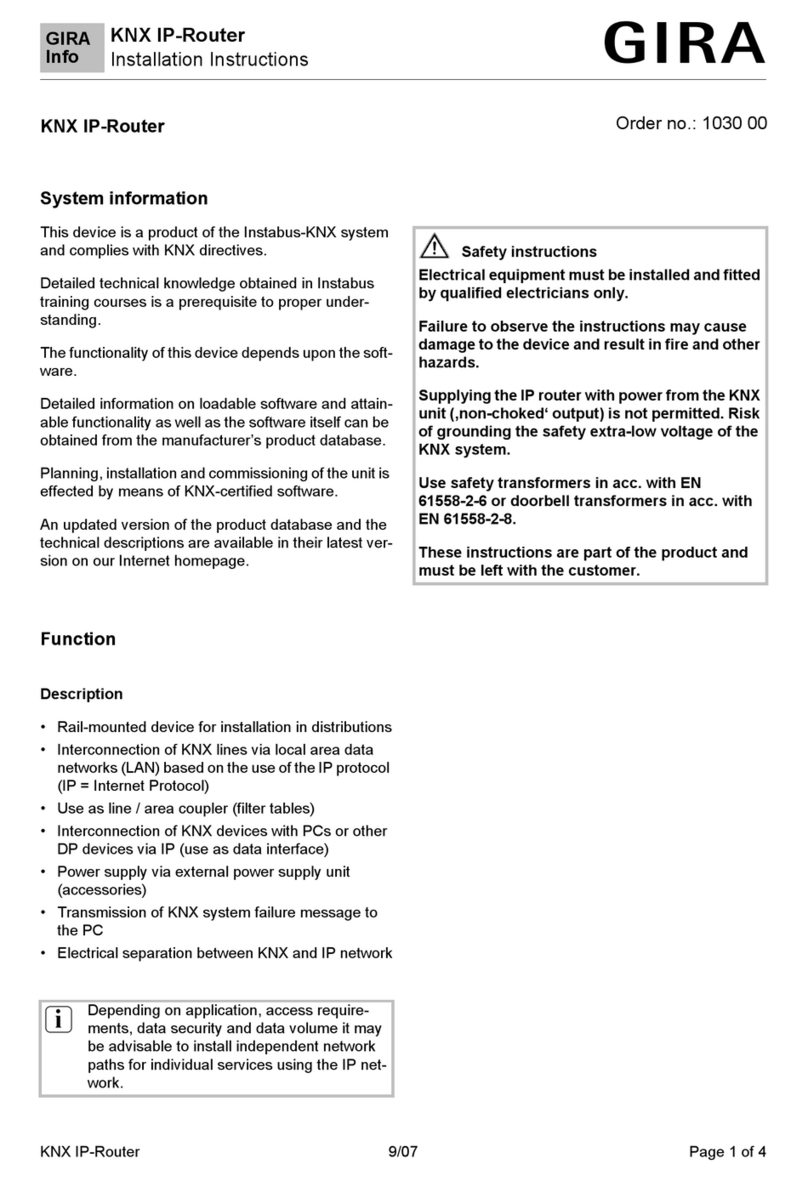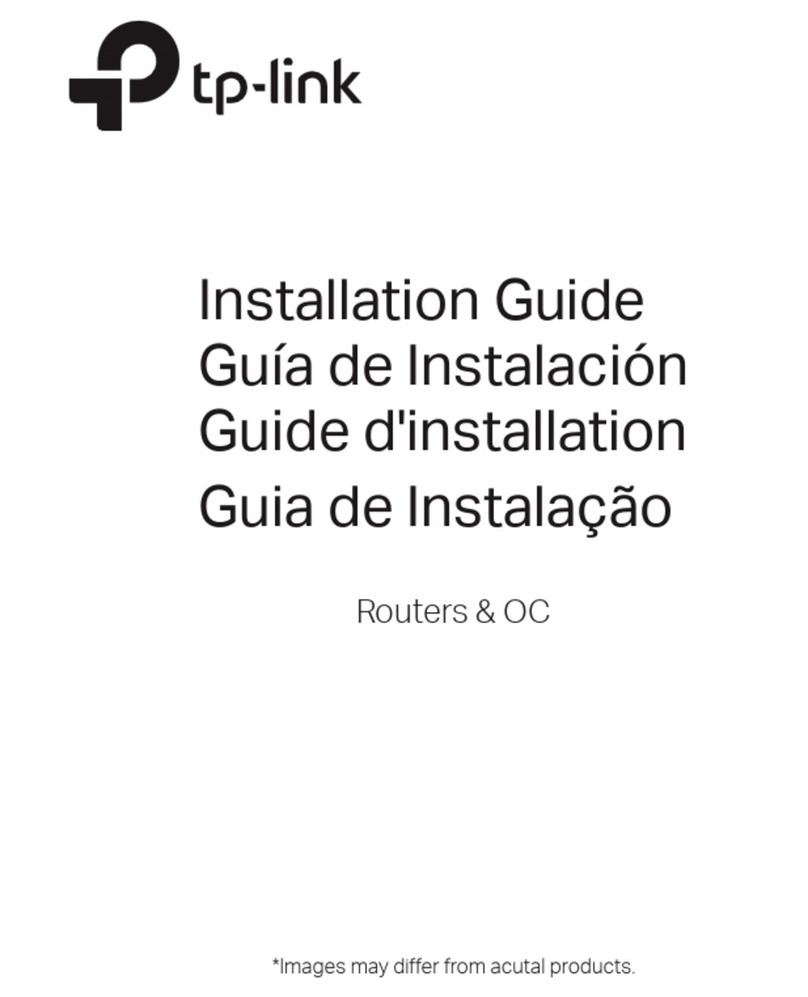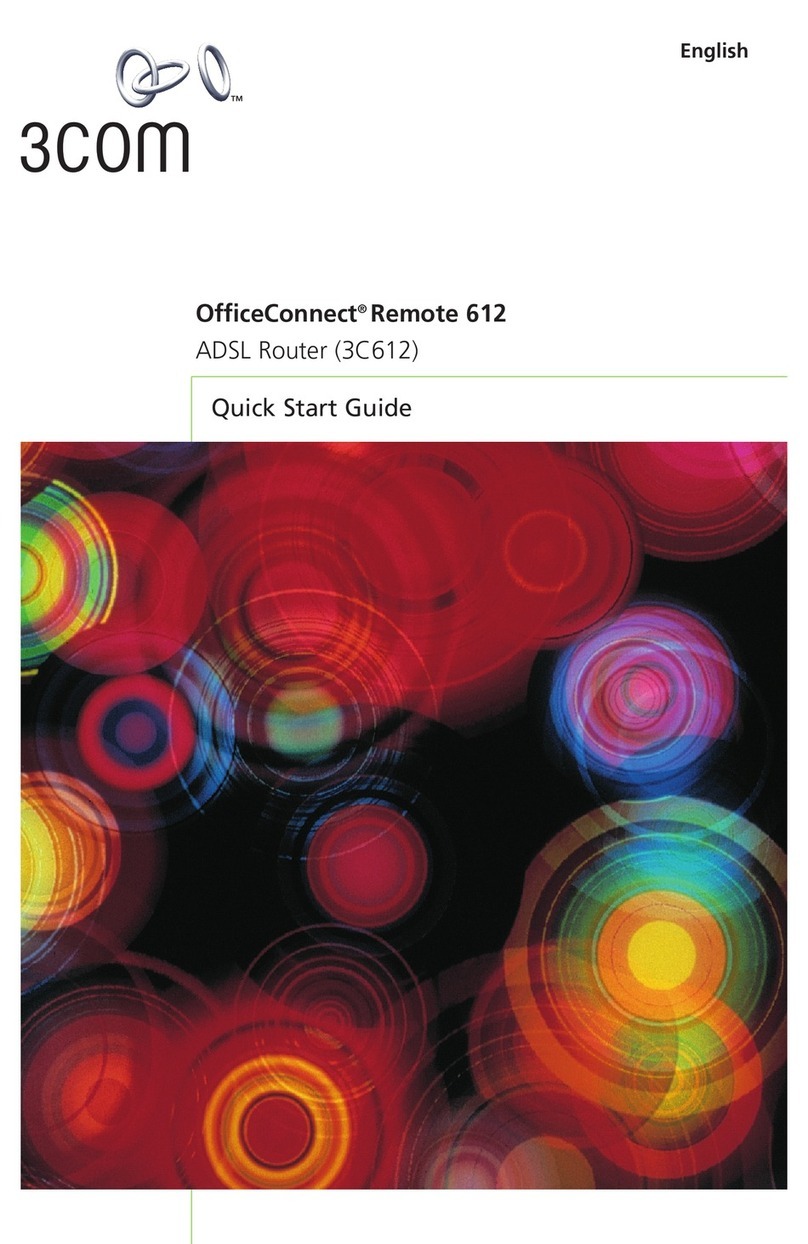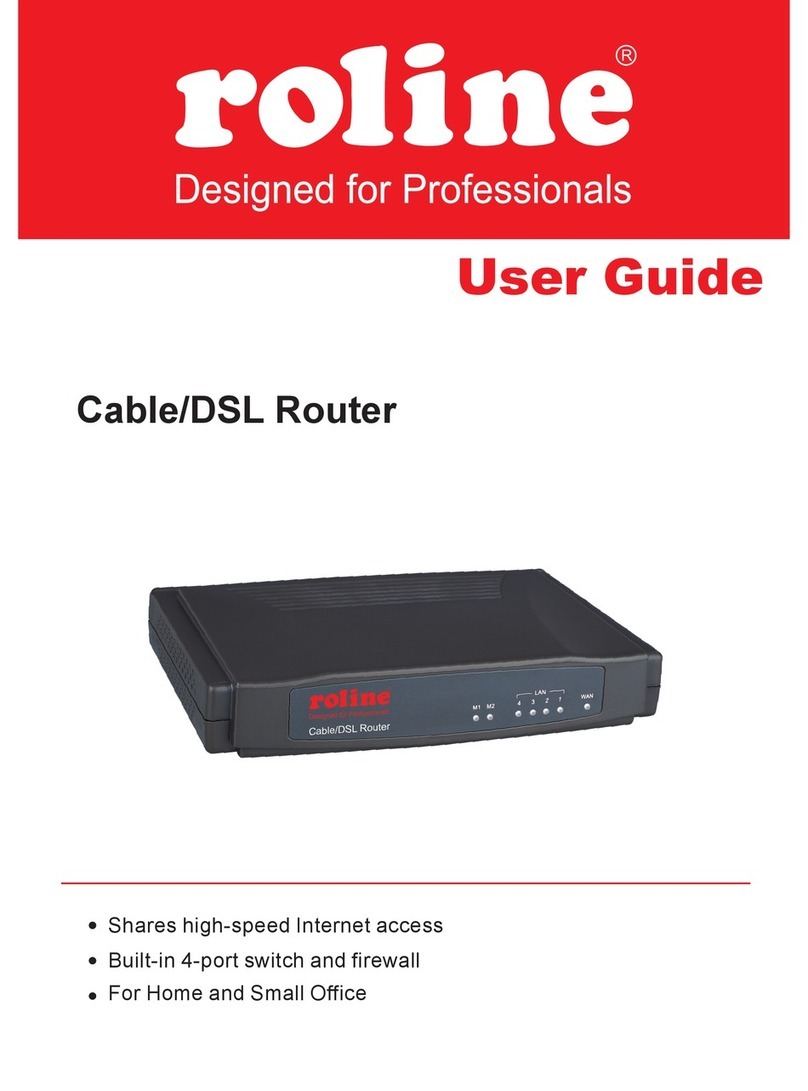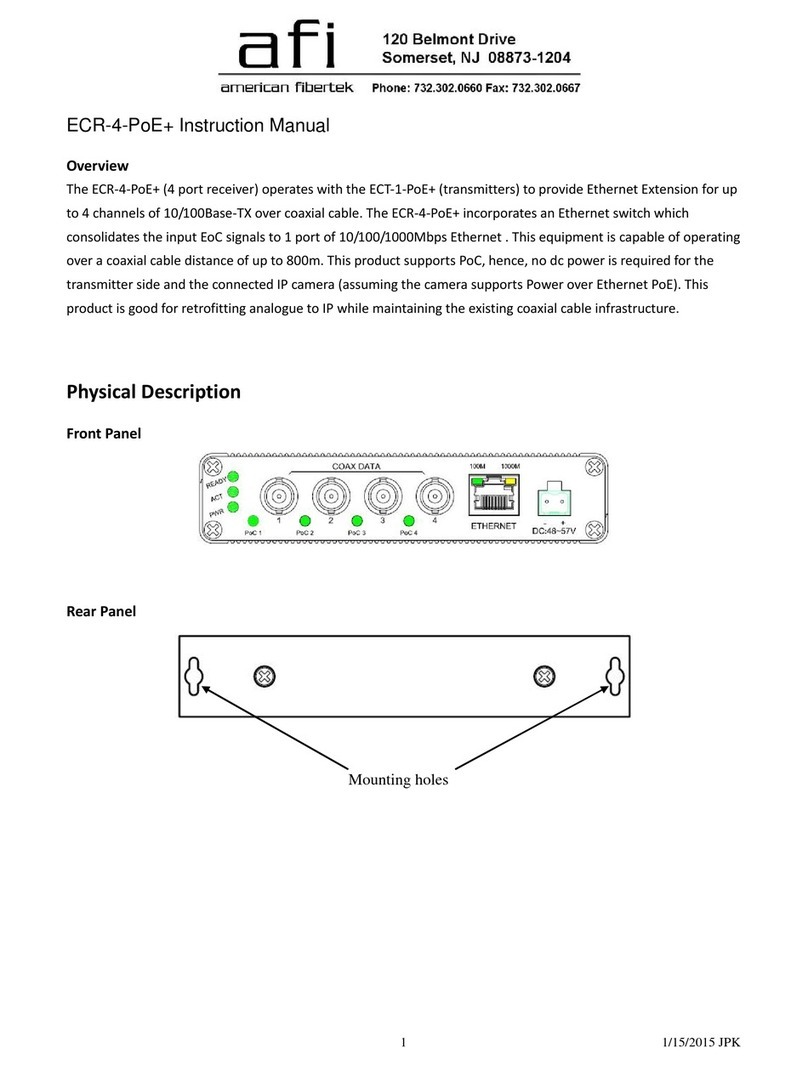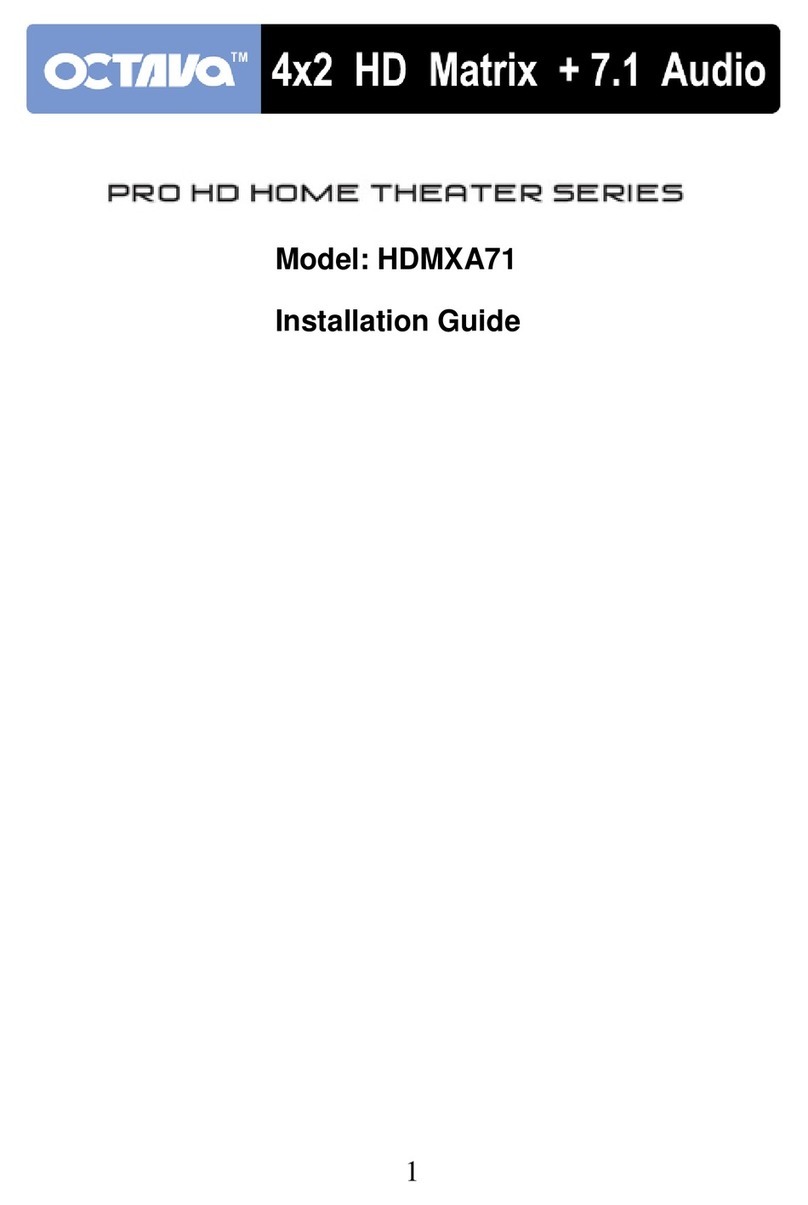Gira 0535 00 User manual
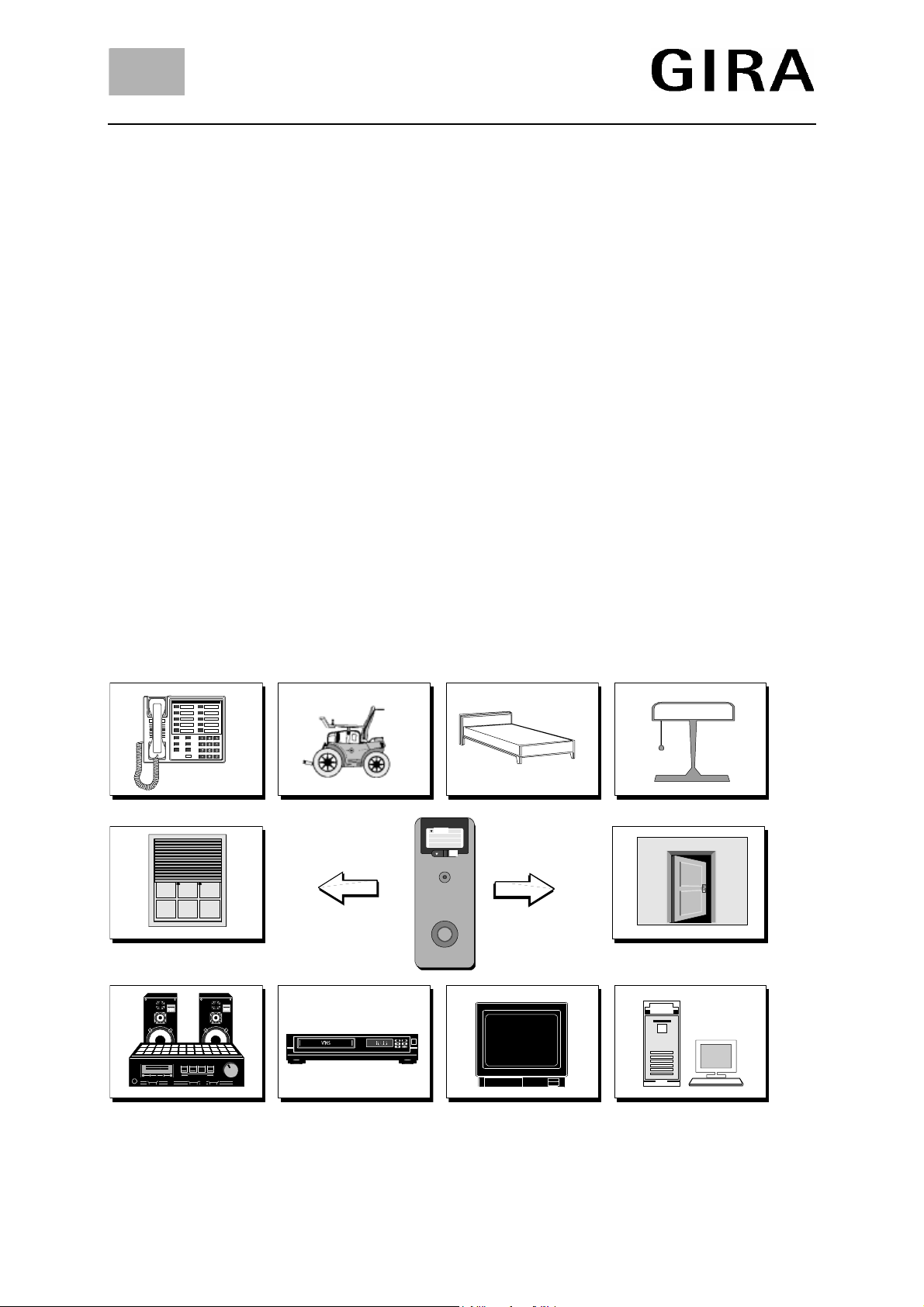
GIRA
Info Voice-control
Installation Instructions
Voice-control 06/97 Page 1 of 6
Voice-control Order No. 0535 00
IR-Voice-control Order No. 0536 00
Fields of Application
Thanks to modern technology, physically handicapped persons are now able to cope on their own with
most everyday situations.
The many different ways of operating modern devices, however, means that the handicapped person
has not only frequently to rethink but often enough has to change control units.
Voice-control is a mobile device for controlling and operating numerous appliances and equipment
designed specifically for the handicapped, as well as for household technology, communication and
entertainment electronics.
Voice-control converts spoken commands into signals to control equipment designed specially for this
purpose. The signals are output by:
•Infrared transmitter, e.g. for television, video recorder, hi-fi equipment, telephone, and lighting
only for Order No. 0535 00
•Radio transmitter, e.g. for house doors, elevators, intercom and alarm equipment
•Wired interfaces, e.g. for electrically operated wheel chairs and motorized adjustable beds
Voice-control can be operated as an installed device from the mains (the power supply unit is also the
accumulator charger) or as a portable device with accumulators/batteries.
ok
Haus
Fig. 1: Fields of application

GIRA
Info Voice-control
Installation Instructions
Voice-control 06/97 Page 2 of 6
Overview of Functions
With the Voice-control, up to 64 different commands can be stored. Simple commands such as "on",
"off", "left", "right" etc. can be can be added to any other command and can therefore be used more
than once in combination. The Voice-control sends commands like "Turn on TV" automatically via the
selected interface to the desired device. Each command can initiate actions on various devices at the
same time. For example, as soon as the phone rings, the volume on radio and TV are turned down.
The range of the Voice-control functions depends on the configuration of the device. The Voice-control
is configured using PC software supplied with it.
Configuration consists of:
•Defining the menu structure
Choosing the menu items, branches and actions
•Setting the parameters for actions
Transmission type and value
•Training the voice pattern
Having copied the configuration data into the Voice-control, the device can be operated entirely
without PC. The commands are given by speaking, using the voice pattern recognition. If there are
problems of recognition in operation, it is possible to retrain every command word on the pilot. Nurses
can operate the Voice-control per control keys.
All menu items and actions are shown on the display and can also be output in plain text on a
loudspeaker.
Operating the Voice-control
Operation by Spoken Commands
Voice-control is normally operated by means of spoken commands. The user speaks the commands
of the menu tree one after the other to achieve the desired action.
The figure below shows the chain of commands necessary to dim a lamp defined as light number four.
Fig. 2: Chain of commands and display

GIRA
Info Voice-control
Installation Instructions
Voice-control 06/97 Page 3 of 6
The menu tree for this might be:
Level 1 Level 2 Level 3 Level 4
Although the user needs four commands to dim the lamp, the menu structure allows many actions
using only a few command words. The plus/minus pair of commands, for instance, can change the
volume on hi-fi equipment or the angle of inclination of the back of a chair.
With command words 0-9, telephone numbers can be composed, socket-outlets can be numbered, or
television channels can be chosen.
Operation by Command Keys
Because the Voice-control is trained to recognize the individual voice pattern, operation by a third
person is only possible by means of command keys. Speaking a command is the same as selecting a
command with the scroll key and confirming it with the OK key on the pilot or on an external keyboard.
By connecting special operating peripherals ( suck/blow switch, foot switch, head switch,...) to the
keyboard interface, the Voice-control can also be operated by people with a speech impediment.
Configuration Software
The Voice-control is delivered together with configuration software, allowing the Voice-control to be
adjusted to suit the individual. The software can be run on a standard PC under MS-Windows. (CPU
Intel 80386 or higher, RAM 4 MB, MS-Windows V3.1 or higher)

GIRA
Info Voice-control
Installation Instructions
Voice-control 06/97 Page 4 of 6
Menu Configuration
The structure of the command menu is pictured graphically on the computer screen.
A maximum number of four menu levels is available. The individual commands can be chosen from a
word list.
The vocabulary in the word list is contained in the pilot for the speech output function. When a
command initiates an action (i.e. the output of control signals), the data must be parameterized in a
screen.
Training the Voice Pattern
The selected commands are trained on the PC with the help of the Voice-control. Each word is spoken
several times so that a common voice pattern can be analyzed. The voice pattern of the word is part
of a neural network that allows speech to be recognized in operation. The voice patterns are stored in
the pilot. Individual words can be retrained on the Voice-control even without a PC and configuration
software.
Interfaces and Technical Data
Infrared transmitter
Mode: carrier or pulse
Carrier frequency: up to 1.9 Mhz
Impulse rate: resolution 362 ns [(1/11 Mhz)*4]
Modulation rate: resolution 1.08 µs [(1/11 Mhz)*12]
Transmission patterns (pulse rate / modulation / coding) can be set as required
Radio transmitter (only for Order No. 0535 00)
Mid-frequency: 433.92 Mhz
Modulation: FM/FSK
Transmission power: max. 1 mW
Transmission pattern (coding) can be set as required
Serial interface (only for Order No. 0535 00)
An RS232 serial interface permits communication between the Voice-control and
the configuration PC
Electrical features:
PCTxD: RS232 output
PCRxD: RS232 input
Asynchronous serial interface
Format: 8 data bits/even parity/1 stop bit (SW-configurable)
Transmission rate: 9600 bit/s (SW-configurable)
Parallel interface (only for Order No. 0535 00)
The parallel interface can be used for controlling with binary signals and to control PLCs.
Electrical features of the parallel outputs:
Open drain outputs
Continuous current: max. 250 mA
Pulse current: max. 2 A
Reverse voltage: max. 45V
Reverse current: max. 5 µA
The 8 outputs can be switched on and off as required.

GIRA
Info Voice-control
Installation Instructions
Voice-control 06/97 Page 5 of 6
Electrical features of the parallel inputs:
CMOS input; 100 kΩpull up at 5 V; 1 kΩserial resistance;
Protection diode against chassis
Input voltage: min. -0.3 V; max. 40 V
Input current: typ. -40 µA
Peak: min. 3 V Trough: max. 0.4 V
Keyboard interface
External operating elements can be connected through the keyboard interface.
Jack 2.5 mm X54
Loudspeaker and microphone sockets
An external loudspeaker can be connected at this interface. In addition, the integrated microphone can
be replaced by an external microphone at this interface. A headset can also be connected at this
interface.
Jacks 3.5 mm, X54
Display
LCD character display with 4 lines of 20 characters each, background lighting LED green
Power supply
The Voice-control can be powered by batteries, accumulators, or from the mains.
2 x AA (Mignon) cells, alkaline manganese batteries or NiCd accumulators (600 mAh). The power
supply unit serves simultaneously as a charger when using NiCd accumulators, without having to
remove the accumulators. During battery operation, charging is blocked by a switch.
Dimensions, weight
Height x width x depth 184 x 72 x 44 mm
Weight: 270 g
Scope of Delivery and Accessories
Scope of delivery
♦Remote control SICARE pilot
♦Charger holder with base
♦Plug-in power supply unit
♦Cable for connection to PC
♦Configuration software on a floppy disk
♦Operating manual
Accessories (not supplied with the above)
♦Tripod
♦Infrared scanner
♦External keyboard
♦External microphone
♦External loudspeaker
♦Headset (headphones with microphone)
♦Suck/blow switch
♦Relay box AC (4x)
♦Relay box DC (10x)
•Socket-outlet box (4x)
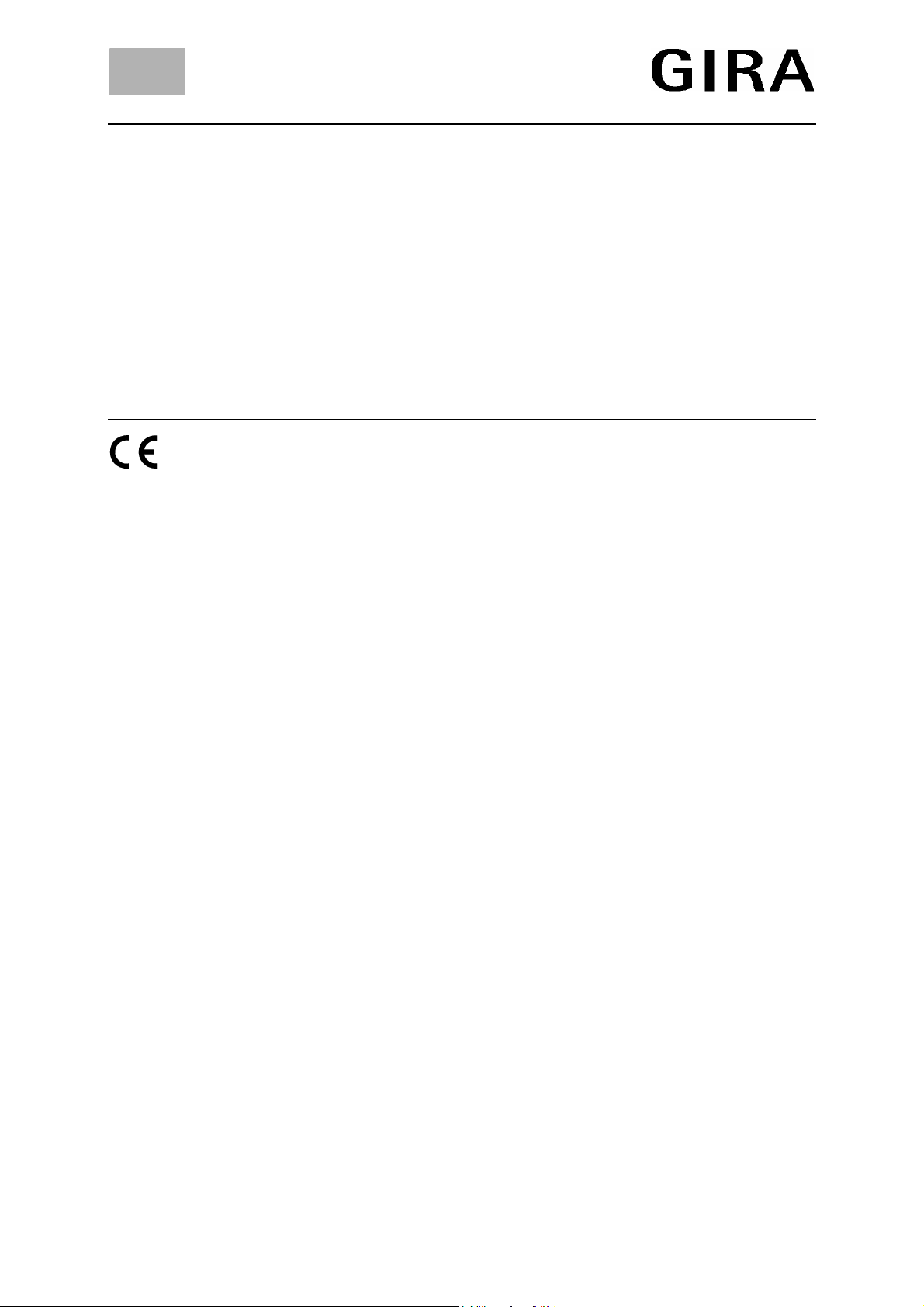
GIRA
Info Voice-control
Installation Instructions
Voice-control 06/97 Page 6 of 6
Acceptance of guarantee
We accept the guarantee in accordance with the corresponding legal provisions.
Please return the unit postage paid to our central service department giving a brief description
of the fault:
Gira
Giersiepen GmbH & Co. KG
Service Center
Dahlienstrasse 12
D-42477 Radevormwald
The CE sign is a free trade sign addressed exclusively to the authorities and does not include
any warranty of any properties.
Gira
Giersiepen GmbH & Co. KG
Postfach 1220
D-42461 Radevormwald
Telefon: +49 / 21 95 / 602 - 0
Telefax: +49 / 21 95 / 602 - 339
Internet: www.gira.de
This manual suits for next models
1
Table of contents
Other Gira Network Router manuals