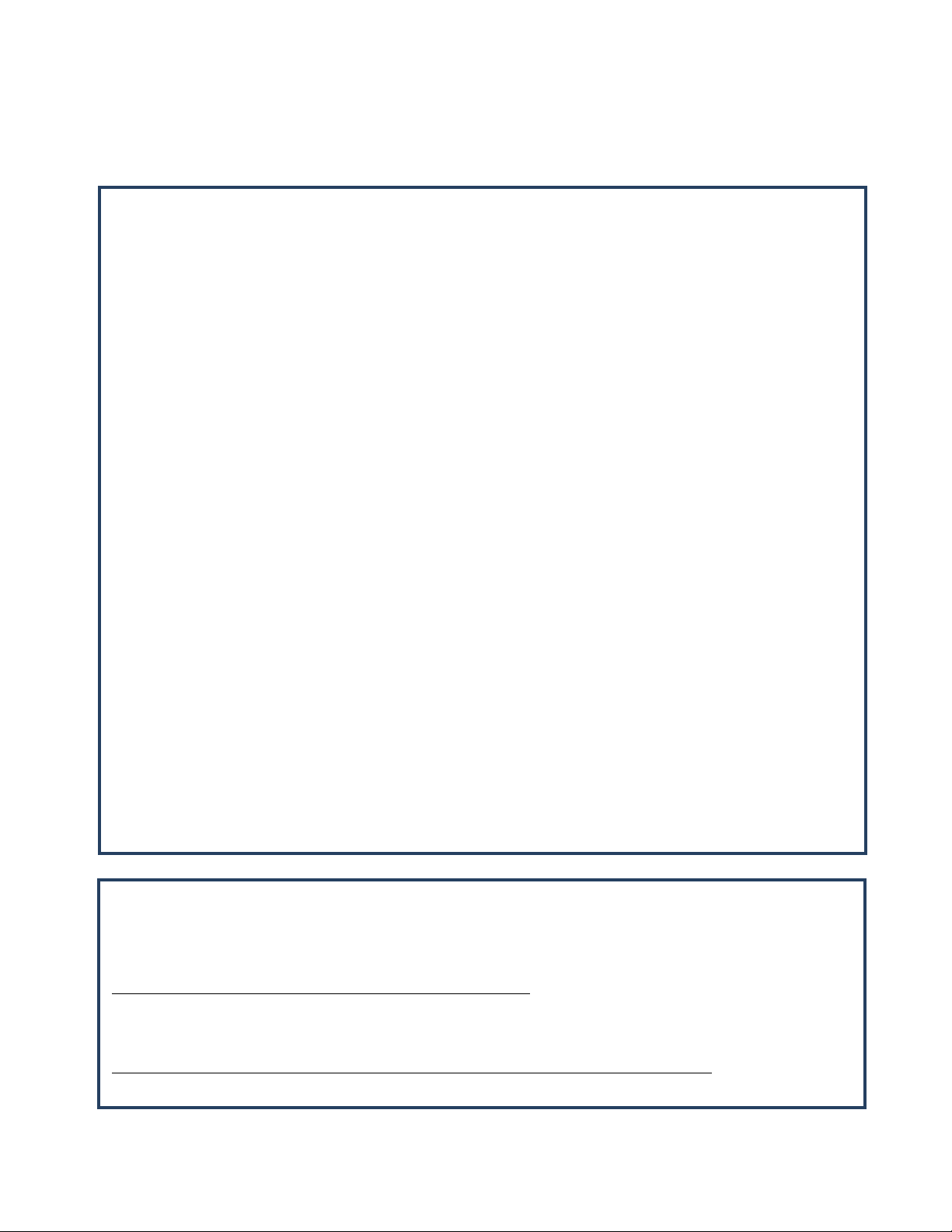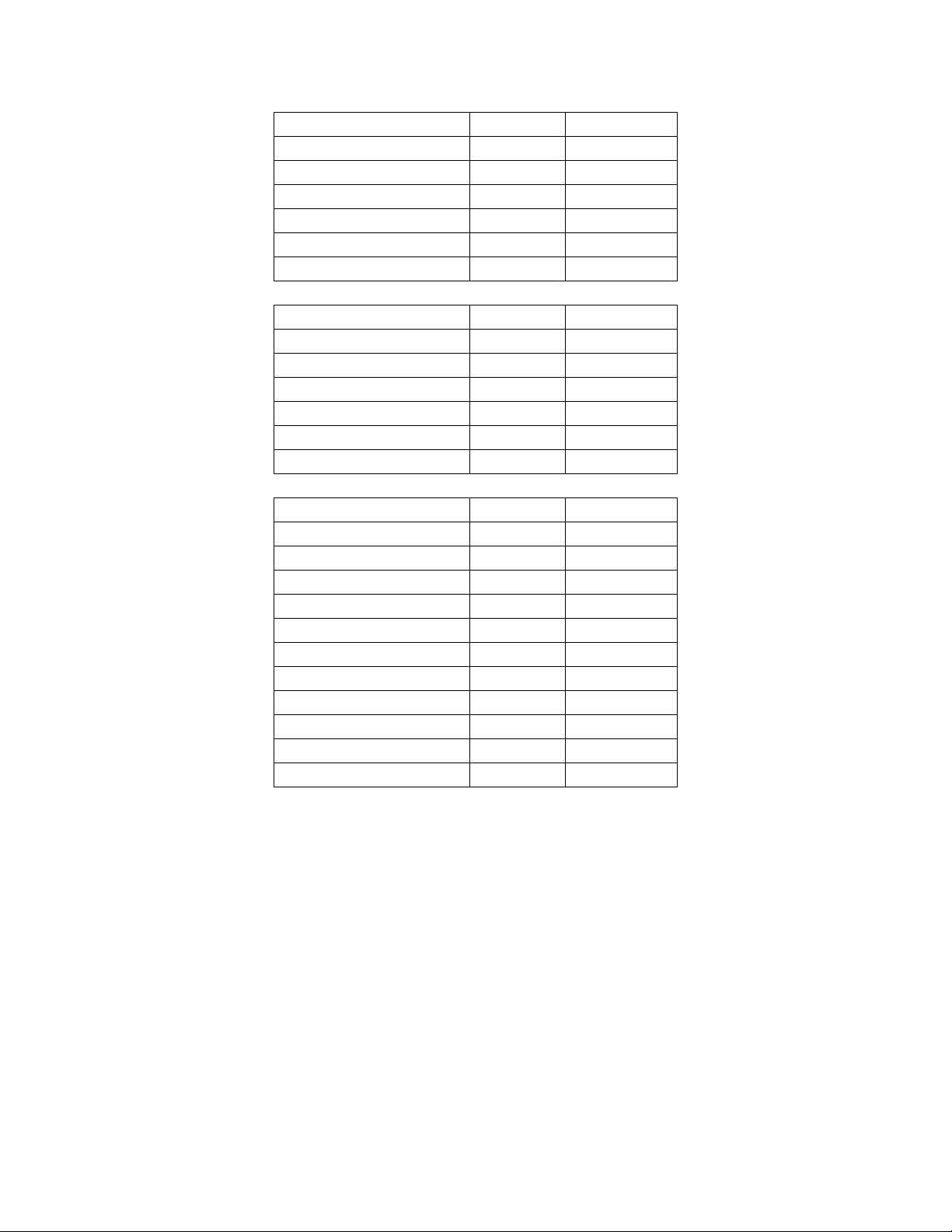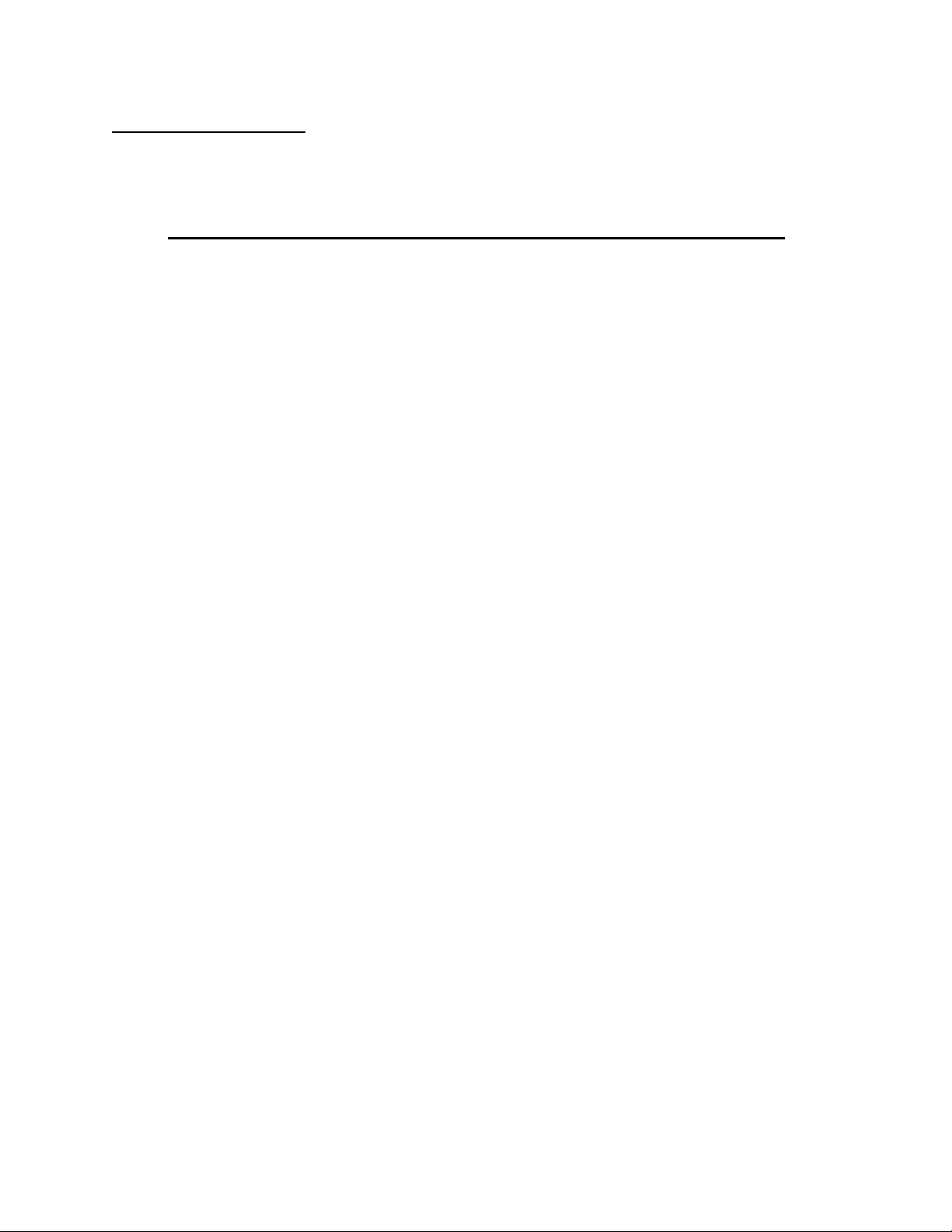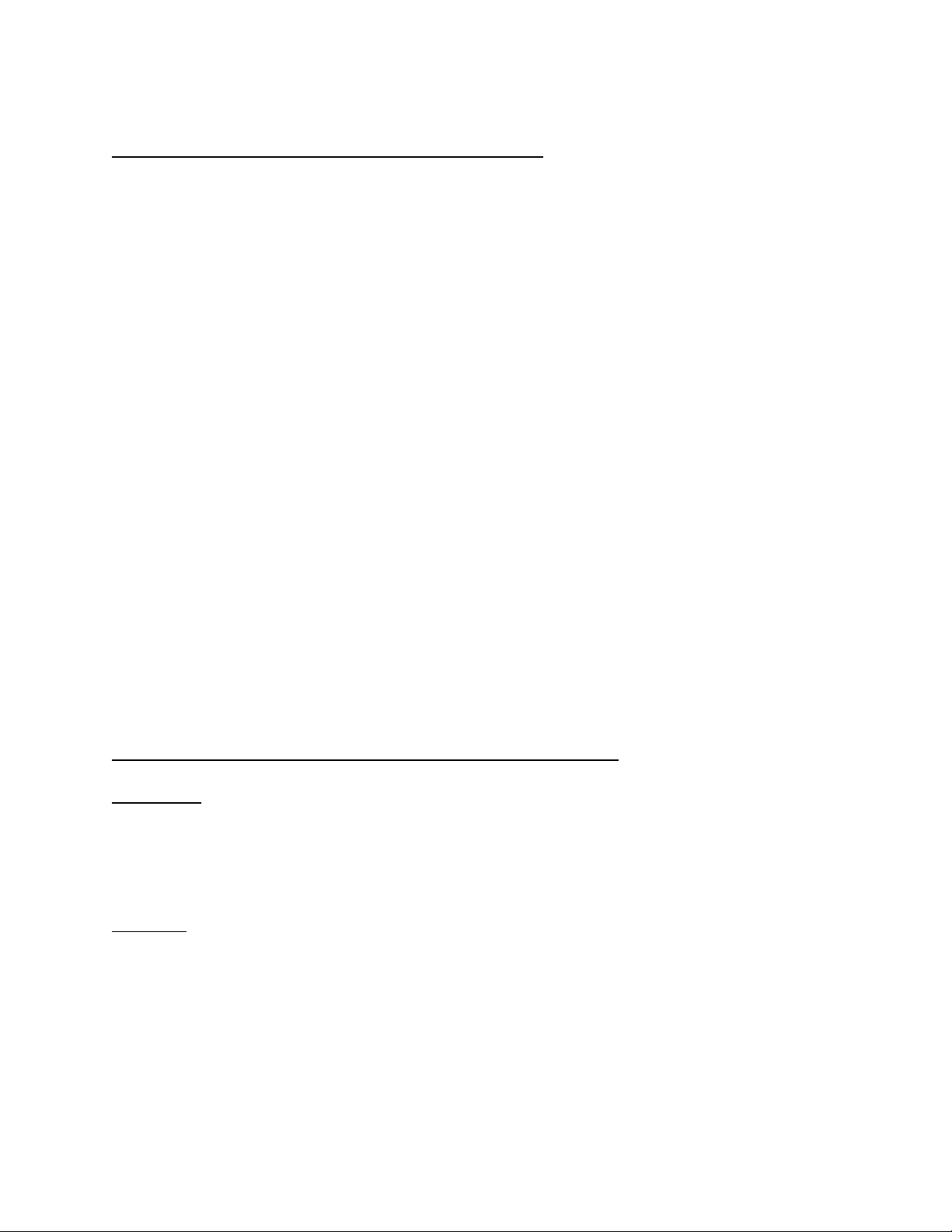2
Girard Systems- Warranty and Freight Procedures
Return Policy
Authorization must be obtained from Girard prior to the return of any merchandise for repair,
replacement or DCedit. The purchaser should obtain a "Return Goods Authorization" (RGA)
number for tracing and warranty claim purposes. All freight for return merchandise shall be pre-
paid by the purchaser. If claiming defective parts, freight incurred will be reimbursed to the
purchaser. Girard will not reimburse expedited freight charges. To obtain RGA #, contact Girard
Systems / Warranty Returns Department@ 1-800-382-8442 Monday thru Friday 7:00am to
5:00pm PS. T. The RGA# must be printed clearly on the package being returned, and on
accompanying packing slip or documents. This will expedite the claims process. Girard products
are built to specific customer requirements. Therefore, new merchandise being returned is
subject to prior authorization. If merchandise can be re-stocked, a twenty (20) % fee will apply
against any DCedit due, Custom ordered powder-coated items, painted items; special order
fabric and anodized parts are not returnable
.
Warranty Parts and Labor Claims
Authorization for reimbursement of any repairs or parts must be obtained from Girard prior to
any work performed or parts returned. An RGA#, as explained above will allow for tracking of
labor claims and returned parts for DCedit. Girard may not require the return of some warranted
parts. This will be determined when calling for RGA #.
Labor claims are processed according to labor hour guidelines and flat rate compensation
based upon particular labor functions. In order to process any labor claim, a copy of a repair
order supporting the claim must be provided. The repair order must include a desDCiption of
labor function, labor rate per hour, any returned parts claimed, and the RGA#. Replacement
parts will be sent via ground delivery at no charge to the purchaser. If warranty parts need to be
expedited, the purchaser will assume that cost. If warranty parts require DCedit in lieu of
replacement, DCedit will be issued to the original purchaser of the parts in the amount of the
original purchase. In most cases, warranty and returned goods DCedits will be processed and
dispersed within thirty (30) days of receiving claim paperwork or returned parts.
Freight Damage Procedure
NOTE: 5 days for concealed damage inspection upon receipt.
In the event of shortage or damage to a shipment, and or shipment has been received and
accepted. Inspect the shipment and report the loss directly to the freight carrier and then to
Girard Systems. If possible, take a photograph of the damage. Do not discard any packaging
material. When necessary, replacement products may need to be ordered depending upon the
extent of the damage or loss. Once the shipment has been received and accepted, it is the
recipient's responsibility to the file a claim with the carrier if the shipment is refused, the freight
carrier will return it to Girard. Please contact Girard immediately for replacements. In the event
of shortage in packing, a claim must be submitted to Girard within ten (10) days of receipt of
merchandise.