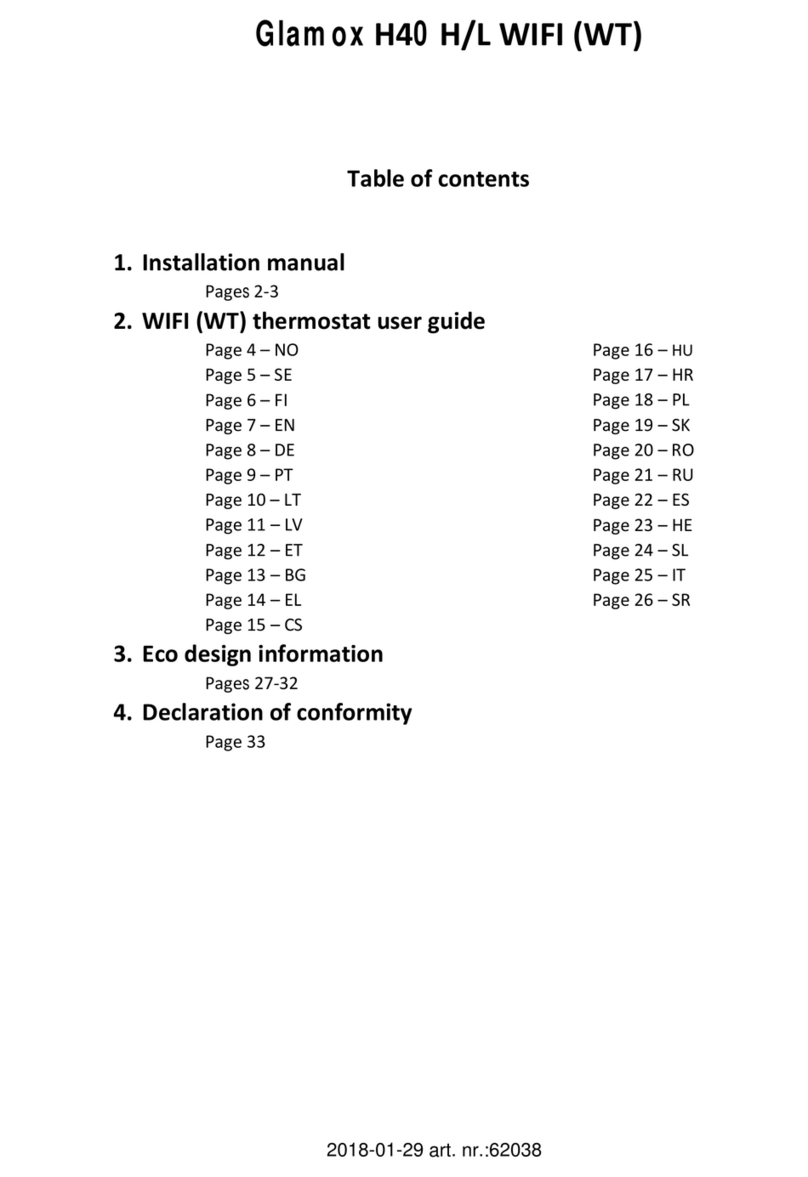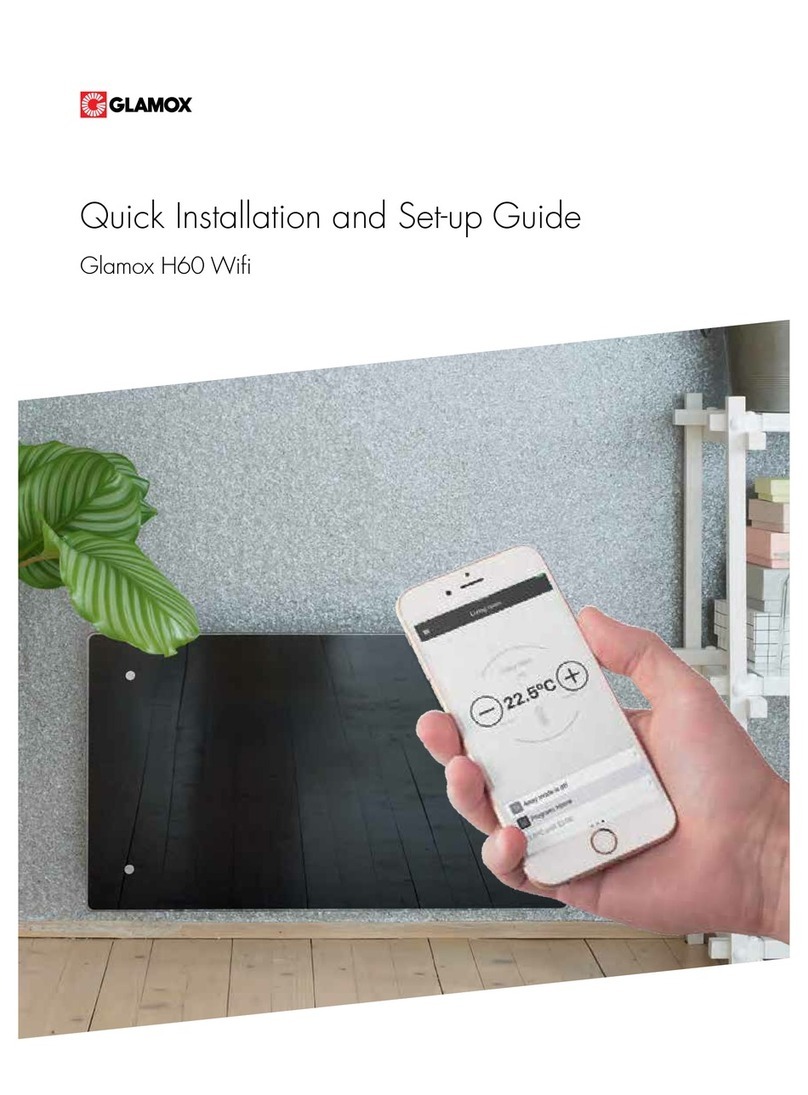20 GB
OFFICE MODE (OF)
StartupandReset – must be carried out after a long power cut or at
rst time use.
A Startup/Reset procedure has to be performed to initiate the correct
mode and function of the heater.
IMPORTANT: there are two different startup sequences
1) If °C-17-rE is ashing in the display: go to procedure A.
2) If HO is ashing in the display: go to procedure B.
The procedure must be completed in one continuous sequence to be
valid. Should the procedure be performed incorrectly or fail, switch off
the heater and start a new reset procedure.
StartupprocedureA–iftheheaterhasbeenconnectedand
switchedonbeforehand:
On switching heater on, the sequence
°C – 17 – rE - will ash in the display.
This means that the thermostat has
been disconnected for a long period
and needs to be restarted.
To set the heater back to the factory
default, switch off the heater using the
main power switch.
Press and hold in and at the same
time switch on using the main power
switch.
Continue to press until rE ashes in
the display, then release .
After a few seconds HO will ash in
the display.
You can choose between the modes HO
(Home), OF (Ofce) and CA (Cabin) by
pressing the or key.
Conrm your choice by holding in the
key for more than 5 seconds.
22 (°C) will ash. Select your preferred
comfort temperature.
Conrm by holding in the key for
more than 5 seconds.
If you do nothing, 22 (°C) will be
stored automatically after 7 seconds.
Starting the temperature cutback function
Three hours before you usually leave
the ofce press down on for 5
seconds (e.g. At 14:00 –
2 PM – press for 5 seconds).
h (hours) will ash for three seconds,
then 12 (hours) will ash. Select the
number of hours you want cutback to
be active by pressing or .
(NB! Cutback will start after three
hours.) Conrm by pressing briey.
d (day) will be displayed steadily for
three seconds. Then a random number
will ash (1 = Monday, 2 = Tuesday,
etc). Select the correct day using or
and conrm by pressing briey.
°C will ash three times and then 17
(°C) will ash continuously. With
the or key select your preferred
cutback temperature.
Conrm by pressing key briey.
Comfort temperature will continue for
three hours before the cutback starts
automatically.
(E.g. At 17:00 – 5 PM – the cutback
period will start and the LED (1) will
ash slowly.)
Cutback indicator
During the cutback period the LED (1)
will ash slowly. When it is lit stead-
ily, it indicates that cutback function is
not currently active but will start at the
appropriate time of the evening.
Working overtime
Press for 5 seconds. The set
comfort temperature will show in the
display. The LED above the key
will light steady while the LED above
the key will continue ashing. You
now have a temporary comfort period
lasting ve hours.
To cancel a period of temperature cutback
Hold down on and press once on
to override the currently active period
– or the next period of temperature
cutback. The lamp is lit steadily for
the period in question. Temperature
cutback periods will resume as usual
from the following period.
StartupprocedureB–iftheheaterhasneverbeenswitchedon
sinceleavingthefactory:
When the heater is switched on, HO
(Home mode) will ash in the display.
You can select between modes HO, OF
(Ofce) and CA (Cabin) by pressing the
or key.
Conrm your choice by pressing in
key for more than 5 seconds.
22 (°C) will ash. Select your preferred
comfort temperature.
Conrm by pressing in the key more
than 5 seconds.
If you do nothing, 22 (°C) will be
stored automatically after 7 seconds.