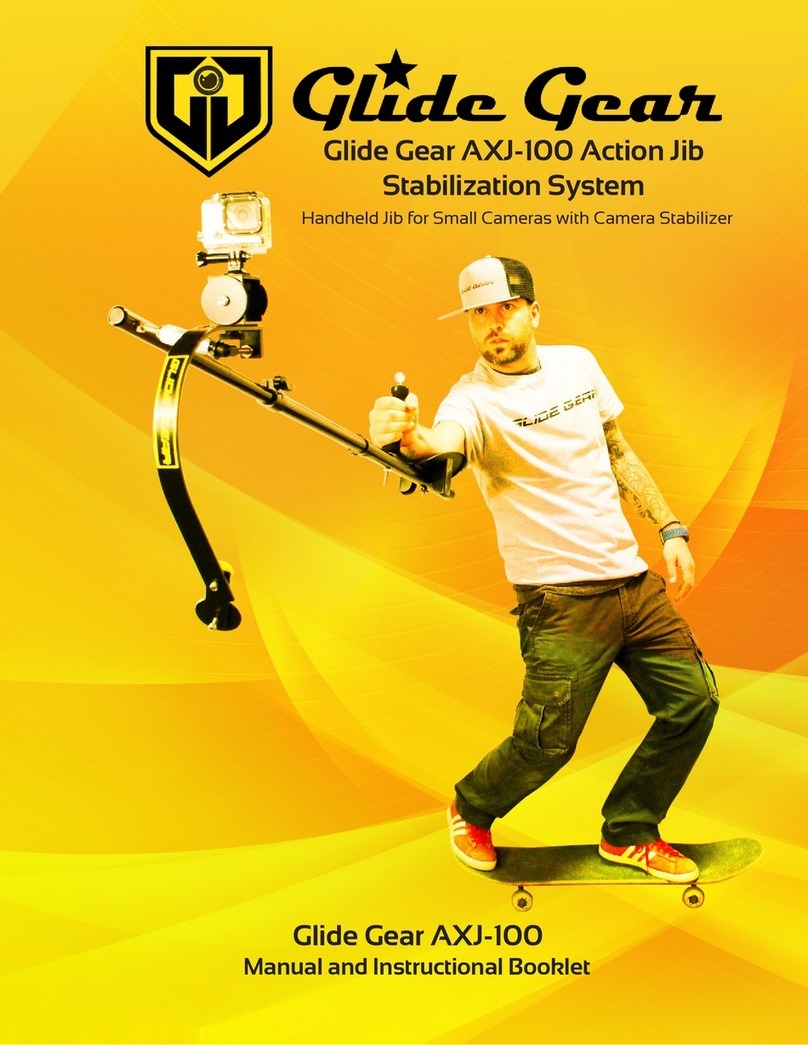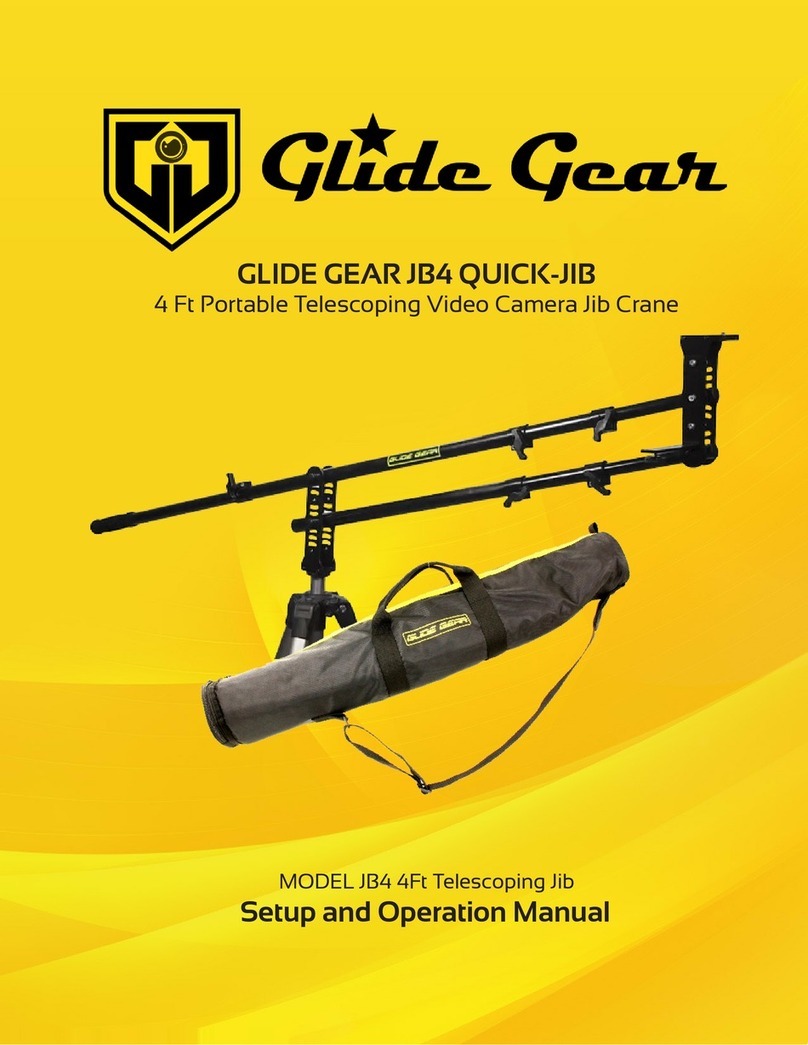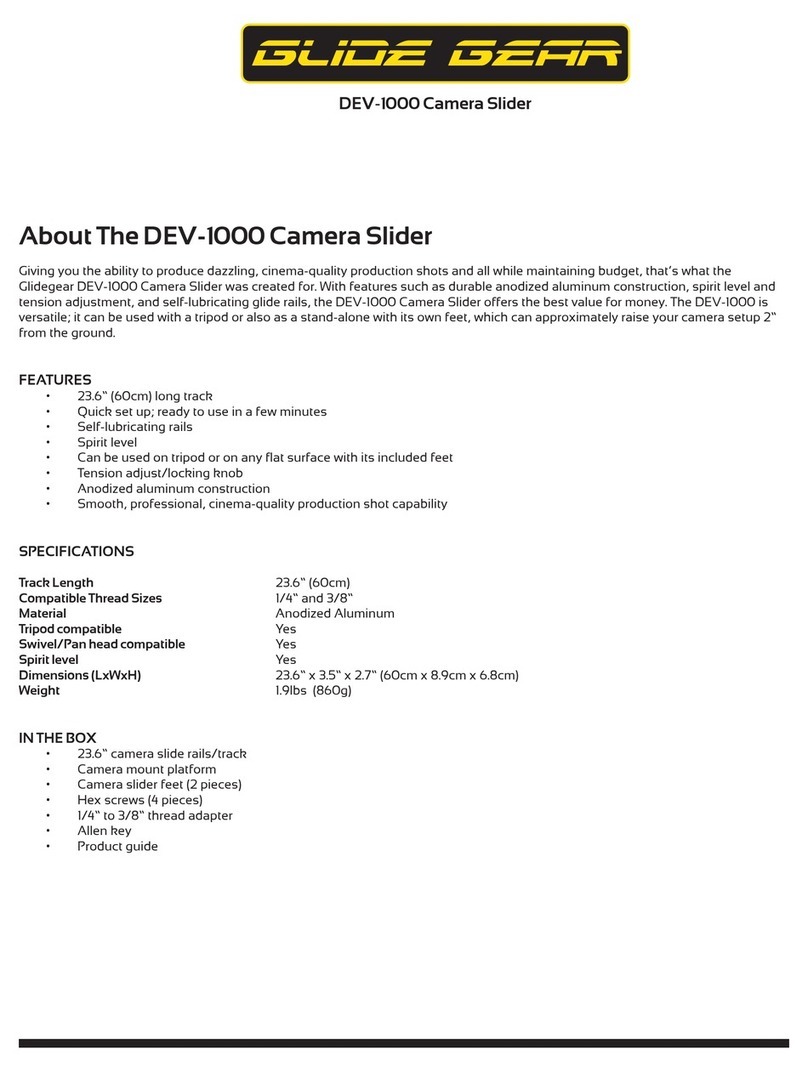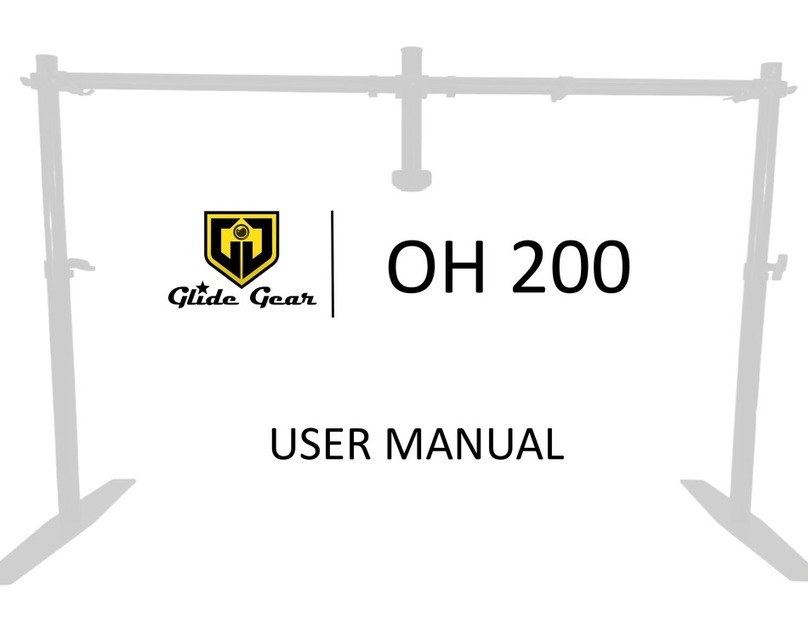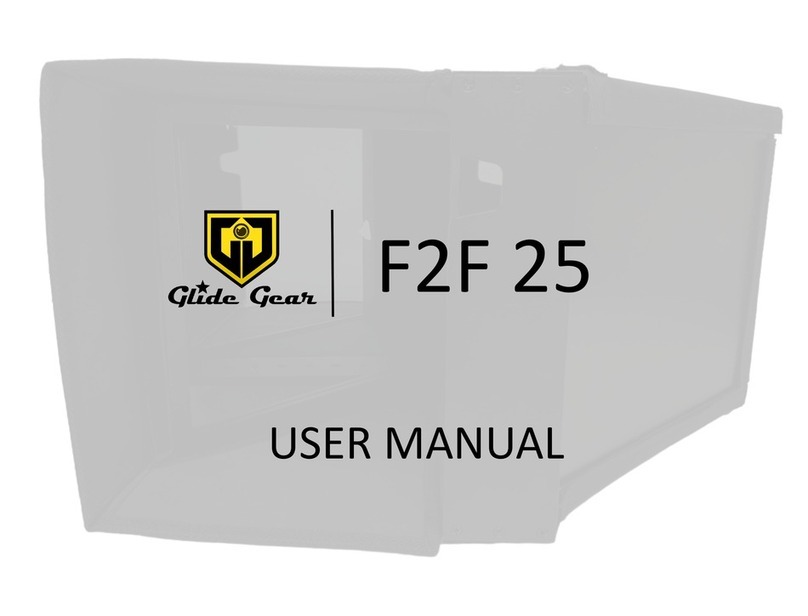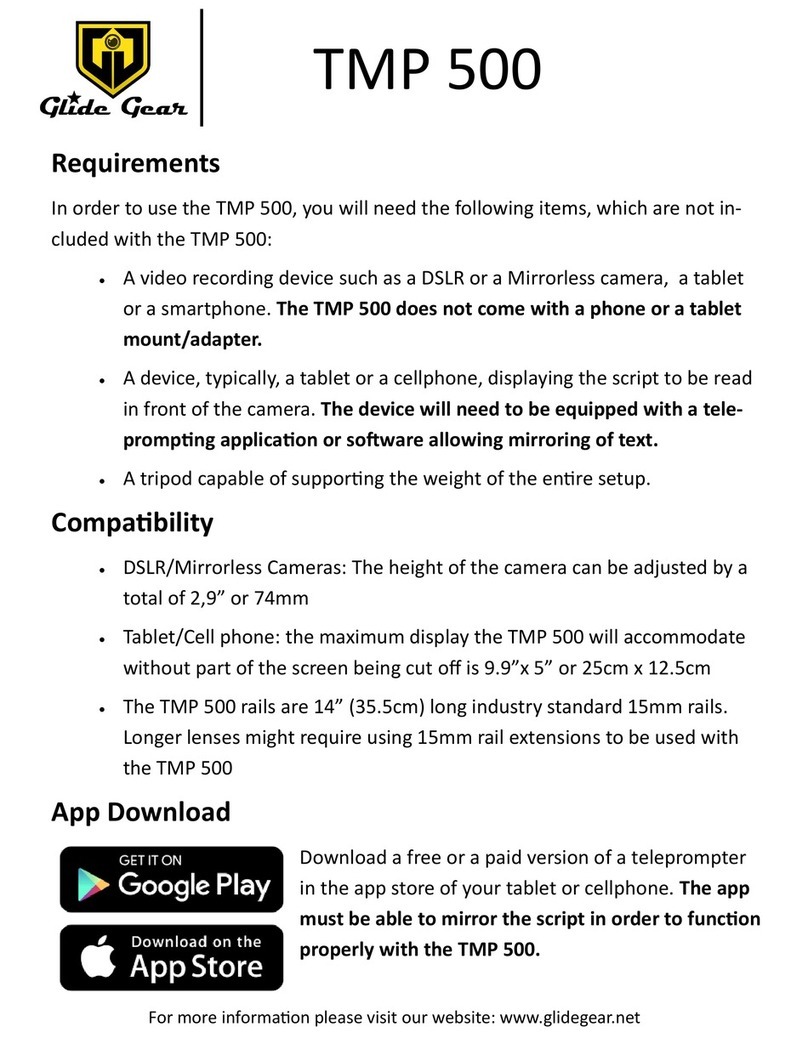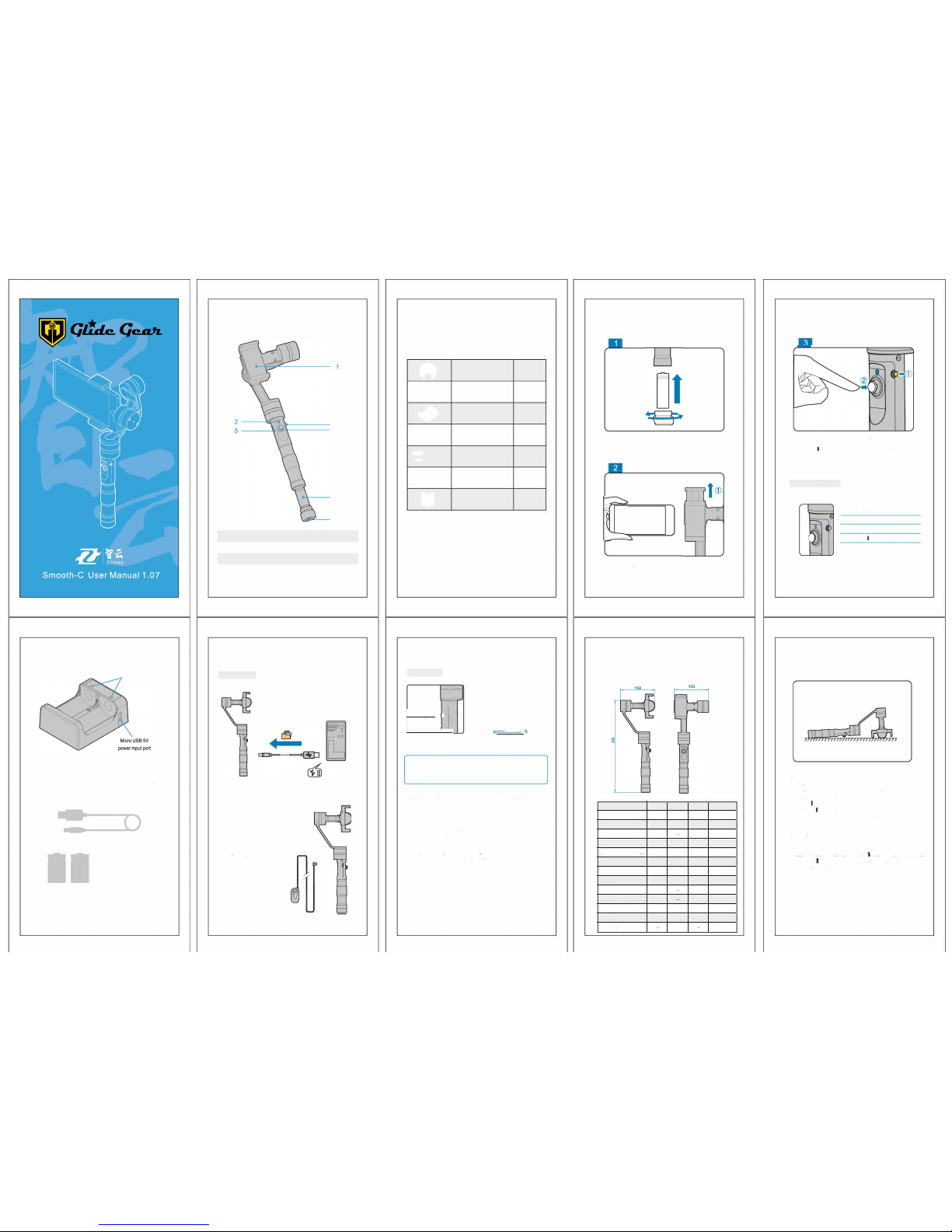e
A
3
4
6
7
Interlace and Buttons Descriptions
•
Q1
1
1
0 1
1
2
m 1
Interlace and Buttons Descriptions
�
j\t
•
,
°
I
I
I
t
0
Standard
01· 04•
ng 1 °
-90" o·
O'
o·
°
° o· °
1S
1
/S 80S
Giml
K
LE
O
/
-
LEIOS