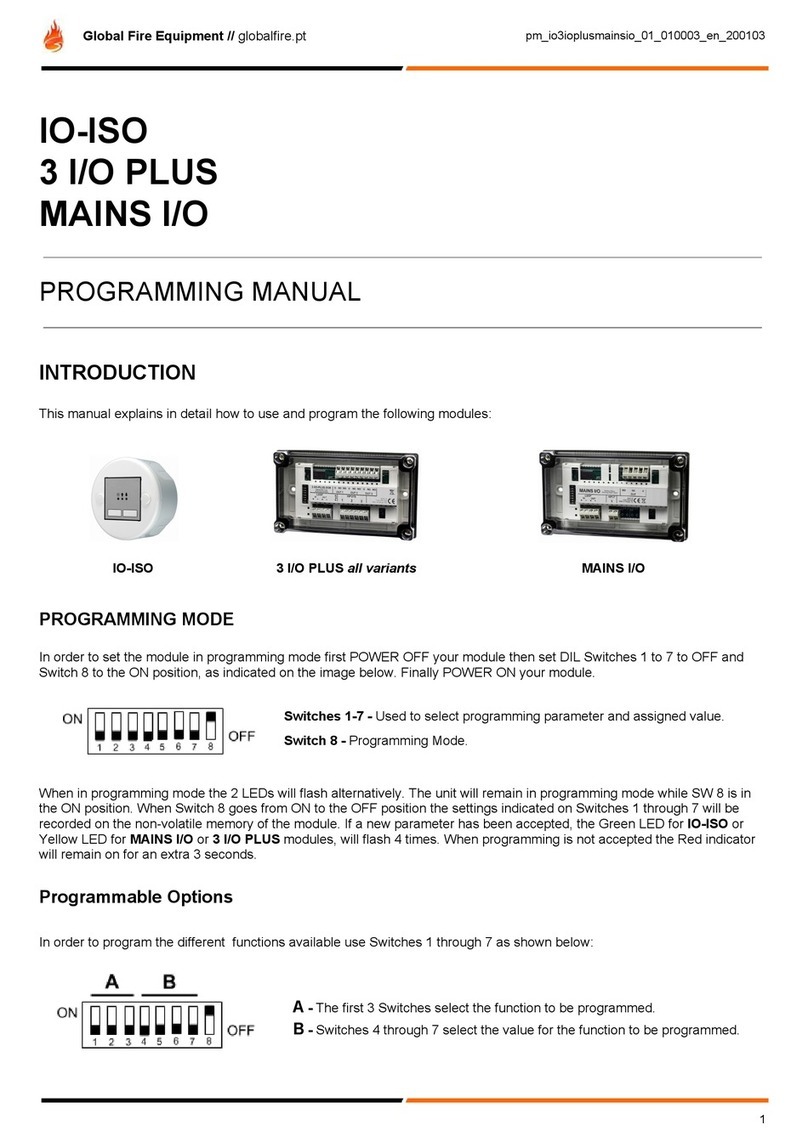HOW TO PROGRAM (STEP BY STEP)
Assume that the module is powered and connected to the loop.
STEP 1: Disconnect the module from the loop.
STEP 2: Set DIL Switched 1 to 7 to OFF position and DIL Switch 8 to ON position.
STEP 3: Power up the module. The two LEDs flashing alternatively will indicate that the module is in programming mode.
STEP 4: Set the desired Zones to be programmed by setting the correspondent SWs to ON position
(for ZMU modules ignore this step)
STEP 5: Set the desired device type using SW5 to SW7 (refer to table above).
STEP 6: To save the new settings, set the Switch 8 to OFF position. If the new setting are valid, the ZMU Green LED or the
QUAD-ZMU Yellow LED will flash 4 times. If the configurations are invalid, the Red LED will stay ON
for 3 seconds.
STEP 7: To program different zones with a different device type repeat steps 2 to 6 (for ZMU modules ignore this step)
STEP 8: Use DIL Switches 1 to 7 to assign the desired loop address to the module.
STEP 9. Connect the module to the loop and restart the main panel.
FACTORY DEFAULT VALUES
In order to clear all programmed values and reset module to factory defaults please execute the following steps:
● First ensure module is set in programming mode, first by placing DIL Switches 1 to 7 to OFF followed by setting
Switch 8 to ON.
● Set all Switches from 1 to 7 to ON.
● Finally reset Switch 8 to the OFF position.
● If Factory Default Values are accepted, ZMU Green LED or QUAD-ZMU Yellow LED will flash 4 times.
If Factory Default Values are not accepted, the Red LED will stay ON for 3 seconds.
GLOBAL FIRE EQUIPMENT S.A.
Sítio dos Barrabés, Armazém Nave Y, Caixa Postal 908-Z, 8150-016 São Brás de Alportel - PORTUGAL | Tel: +351 289 896 560
Email: info@globalfire-equipment.com | Technical Support: techs@globalfire-equipment.com | www.globalfire-equipment.com
ZMU & QUAD-ZMU / Programming Manual / © GFE 220909 3