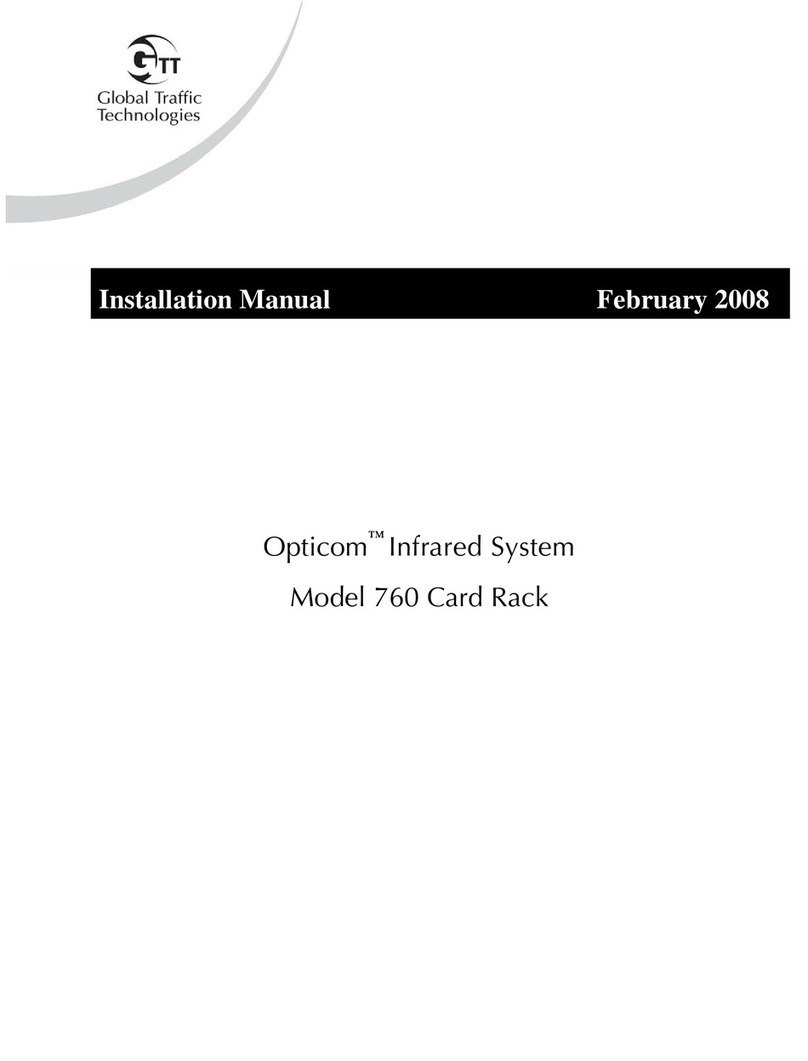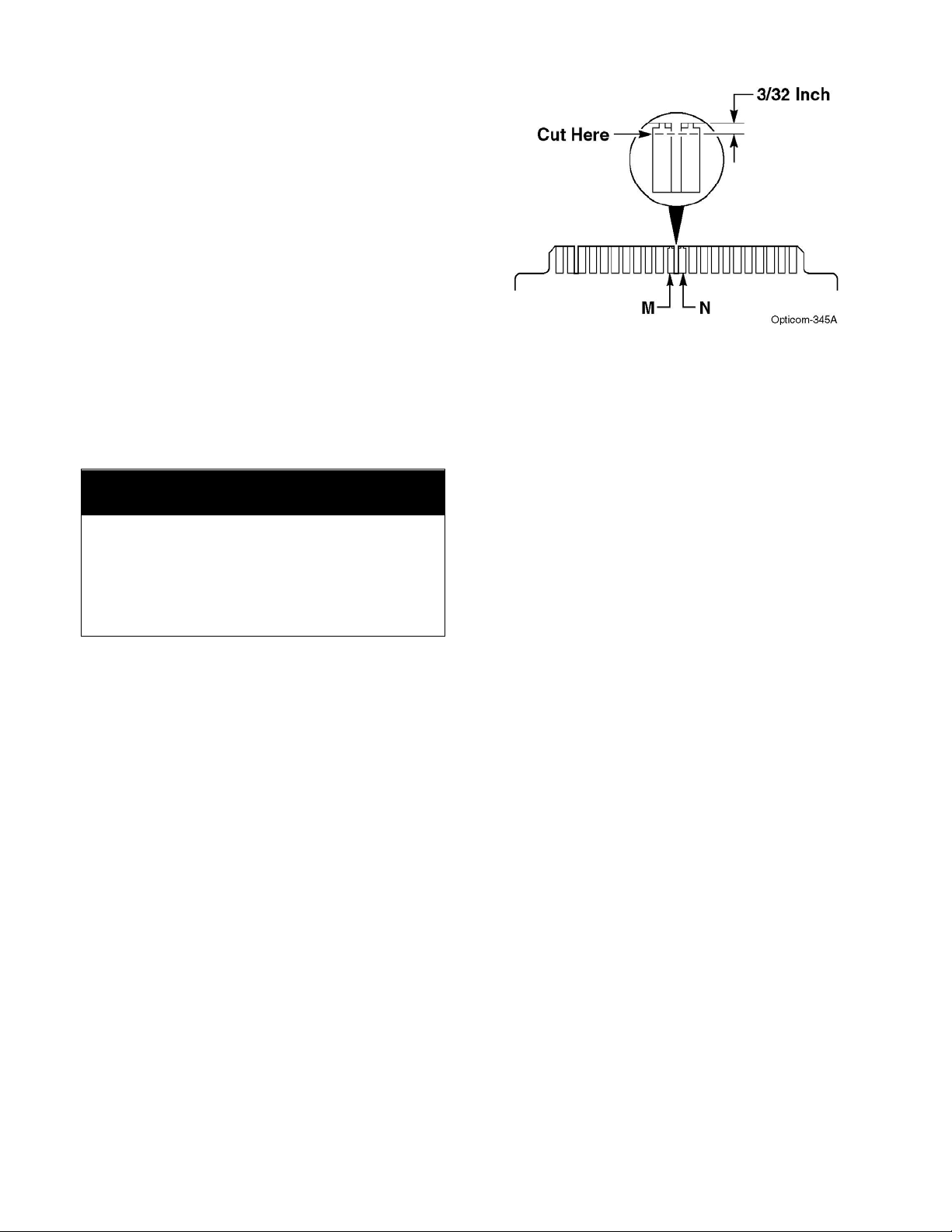Intended Use
The Opticom™ Infrared System is intended to
assist authorized priority vehicles through
signalized intersections by providing temporary
right-of-way through vehicle operator interface to
the system and through the use of common traffic
controller functions. Global Traffic Technologies
has not evaluated this product for use in any other
application.
Description
This technical bulletin pertains to Opticom
Infrared System Model 752, 754, 752N, and
754N Phase Selectors and Model 252, 254, 452,
and 454 Discriminators. It describes the potential
for electric shock, how to evaluate the ground
source to minimize the shock potential, how to
evaluate the phase selectors/discriminators, and
what actions you can take to correct the problem
Potential for Electrical Shock
A potential exists for a low-current electrical
shock (less than 4.5 milliampere) caused by
leakage current in the power supply section of the
phase selector or discriminator. You may
experience this low-current shock when you
touch the front of the device, when you insert the
device into the card rack, or when you remove
the device from the card rack.
Proper installation of the device and the card rack
will minimize this shock potential. Proper
installation includes connecting pin L of the
phase selector/discriminator card edge connector
to earth ground, as specified in the installation
instructions. If pin L is not connected to earth
ground, your risk of exposure to this shock
potential increases.
Evaluate Ground Source
Use the following procedure to verify that pin
L is connected properly to earth ground.
WARNING
This procedure may expose you to AC
voltage and the risk of electric shock or
electrocution. Turn off AC mains and
use accepted and recognized safety
precautions to avoid exposure to the
risk of electric shock or electrocution.
Electric shock may cause severe injury
or death.
1. Turn off AC power to the card rack.
CAUTION
This procedure must be performed in an
Electro-Static Discharge (ESD) free
environment. Failure to perform this
procedure in the proper environment may
damage the equipment.
2. Remove the device from the card rack
and place it in a static-free bag. Do this
for all phase selectors/discriminators in
your system.
3. Locate pin L on the 44-pin edge
connector of each card rack and verify
continuity to earth ground. See
Figure 1. Set an ohmmeter to its
lowest resistance scale. Measure the
resistance between pin L and earth
ground for each slot in which a phase
selector/discriminator resides. If the
resistance is less than 5 ohms, pin L is
grounded properly.
4. If the resistance is greater than 5 ohms,
inspect the card rack wiring and repair
and/or replace as necessary to correct
the problem, then retest the resistance.