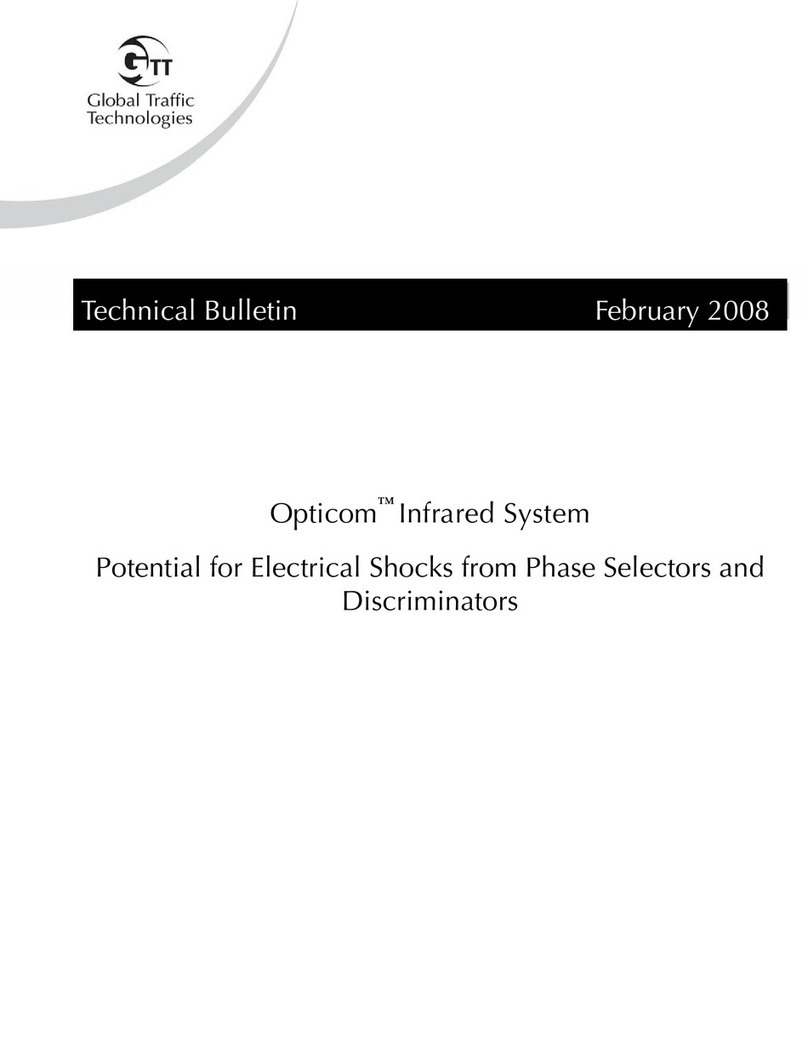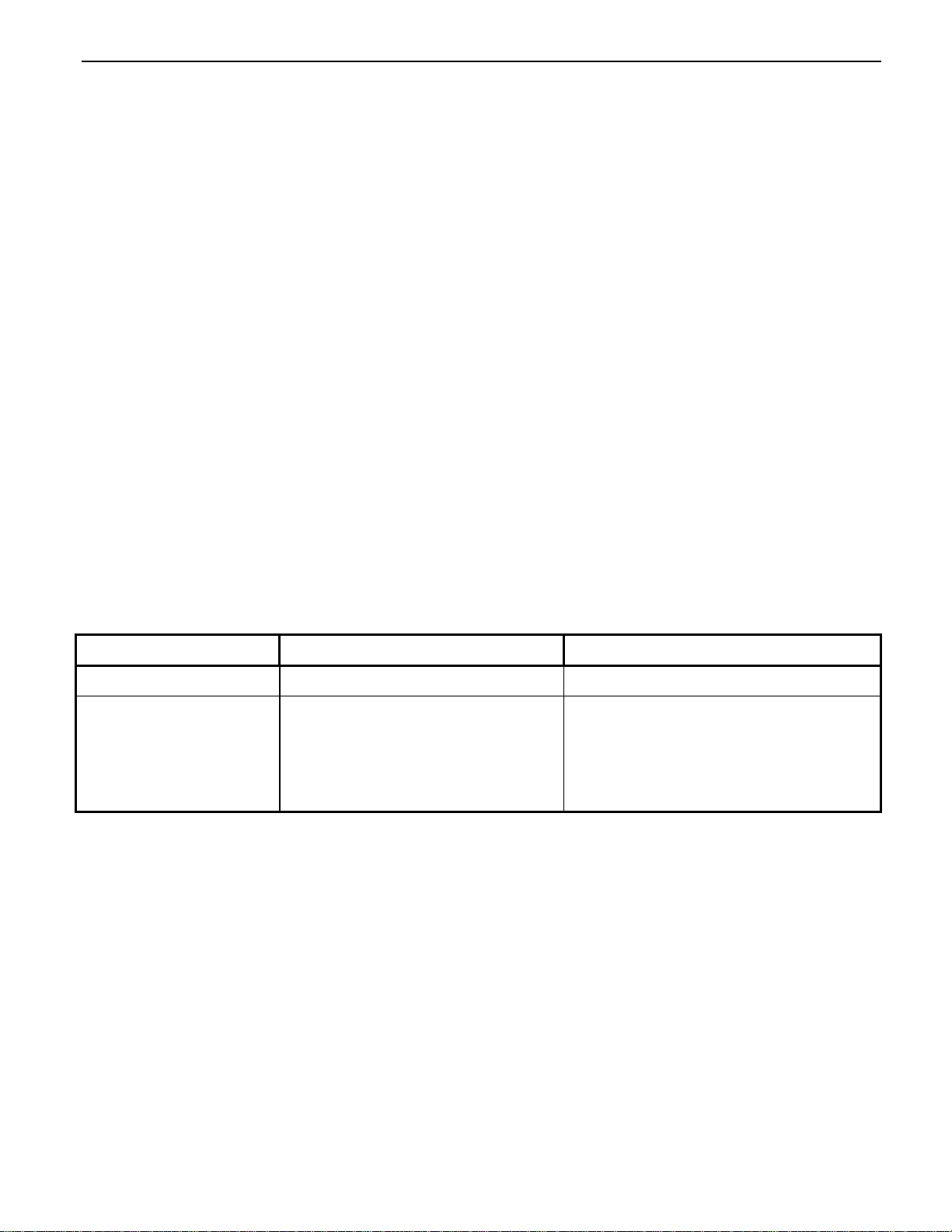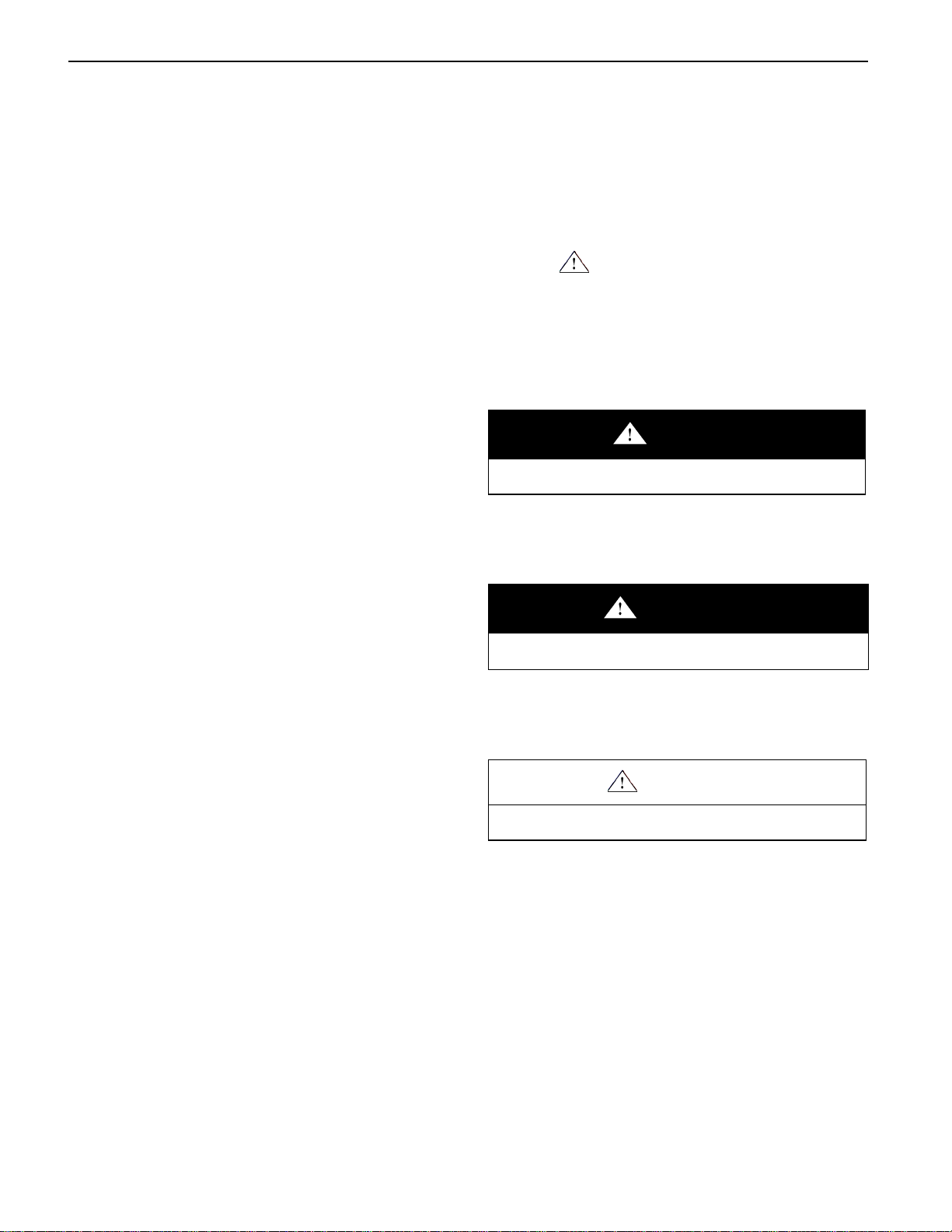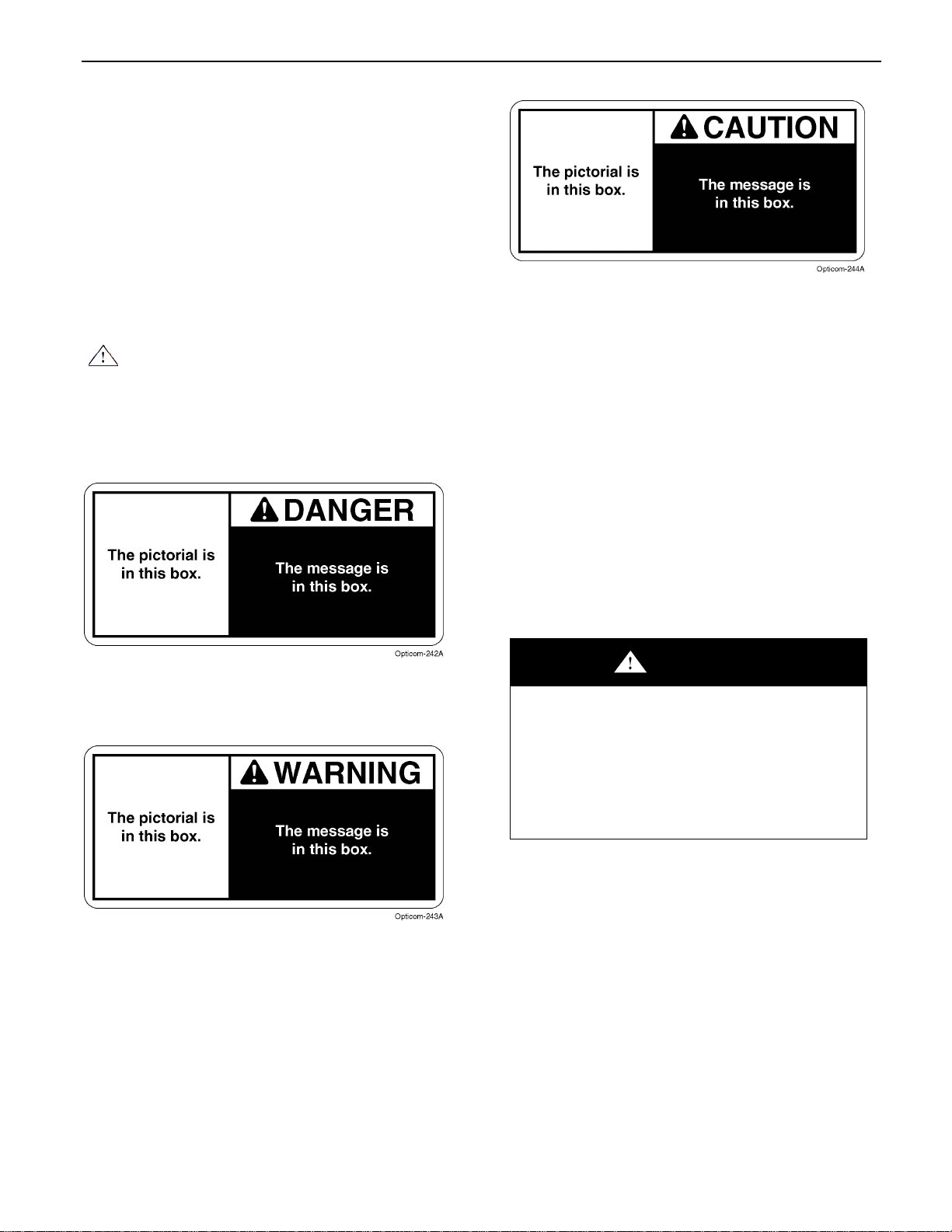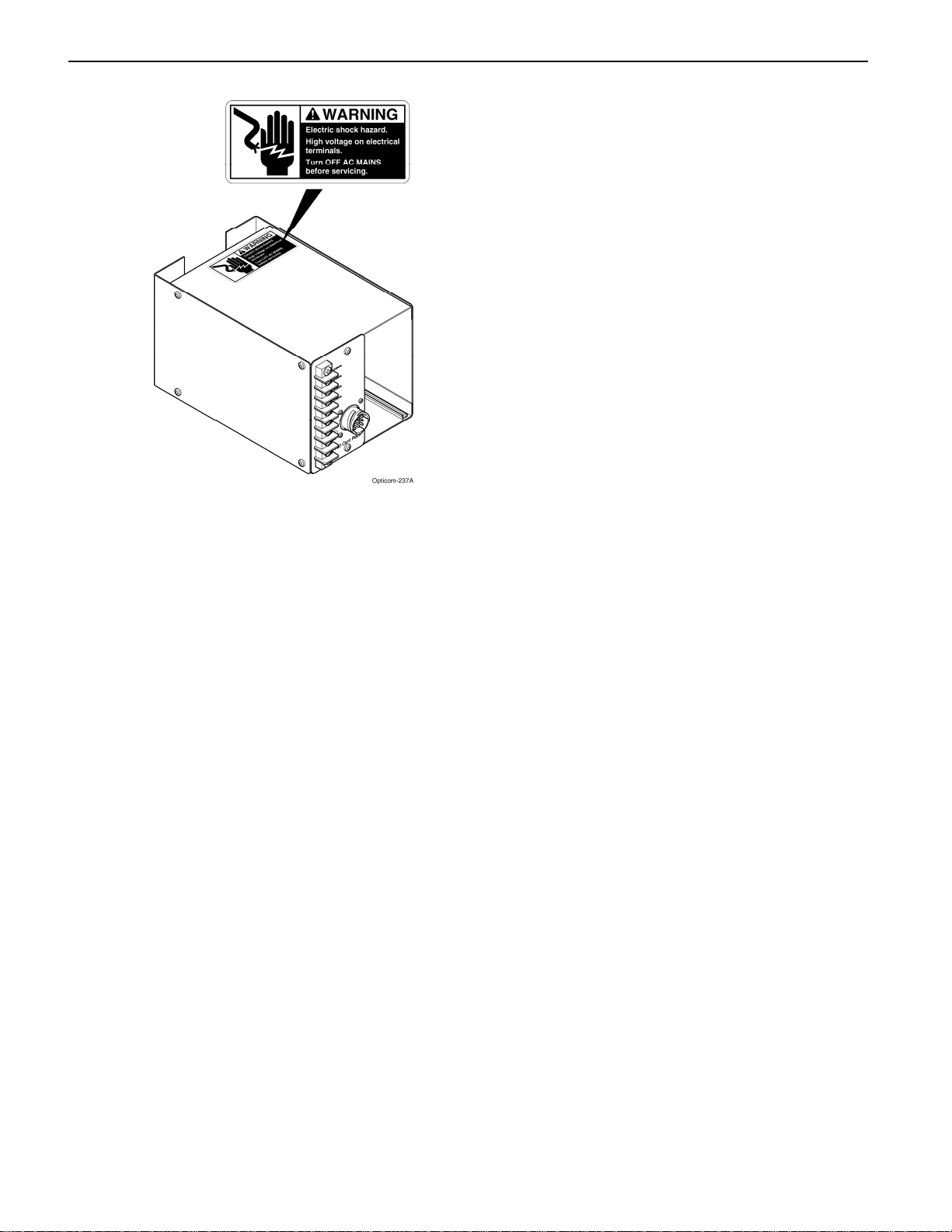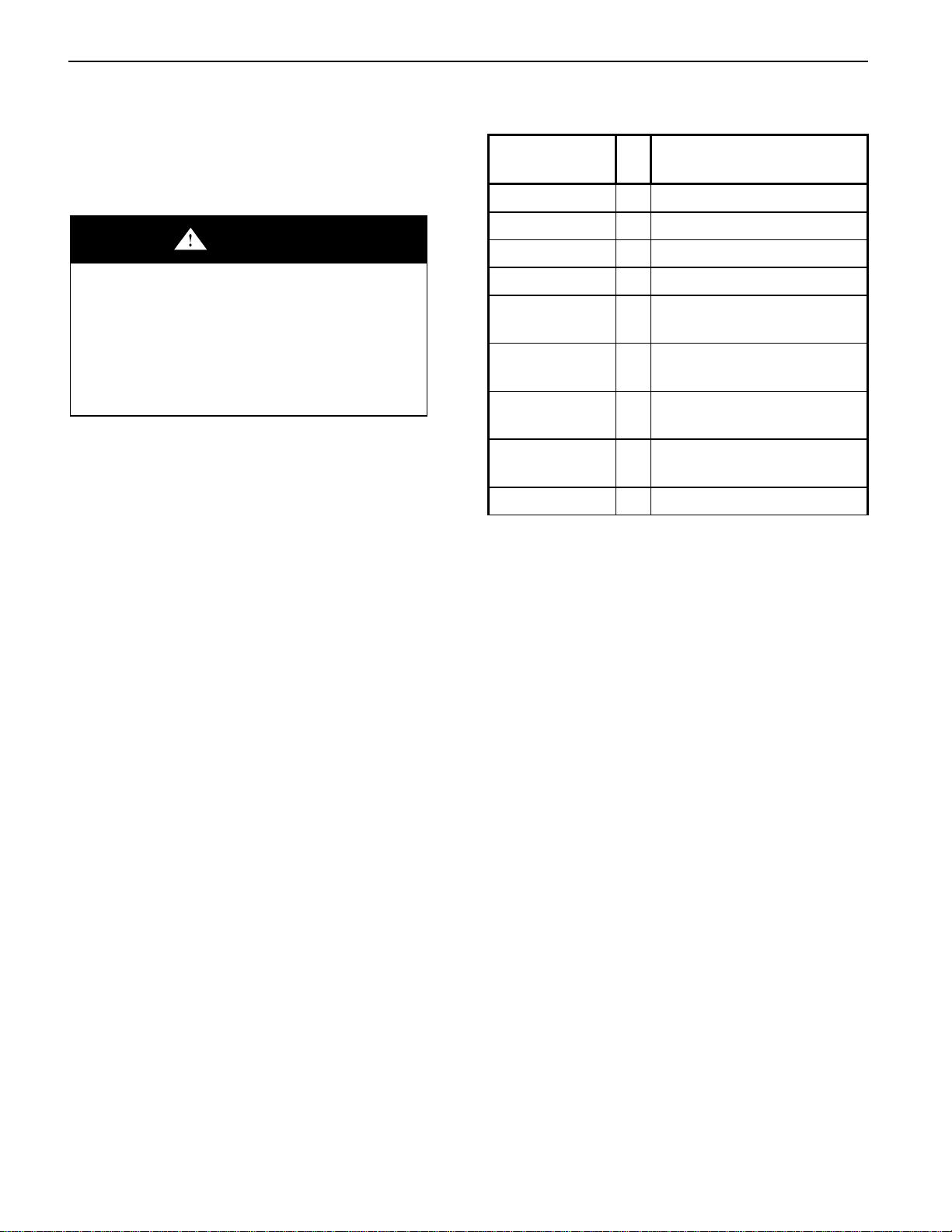4Installation
Figure 2-1. Safety Label Location
2.6 Safety Considerations
Please consider the following safety issues before
beginning the installation.
Although we have provided this list of common
safety considerations, it should not be considered
as complete. It is not intended to take the place of
your good judgment, training, and experience.
2.6.1 Personal Safety Equipment and Clothing
Personal safety equipment and clothing including
high visibility vests, hard hats, gloves, electrical
shock or electrocution protection clothing and
equipment, safety shoes, safety glasses, face
shields, goggles, and hearing protection devices
are just some of the items available to you.
Choose the right equipment for the job. If you are
unsure of which safety equipment is
recommended or appropriate for the job, ask your
supervisor or foreman.
Work Zone Traffic Control
Proper control of vehicle traffic is important
during many procedures. When you switch the
traffic controller to and from the flash mode we
recommend that you have people trained in
manual traffic control, such as police officers,
assist you.
When you install devices that require you to
position vehicles, equipment, or people in or near
the roadway; it is important that you use
appropriate work zone traffic control techniques,
equipment, and procedures. Sometimes you may
have to work on or near the roadway and these
same techniques, equipment, and procedures
should be used for your protection.
If you are unsure of which procedures are
recommended or appropriate for the job, ask your
supervisor or foreman.
2.6.3 Electrical Shock
The possibility of electrical shock exists when
installing Opticom system equipment, since
connections must be made to open terminals
within the traffic control cabinet which may have
120 VAC present. Follow proper work
procedures and read and understand the safety
messages in this manual.
As a trained installer of electrical equipment you
are aware of the dangers associated with the
installation of electrical devices. Always be sure
that the power to the equipment, and all
associated equipment, is turned off before
beginning any procedure. Use the equipment,
techniques, and procedures that you learned
during your training or apprenticeship or other
electrical industry recognized safety procedures.
If you are unsure of which techniques,
procedures, and protective equipment are
recommended or appropriate for the job, ask your
supervisor or foreman.
2.6.2
2.7 Disposal of Device
Please dispose of the device in accordance with
all local, state, and federal laws and regulations.