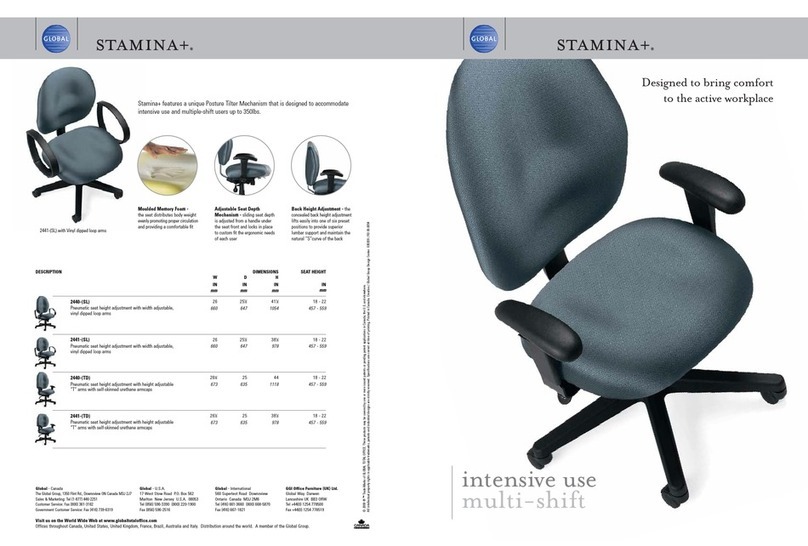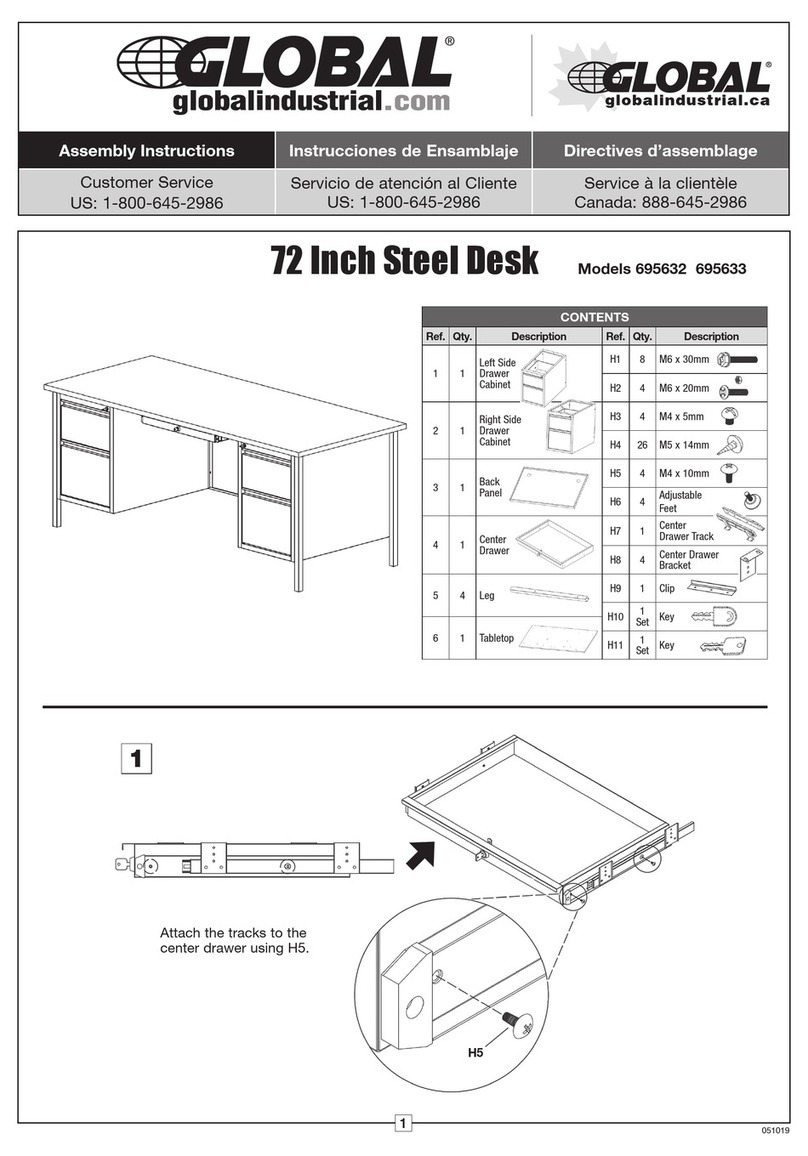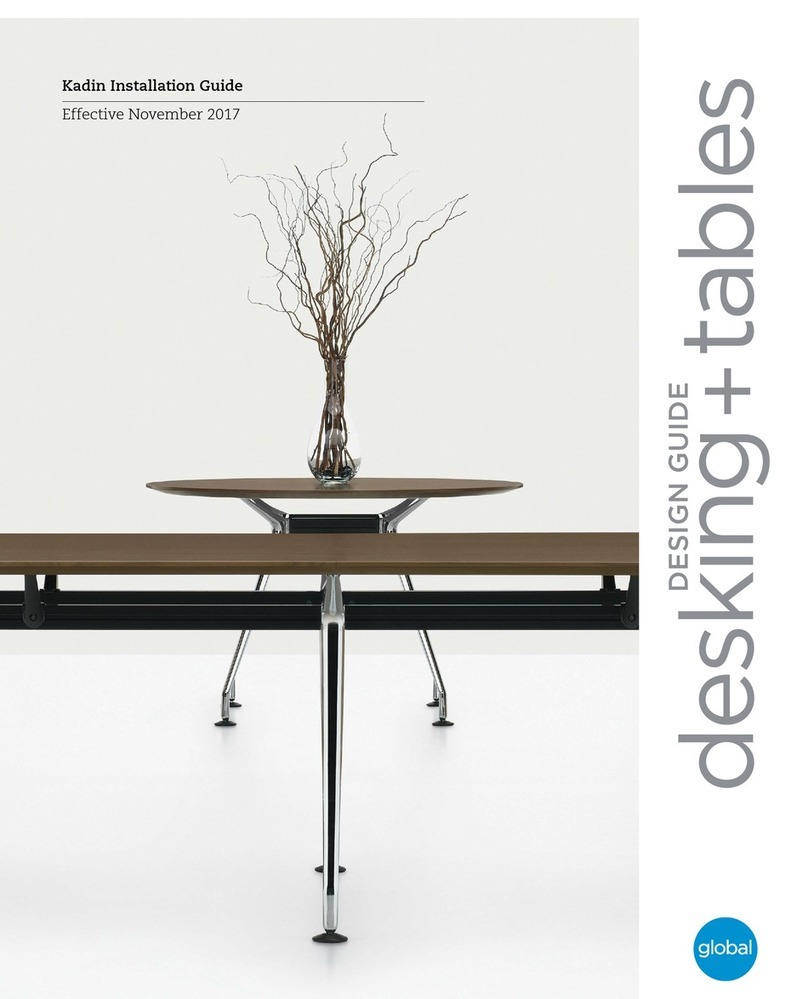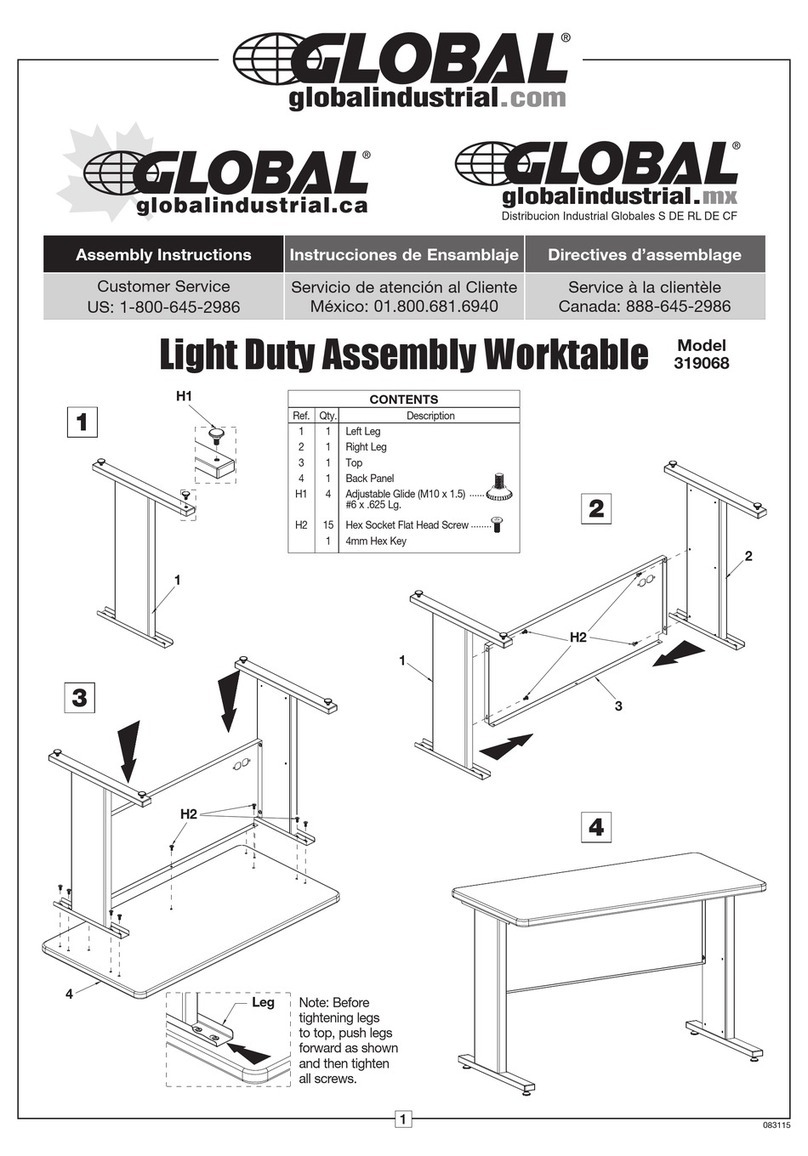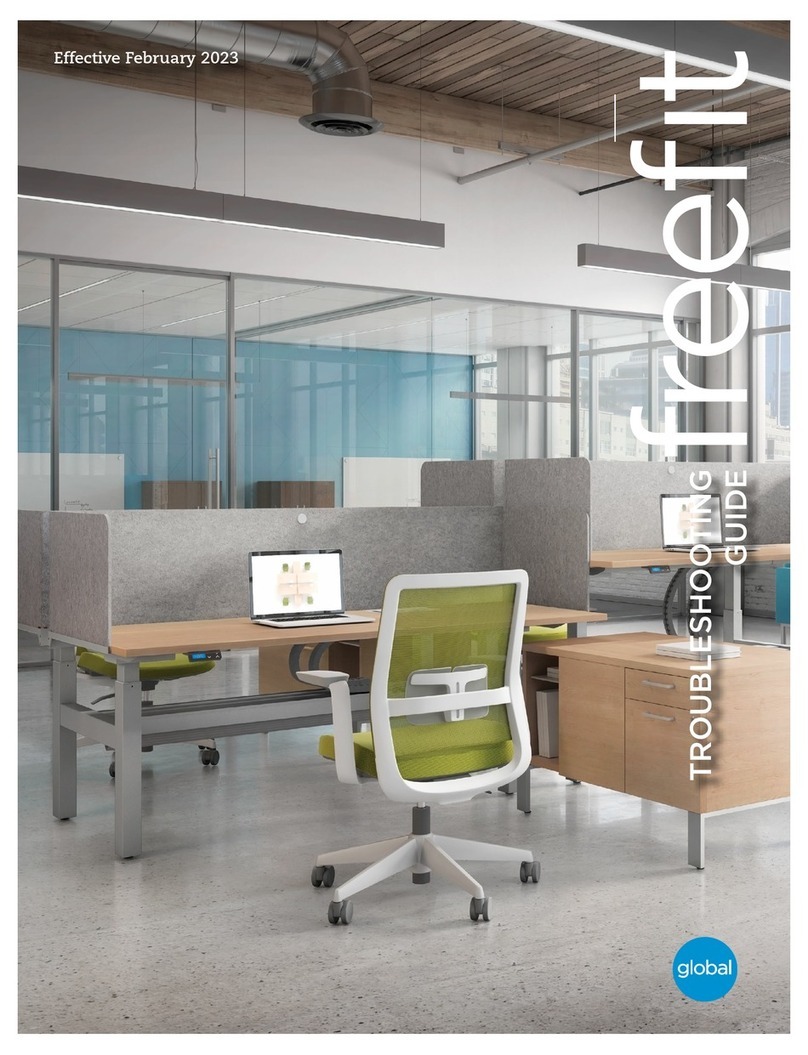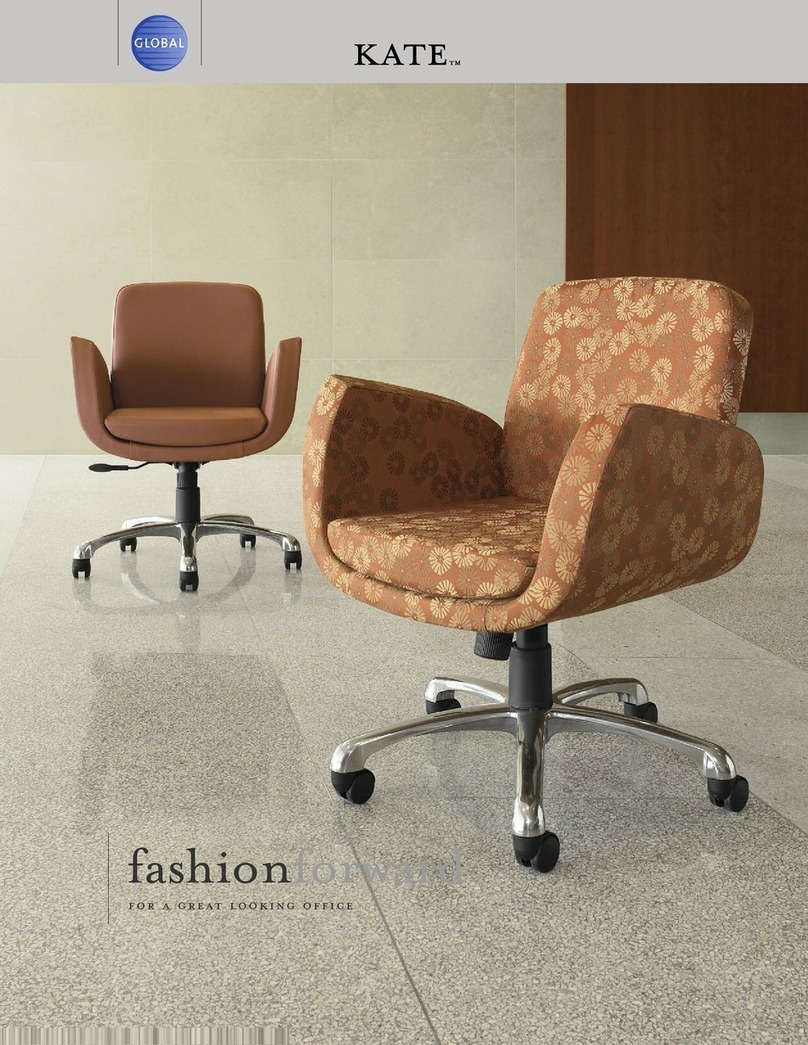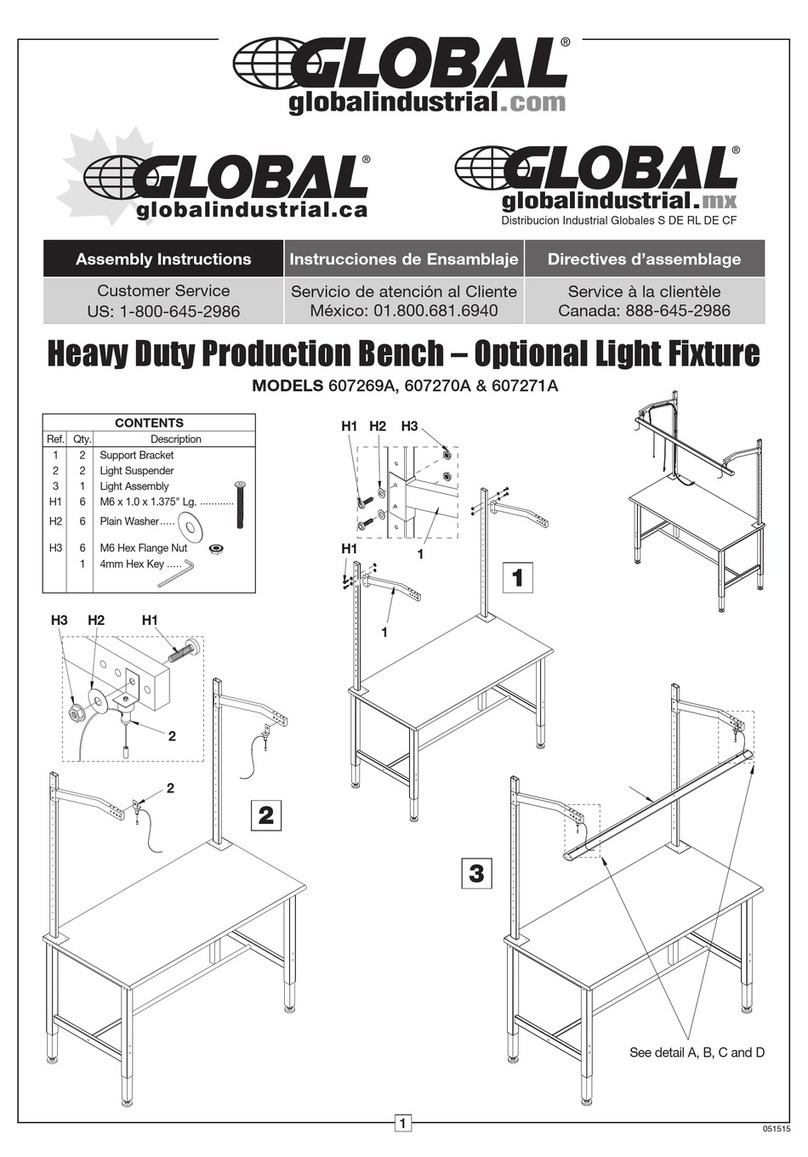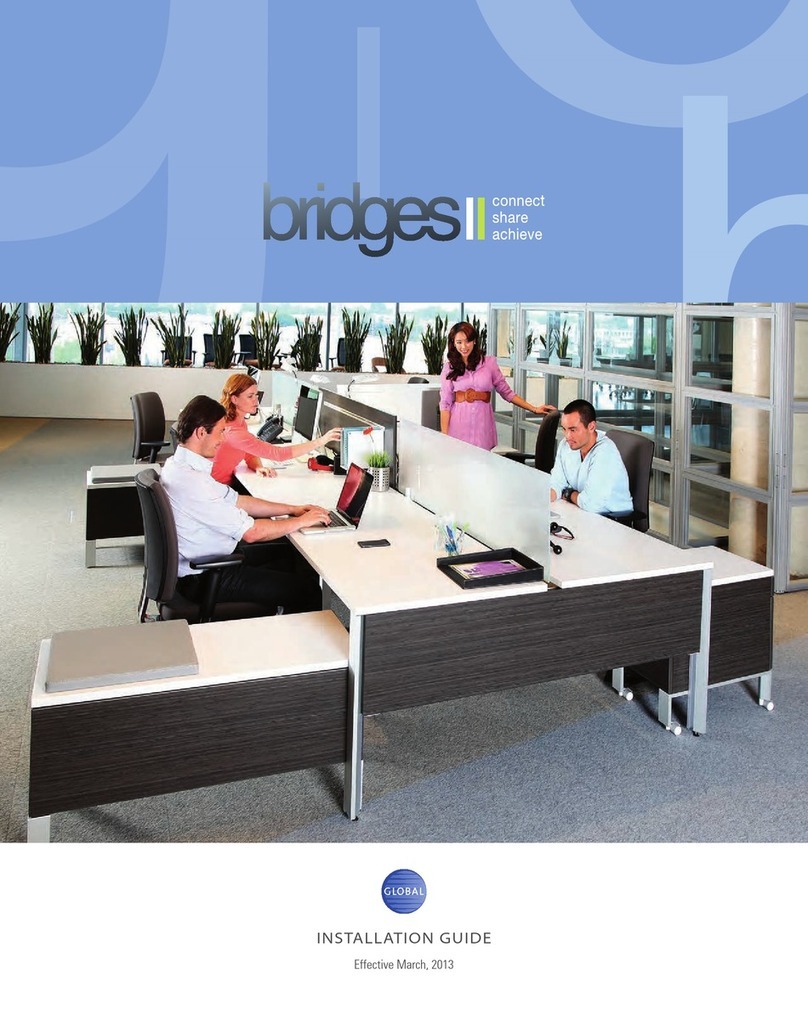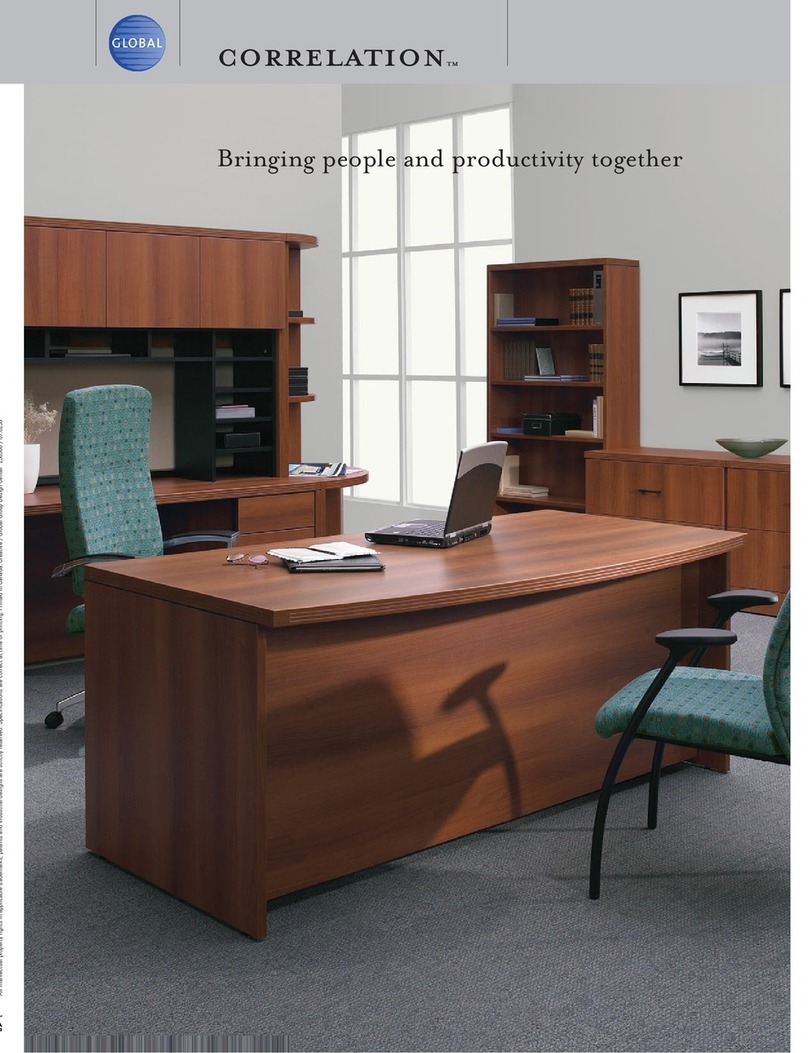FREEFIT INSTALLATION GUIDE FREEFIT INSTALLATION GUIDE
globalfurnituregroup.com 7
Page • globalcontract.com8
• August 2014
GLOBALContract
HandWheel Joggle Manual
Wheel Controls
Use the 2 attached screws for fixing to the ta-ble top. If the thick-
ness of the table top is less than 18 mm please use shorter screws.
In situation of sloped edges of the table top there could be need for
a third fixing point. When screw will be chosen consider that 13mm
will be “lost” due to the hand switch.
Connect the Bus cable to the hand switch.If appropriate, connect
two bus cables to the hand switch.
Wheel icons:
How to understand the symbols.
Reset:
If some components are changed
(columns, motor, control for motors
etc) there will be need for a “forced”
reset. Please follow the instruction
below.
Quick Start:
Run/Drive the table to the position
you will store, sitting or standing.
(Two different processes)
Press the menu button and hold for
more than 2 sec.
Press “sitting” left
side (memory 1)
Press and hold
Go to memory 1
Press and hold
Go to memory 2
Press “standing”
right side (memory 2)
Forced Reset:
If the reset symbol will be visible,
please press (2 bottoms) min 7 sec,
the reset symbol will show up.
Then press and hold “down” symbol
until the columns have gone to lowest
level.
Display layout:
Explanation of the symbols.
Start Up:
Initial display communication.
How to go to memory:
Press the menu button less than 2 sec.
-Adjust the table upwards
-Scroll in the menu
-Adjust the table to sitting position
-Scroll to left in the menu
-Menu, press for the menu
-Enter, confirm your selection
-Adjust the table downwards
-Scroll in the menu
-Adjust the table to standing position
-Scroll to right in the menu
Tool
Memory
Error codes
Reset
Imperial, inches
Thermometer
Metric, centimeter
Under normal condition the display automati-
cally went to display layout as right in 2 to 5
sec.
If the system feel a incomplete homing the
homing icon well be visible.
Press the “down” symbol for homing.
Use arrow up and down to navigate to
memory setting.
Hold Menu button to go to the stored position.
15 sec –sleep mode
Display backlight will go to sleep
mode after 15 sec of inactivity.
-Adjust the table upwards
-Scroll in the menu
-Adjust the table to sitting position
-Scroll to left in the menu
-Menu, press for the menu
-Enter, confirm your selection
-Adjust the table downwards
-Scroll in the menu
-Adjust the table to standing position
-Scroll to right in the menu
Wheel icons
How to understand the symbols.
Display layout
Explanation of the symbols.
Tool
Memory
Error codes
Reset
Imperial, inches
Thermometer
Metric, centimeter
15 sec –sleep mode
Display backlight will go to sleep mode after 15
40
Start up
Initial display communication.
Under normal condition the display automa -
tically went to display layout as right in 2 to
5 sec.
If the system feel a incomplete homing the
homing icon well be visible.
Press the “down” symbol for homing.
---
---
25.2
Reset
If some components are changed (columns,
motor, control for motors etc) there will be
need for a “forced” reset. Please follow the
instruction below.
Forced Reset
If the reset symbol will be visible, please press
(2 bottoms) min 7 sec, the reset symbol will
show up.
7 sec
Then press and hold “down” symbol until the
columns have gone to lowest level.
Quick start
Run/Drive the table to the position you will
processes)
Go to memory 1 Go to memory 2
Press the menu button and hold for more than
2 sec.
Press “sitting”
left side
(memory 1)
Press and hold
Press “standing”
right side
(memory 2)
-Adjust the table upwards
-Scroll in the menu
-Adjust the table to sitting position
-Scroll to left in the menu
-Menu, press for the menu
-Enter, confirm your selection
-Adjust the table downwards
-Scroll in the menu
-Adjust the table to standing position
-Scroll to right in the menu
Wheel icons
How to understand the symbols.
Display layout
Explanation of the symbols.
Tool
Memory
Error codes
Reset
Imperial, inches
Thermometer
Metric, centimeter
15 sec –sleep mode
Display backlight will go to sleep mode after 15
40
Start up
Initial display communication.
Under normal condition the display automa -
tically went to display layout as right in 2 to
5 sec.
If the system feel a incomplete homing the
homing icon well be visible.
Press the “down” symbol for homing.
---
---
25.2
Reset
If some components are changed (columns,
motor, control for motors etc) there will be
need for a “forced” reset. Please follow the
instruction below.
Forced Reset
If the reset symbol will be visible, please press
(2 bottoms) min 7 sec, the reset symbol will
show up.
7 sec
Then press and hold “down” symbol until the
columns have gone to lowest level.
Quick start
Run/Drive the table to the position you will
processes)
Go to memory 1 Go to memory 2
Press the menu button and hold for more than
2 sec.
Press “sitting”
left side
(memory 1)
Press and hold
Press “standing”
right side
(memory 2)
-Adjust the table upwards
-Scroll in the menu
-Adjust the table to sitting position
-Scroll to left in the menu
-Menu, press for the menu
-Enter, confirm your selection
-Adjust the table downwards
-Scroll in the menu
-Adjust the table to standing position
-Scroll to right in the menu
Wheel icons
How to understand the symbols.
Display layout
Explanation of the symbols.
Tool
Memory
Error codes
Reset
Imperial, inches
Thermometer
Metric, centimeter
15 sec –sleep mode
Display backlight will go to sleep mode after 15
40
Start up
Initial display communication.
Under normal condition the display automa -
tically went to display layout as right in 2 to
5 sec.
If the system feel a incomplete homing the
homing icon well be visible.
Press the “down” symbol for homing.
---
---
25.2
Reset
If some components are changed (columns,
motor, control for motors etc) there will be
need for a “forced” reset. Please follow the
instruction below.
Forced Reset
If the reset symbol will be visible, please press
(2 bottoms) min 7 sec, the reset symbol will
show up.
7 sec
Then press and hold “down” symbol until the
columns have gone to lowest level.
Quick start
Run/Drive the table to the position you will
processes)
Go to memory 1 Go to memory 2
Press the menu button and hold for more than
2 sec.
Press “sitting”
left side
(memory 1)
Press and hold
Press “standing”
right side
(memory 2)
-Adjust the table upwards
-Scroll in the menu
-Adjust the table to sitting position
-Scroll to left in the menu
-Menu, press for the menu
-Enter, confirm your selection
-Adjust the table downwards
-Scroll in the menu
-Adjust the table to standing position
-Scroll to right in the menu
Wheel icons
How to understand the symbols.
Display layout
Explanation of the symbols.
Tool
Memory
Error codes
Reset
Imperial, inches
Thermometer
Metric, centimeter
15 sec –sleep mode
Display backlight will go to sleep mode after 15
40
Start up
Initial display communication.
Under normal condition the display automa -
tically went to display layout as right in 2 to
5 sec.
If the system feel a incomplete homing the
homing icon well be visible.
Press the “down” symbol for homing.
---
---
25.2
Reset
If some components are changed (columns,
motor, control for motors etc) there will be
need for a “forced” reset. Please follow the
instruction below.
Forced Reset
If the reset symbol will be visible, please press
(2 bottoms) min 7 sec, the reset symbol will
show up.
7 sec
Then press and hold “down” symbol until the
columns have gone to lowest level.
Quick start
Run/Drive the table to the position you will
processes)
Go to memory 1 Go to memory 2
Press the menu button and hold for more than
2 sec.
Press “sitting”
left side
(memory 1)
Press and hold
Press “standing”
right side
(memory 2)
-Adjust the table upwards
-Scroll in the menu
-Adjust the table to sitting position
-Scroll to left in the menu
-Menu, press for the menu
-Enter, confirm your selection
-Adjust the table downwards
-Scroll in the menu
-Adjust the table to standing position
-Scroll to right in the menu
Wheel icons
How to understand the symbols.
Display layout
Explanation of the symbols.
Tool
Memory
Error codes
Reset
Imperial, inches
Thermometer
Metric, centimeter
15 sec –sleep mode
Display backlight will go to sleep mode after 15
40
Start up
Initial display communication.
Under normal condition the display automa -
tically went to display layout as right in 2 to
5 sec.
If the system feel a incomplete homing the
homing icon well be visible.
Press the “down” symbol for homing.
---
---
25.2
Reset
If some components are changed (columns,
motor, control for motors etc) there will be
need for a “forced” reset. Please follow the
instruction below.
Forced Reset
If the reset symbol will be visible, please press
(2 bottoms) min 7 sec, the reset symbol will
show up.
7 sec
Then press and hold “down” symbol until the
columns have gone to lowest level.
Quick start
Run/Drive the table to the position you will
processes)
Go to memory 1 Go to memory 2
Press the menu button and hold for more than
2 sec.
Press “sitting”
left side
(memory 1)
Press and hold
Press “standing”
right side
(memory 2)
-Adjust the table upwards
-Scroll in the menu
-Adjust the table to sitting position
-Scroll to left in the menu
-Menu, press for the menu
-Enter, confirm your selection
-Adjust the table downwards
-Scroll in the menu
-Adjust the table to standing position
-Scroll to right in the menu
Wheel icons
How to understand the symbols.
Display layout
Explanation of the symbols.
Tool
Memory
Error codes
Reset
Imperial, inches
Thermometer
Metric, centimeter
15 sec –sleep mode
Display backlight will go to sleep mode after 15
40
Start up
Initial display communication.
Under normal condition the display automa -
tically went to display layout as right in 2 to
5 sec.
If the system feel a incomplete homing the
homing icon well be visible.
Press the “down” symbol for homing.
---
---
25.2
Reset
If some components are changed (columns,
motor, control for motors etc) there will be
need for a “forced” reset. Please follow the
instruction below.
Forced Reset
If the reset symbol will be visible, please press
(2 bottoms) min 7 sec, the reset symbol will
show up.
7 sec
Then press and hold “down” symbol until the
columns have gone to lowest level.
Quick start
Run/Drive the table to the position you will
processes)
Go to memory 1 Go to memory 2
Press the menu button and hold for more than
2 sec.
Press “sitting”
left side
(memory 1)
Press and hold
Press “standing”
right side
(memory 2)
-Adjust the table upwards
-Scroll in the menu
-Adjust the table to sitting position
-Scroll to left in the menu
-Menu, press for the menu
-Enter, confirm your selection
-Adjust the table downwards
-Scroll in the menu
-Adjust the table to standing position
-Scroll to right in the menu
Wheel icons
How to understand the symbols.
Display layout
Explanation of the symbols.
Tool
Memory
Error codes
Reset
Imperial, inches
Thermometer
Metric, centimeter
15 sec –sleep mode
Display backlight will go to sleep mode after 15
40
Start up
Initial display communication.
Under normal condition the display automa -
tically went to display layout as right in 2 to
5 sec.
If the system feel a incomplete homing the
homing icon well be visible.
Press the “down” symbol for homing.
---
---
25.2
Reset
If some components are changed (columns,
motor, control for motors etc) there will be
need for a “forced” reset. Please follow the
instruction below.
Forced Reset
If the reset symbol will be visible, please press
(2 bottoms) min 7 sec, the reset symbol will
show up.
7 sec
Then press and hold “down” symbol until the
columns have gone to lowest level.
Quick start
Run/Drive the table to the position you will
processes)
Go to memory 1 Go to memory 2
Press the menu button and hold for more than
2 sec.
Press “sitting”
left side
(memory 1)
Press and hold
Press “standing”
right side
(memory 2)
-Adjust the table upwards
-Scroll in the menu
-Adjust the table to sitting position
-Scroll to left in the menu
-Menu, press for the menu
-Enter, confirm your selection
-Adjust the table downwards
-Scroll in the menu
-Adjust the table to standing position
-Scroll to right in the menu
Wheel icons
How to understand the symbols.
Display layout
Explanation of the symbols.
Tool
Memory
Error codes
Reset
Imperial, inches
Thermometer
Metric, centimeter
15 sec –sleep mode
Display backlight will go to sleep mode after 15
40
Start up
Initial display communication.
Under normal condition the display automa -
tically went to display layout as right in 2 to
5 sec.
If the system feel a incomplete homing the
homing icon well be visible.
Press the “down” symbol for homing.
---
---
25.2
Reset
If some components are changed (columns,
motor, control for motors etc) there will be
need for a “forced” reset. Please follow the
instruction below.
Forced Reset
If the reset symbol will be visible, please press
(2 bottoms) min 7 sec, the reset symbol will
show up.
7 sec
Then press and hold “down” symbol until the
columns have gone to lowest level.
Quick start
Run/Drive the table to the position you will
processes)
Go to memory 1 Go to memory 2
Press the menu button and hold for more than
2 sec.
Press “sitting”
left side
(memory 1)
Press and hold
Press “standing”
right side
(memory 2)
-Adjust the table upwards
-Scroll in the menu
-Adjust the table to sitting position
-Scroll to left in the menu
-Menu, press for the menu
-Enter, confirm your selection
-Adjust the table downwards
-Scroll in the menu
-Adjust the table to standing position
-Scroll to right in the menu
Wheel icons
How to understand the symbols.
Display layout
Explanation of the symbols.
Tool
Memory
Error codes
Reset
Imperial, inches
Thermometer
Metric, centimeter
15 sec –sleep mode
Display backlight will go to sleep mode after 15
40
Start up
Initial display communication.
Under normal condition the display automa -
tically went to display layout as right in 2 to
5 sec.
If the system feel a incomplete homing the
homing icon well be visible.
Press the “down” symbol for homing.
---
---
25.2
Reset
If some components are changed (columns,
motor, control for motors etc) there will be
need for a “forced” reset. Please follow the
instruction below.
Forced Reset
If the reset symbol will be visible, please press
(2 bottoms) min 7 sec, the reset symbol will
show up.
7 sec
Then press and hold “down” symbol until the
columns have gone to lowest level.
Quick start
Run/Drive the table to the position you will
processes)
Go to memory 1 Go to memory 2
Press the menu button and hold for more than
2 sec.
Press “sitting”
left side
(memory 1)
Press and hold
Press “standing”
right side
(memory 2)
-Adjust the table upwards
-Scroll in the menu
-Adjust the table to sitting position
-Scroll to left in the menu
-Menu, press for the menu
-Enter, confirm your selection
-Adjust the table downwards
-Scroll in the menu
-Adjust the table to standing position
-Scroll to right in the menu
Wheel icons
How to understand the symbols.
Display layout
Explanation of the symbols.
Tool
Memory
Error codes
Reset
Imperial, inches
Thermometer
Metric, centimeter
15 sec –sleep mode
Display backlight will go to sleep mode after 15
40
Start up
Initial display communication.
Under normal condition the display automa -
tically went to display layout as right in 2 to
5 sec.
If the system feel a incomplete homing the
homing icon well be visible.
Press the “down” symbol for homing.
---
---
25.2
Reset
If some components are changed (columns,
motor, control for motors etc) there will be
need for a “forced” reset. Please follow the
instruction below.
Forced Reset
If the reset symbol will be visible, please press
(2 bottoms) min 7 sec, the reset symbol will
show up.
7 sec
Then press and hold “down” symbol until the
columns have gone to lowest level.
Quick start
Run/Drive the table to the position you will
processes)
Go to memory 1 Go to memory 2
Press the menu button and hold for more than
2 sec.
Press “sitting”
left side
(memory 1)
Press and hold
Press “standing”
right side
(memory 2)
-Adjust the table upwards
-Scroll in the menu
-Adjust the table to sitting position
-Scroll to left in the menu
-Menu, press for the menu
-Enter, confirm your selection
-Adjust the table downwards
-Scroll in the menu
-Adjust the table to standing position
-Scroll to right in the menu
Wheel icons
How to understand the symbols.
Display layout
Explanation of the symbols.
Tool
Memory
Error codes
Reset
Imperial, inches
Thermometer
Metric, centimeter
15 sec –sleep mode
Display backlight will go to sleep mode after 15
40
Start up
Initial display communication.
Under normal condition the display automa -
tically went to display layout as right in 2 to
5 sec.
If the system feel a incomplete homing the
homing icon well be visible.
Press the “down” symbol for homing.
---
---
25.2
Reset
If some components are changed (columns,
motor, control for motors etc) there will be
need for a “forced” reset. Please follow the
instruction below.
Forced Reset
If the reset symbol will be visible, please press
(2 bottoms) min 7 sec, the reset symbol will
show up.
7 sec
Then press and hold “down” symbol until the
columns have gone to lowest level.
Quick start
Run/Drive the table to the position you will
processes)
Go to memory 1 Go to memory 2
Press the menu button and hold for more than
2 sec.
Press “sitting”
left side
(memory 1)
Press and hold
Press “standing”
right side
(memory 2)
-Adjust the table upwards
-Scroll in the menu
-Adjust the table to sitting position
-Scroll to left in the menu
-Menu, press for the menu
-Enter, confirm your selection
-Adjust the table downwards
-Scroll in the menu
-Adjust the table to standing position
-Scroll to right in the menu
Wheel icons
How to understand the symbols.
Display layout
Explanation of the symbols.
Tool
Memory
Error codes
Reset
Imperial, inches
Thermometer
Metric, centimeter
15 sec –sleep mode
Display backlight will go to sleep mode after 15
40
Start up
Initial display communication.
Under normal condition the display automa -
tically went to display layout as right in 2 to
5 sec.
If the system feel a incomplete homing the
homing icon well be visible.
Press the “down” symbol for homing.
---
---
25.2
Reset
If some components are changed (columns,
motor, control for motors etc) there will be
need for a “forced” reset. Please follow the
instruction below.
Forced Reset
If the reset symbol will be visible, please press
(2 bottoms) min 7 sec, the reset symbol will
show up.
7 sec
Then press and hold “down” symbol until the
columns have gone to lowest level.
Quick start
Run/Drive the table to the position you will
processes)
Go to memory 1 Go to memory 2
Press the menu button and hold for more than
2 sec.
Press “sitting”
left side
(memory 1)
Press and hold
Press “standing”
right side
(memory 2)
-Adjust the table upwards
-Scroll in the menu
-Adjust the table to sitting position
-Scroll to left in the menu
-Menu, press for the menu
-Enter, confirm your selection
-Adjust the table downwards
-Scroll in the menu
-Adjust the table to standing position
-Scroll to right in the menu
Wheel icons
How to understand the symbols.
Display layout
Explanation of the symbols.
Tool
Memory
Error codes
Reset
Imperial, inches
Thermometer
Metric, centimeter
15 sec –sleep mode
Display backlight will go to sleep mode after 15
40
Start up
Initial display communication.
Under normal condition the display automa -
tically went to display layout as right in 2 to
5 sec.
If the system feel a incomplete homing the
homing icon well be visible.
Press the “down” symbol for homing.
---
---
25.2
Reset
If some components are changed (columns,
motor, control for motors etc) there will be
need for a “forced” reset. Please follow the
instruction below.
Forced Reset
If the reset symbol will be visible, please press
(2 bottoms) min 7 sec, the reset symbol will
show up.
7 sec
Then press and hold “down” symbol until the
columns have gone to lowest level.
Quick start
Run/Drive the table to the position you will
processes)
Go to memory 1 Go to memory 2
Press the menu button and hold for more than
2 sec.
Press “sitting”
left side
(memory 1)
Press and hold
Press “standing”
right side
(memory 2)
-Adjust the table upwards
-Scroll in the menu
-Adjust the table to sitting position
-Scroll to left in the menu
-Menu, press for the menu
-Enter, confirm your selection
-Adjust the table downwards
-Scroll in the menu
-Adjust the table to standing position
-Scroll to right in the menu
Wheel icons
How to understand the symbols.
Display layout
Explanation of the symbols.
Tool
Memory
Error codes
Reset
Imperial, inches
Thermometer
Metric, centimeter
15 sec –sleep mode
Display backlight will go to sleep mode after 15
40
Start up
Initial display communication.
Under normal condition the display automa -
tically went to display layout as right in 2 to
5 sec.
If the system feel a incomplete homing the
homing icon well be visible.
Press the “down” symbol for homing.
---
---
25.2
Reset
If some components are changed (columns,
motor, control for motors etc) there will be
need for a “forced” reset. Please follow the
instruction below.
Forced Reset
If the reset symbol will be visible, please press
(2 bottoms) min 7 sec, the reset symbol will
show up.
7 sec
Then press and hold “down” symbol until the
columns have gone to lowest level.
Quick start
Run/Drive the table to the position you will
processes)
Go to memory 1 Go to memory 2
Press the menu button and hold for more than
2 sec.
Press “sitting”
left side
(memory 1)
Press and hold
Press “standing”
right side
(memory 2)
-Adjust the table upwards
-Scroll in the menu
-Adjust the table to sitting position
-Scroll to left in the menu
-Menu, press for the menu
-Enter, confirm your selection
-Adjust the table downwards
-Scroll in the menu
-Adjust the table to standing position
-Scroll to right in the menu
Wheel icons
How to understand the symbols.
Display layout
Explanation of the symbols.
Tool
Memory
Error codes
Reset
Imperial, inches
Thermometer
Metric, centimeter
15 sec –sleep mode
Display backlight will go to sleep mode after 15
40
Start up
Initial display communication.
Under normal condition the display automa -
tically went to display layout as right in 2 to
5 sec.
If the system feel a incomplete homing the
homing icon well be visible.
Press the “down” symbol for homing.
---
---
25.2
Reset
If some components are changed (columns,
motor, control for motors etc) there will be
need for a “forced” reset. Please follow the
instruction below.
Forced Reset
If the reset symbol will be visible, please press
(2 bottoms) min 7 sec, the reset symbol will
show up.
7 sec
Then press and hold “down” symbol until the
columns have gone to lowest level.
Quick start
Run/Drive the table to the position you will
processes)
Go to memory 1 Go to memory 2
Press the menu button and hold for more than
2 sec.
Press “sitting”
left side
(memory 1)
Press and hold
Press “standing”
right side
(memory 2)
-Adjust the table upwards
-Scroll in the menu
-Adjust the table to sitting position
-Scroll to left in the menu
-Menu, press for the menu
-Enter, confirm your selection
-Adjust the table downwards
-Scroll in the menu
-Adjust the table to standing position
-Scroll to right in the menu
Wheel icons
How to understand the symbols.
Display layout
Explanation of the symbols.
Tool
Memory
Error codes
Reset
Imperial, inches
Thermometer
Metric, centimeter
15 sec –sleep mode
Display backlight will go to sleep mode after 15
40
Start up
Initial display communication.
Under normal condition the display automa -
tically went to display layout as right in 2 to
5 sec.
If the system feel a incomplete homing the
homing icon well be visible.
Press the “down” symbol for homing.
---
---
25.2
Reset
If some components are changed (columns,
motor, control for motors etc) there will be
need for a “forced” reset. Please follow the
instruction below.
Forced Reset
If the reset symbol will be visible, please press
(2 bottoms) min 7 sec, the reset symbol will
show up.
7 sec
Then press and hold “down” symbol until the
columns have gone to lowest level.
Quick start
Run/Drive the table to the position you will
processes)
Go to memory 1 Go to memory 2
Press the menu button and hold for more than
2 sec.
Press “sitting”
left side
(memory 1)
Press and hold
Press “standing”
right side
(memory 2)
40
---
25
.
2
---
7 sec 1
5
Handset Installation
Using Controls
Button Guide
- Adjust the table upwards
- Scroll up when in the Menu
- Adjust the table downwards
- Scroll down when in the Menu
- Menu, to enter Menu mode
- Enter, when in Menu mode
15 sec – sleep mode
Display backlight will go to sleep mode after
15 seconds of inactivity.
Symbol Guide
Explanation of the display
Understanding the symbols
Menu mode
Memory
Error codes
Reset
Homing mode 73 8
Imperial, inch
Thermometer
Metric, centimeter
Height reading
73 8
Start-up indications
Three dashes
or with a slave number such as
Height reading
25.2”
1
Start up
Once connected, a height read-out should appear on the
display.
---
Perform Reset/Homing
Critical step. At installation or if a critical component such as a
column or motor is changed or disconnected, a Reset must be
performed.
NOTE! Ensure that the area around and under the table are clear.
and Press and hold the Up and Down buttons at
the same time
Hold the buttons pressed at least 8 seconds
Release the Up and Down buttons
---
Immediately press and hold the Down button -
the display will indicate reset mode with three
dashes and a house in the lower left corner
- until the desk reaches its lowest position
and stops moving
Release the Down button
The three dashes on the display will be
replaced by a height reading
The reset process is completed
Use preset heights
or Adjust the table to the preferred height to be
stored as a memory position
Press the M button, and release
or Immediately press the Up or Down button to
store the current height as a quick memory
position to the selected button
or Press and hold either the Up or Down button
to move the desk to the quick memory posi-
tion, the desk will stop at the preset height.
Release the button.
or Press and hold the same button as previously
to bypass the desks preset height.
Memory Positions
Set/Adjust a quick memory position. There is a quick
memory position option to set the Up and Down buttons to
move the desk to a predefined height. To set the predefined
height for a button:
or Move the table to desired height
Hold the M button for at least 3 seconds
Use the Down button to navigate to SET
Press the M button to select
1, 2 OR 3 Use the Up or Down button to select position
to store the height to, 1, 2 or 3.
Press the M button to save
current height
Setting Memory Positions 1 – 3
Accessing Memory Positions 1 – 3
Hold the M button for at least
3 seconds
1, 2 OR 3 Use the Up or Down button to choose stored
position 1, 2 or 3
Press and hold the M button while the table
moves to the stored memory position
Use the 2 included screws for fixing to the tabletop. If the thickness
of the tabletop is less than 1”, please use shorter screws.
In situations of sloped tabletop edges, there could be the need for
a third fixing point. When choosing a screw, consider the handset
will take up a 1/2” of the screw length.
Attach the hand switch cable to the closest column. The second
port on the handset can be used to connect other devices.