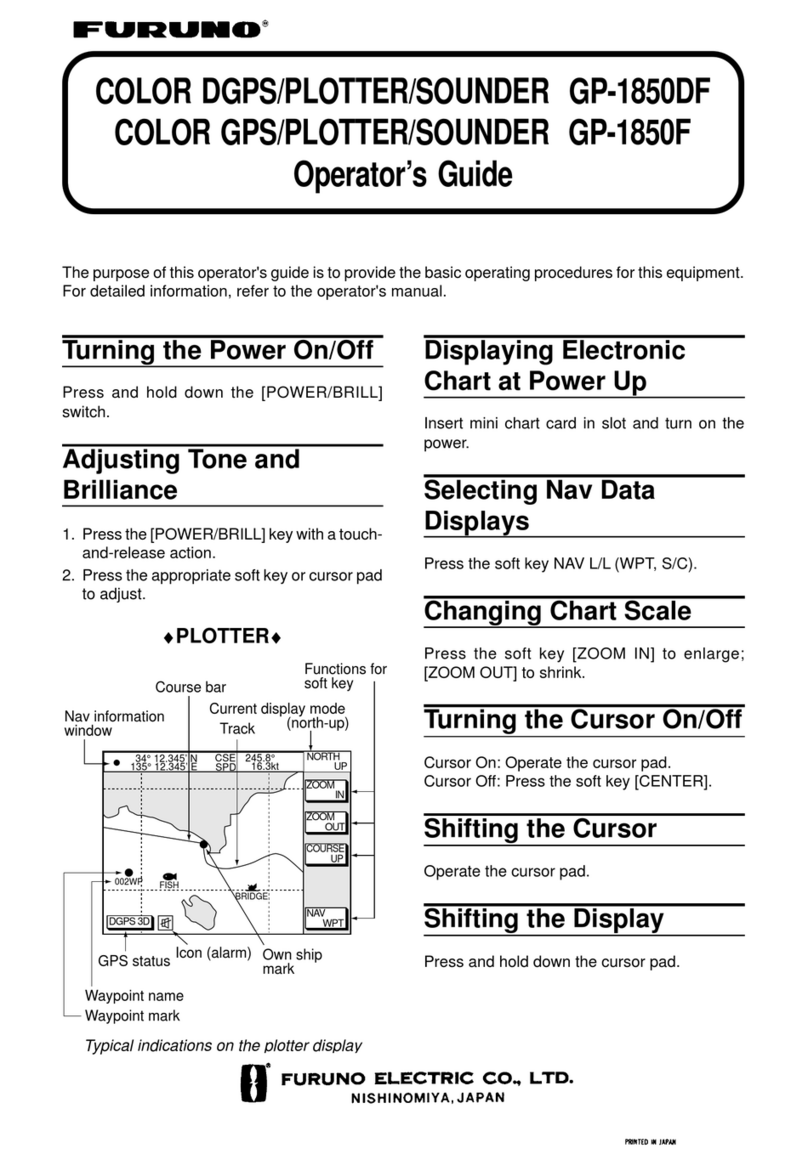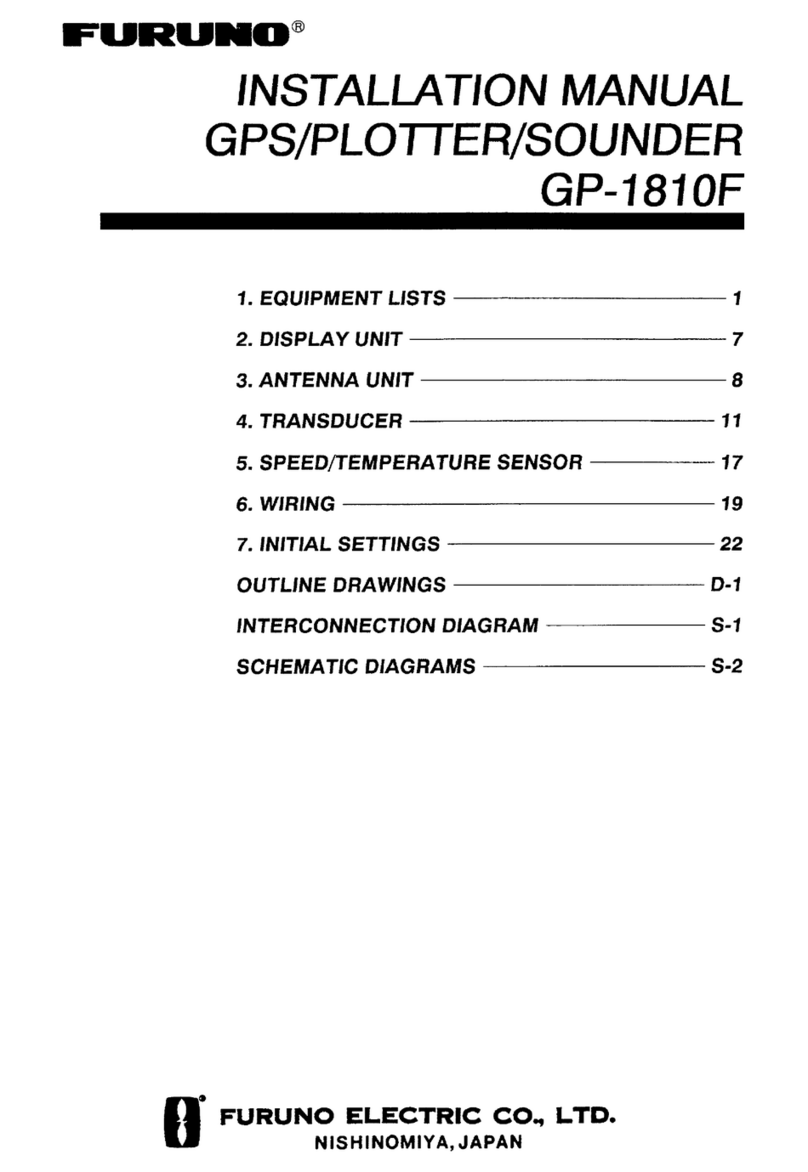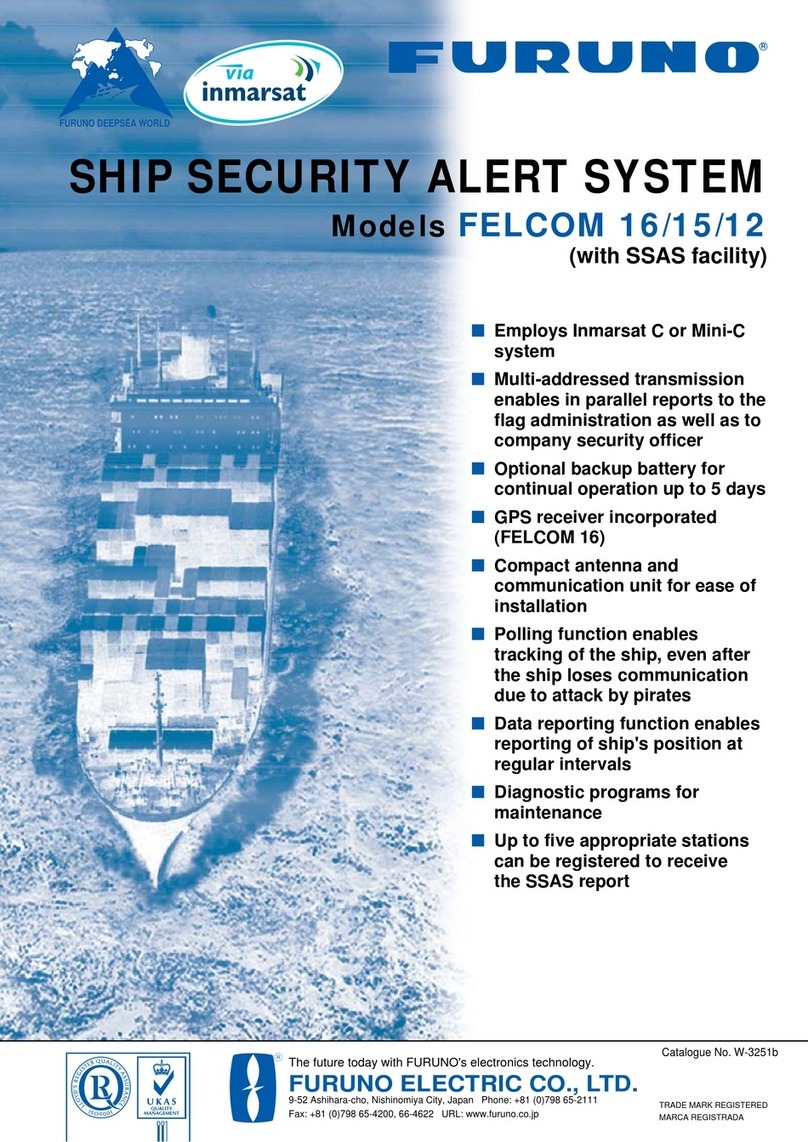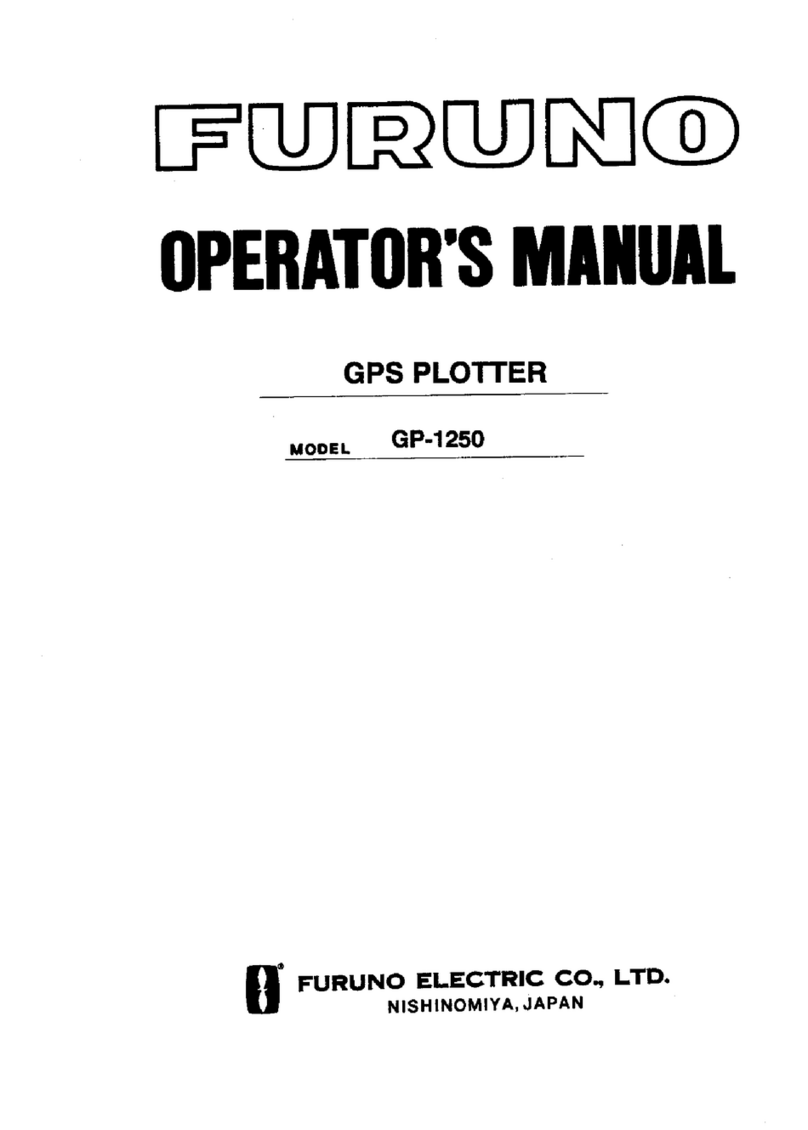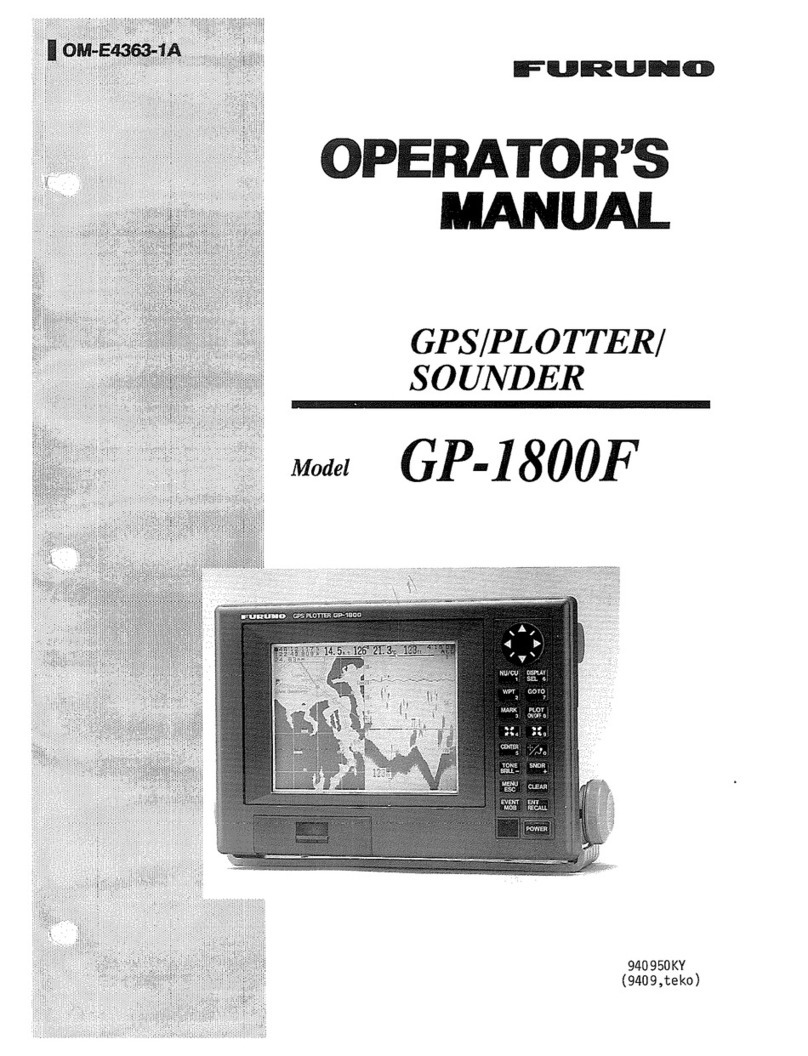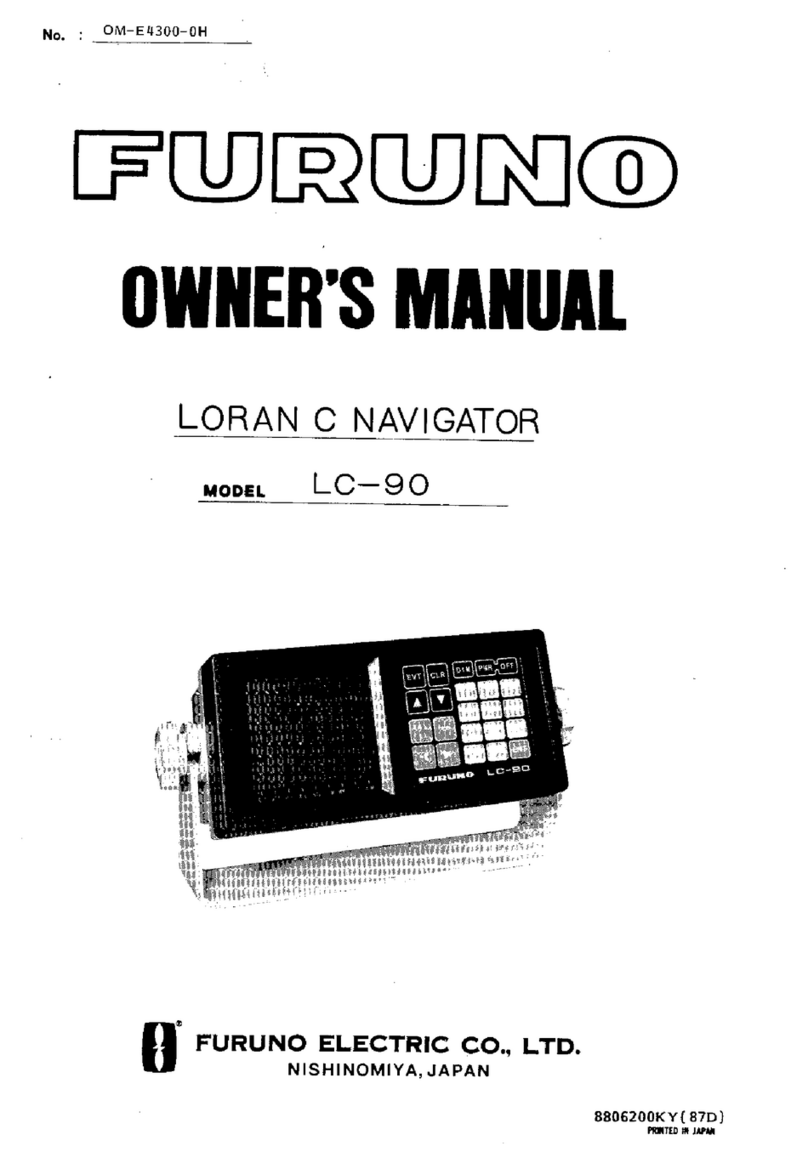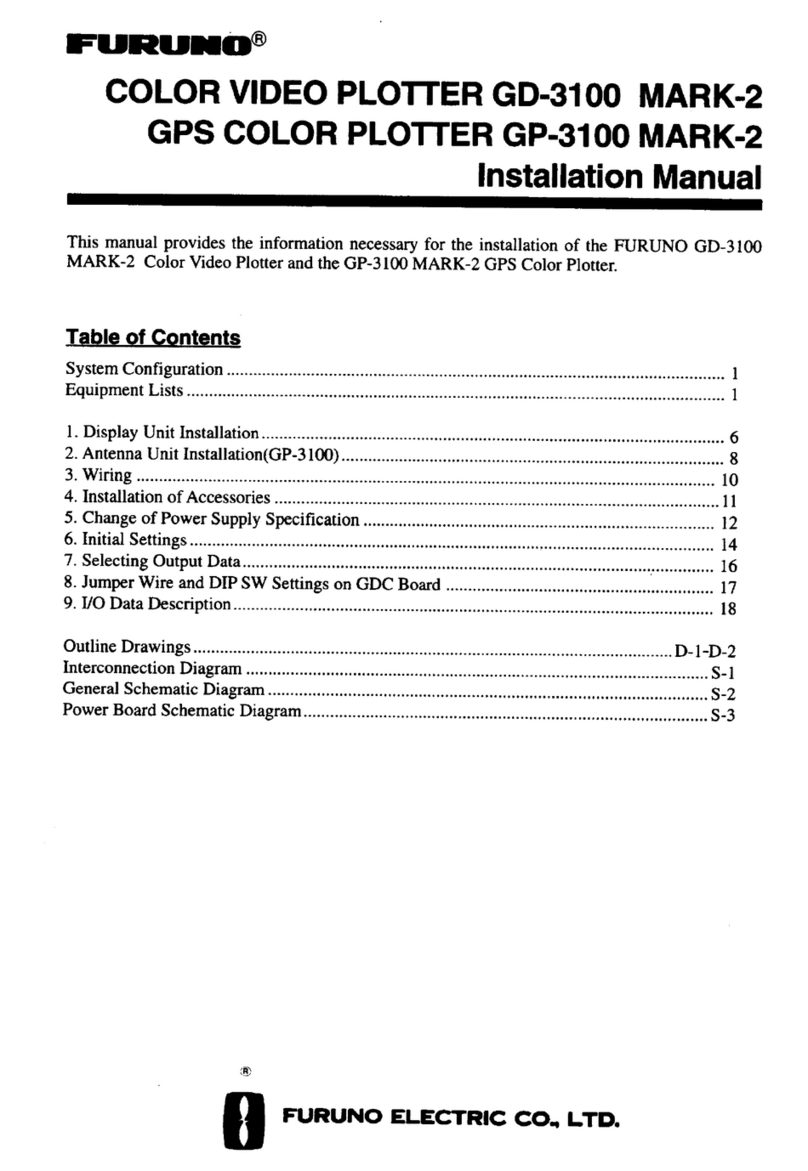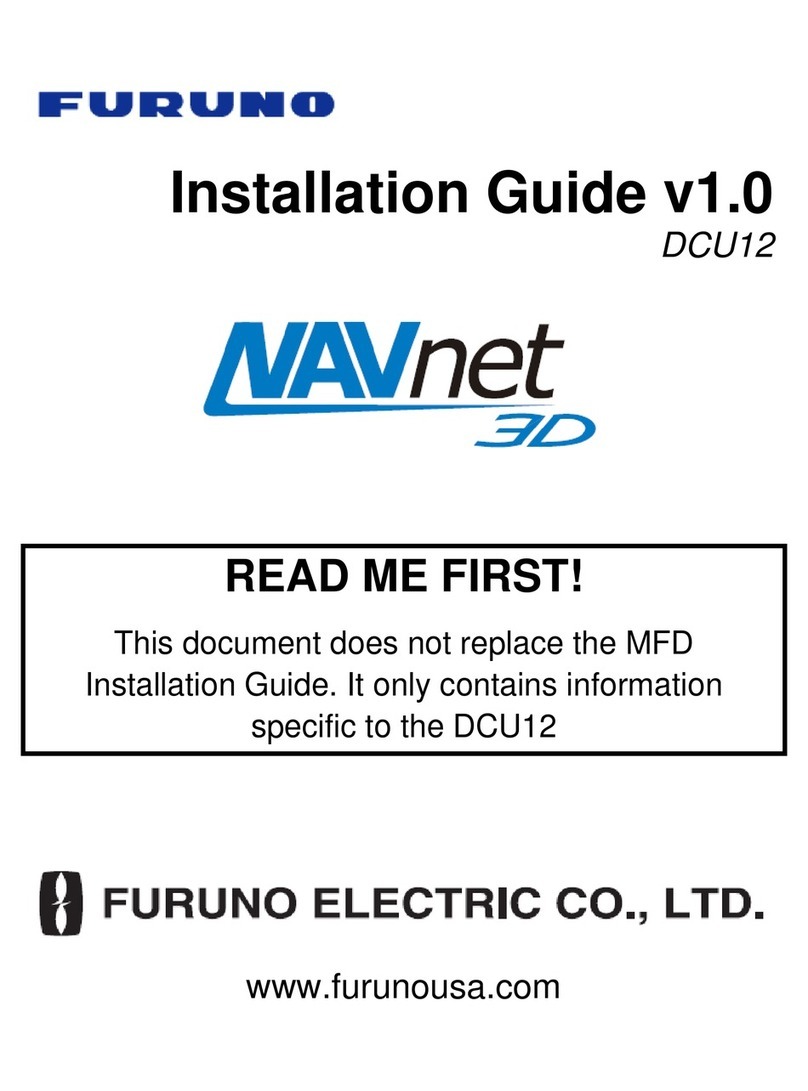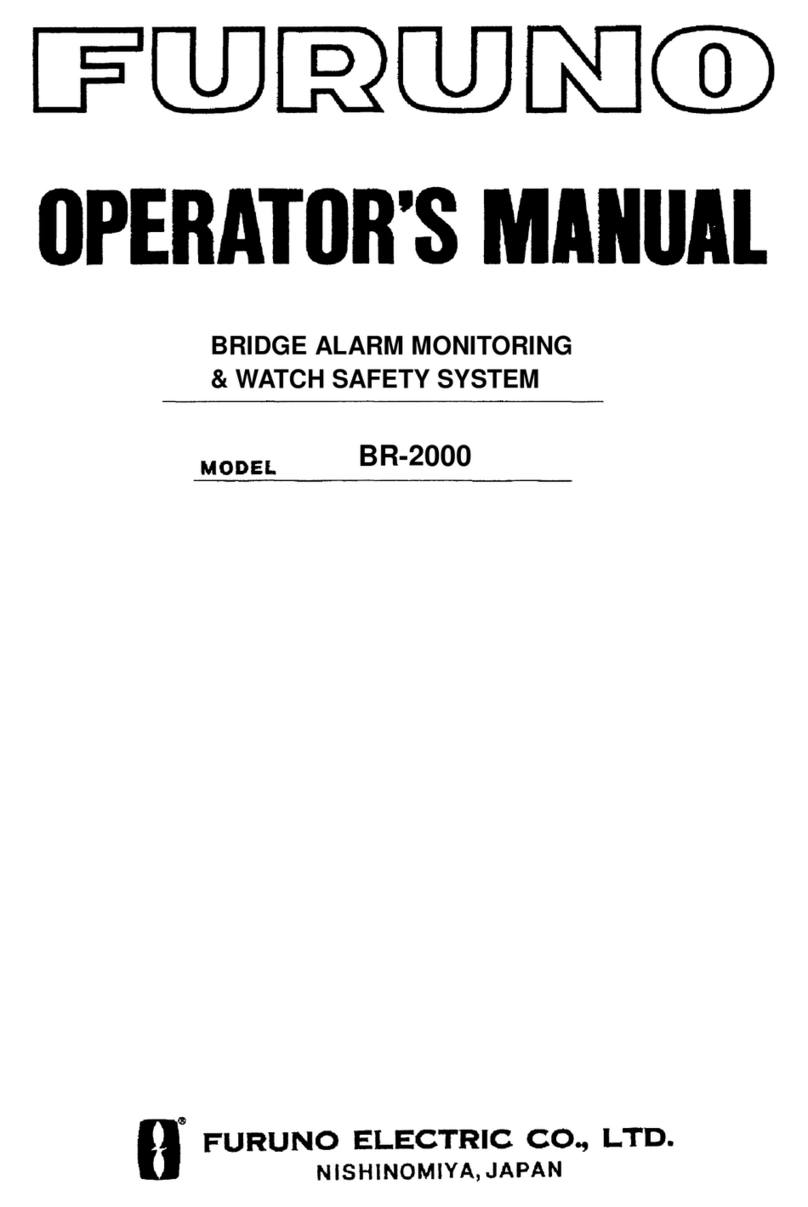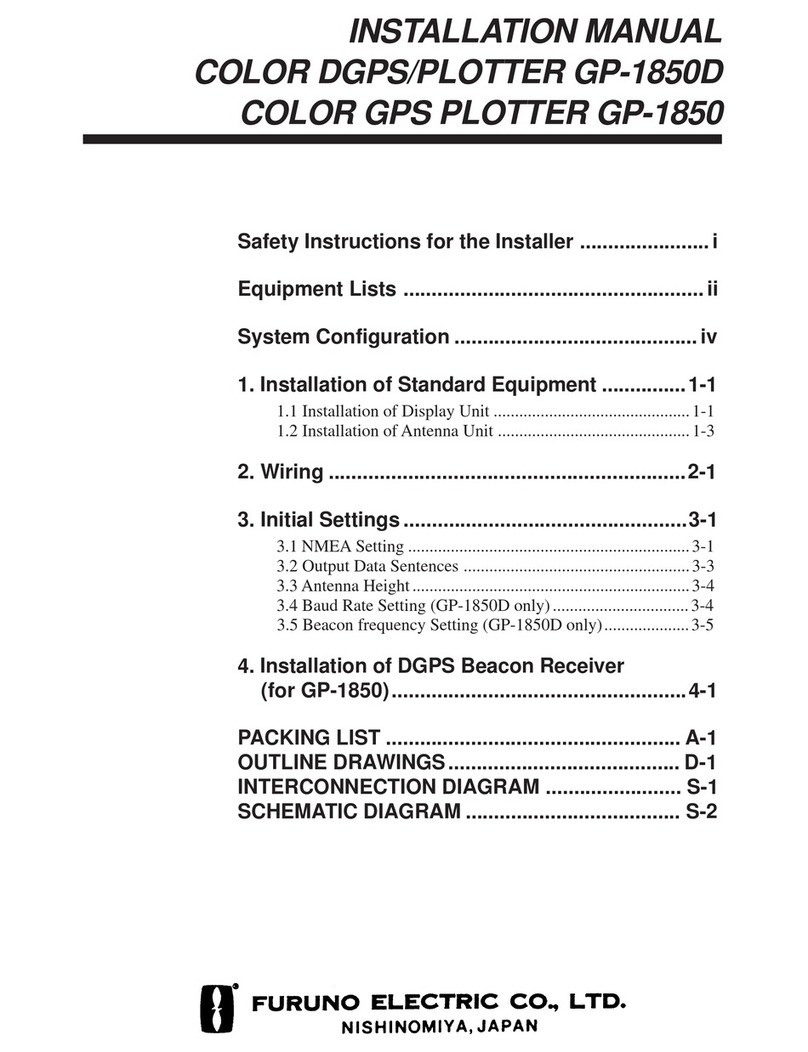ii
TABLE OF CONTENTS
FOREWORD ...................................................................................................................iii
1. OPERATIONAL OVERVIEW ....................................................................................1
1.1 Minimum PC Requirements .......................................................................................... 1
1.2 Connection with a PC.................................................................................................... 1
1.2.1 NMEA2000 network connection (SC-33/SCX-20) ................................................. 1
1.2.2 NMEA0183 serial connection (SCX-21) ................................................................ 3
1.3 How to Install the SC Setting Tool ............................................................................... 3
1.4 How to Start and Close the SC Setting Tool................................................................. 5
1.4.1 How to connect a PC to the SATELLITE COMPASS™......................................... 5
1.4.2 How to close the SC setting tool............................................................................ 8
1.5 How to Uninstall the SC Setting Tool............................................................................ 8
2. HOW TO SETUP THE MENU ...................................................................................9
2.1 Display Layout...............................................................................................................9
2.2 [GNSS Setup] Tab ...................................................................................................... 10
2.3 [Sensor Setup] Tab ..................................................................................................... 11
2.4 [PGN Setup] Tab (SC-33/SCX-20 Only) ..................................................................... 14
2.5 [Port Setup] Tab (SCX-21 Only).................................................................................. 15
2.6 [Simple Diagnostic] Tab .............................................................................................. 16
2.7 [Advanced Diagnostic] Tab (SCX-21 Only)................................................................. 18
2.8 [System Information] Tab (SCX-20/SCX-21 Only) ...................................................... 19
2.9 [Restart/Reset] Tab ..................................................................................................... 20
2.10 [Sky Plot] Tab..............................................................................................................21
2.11 [Debug Monitor] Tab (SCX-20/SCX-21 Only) ............................................................. 22
MENU TREE ..............................................................................................................AP-1