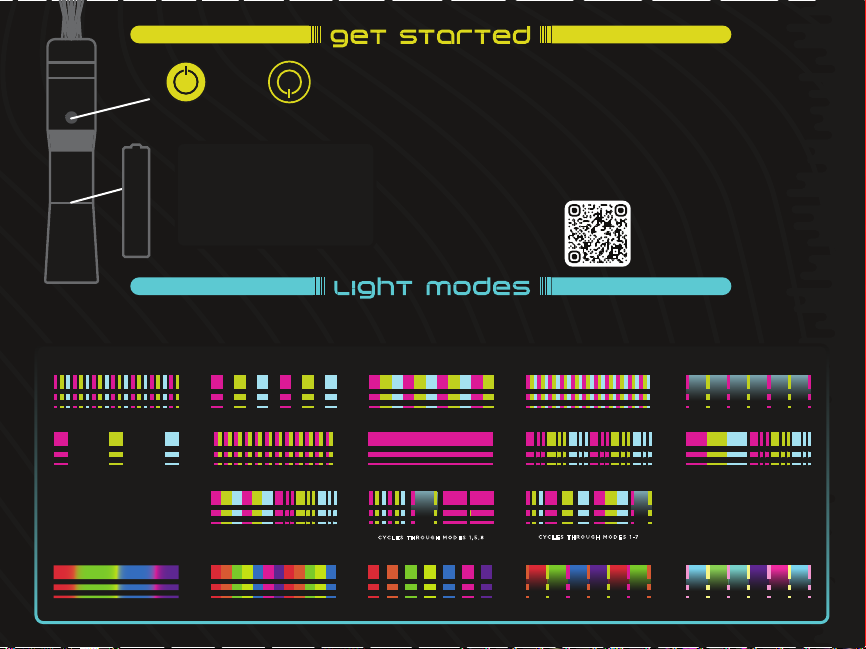Disclaimer: Your GloFX Space Whip product was designed and manufactured as a novelty toy.
This product is not to be used as a whipping device, weapon, or tool. It is important to use common sense at all times.
GloFX is not liable for any damage or bodily harm to yourself or others while using Space Whip products.
USER GUIDE
1.844.GO.GLOFX (U.S.) • +1-850-296-7596 (International) • Support@GloFX.com • GloFX.com
Lifetime Warranty
Your Space Whip product is covered for a lifetime of use. The Lifetime Warranty covers your whip against any
defects in the manufacturing or delivery process. If your Space Whip product is found to have any of the
covered defects, we will repair or replace it. Visit GloFX.com or scan the QR code for full details.
Fiber loss is common with all whips. Do not bend or fold fibers. This will weaken fibers and lead to breaks.
Do not hit anything with the powerhouse.
Store your Space Whip in a cool dry place. Prolonged heat and moisture exposure will shorten the life
of your fibers and electronics in the powerhouse.
Remove fiber head and clean fibers with warm water only. Always use a microfiber or soft cloth that will
not scratch. Use Flow Grease after cleaning for a smooth flow.
Always hold your Space Whip by the powerhouse base. Never swing while holding the fibers,
as this can risk serious injury or damage your product.
Avoid overcharging your battery. Unplug from the charger once the charger light turns blue.
Do not let your battery run completely out of charge for best battery results.
Insert a newly charged GloFX 18650 battery and ensure it is installed correctly.
Make sure the powerhouse is screwed together tightly in all locations.
Press the button rapidly until the LED flashes on, to ensure it isn’t in lock mode.
Use the steps below to FACTORY RESET your Space Whip and return to original settings.
Still spaced out? Emails us at Support@GloFX.com.
If your Space Whip is not emitting light, is flickering or is turning o unexpectedly, try these steps for a quick fix.
*TO EXIT LOCK MODE: Press button rapidly until whip flashes green.
PRESS & HOLD BUTTON
FOR 4 SECONDS
*RELEASE ON GREEN*
WHILE WHIP IS OFF LED WILL FLASH 2 TIMES
THEN TURN OFF
LOCK MODE
HOLD BUTTON
& RELEASE ON
*RED*
WHILE WHIP IS OFF
FACTORY RESET HOLD BUTTON ON RED
TO FACTORY RESET
OR GREEN TO CANCEL
CLICK THE BUTTON
TO CYCLE BETWEEN
RED & GREEN