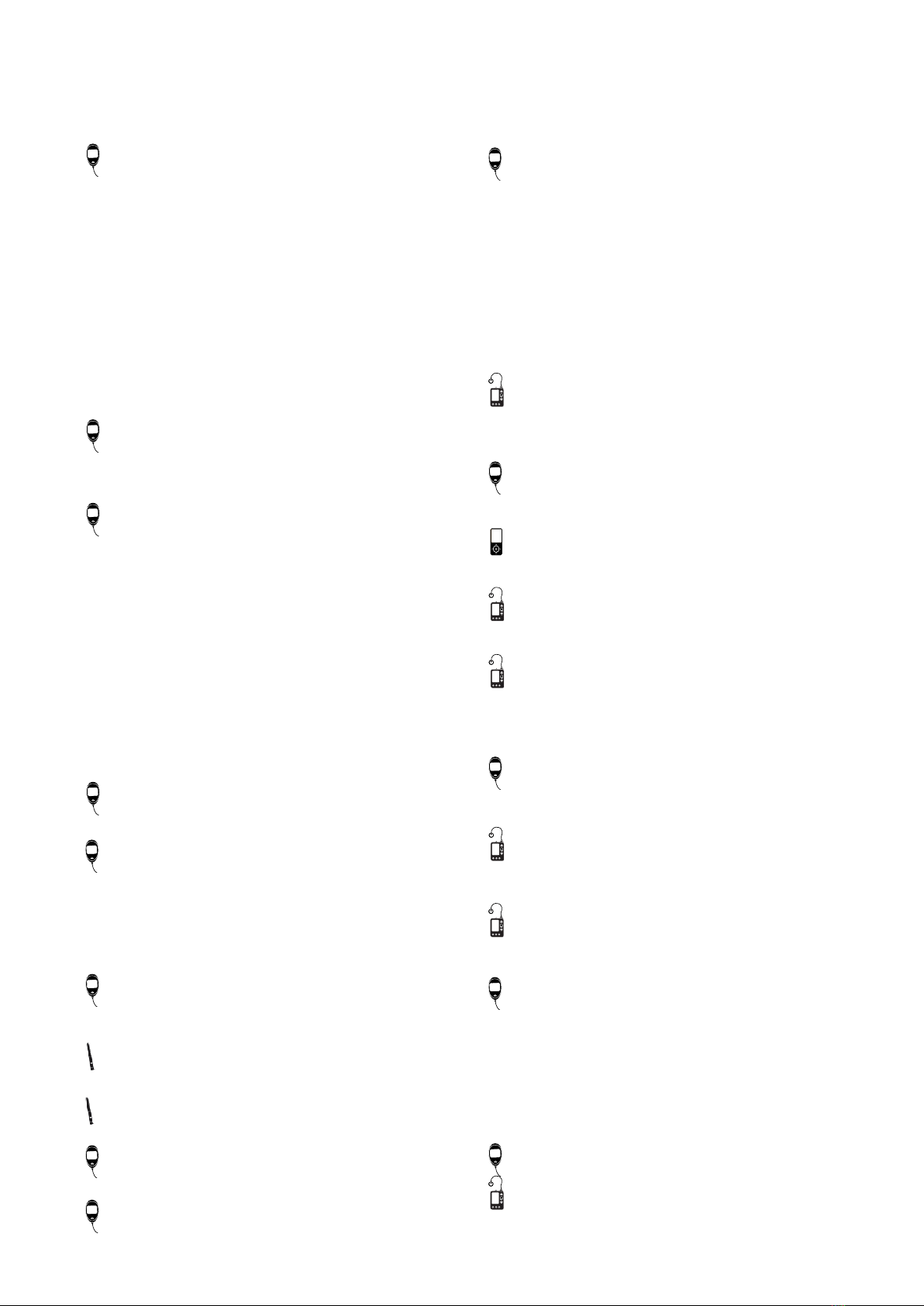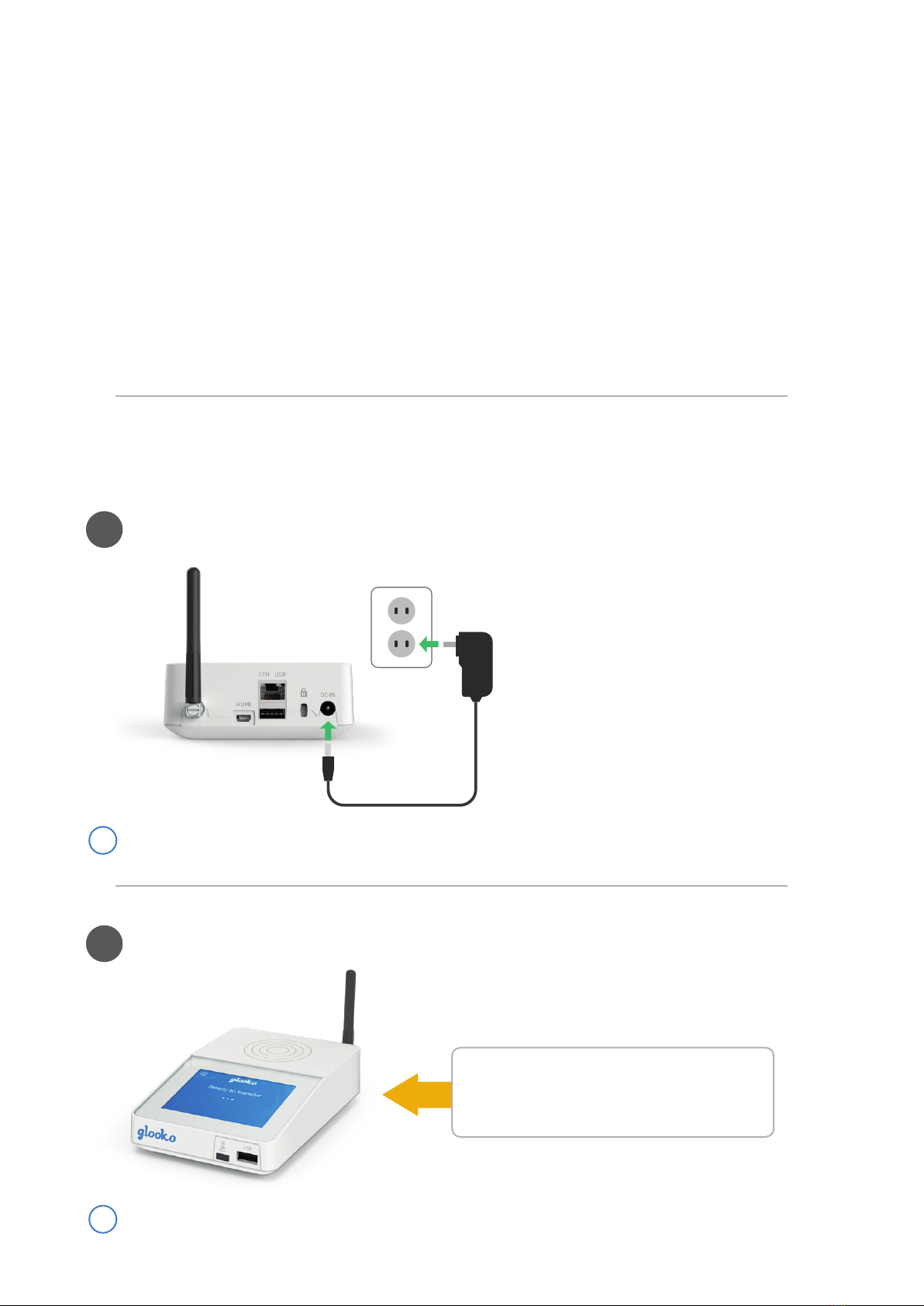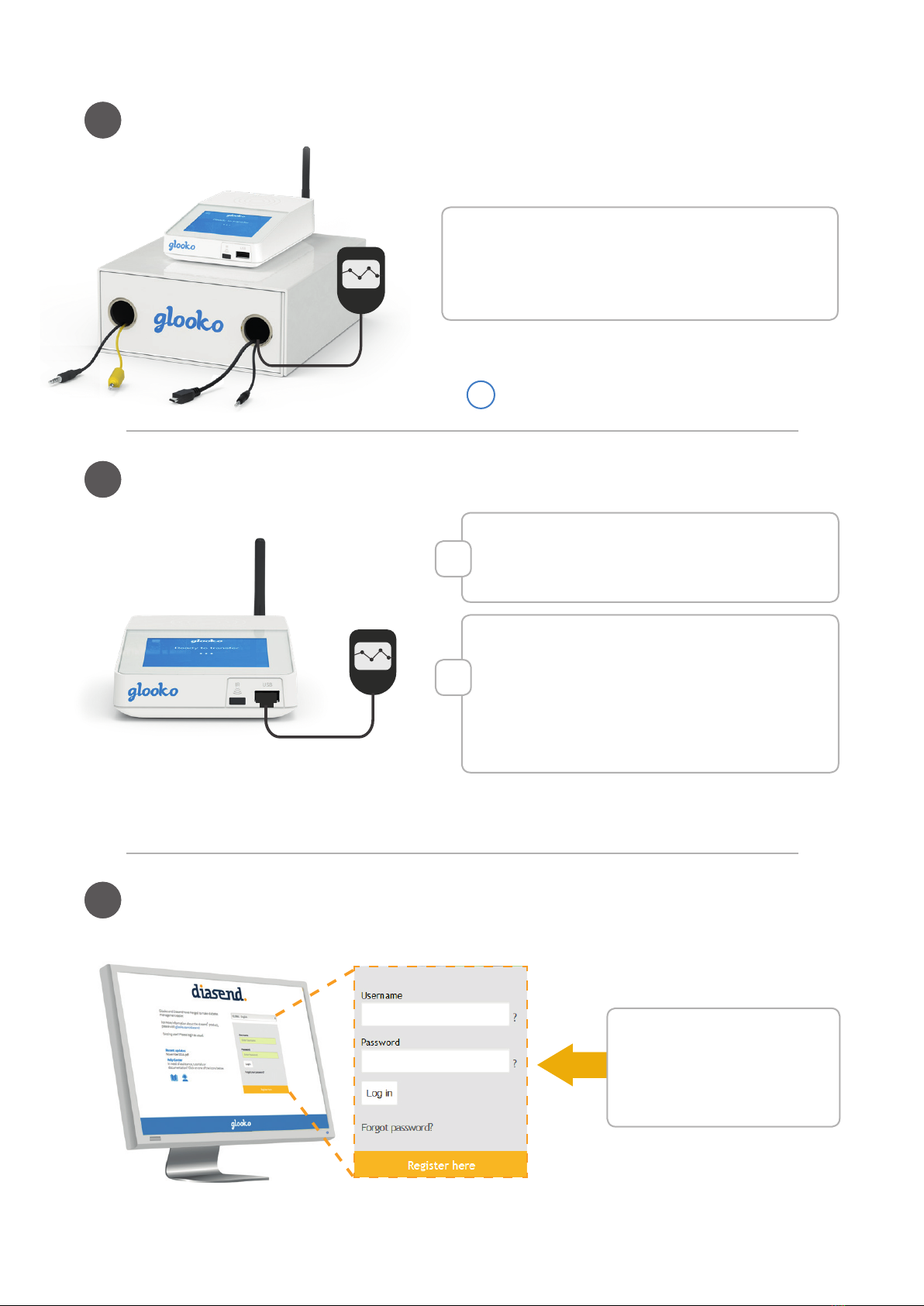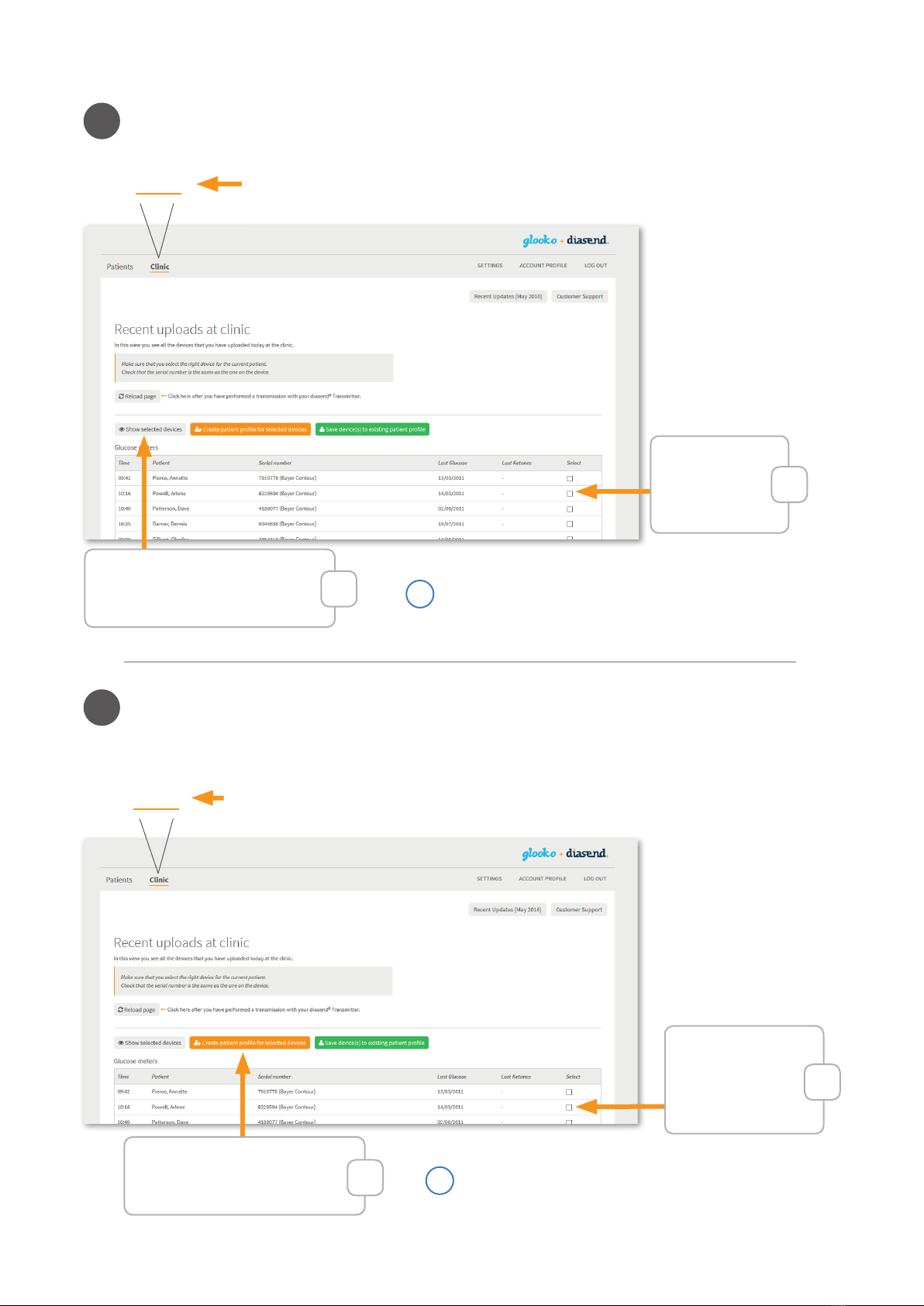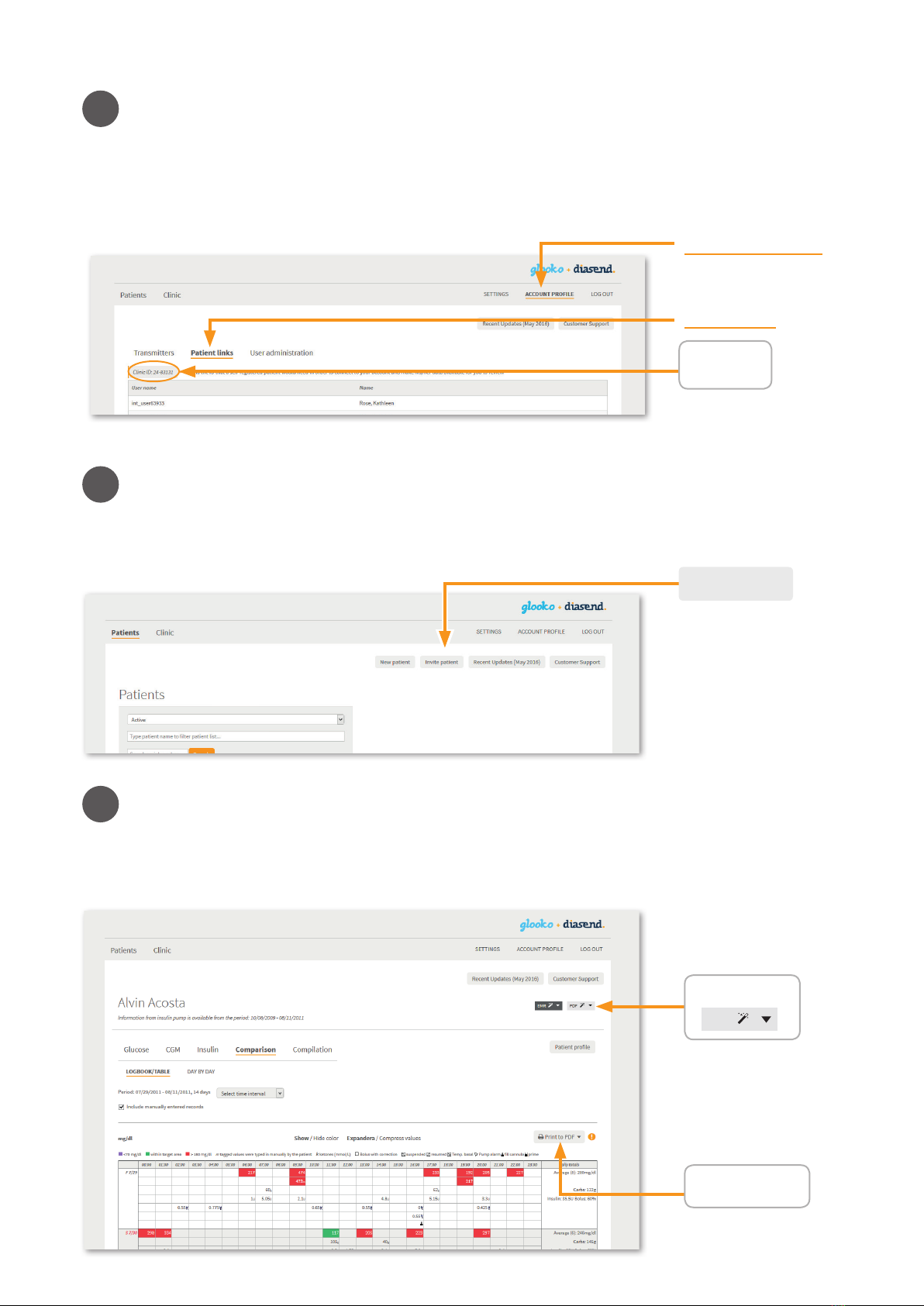3
Glucose meter CGM Insulin pump Insulin pen
Find your device
Diatesse
XPER................................................................................................................. 13
GE
GE100 ..............................................................................................................13
Abbott
FreeStyle ....................................................................................................... 11
FreeStyle Flash.............................................................................................11
FreeStyle Freedom..................................................................................... 11
FreeStyle Freedom Lite ............................................................................ 11
FreeStyle InsuLinx ...................................................................................... 11
FreeStyle Lite................................................................................................ 11
Freestyle Mini ............................................................................................... 11
FreeStyle Optium........................................................................................ 11
FreeStyle Optium H.................................................................................... 11
FreeStyle Optium Neo .............................................................................. 11
FreeStyle Papillon.......................................................................................11
FreeStyle Papillon InsuLinx .................................................................... 11
FreeStyle Papillon Lite .............................................................................. 11
FreeStyle Papillon Mini ............................................................................. 11
FreeStyle Papillon Vision ......................................................................... 11
FreeStyle Precision..................................................................................... 11
FreeStyle Precision H ................................................................................ 11
FreeStyle Xido .............................................................................................. 11
Optium Mini .................................................................................................. 11
Optium Xceed .............................................................................................. 11
Optium Xido.................................................................................................. 11
Precision Xceed........................................................................................... 11
Precision Xtra ............................................................................................... 11
FreeStyle Libre............................................................................................. 11
FreeStyle Navigator II ................................................................................ 11
Acon Laboratories
On Call® Advanced .....................................................................................12
On Call® Plus .................................................................................................12
On Call® Resolve..........................................................................................12
On Call® Vivid................................................................................................12
AgaMatrix
WaveSense Jazz™.......................................................................................12
WaveSense Keynote ................................................................................. 12
Animas
IR1200 .............................................................................................................19
IR1250 ............................................................................................................. 19
2020..................................................................................................................19
OneTouch Ping.............................................................................................19
OneTouch Vibe Plus................................................................................... 19
Vibe ..................................................................................................................19
Apex Bio
GlucoSure Extra...........................................................................................12
GlucoSure Max............................................................................................. 12
Arkray
GlucoCard 01................................................................................................12
GlucoCard Expression ..............................................................................12
GlucoCard Shine .........................................................................................12
GlucoCard Vital............................................................................................12
GlucoCard X-meter.....................................................................................12
GlucoCard X-mini plus ..............................................................................12
Relion Conrm.............................................................................................12
Relion Prime .................................................................................................12
B. Braun
Omnitest 5..................................................................................................... 13
Beurer
GL50 evo......................................................................................................... 13
Cambridge Sensors
Microdot+.......................................................................................................13
Bioseven Linea D ORO ............................................................................. 13
Dexcom
G4 Platinum ..................................................................................................13
G5 receiver.....................................................................................................13
Touchscreen receiver G5/G6.................................................................. 13
SEVEN PLUS.................................................................................................. 13
ForaCare
FORA Diamond Prima............................................................................... 13
GlucoRx
HCT & Ketone ............................................................................................... 13
Nexus...............................................................................................................13
Nexus Mini .....................................................................................................13
Nexus Mini Ultra..................................................................................... 13
Nexus Voice................................................................................................... 14
Q.................................................................................................................. 13
Infopia
Element .......................................................................................................... 14
Finetest Lite................................................................................................... 14
GlucoLab........................................................................................................ 14
GluNEO ........................................................................................................... 14
iCare
PalmDoc I....................................................................................................... 14
PalmDoc II ..................................................................................................... 14
i-SENS
alphacheck professional NFC/ACURA PLUS .................................... 14
alphacheck professional.......................................................................... 14
COOL/Bravo ................................................................................................. 14
CareSens BGMS/TEE2 .............................................................................. 14
CareSens N.................................................................................................... 14
CareSens N POP.......................................................................................... 14
CareSens N Voice........................................................................................ 14
Insulet
OmniPod........................................................................................................ 19
OmniPod Dash............................................................................................. 19
Inside Biometrics
KEYA Smart ................................................................................................... 14
Ascensia (Bayer)
Breeze 2.......................................................................................................... 12
Contour...........................................................................................................12
Contour link...................................................................................................12
Contour next.................................................................................................12
Contour next link.........................................................................................12
Contour next link 2.4..................................................................................12
Contour next one........................................................................................ 12
Contour next USB....................................................................................... 12
Contour plus one ........................................................................................12
Contour TS ....................................................................................................12
Contour XT ....................................................................................................12
Contour USB.................................................................................................12