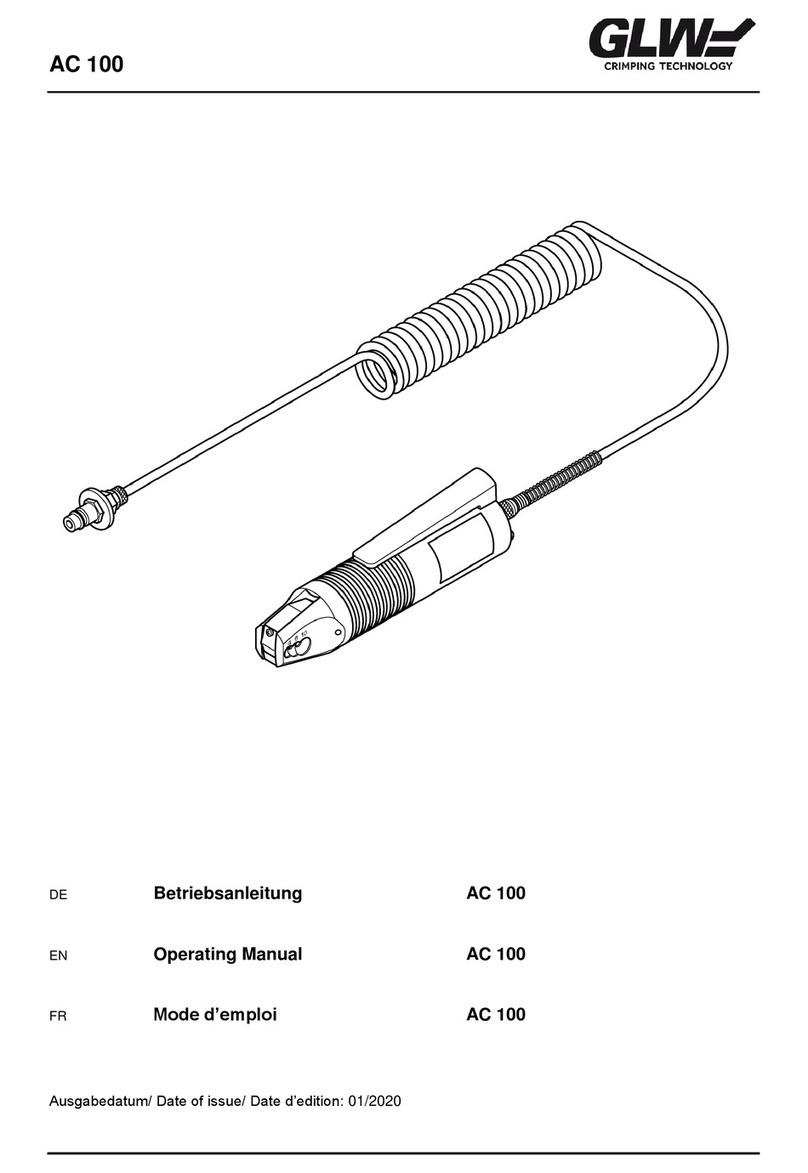MC 25 CONTENTS
12/09
Safety................................................................
.........................
1 - 3
Basic information ................................................................................................
1
Symbols................................................................................................
1
Danger of machine................................................................................................
1
Dedicated usage................................................................................................
2
Dangers................................................................................................
2
Places for use................................................................................................
2
Safety devices ................................................................................................
3
Authorized user................................................................................................
3
Warranty................................................................................................
3
Description................................................................
4 - 8
Extent of Delivery................................................................................................
4
Usage................................................................................................
5
Standard components overview................................................................
6
Standard components functions................................................................
7
Commissioning................................................................
9 - 11
Operation................................................................
12 - 13
Retooling................................................................
14 - 15
Faults................................................................
.........................
16
Trouble-shooting................................................................
17 - 23
Spare parts................................................................
24 - 25
Technical data................................................................
Type plate................................................................................................
26
EC Declaration of Conformity................................
27