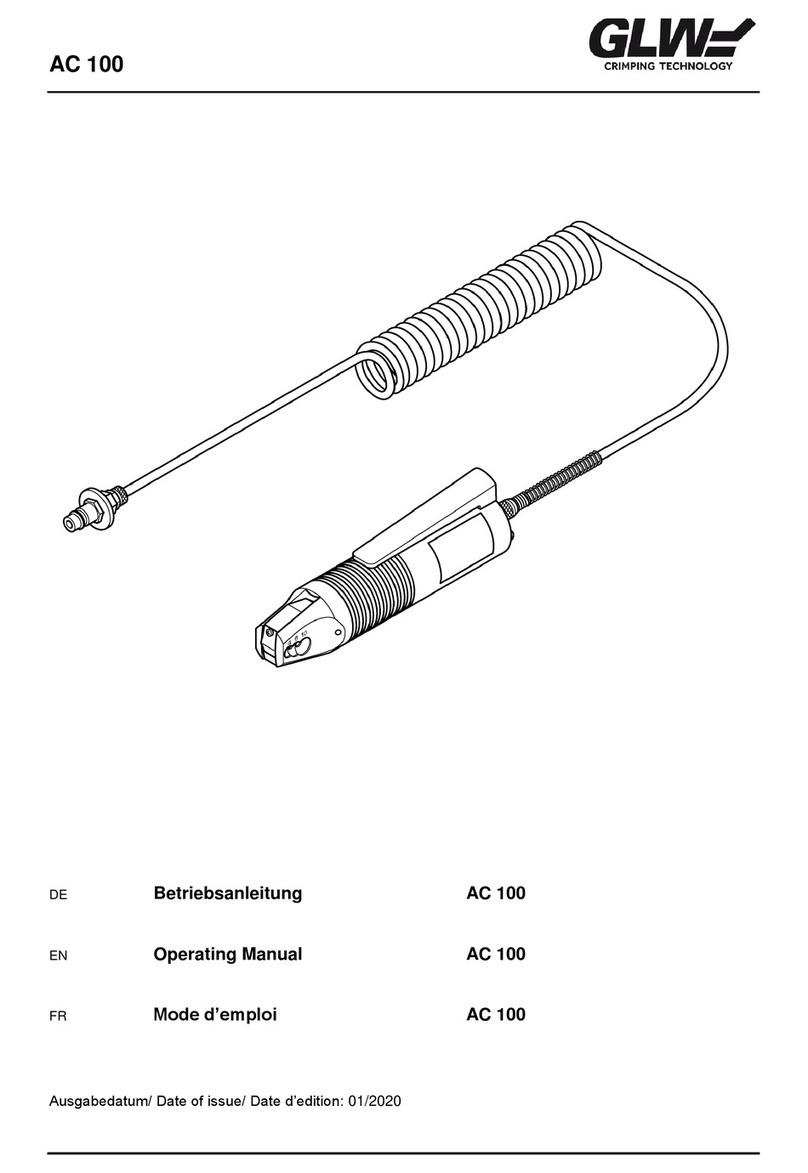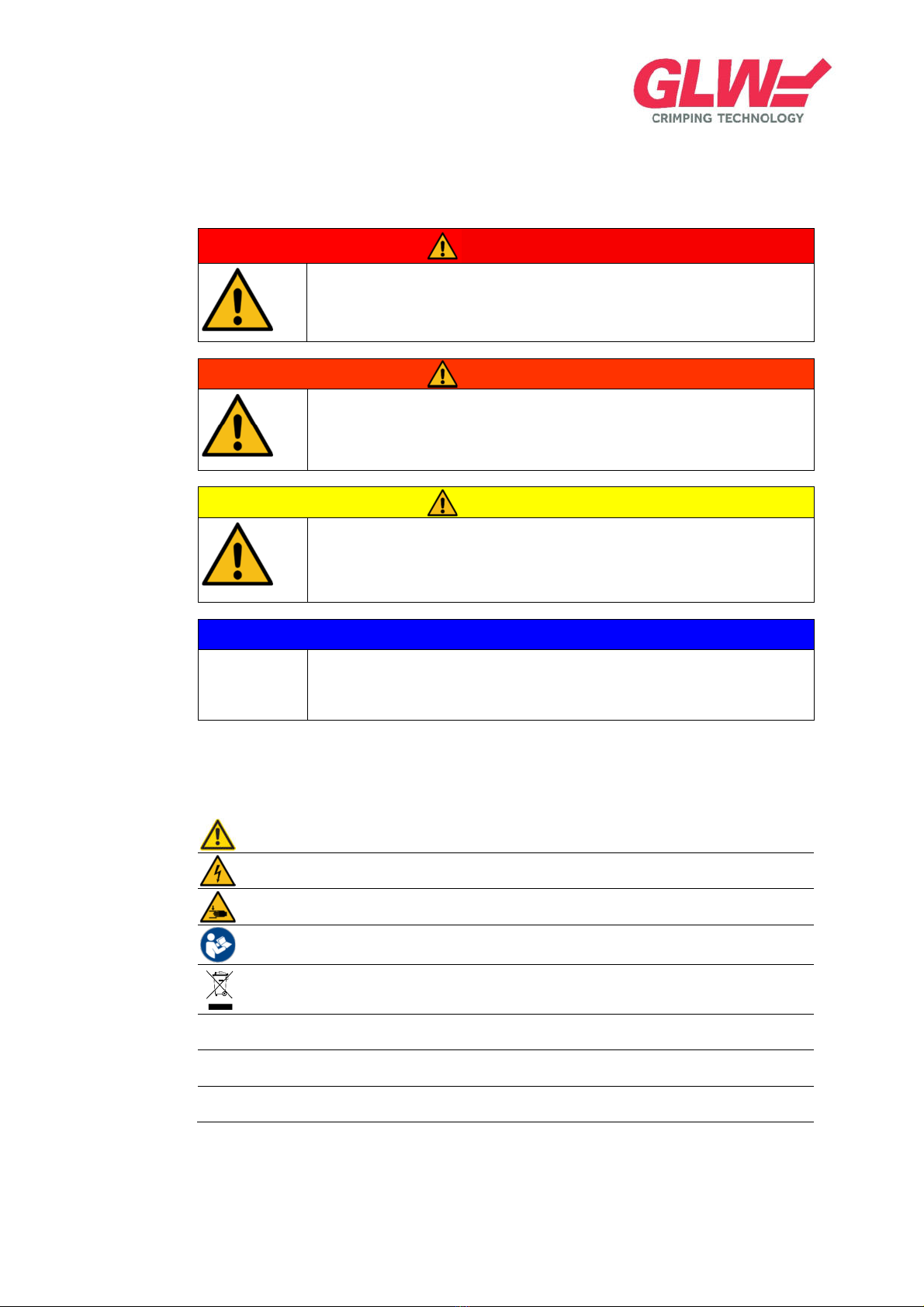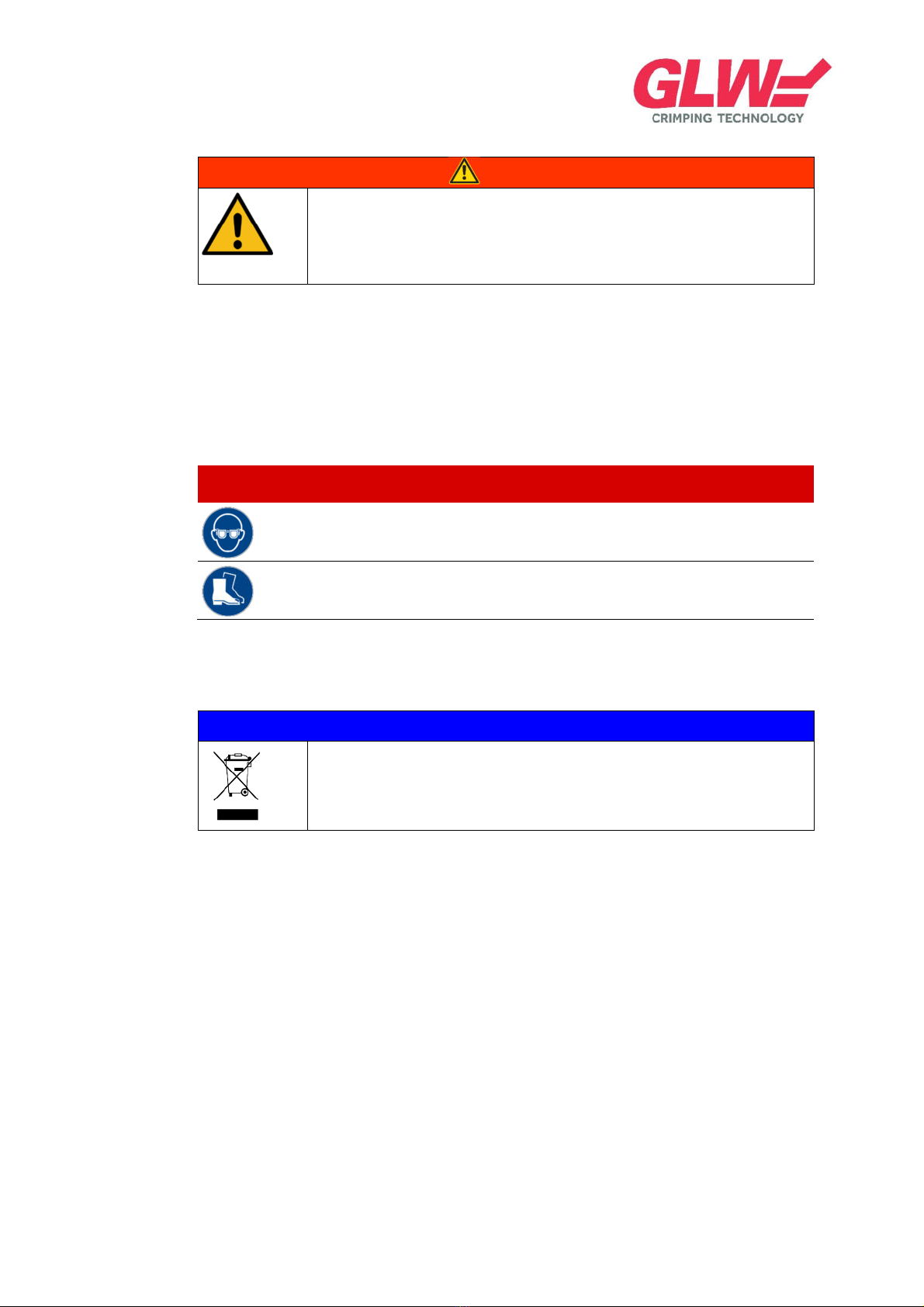Table of contents
PC 65 Crimper Operating Instructions Vers. 1.0 Page 3 of 39
Tab e of contents
1 General information ............................................................................. 6
1.1
About the operating instructions ................................................................. 6
1.2
Keeping the operating instructions at hand ................................................ 6
1.3
Target group ............................................................................................... 6
1.4
Validity ........................................................................................................ 6
1.5
Guarantee and warranty ............................................................................. 6
1.6
Limitation of liability ..................................................................................... 6
1.7
Signs and symbols ...................................................................................... 6
1.7.1
Safety instructions ......................................................................................... 7
1.7.2
Other conventions ......................................................................................... 7
2 General safety instructions ................................................................... 8
2.1
Intended use ............................................................................................... 8
2.2
Use of the equipment for purposes other than the intended use ............... 8
2.3
Foreseeable misuse ................................................................................... 8
2.4
Declaration of conformity / Declaration of incorporation ............................. 8
2.5
General sources of hazards........................................................................ 8
2.6
Hazards posed by electrical energy ........................................................... 8
2.7
Hazards posed by pneumatic energy ......................................................... 8
2.8
Proper conduct during emergencies ........................................................... 9
2.9
Responsibilities of the operating company ................................................. 9
2.10
Safety equipment ........................................................................................ 9
2.11
Safety markings/labels on the equipment ................................................... 9
2.12
Qualification of the personnel ..................................................................... 9
2.13
Personal protective equipment ................................................................. 10
2.14
Environmental protection .......................................................................... 10
3 Transport and storage ........................................................................ 11
3.1
Transporting the equipment ...................................................................... 11
4 Product description ............................................................................ 12
4.1
Scope of supply ........................................................................................ 12
4.2
Overview ................................................................................................... 12
4.3
Accessories............................................................................................... 13
4.4
Safety equipment ...................................................................................... 13
4.4.1
Protective cover ........................................................................................... 13
4.5
Control and display elements ................................................................... 14
4.5.1
Starting up the PC 65 .................................................................................. 14
4.5.2
Operating the foot pedal (crimping) ............................................................. 15
4.5.3
Operating pressure ...................................................................................... 15