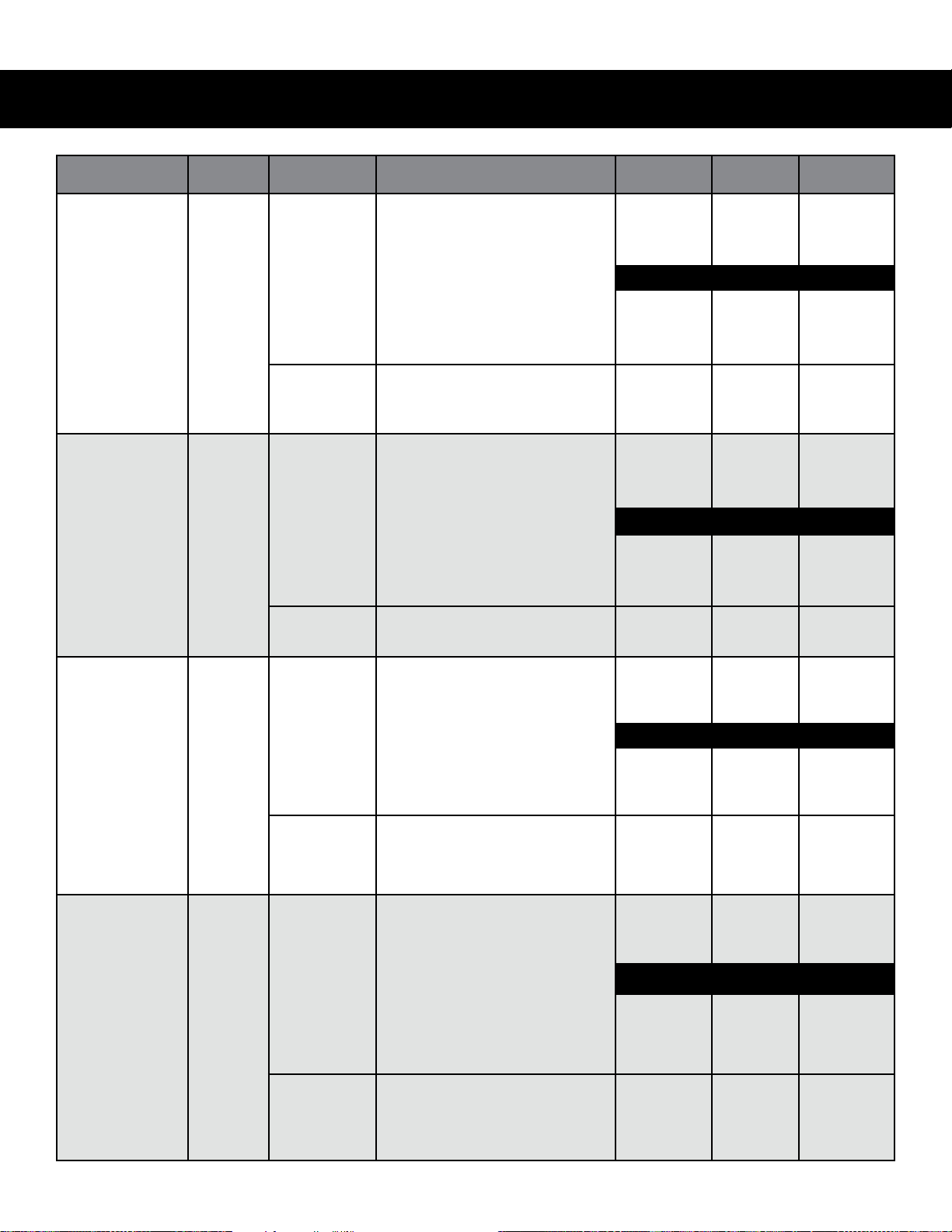10 2015 Chevrolet Silverado 2500/3500
Wire Chart for Door Trigger
Vehicles Years Application Instructions Location Pin # Wire Color
GMC Sierra 2500HD
(Key) 2015-2023
WITH power
windows
1) Connect the adapter labeled Connect
only without OnStar.
2) Cut and isolate the loop on the same
adapter.
3) Extend the loose Lt. Blue/Black wire
and run it inside the driver door through
the rubber wiring harness grommet.
4) Make connection with window motor
connector on pin 6 or door latch assembly
pin 1.
Driver window
motor in driver
door
7-pin Black or
Gray/Black
conn. pin 6
Gray or Pink
OR (alternate location)
Driver door
latch assembly 10-pin Green
conn. pin 1 Gray or Pink
WITHOUT power
windows
Connect the adapter labeled Connect
only without OnStar.
Note: Do NOT cut the loop and do NOT
connect the Lt. Blue/Black wire.
BCM
26-pin Grey
conn. (7)
pin 25
Gray or Pink
GMC Sierra 3500HD
(Key) 2015-2023
WITH power
windows
1) Connect the adapter labeled Connect
only without OnStar.
2) Cut and isolate the loop on the same
adapter.
3) Extend the loose Lt. Blue/Black wire
and run it inside the driver door through
the rubber wiring harness grommet.
4) Make connection with window motor
connector on pin 6 or door latch assembly
pin 1.
Driver window
motor in driver
door
7-pin Black or
Gray/Black
conn. pin 6
Gray or Pink
OR (alternate location)
Driver door
latch assembly
in driver door
10-pin Green
conn. pin 1 Gray or Pink
WITHOUT power
windows
Connect the adapter labeled Connect
only without OnStar.Note: Do NOT cut BCM 26-pin Grey
conn. (7) Gray or Pink
Chevrolet Silverado
1500 (Key) 2014-2021
WITH power
windows
1) Connect the adapter labeled Connect
only without OnStar.
2) Cut and isolate the loop on the same
adapter.
3) Extend the loose Lt. Blue/Black wire
and run it inside the driver door through
the rubber wiring harness grommet.
4) Make connection with window motor
connector on pin 6 or door latch assembly
pin 1.
Driver window
motor in driver
door
7-pin Black or
Gray/Black
conn. pin 6
Gray or Pink
OR (alternate location)
Driver door
latch assembly
10-pin Green
conn. pin 1 Gray or Pink
WITHOUT power
windows
Connect the adapter labeled Connect
only without OnStar.
Note: Do NOT cut the loop and do NOT
connect the Lt. Blue/Black wire.
BCM
26-pin Grey
conn. (7)
pin 25
Gray or Pink
Chevrolet Silverado
LD (Key) 2019
WITH power
windows
1) Connect the adapter labeled Connect
only without OnStar.
2) Cut and isolate the loop on the same
adapter.
3) Extend the loose Lt. Blue/Black wire
and run it inside the driver door through
the rubber wiring harness grommet.
4) Make connection with window motor
connector on pin 6 or door latch assembly
pin 1.
Driver window
motor in driver
door
7-pin Black or
Gray/Black
conn. pin 6
Gray
OR (alternate location)
Driver door
latch assembly 10-pin Green
conn. pin 1 Gray
WITHOUT power
windows
Connect the adapter labeled Connect
only without OnStar.
Note: Do NOT cut the loop and do NOT
connect the Lt. Blue/Black wire.
BCM
26-pin Grey
conn.(7) pin
25
Gray