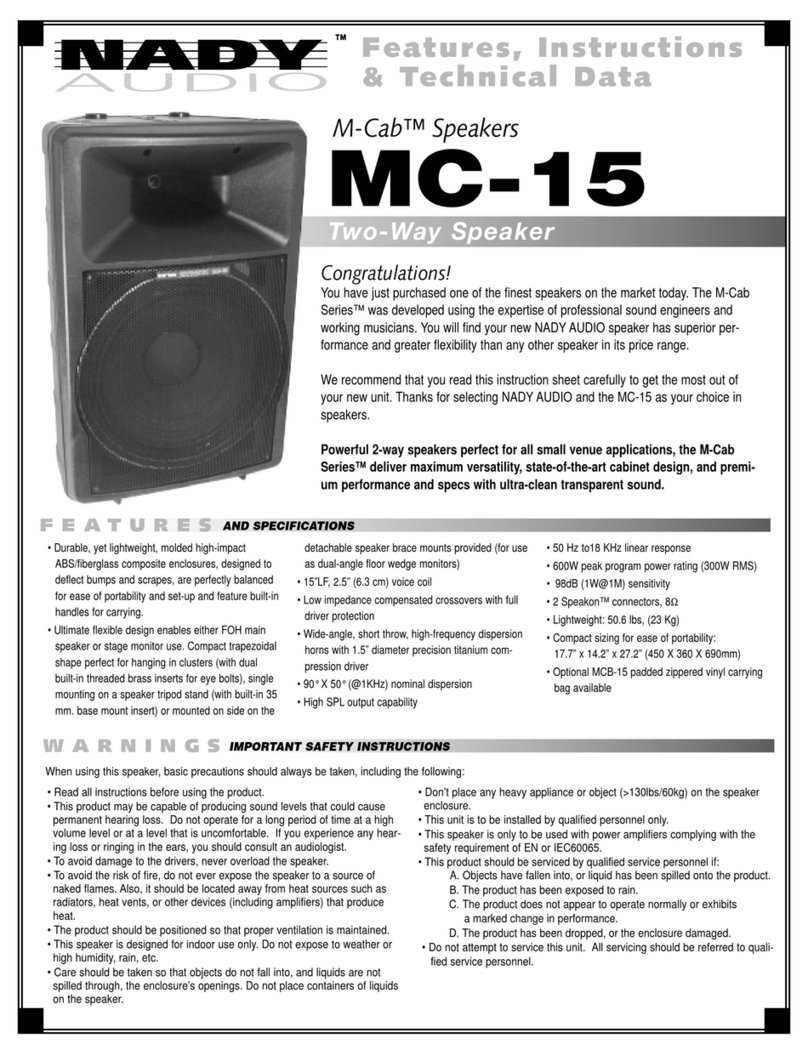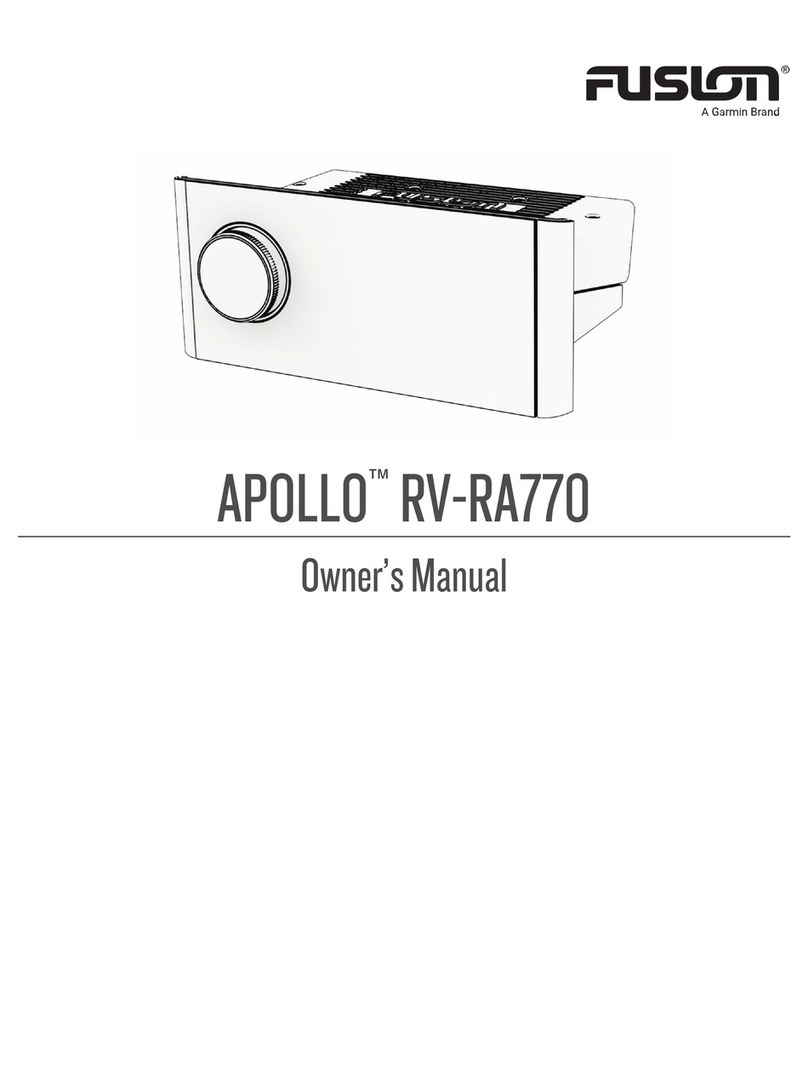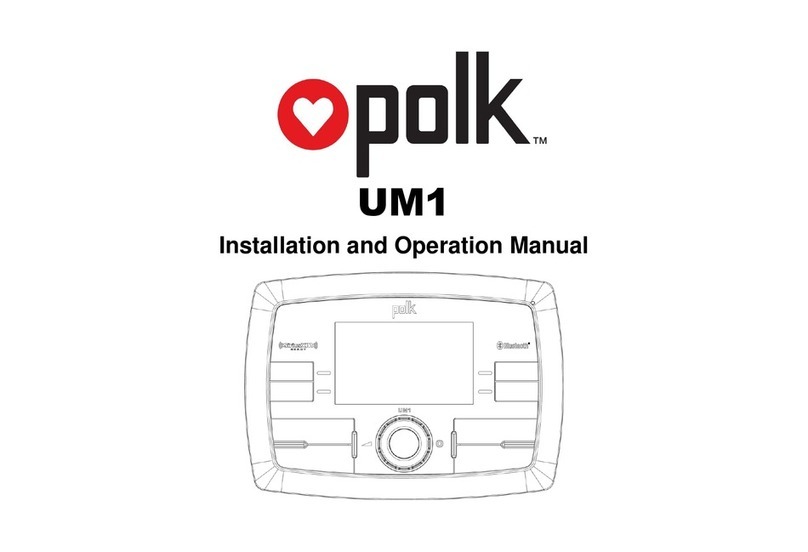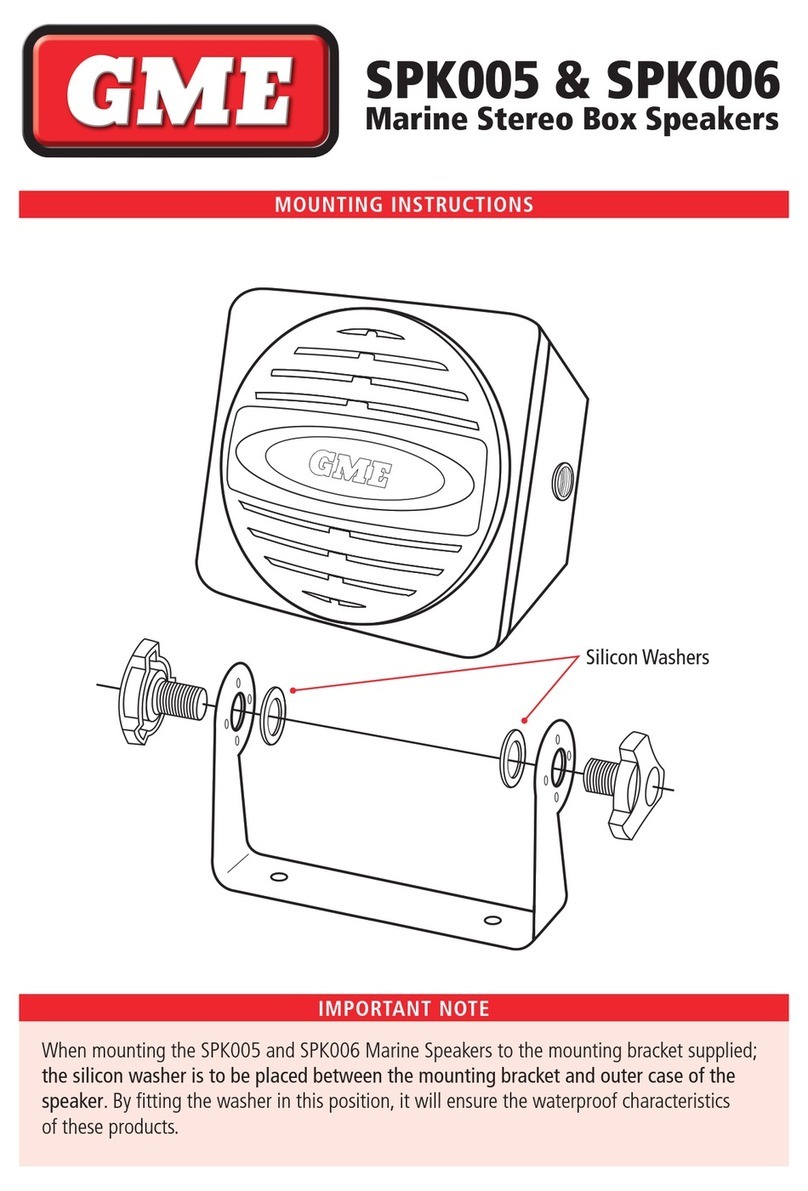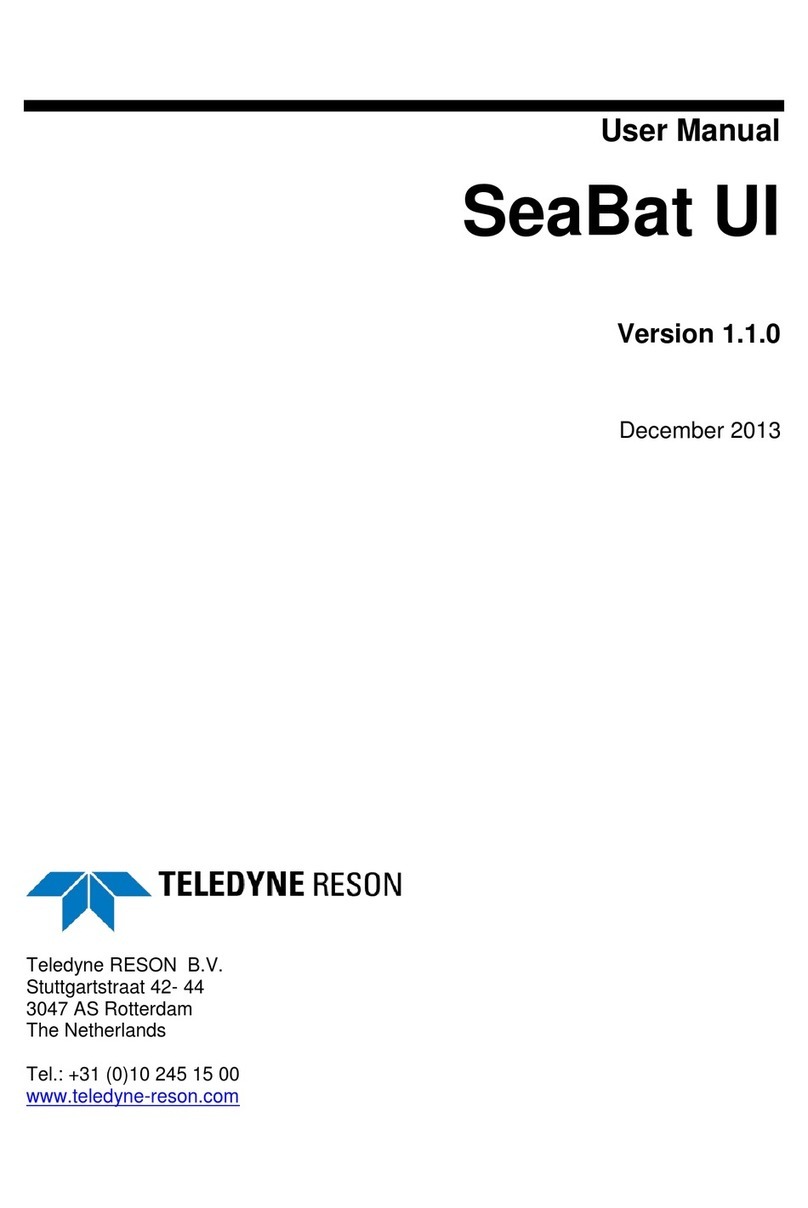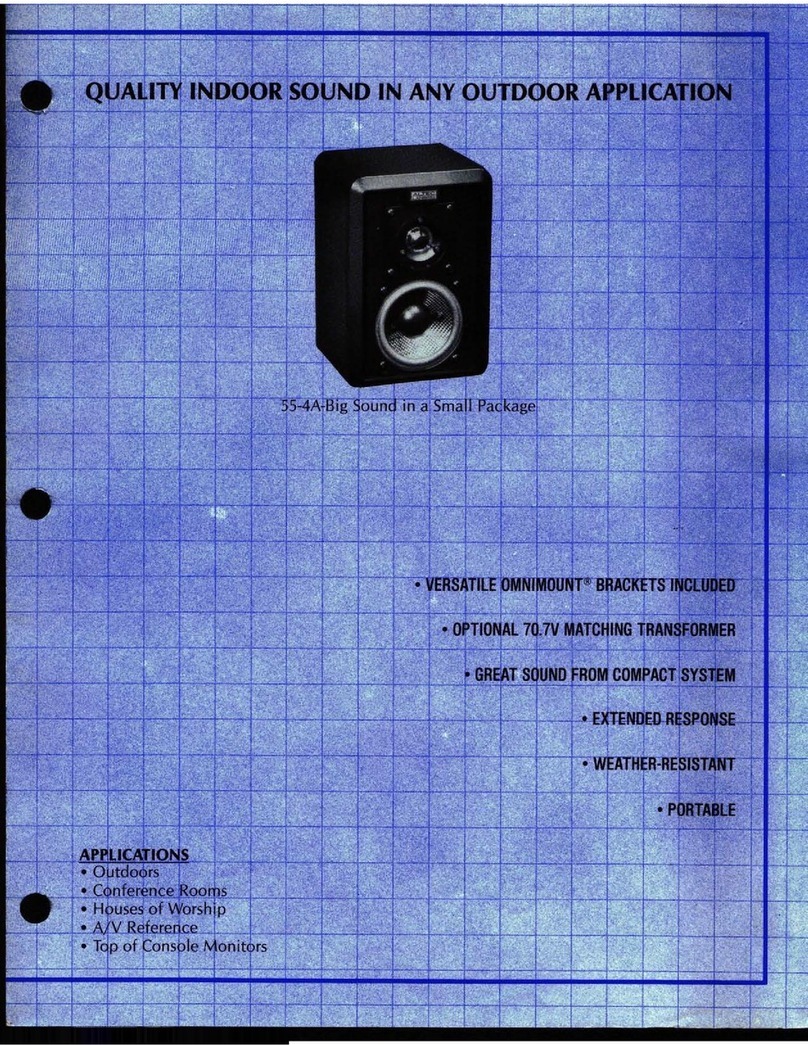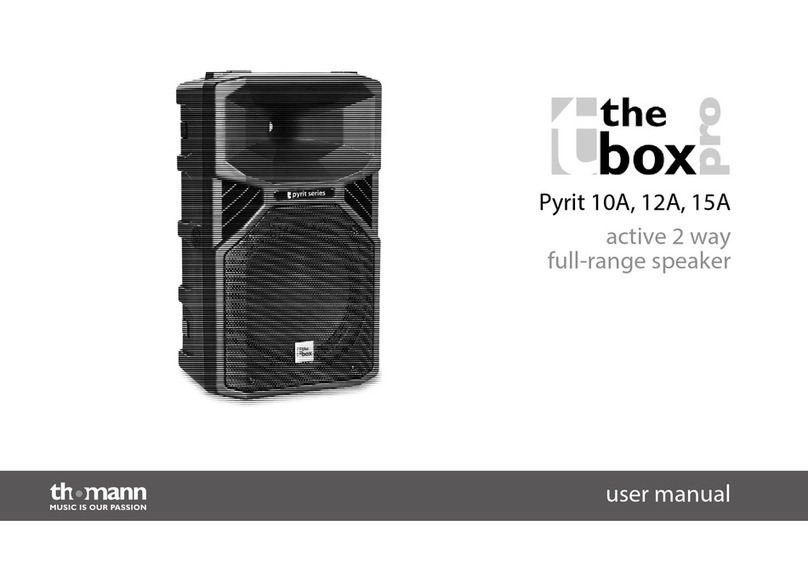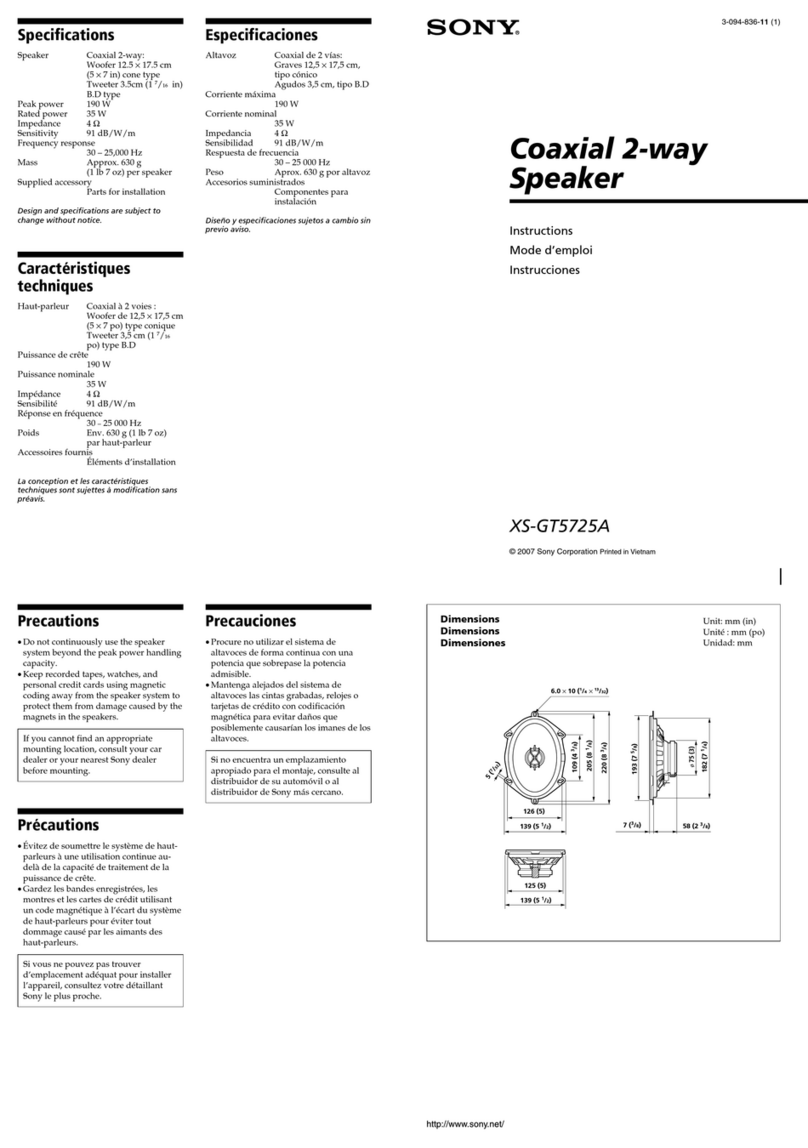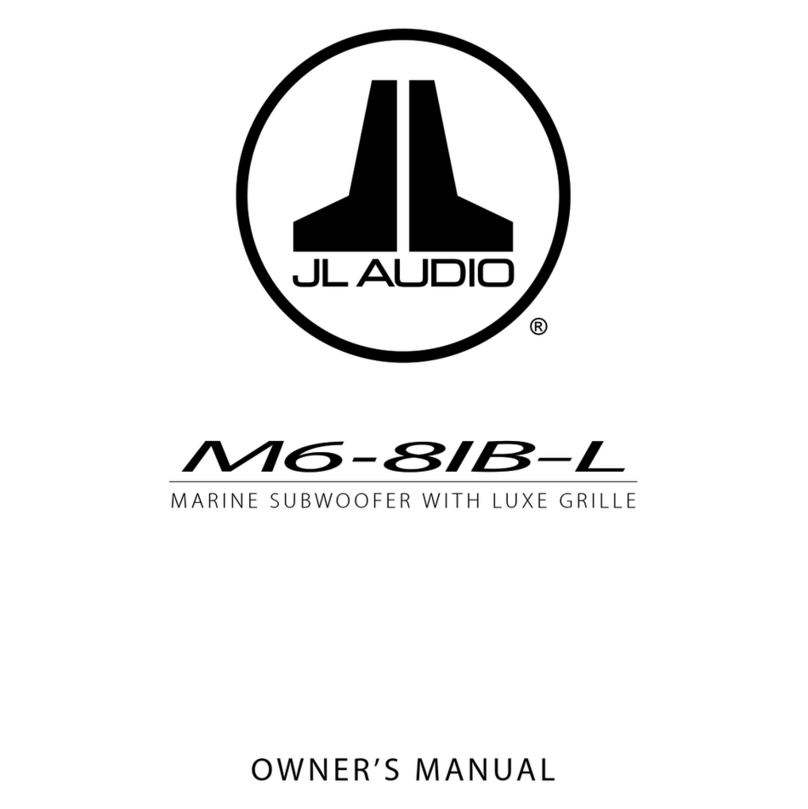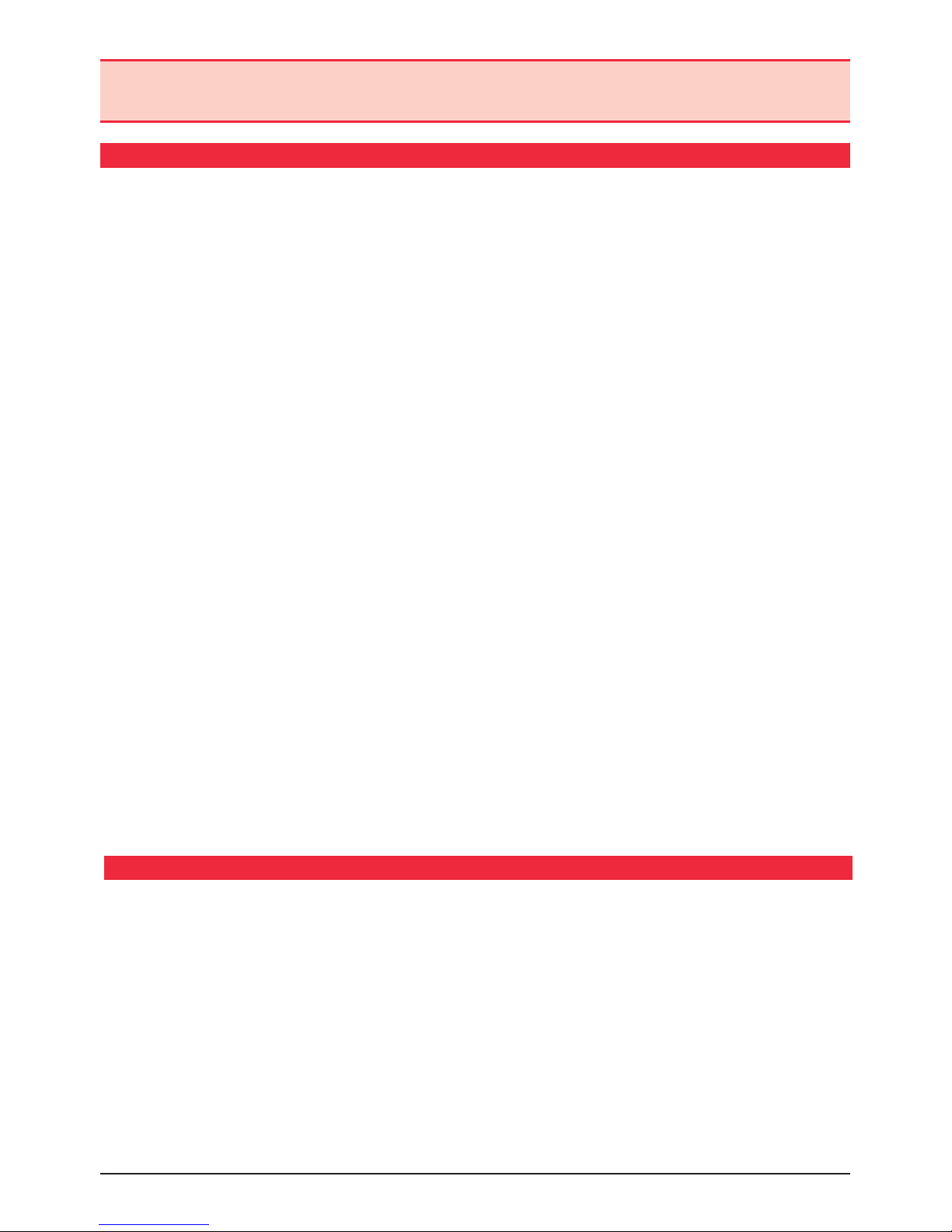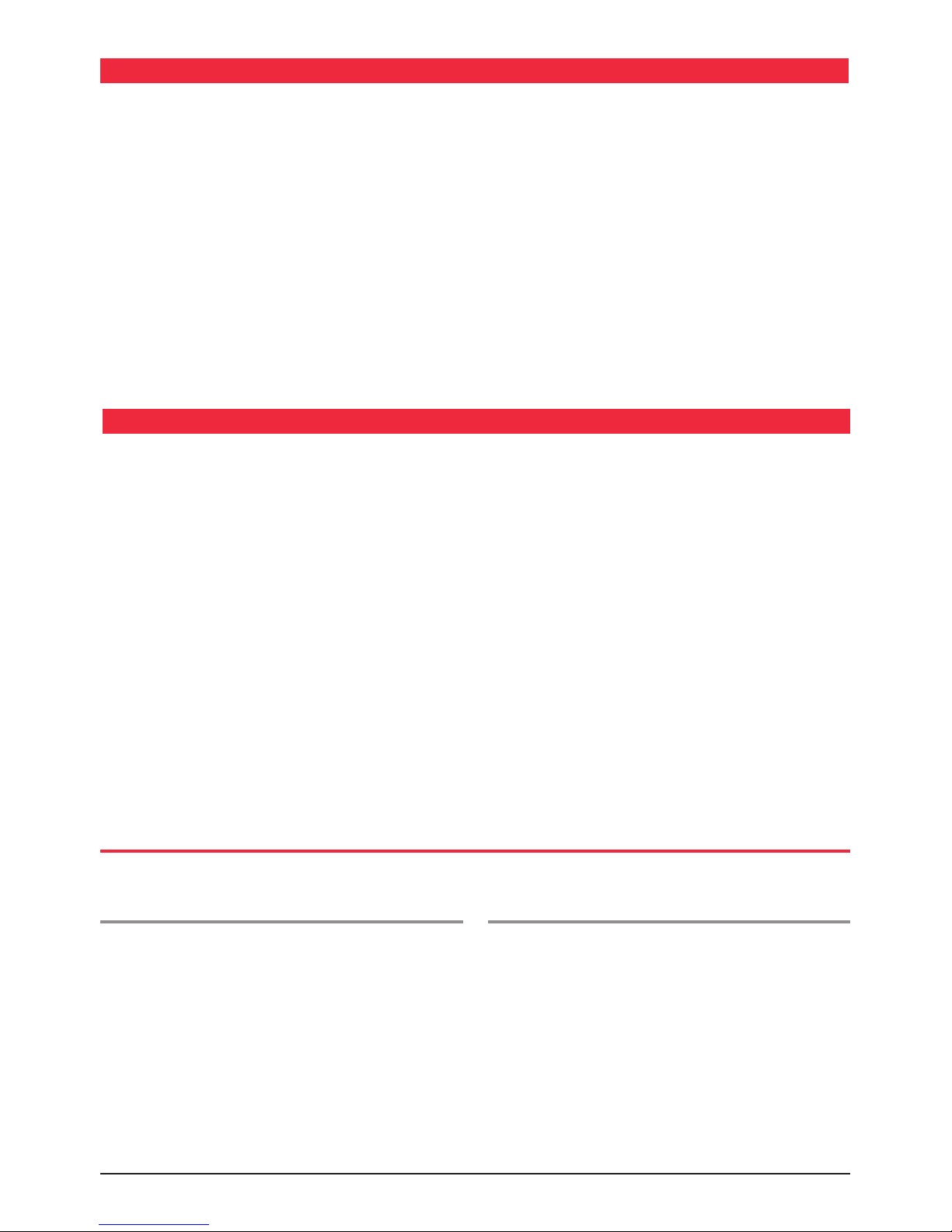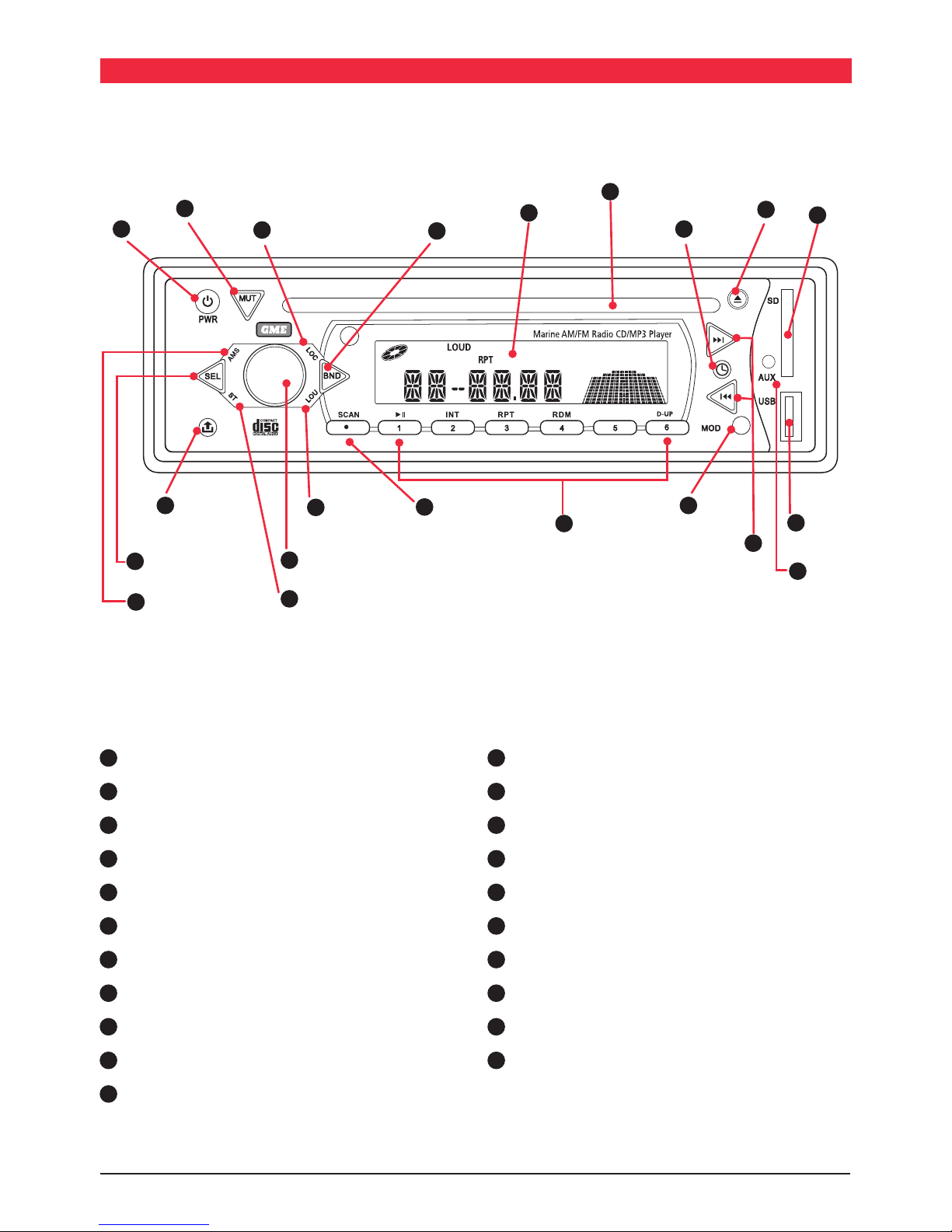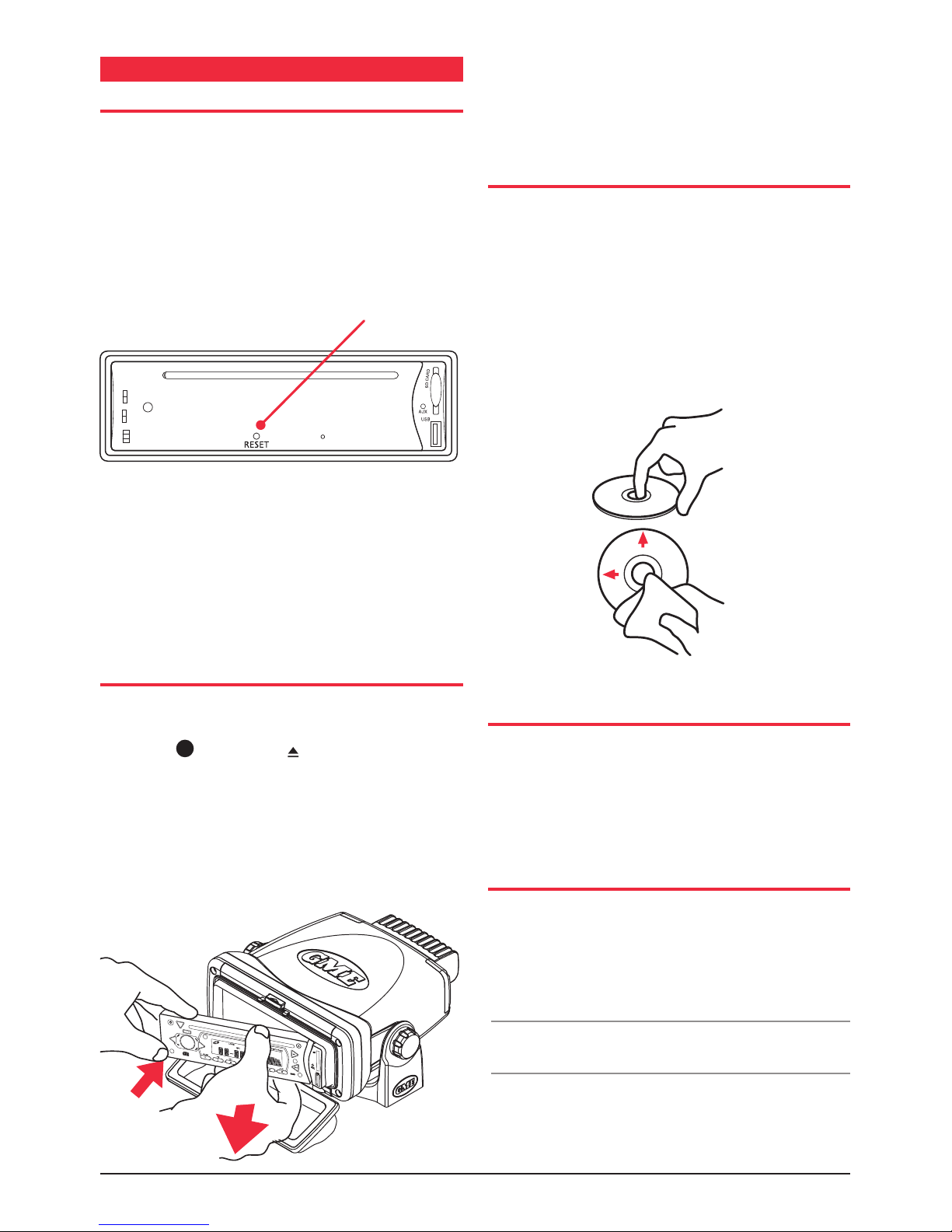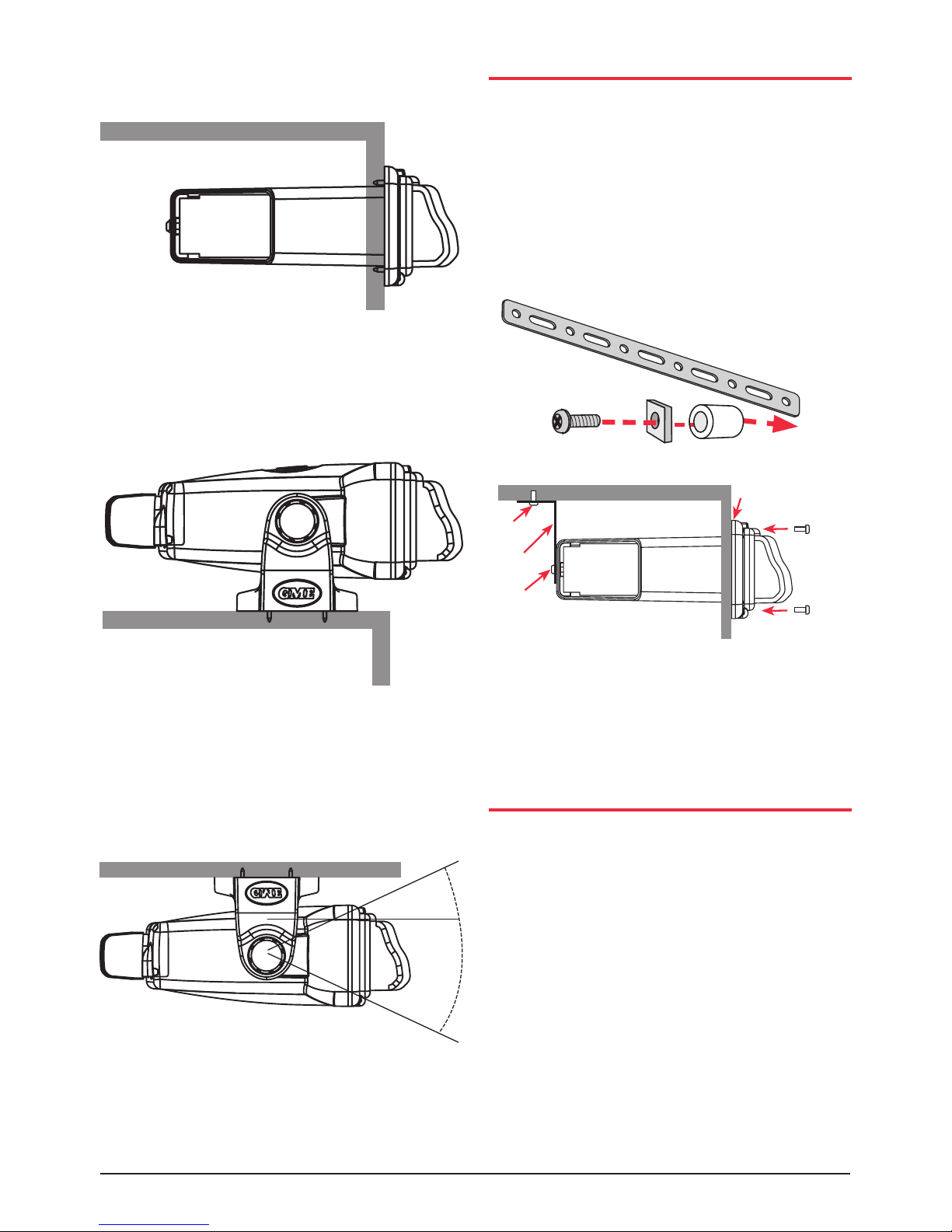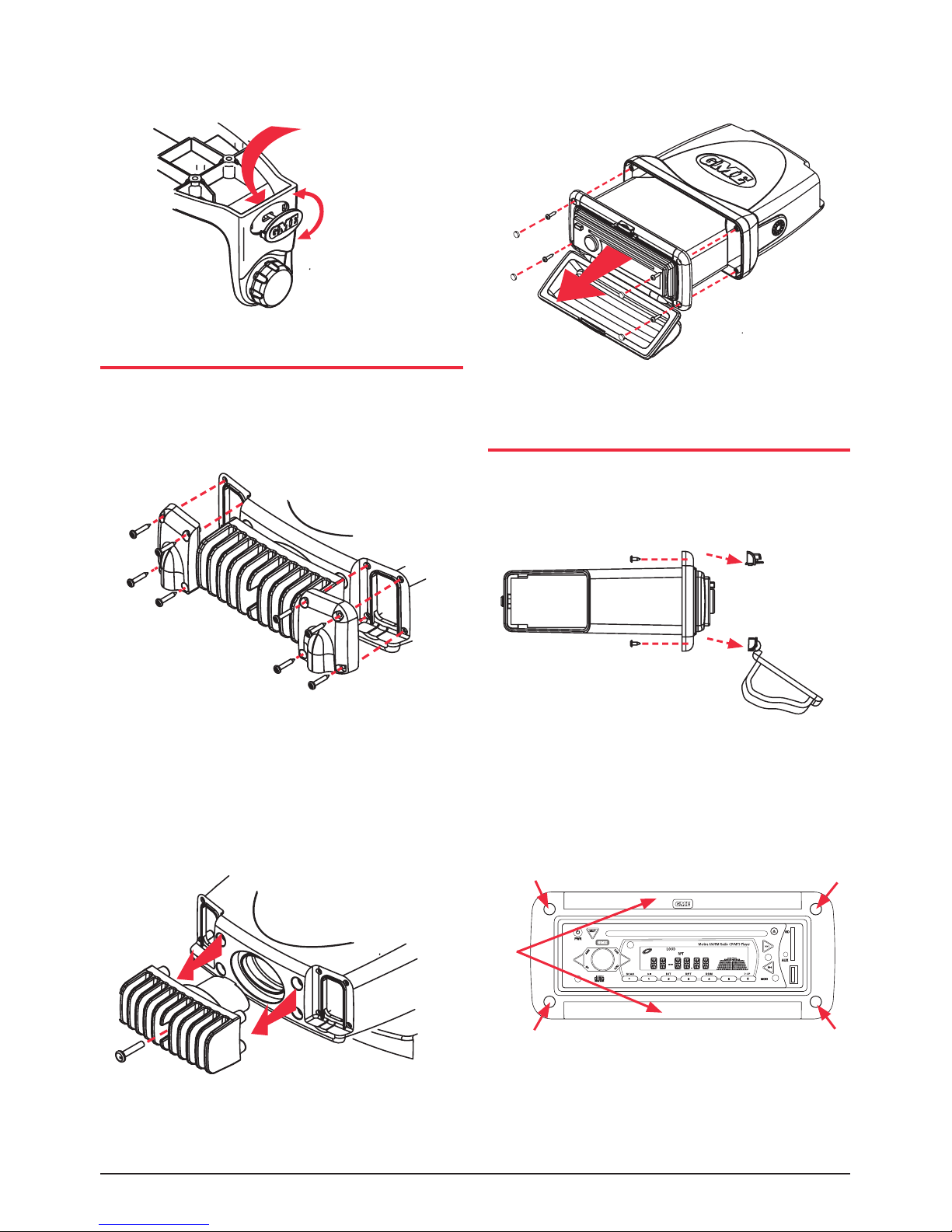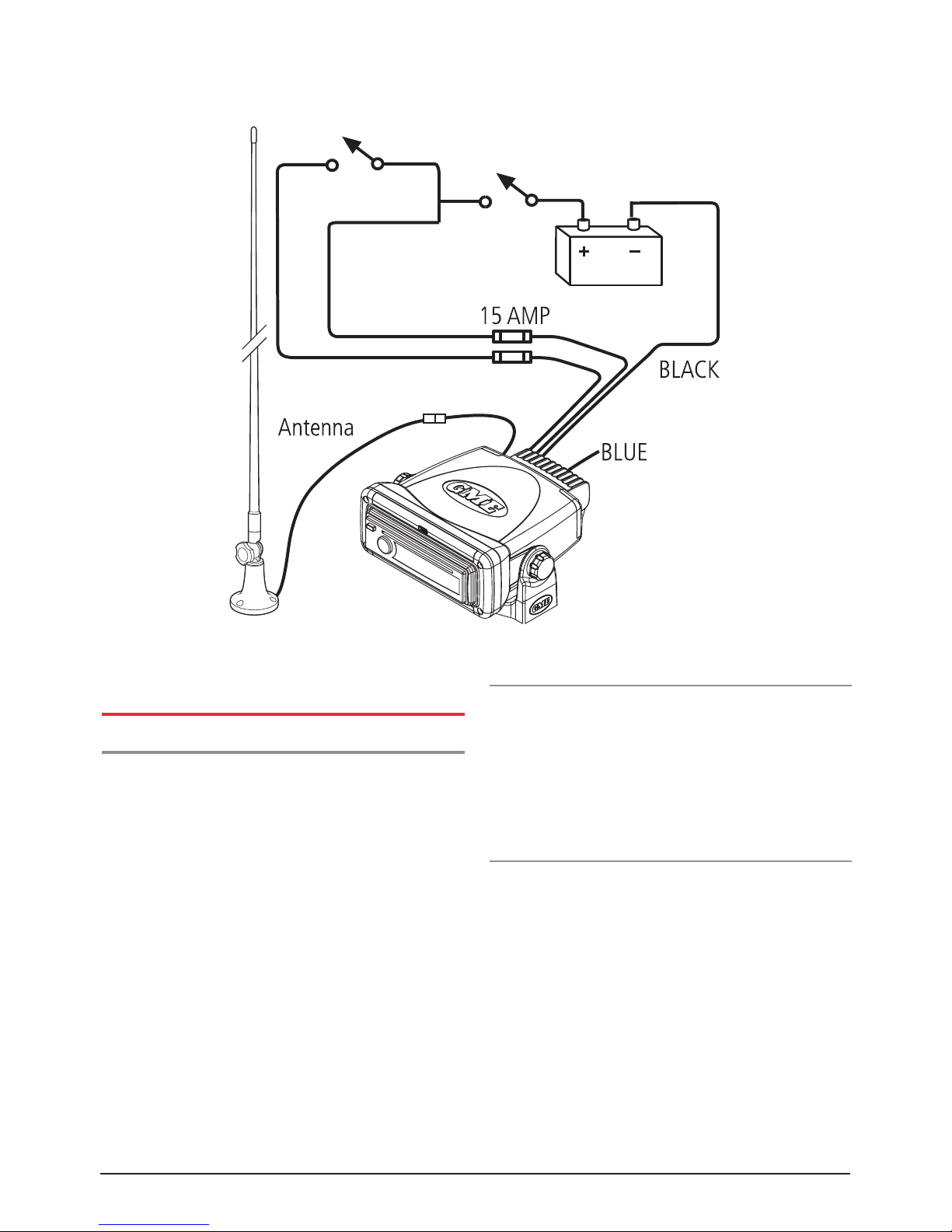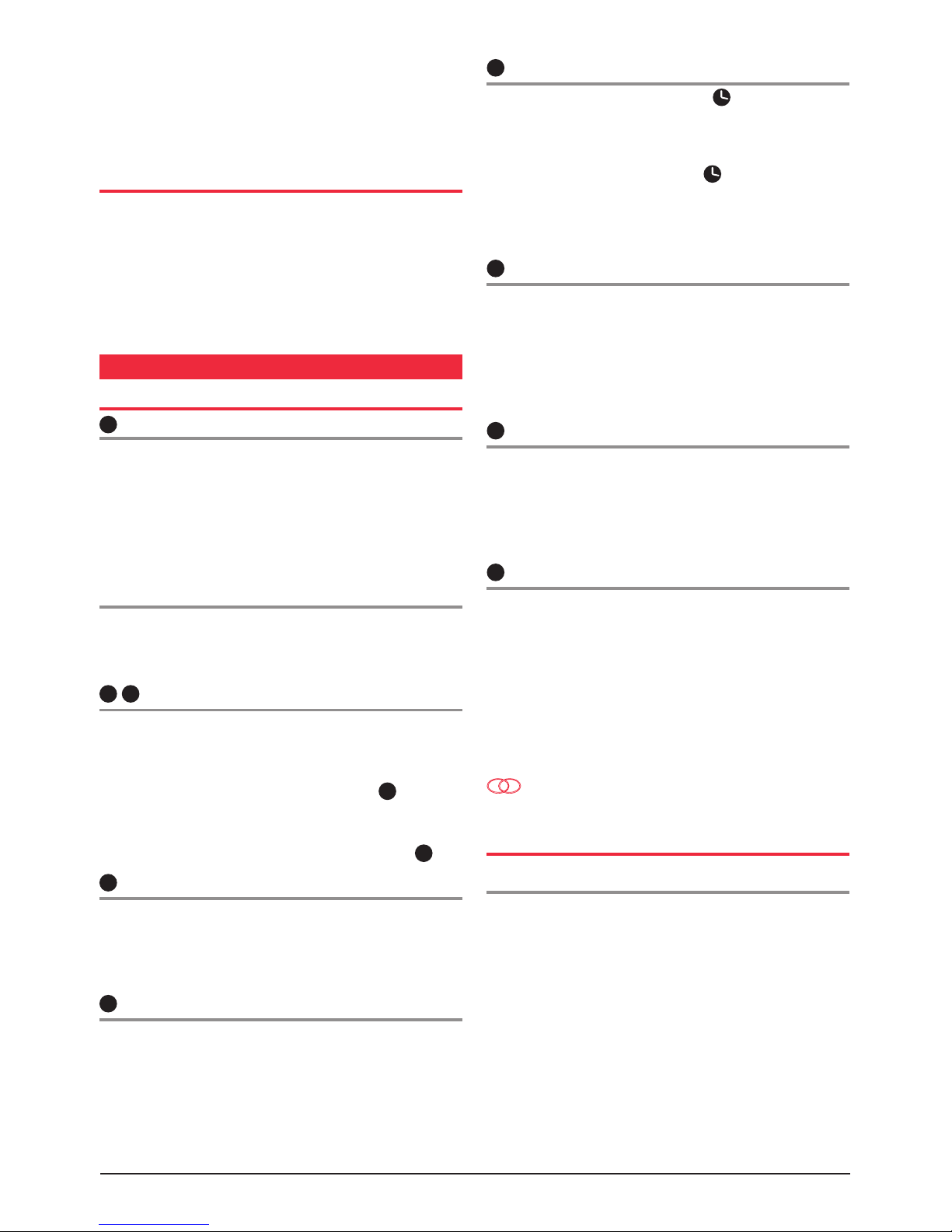PAGE 10 INSTRUCTION MANUAL GR9200 SERIES
object(seePRECAUTIONSonpage5).Thiswillensure
theGR9200isreadytooperateforthersttime.Ifatany
timethecontrolsdonotseemtowork(afterreplacingthe
vessel’sbatteryforexample),presstheResetbuttontoreset
the microcomputer inside the GR9200.
FUSE REPLACEMENT
Ifanyofthefusesblow,replacethemwithastandard
30mm3AGtypeofthesamerating.Ifthefuseblowsa
secondtimecontactyourretailer.
The following fuse ratings are used:
- Yellow‘Memory’lead:15Amp.
- Red ‘Ignition Switch ACC’ lead: 0.5 Amp.
OPERATION
GENERAL FUNCTIONS
1Power ON/OFF
To turn the GR9200 ON,pressthePower Button. The unit
will resume the mode and settings that were selected when
last turned OFF.
To turn the GR9200 OFF,pressthePowerbuttonagain.
Note that when the GR9200 is turned OFF the clock is
displayedwithoutthebacklight.
Backlighting
BrieypressthePowerbuttontochangethebrightnessof
thebacklighting.Therearethreelevelsofback
lightingavailable.
23Audio Controls
TheVolume,Bass,Treble,BalanceandFadercontrolsare
selectedelectronically.Thedefaultsettingisthe
Volume Control.
Toselectanalternativecontrol,presstheSEL 3button
untilthedesiredfunctionisdisplayedontheLCD.Each
presscyclestothenextfunctioninsequence.Adjust
theselectedcontrolfunctionusingthevolumeknob 2.
4Loudness
Pressing the LOUbuttonwillprovidealowfrequency(bass
lift)boosttotheaudiooutput.Toindicatetheselection
‘LOUD’willbeilluminatedontheLCD.PressingtheLOU
buttonagainwillde-selecttheloudnessfunction.
5Mute
Pressing the MUTbuttonwilltemporarilysilencetheaudio
output.‘MUTEON’isdisplayedontheLCDtoindicatethe
GR9200hasbeenmuted.PressingtheMUTbuttonagain
willrestorethepreviouslyselectedaudiolevel.
6 Clock
Todisplaythecurrenttime,pressthe button,After2
secondsthedisplaywillreturntoit’soriginalstatus.
The time is shown in the 24 hour format.
Tosettheclock,pressandholdthe buttonuntilthe
timedisplaybeginstoash.Thetimecanthenbeadjusted
byrotatingtheVolumeknob.Toadjusthours,rotatethe
knobclockwise,toadjusttheminutes,rotateant-clockwise.
7Mode
Pressing the MODbuttonwillselecttheGR9200operating
mode.TUNER,CDorAUXmodesaresequentiallyselected
as MODispressed.IfaUSBmemorystickorSDCardis
inserted,‘USB’or‘CARD’willalsoappearinthemodelist.
When the GR9200 is switched ONitwillautomatically
return to the mode it was in when switched OFF.
8Local/Distance Control
Pressing the LOCbuttonselectsaninternalattenuator
which will help to reduce the interference and distortion
oftenassociatedwithverystronglocalradiotransmissions.
TheLOCagontheLCDisilluminatedwhentheGR9200is
in the local mode.
9Stereo/Mono Selector
Pressing the STbuttonselectseithermonoorstereo
receptionwhileinFMmode.Theunitwillmomentarily
display‘MONO’or‘STEREO’whentogglingtheST switch.
TheSTagisdisplayedwhentheGR9200isinthe
stereo mode.
Selecting MONO improves reception when FM signals are
weakornoisybydisablingstereodetection.
SelectSTEREOfornormallisteningonFMradiobands,a
symbolisdisplayedwhenstereosignalsare
beingreceived.
RADIO OPERATION
Country Selection
Whenpowerisrstapplied,theGR9200willdefaulttothe
Europeanfrequencybands.TotogglebetweenEuropean
andUSAbandsets:
1.Pressandholdthememory‘3’keyANDpressthe
powerkey.
2.Theradiowilldisplay‘Goodbye’andswitchoff.
3.SwitchtheradioONagainusingthepowerkey.USA
orEuropewillbemomentarilydisplayedtoindicatethe
selectedband.