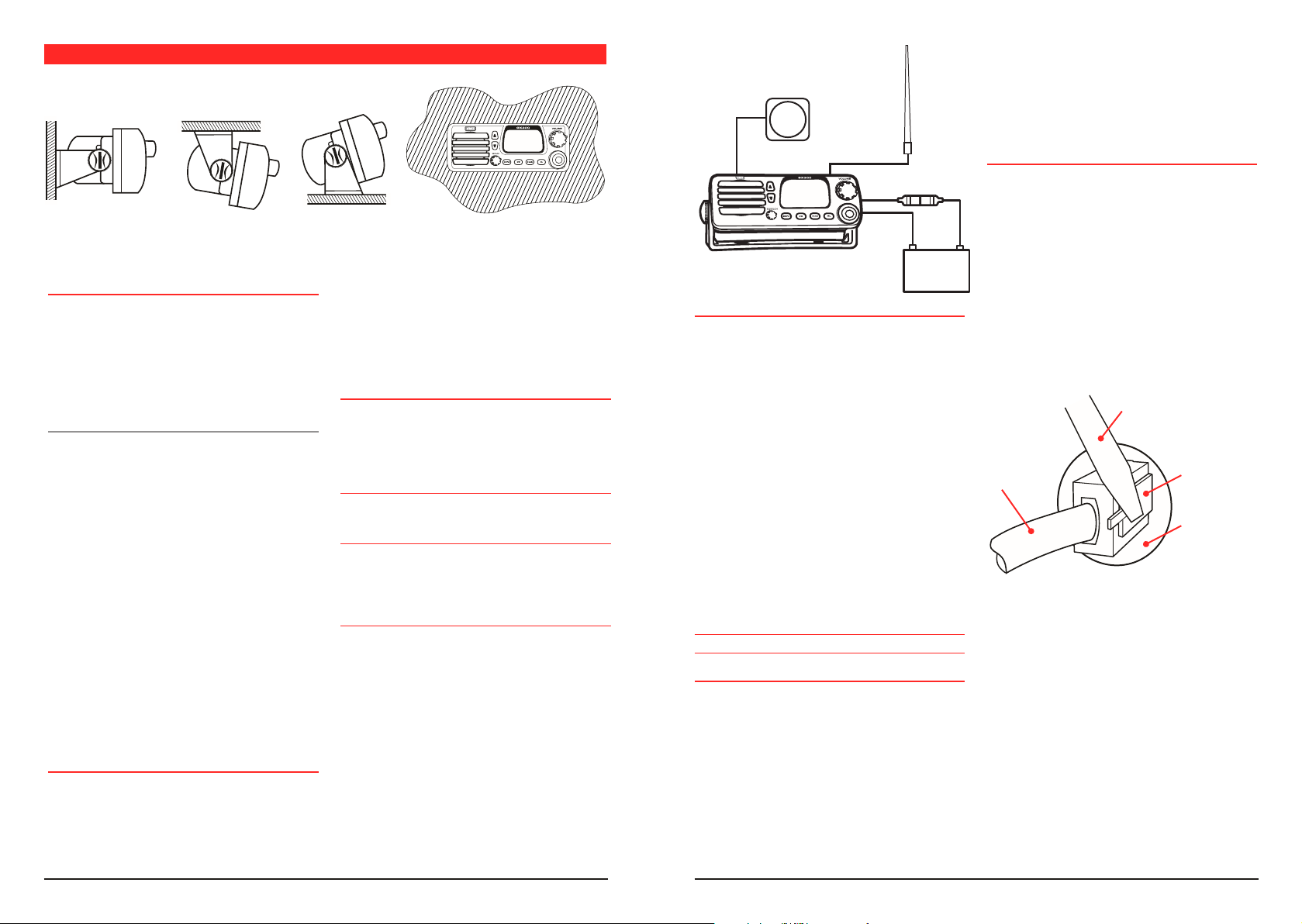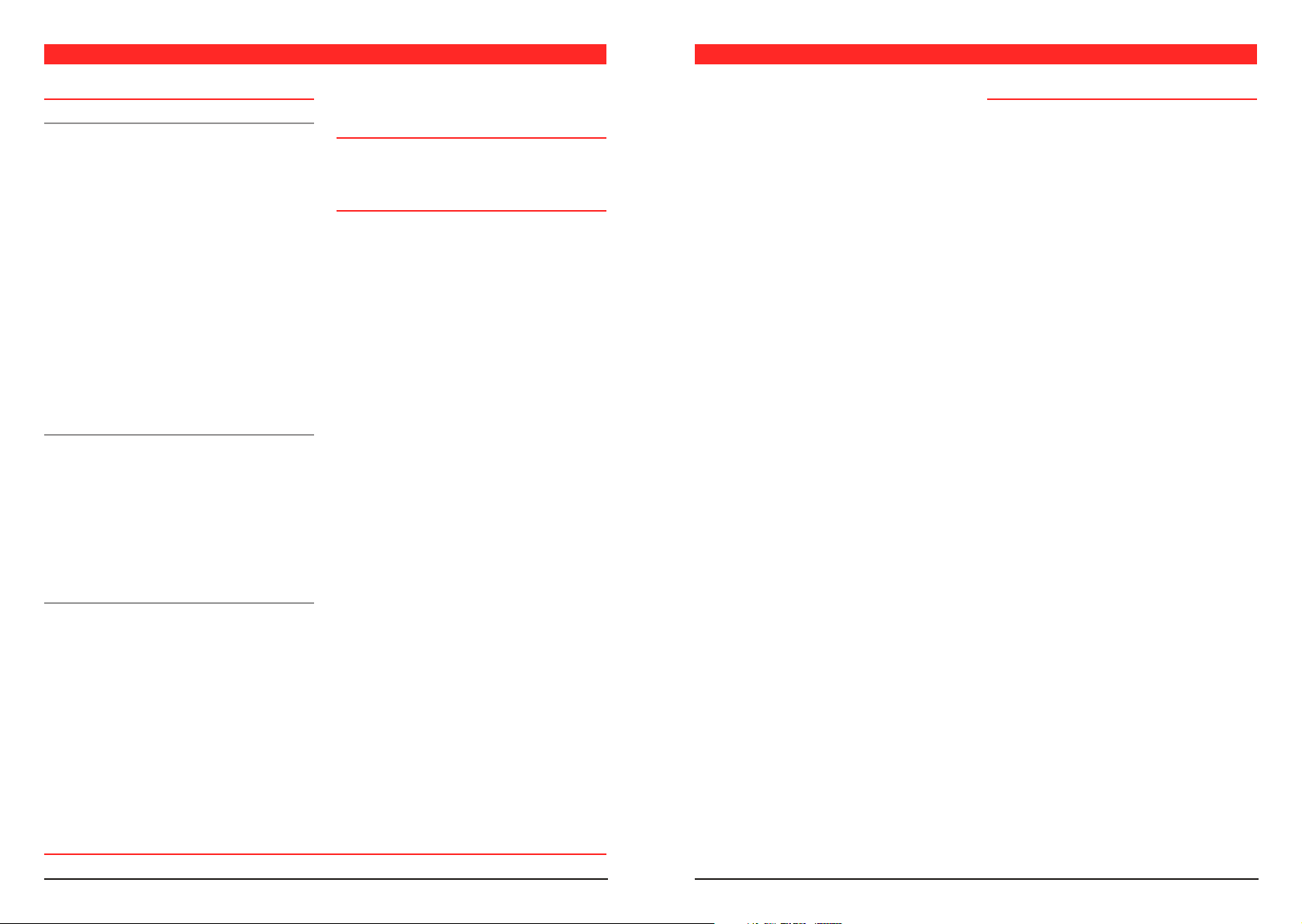GX300 INSTRUCTION MANUAL PAGE 7
Channel Up/Down keys then press the DW key. ‘DW’ will
appear on the display and the channel display will alternate
between your selected channel and the Priority channel.
If a signal is received on your selected channel, the radio
will pause on that channel but will continue to switch to
the Priority channel every 2 seconds and a brief interruption
to the signal will be noticed. Once the signal has gone,
normal Dual Watch switching will resume.
If a signal appears on the Priority channel at any time, the
radio will stop switching and will remain on the Priority
channel for as long as the signal is present. Once the signal
has gone, normal Dual Watch switching will resume.
Note: If you press the PTT switch while Dual Watch is
selected, your GX300 will transmit on the selected channel.
If you wish to talk on the Priority channel, press the 88/Pri
key to cancel the Dual Watch and switch straight to the
Priority channel.
27 MHZ CHANNEL ASSIGNMENTS
To use the Dual Watch feature, adjust the squelch control
so the radio is quiet, select your preferred working or club
channel then press the DW key. ‘DW’ will appear on the
display and the channel display will alternate between your
selected channel and channel 88.
If a signal is received on your selected channel, the radio
will pause on that channel but will continue to switch to
channel 88 every 2 seconds and a brief interruption to the
signal will be noticed. Once the signal has gone, normal
Dual Watch switching will resume.
If a signal appears on channel 88 at any time, the radio will
stop switching and will remain on channel 88 for as long as
the signal is present. Once the signal has gone, normal Dual
Watch switching will resume.
Note: If you press the PTT switch while Dual Watch is
selected, your GX300 will transmit on the selected channel.
If you wish to talk on channel 88, press the 88 key to
cancel the Dual Watch and switch straight to channel 88.
MARINE BAND PROCEDURES
Most calls to other vessels or stations are made on channel
88. After listening to ensure channel 88 is clear, call the
other station, repeating both call signs three times.
e.g. “Coast Guard, Coast Guard, Coast Guard.
This is – Sea Spray, Sea Spray, Sea Spray
Over”
Once contact has been established, move straight
to another channel (e.g. 91 or 94) to continue your
conversation, leaving channel 88 clear for emergencies or
further calls. Don’t forget to return to channel 88 when you
have finished (or select Dual Watch on your radio) otherwise
you may miss other calls meant for you.
EMERGENCY PROCEDURES
All emergency calls should be made on channel 88. There
are three main types of emergency call.
1. “MAYDAY, MAYDAY, MAYDAY”
This call should be used when you are in grave or imminent
danger and require immediate assistance. You should call
MAYDAY three times followed by your vessel’s name or call
sign three times. Then state your position, a brief description
of your vessel, the nature of the emergency, the number of
people on board and their condition. If you hear no reply,
repeat the call at short intervals because someone may
be able to hear you but you might not be able to receive
their reply
After contact has been made, follow any instructions given
to you.
2. “PAN, PAN, PAN”
Use this call when an emergency situation exists but there
is no immediate danger. The call should be made in the
same way as the MAYDAY call. If you hear no reply, repeat
the call at regular intervals
3. “SECURITE, SECURITE, SECURITE”
(Pronounced Say-cure-e-tay)
This call is used to warn shipping of dangers or hazards, e.g.
bad weather, container adrift etc. The call may be made to a
local monitoring station or to all ships in the area.
MARINE CHANNEL ASSIGNMENTS
Channel Frequency Use
68 27.680 MHz Commercial, ship-shore-ship
72 27.720 MHz Professional Shipping
82 27.820 MHz Professional Shipping
86 27.860 MHz Secondary distress and safety
88 27.880 MHz Primary distress and safety
90 27.900 MHz Domestic ship-shore-ship
91 27.910 MHz Domestic ship-shore-ship
94 27.940 MHz Club events, ship-shore-ship
96 27.960 MHz Ship to ship
98 27.980 MHz Rescue organisations
OPERATION IN THE CB MODE
PRIORITY CHANNEL
The Priority channel is preset to road channel 8 allowing it
to be instantly recalled at the press of a key.
To use the Priority channel:
Simply press the 88/Pri key at any time. The radio will jump
straight to the road channel 8. If Scan or DW was selected,
they will be cancelled.
To return to the previously selected channel:
Press the 88/Pri key again.
DUAL WATCH (CB MODE)
Dual Watch in CB mode allows your GX300 to monitor
both the Priority channel and another selected channel by
quickly switching between them. Any signals received on
the Priority channel take precedence over signals on the
selected channel.
To use the Dual Watch feature, adjust the squelch control
so the radio is quiet, select your preferred channel using the
PAGE 6 INSTRUCTION MANUAL GX300
Channel Frequency Suggested Usage
1 26.965 MHz General AM
2 26.975 MHz General AM
3 26.985 MHz General AM
4 27.005 MHz General AM
5 27.015 MHz General AM
6 27.025 MHz General AM
7 27.035 MHz General AM
8 27.055 MHz General AM (2)
9 27.065 MHz Emergency (1)
10 27.075 MHz General AM
11 27.085 MHz Call Channel
12 27.105 MHz General AM
13 27.115 MHz General AM
14 27.125 MHz General AM
15 27.135 MHz General AM
16 27.155 MHz General Use
17 27.165 MHz General Use
18 27.175 MHz General Use
19 27.185 MHz General Use
20 27.205 MHz General Use
21 27.215 MHz General Use
22 27.225 MHz General Use
23 27.255 MHz General Use
24 27.235 MHz General Use
25 27.245 MHz General Use
26 27.265 MHz General Use
27 27.275 MHz General Use
28 27.285 MHz General Use
29 27.295 MHz General Use
30 27.305 MHz General Use
31 27.315 MHz General Use
32 27.325 MHz General Use
33 27.335 MHz General Use
34 27.345 MHz General Use
35 27.355 MHz General Use
36 27.365 MHz General Use
37 27.375 MHz General Use
38 27.385 MHz General Use
39 27.395 MHz General Use
40 27.405 MHz General Use
(1) Legally Designated (2) Suggested Road Channel