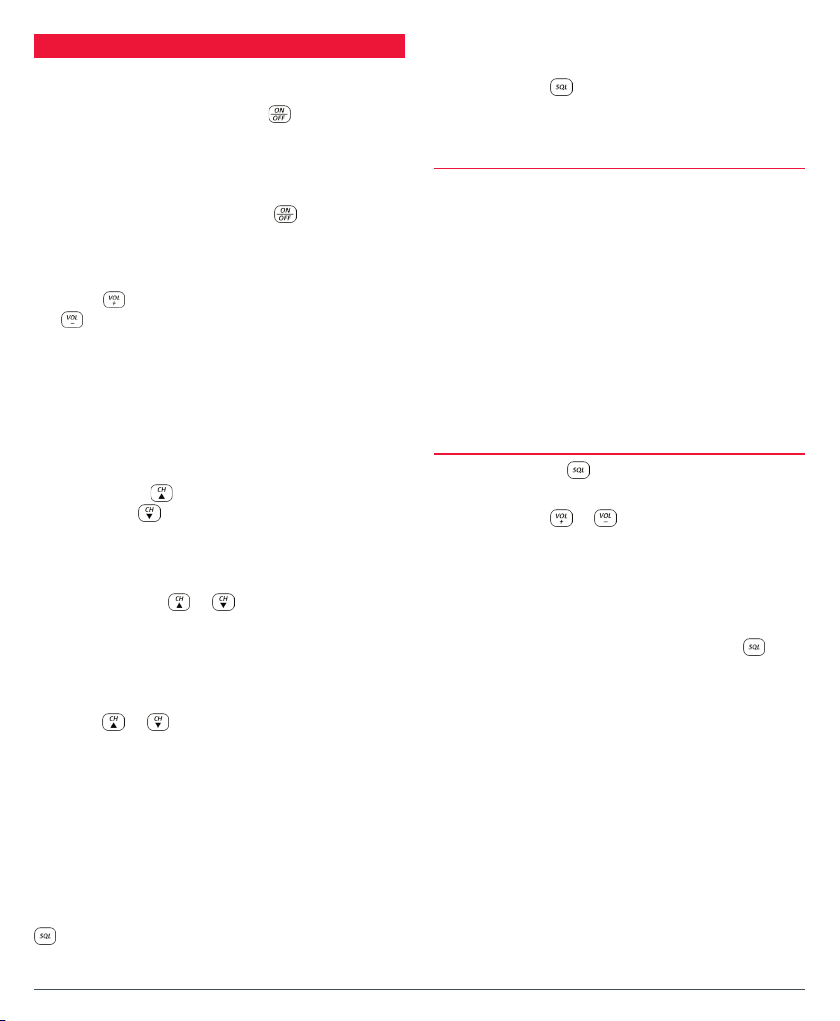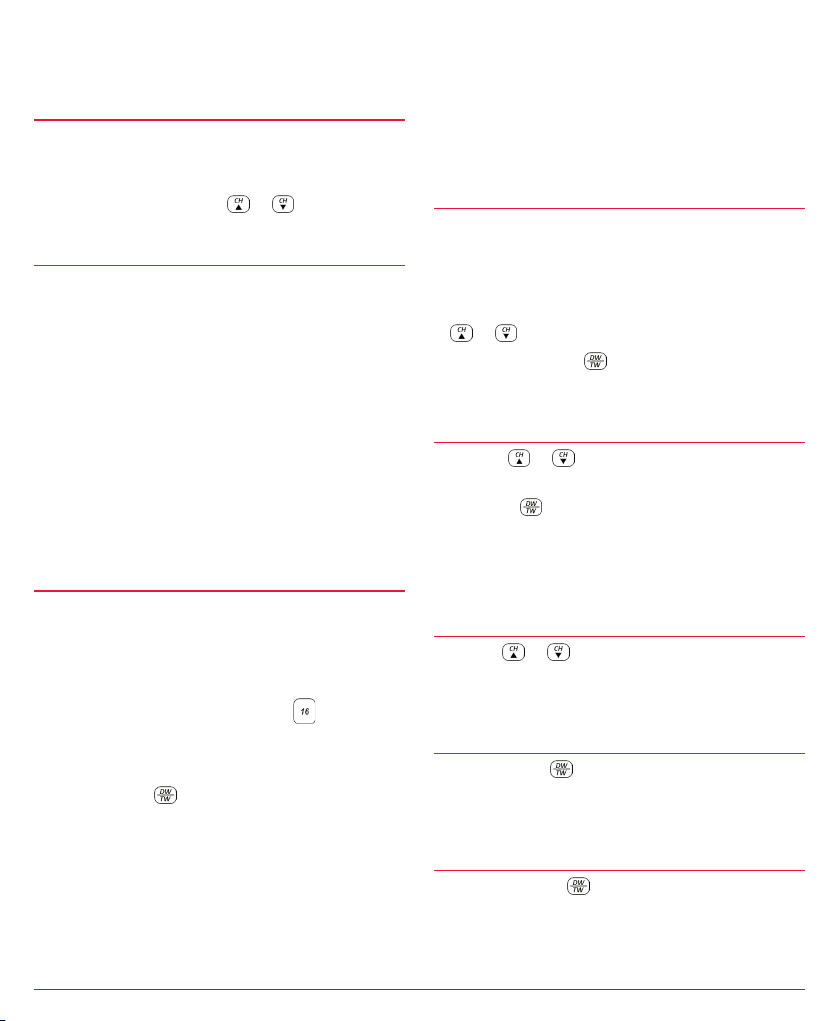GX610
8
OPERATION
ON/OFF
To switch ON, press and hold the key for 1
second. During switch-on the radio will briey test
the LCD then switch on. The last selected channel,
volume and squelch settings are restored.
To switch OFF, press and hold the key for 1
second. The radio will beep then switch o.
VOLUME
Press the key to increase the volume or press
the key to decrease it. The volume setting is
displayed next to the VOL: icon in values from 0 to 9.
NOTE: There will still be sucient volume for
incoming calls to be heard at the minimum volume
setting . This is a safety requirement. It is not
possible to completely silence the receiver audio.
CHANNEL SELECTION
Briey press the key to step upwards one
channel or the key to step downwards one
channel. A beep will be heard with each key press
and the channel number will change to indicate the
selected channel.
Press and hold the or key for 2 seconds to
quickly step upwards or downwards through the
channels at a rate of 10 channels per second. During
this time the channel display will update once a
second to show progress. When the display nears
the desired channel, release the key then individually
press the or keys to select the channel.
SQUELCH
The GX610 has a squelch function to ensure the
radio remains quiet when there are no signals being
received. When a signal is received the squelch
opens to allow the signal to be heard. When the
signal has gone the squelch closes again and the
receiver becomes quiet.
To manually open or close the squelch Briey press
the key. A low beep will be heard, and the
squelch will open. If there are no signals present you
will hear the receiver’s background ‘hiss’. While the
squelch is open the BUSY icon is displayed.
Briey press the key again to close the squelch. A
high beep will be heard, the BUSY icon will disappear
and the receiver will become quiet again.
Setting the Squelch Preset Level
The preset squelch level determines the sensitivity
of the squelch to incoming signals. If you are in
a noisy location or unwanted weak signals keep
opening the squelch, you can increase the preset
squelch sensitivity so the GX610 remains quiet. Note
that increasing the preset squelch level will require
stronger signals to overcome the squelch and may
result in missed calls from weaker signals.
The optimum setting is the minimum one required to
reliably keep the receiver quiet. The Squelch setting
has a range from 1 to 9, with 1 being the minimum
(most sensitive) level.
To adjust the squelch levell
Press and hold the key for 1.5 seconds until a
high beep is heard. SQL: will ash on the display.
Briey press the or keys to increase or
decrease the squelch level. The current squelch
level will be displayed next to the ashing SQL: icon.
The squelch level adjustment is ‘live’ so if you are
currently experiencing interference simply adjust the
squelch level until the radio becomes quiet.
To exit the squelch setting, briey press the key
or simply wait for 10 seconds. A low beep will be
heard and normal operation will be restored.
TRANSMITTING
To transmit, press the Push-To-Talk (PTT) key. The
TX icon will appear on the LCD to indicate the radio
is transmitting. Hold the radio in front of you with
the microphone about 3-5 cm from your face and
speak at a normal voice level. The microphone is
quite sensitive so it is not necessary to raise your
voice or shout.
For best performance speak across the microphone
rather than directly into it.
Release the PTT when you have nished talking. The
TX icon will disappear.