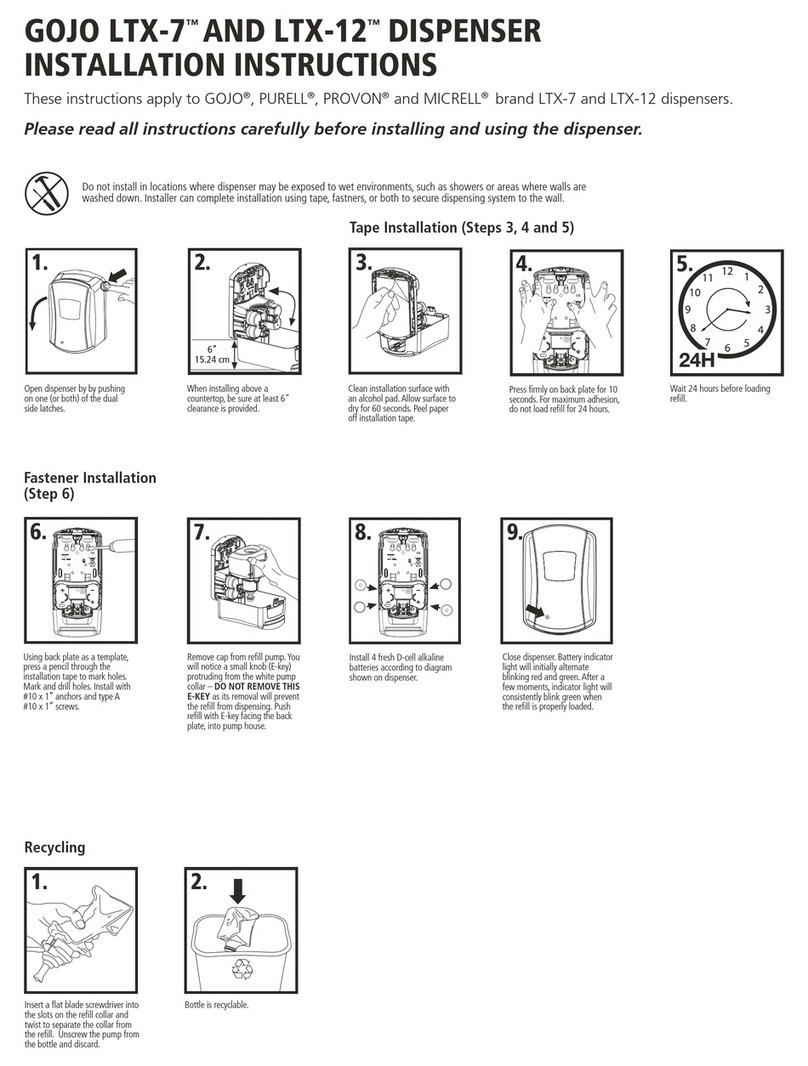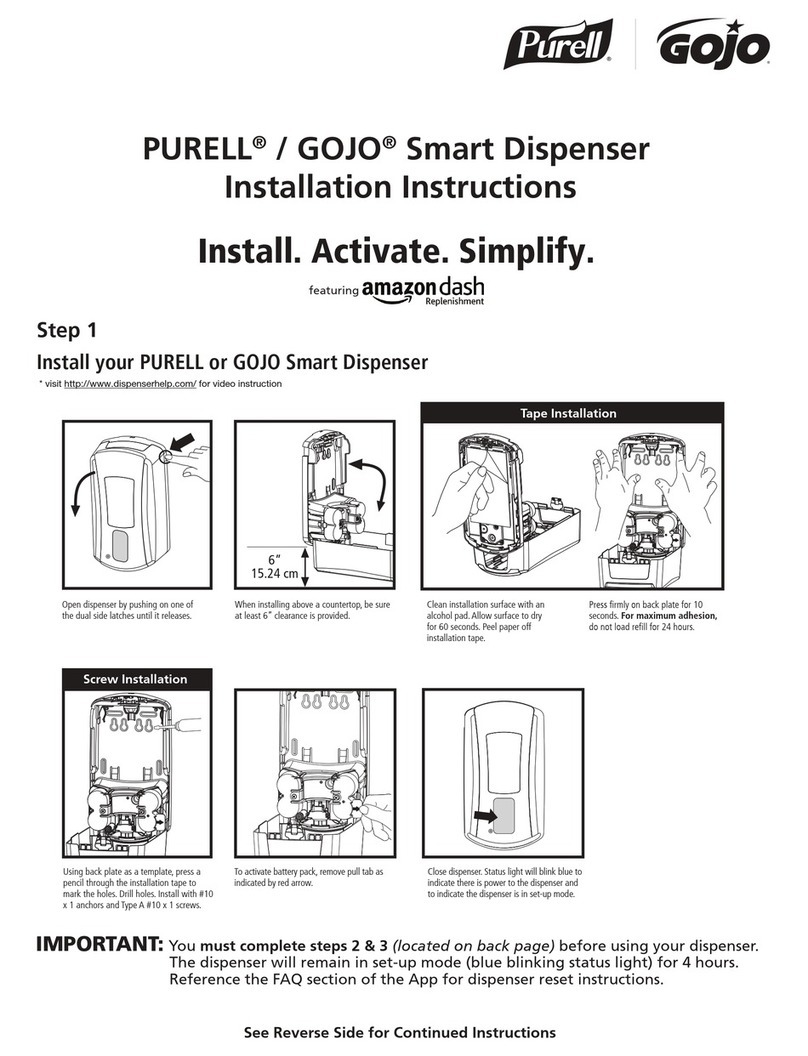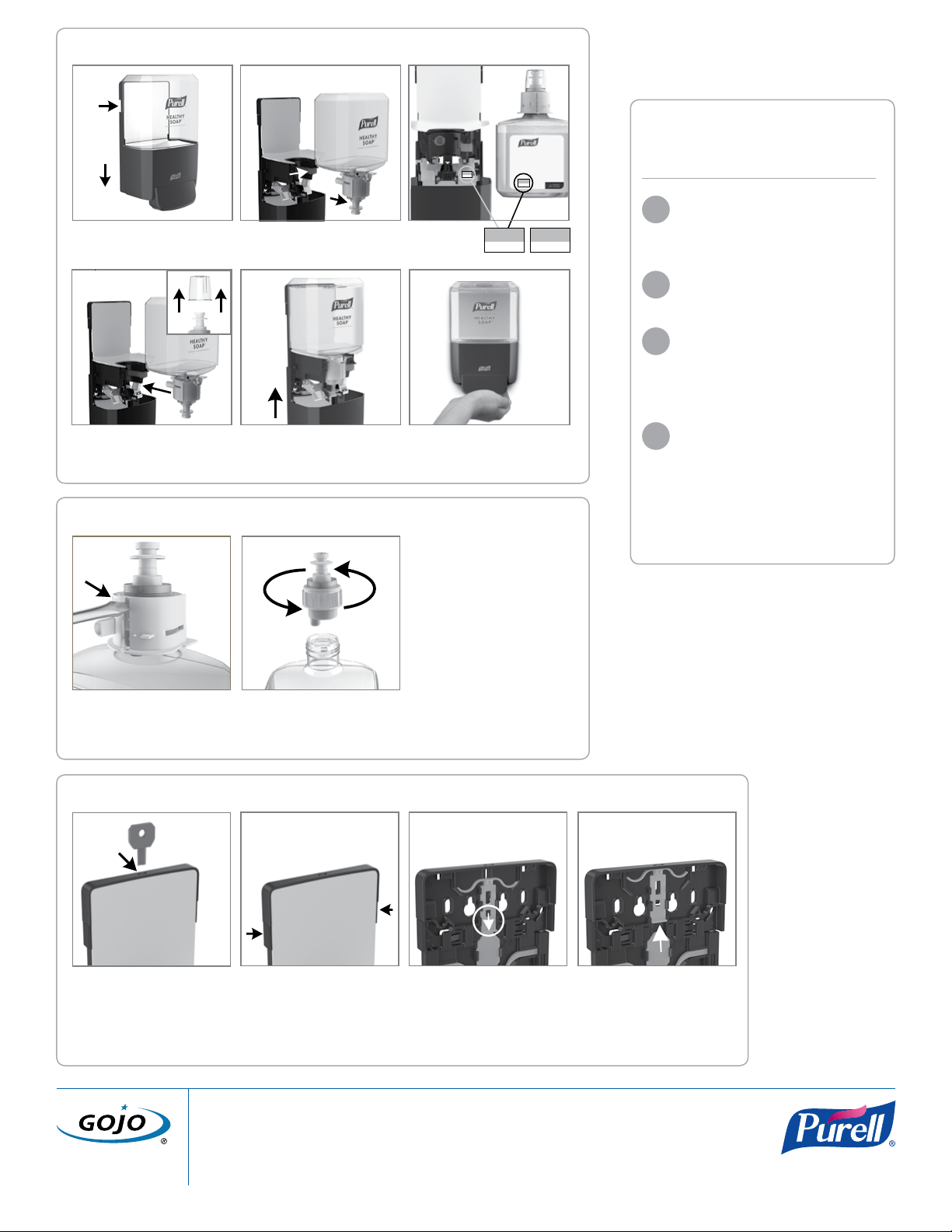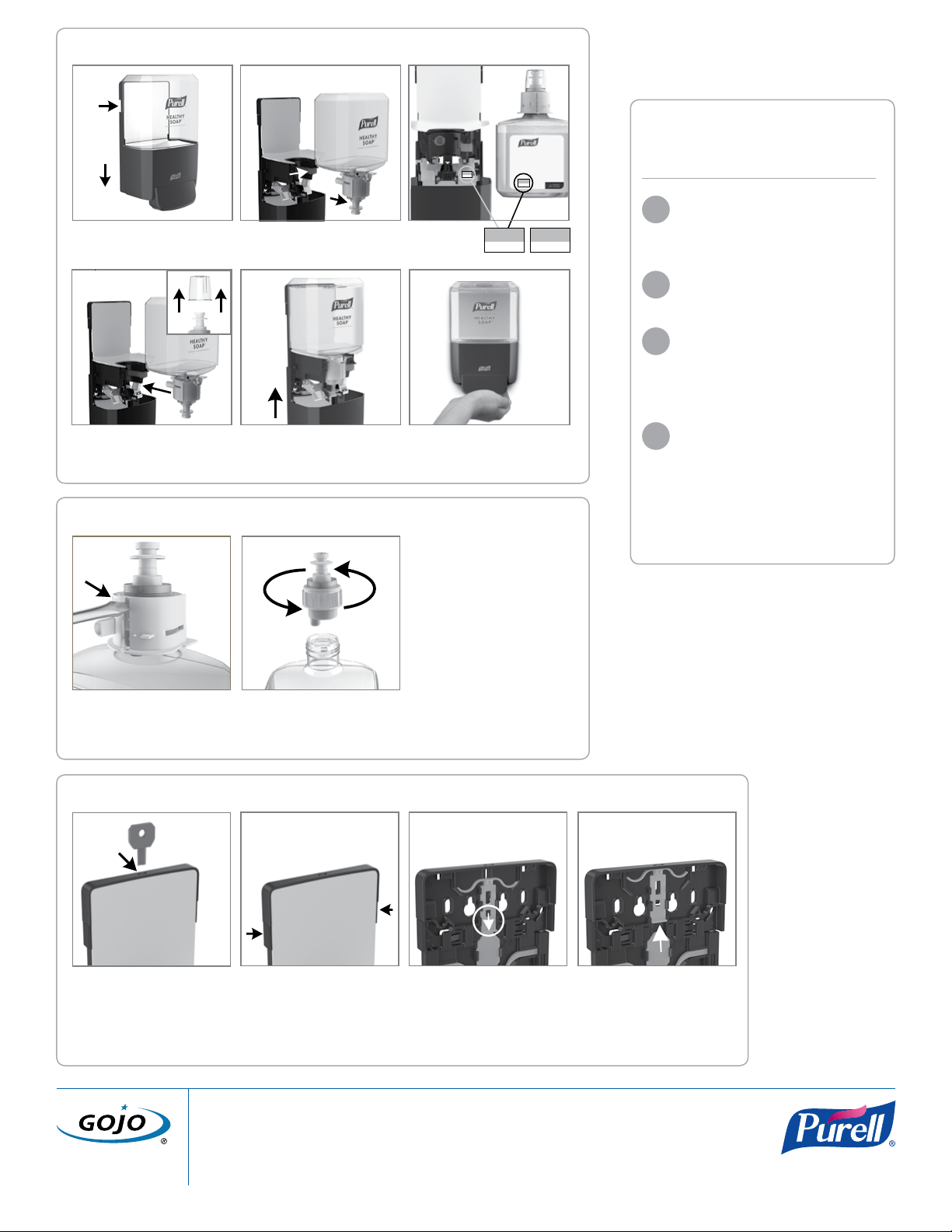
GOJO Industries, Inc.
One GOJO Plaza, Suite 500
P.O. Box 991 • Akron, OH 44309-0991 • USA
Tel: 1-330-255-6000 • Toll-free: 1-800-321-9647
Fax: 1-800-FAX-GOJO
2019. GOJO Industries, Inc. All rights reserved.
For questions, please reach out to
Customer Service at 1-800-321-9647
To learn more, visit
Canada: www.PURELLSOLUTION.ca
Global: www.GOJOInternational.com
Lock the dispenser by aligning the key with
the keyhole on the top of the dispenser and
pushing down until a click is heard.
Note: Once locked, dispenser will always
require key to open, until LOCK-OR-NOT
"auto-lock" functionality is manually
turned off.
Check for a successful lock by pressing the
release buttons on the sides of the dispenser to
see if the front cover releases and slides down.
Note: Once locked, the dispenser will remain in
the locked state.To open a locked dispenser,
insert the key into the keyhole and press down
until the front cover is released.
2
To manually remove the "auto-lock" function,
unlock dispenser using key, remove rell, and
take off white back plate of dispenser.
3
1LOCK OR NOT™
Technology Key
(not included)
Open dispenser by pressing release buttons
on the sides & slide the front cover down.
Refill Replenishment
Push the green release button and remove
empty rell.
21
Close the dispenser cover.
5
Place hand in middle of bar and push.
Product will dispense as bar is depressed.
6
Remove the rell cap and push the new rell
into dispenser until it clicks in place.
4
Refill Disposal/Recycling
Insert a at blade screwdriver into the slots
on the rell collar and twist to separate the
collar from the rell.
Unscrew the pump from the bottle and
discard. Dispose/recycle the PET bottle and
collar.
1
Match label on
rell with label on
dispenser.
3
Locking the Dispenser with LOCK OR NOT™ Technology
SOAP
ES4
SOAP
ES4
To manually unlock, push the locking
mechanism toward the top of the dispenser.
Note: This will leave the dispenser in an
unlocked state until key is inserted to re-lock
the system.
4
2
SOAP
ES4
SAN
ES4
Care & Cleaning
Instructions
Always remove the refill
before cleaning to avoid
accidental actuation.
Routinely wipe dispensers
with a soft, moist cloth.
Pay special attention to
cleaning under the dispenser
or push bar, as product may
build up in this area.
Do not use abrasive cleaners
or chemical solvents* to
clean. Use of hospital-
approved disinfectant
and other typical cleaning
solutions is acceptable.
1
2
3
4
PURELL ES®Dispensing Systems
available for soap and sanitizer.
HCE-LIT-ES4MAINT
26684 (9/2019)
* Abrasive cleaners will scratch
the plastic and labeling.
Strong chemical solvents can
dull the plastic.