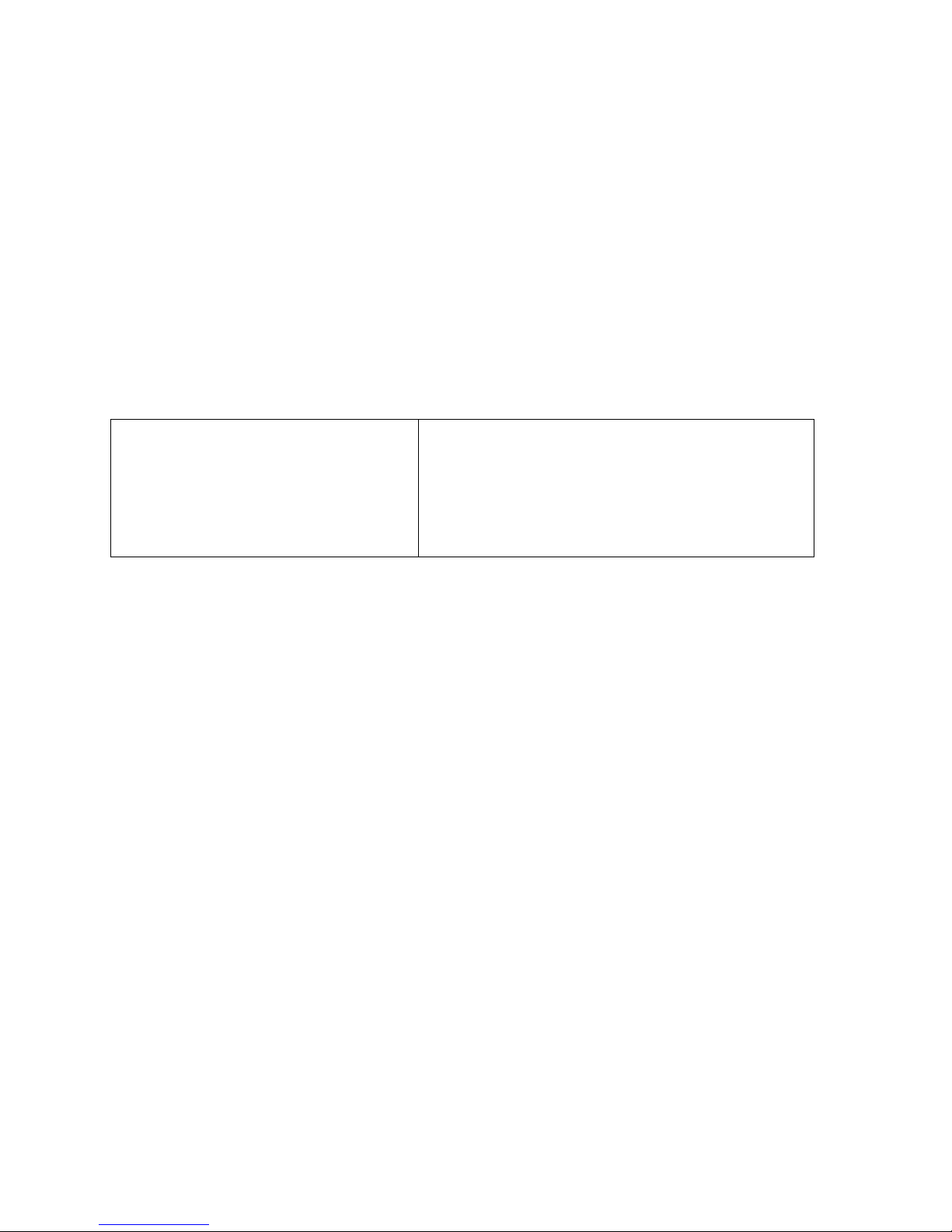3
2. Przed połączeniem urządzenia do zasilania, należy upewnić się, że parametry sieci
elektrycznej odpowiadają danym na tabliczce znamionowej urządzenia.
3. Urządzenie jest przeznaczone do użytku wewnątrz pomieszczeń.
4. Nie wolno pozostawiać urządzenia bez nadzoru, gdy jest podłączone do sieci elektrycznej.
5. Niniejszy sprzęt może być użytkowany przez dzieci w wieku co najmniej 8 lat oraz przez
osoby o obniżonych możliwościach fizycznych, umysłowych i osoby o braku
doświadczenia i znajomości sprzętu, jeżeli zapewniony zostanie nadzór podczas
użytkowania sprzętu. Dzieci nie powinny bawić się sprzętem. Dzieci bez nadzoru nie
powinny wykonywać czyszczenia i konserwacji sprzętu.
6. Jeśli przewód zasilający i/lub zasilacz jest uszkodzony, musi zostać wymieniony przez
producenta lub autoryzowany serwis.
7. Dysza drukująca może osiągnąć temperaturę nawet do 230°C. Nie należy dotykać
końcówki urządzenia ani tworzywa zaraz po wypłynięciu z dyszy, gdyż grozi to
poparzeniem. Należy unikać kontaktu z ciałem oraz z substancjami łatwo-palnymi.
8. W otwór przeznaczony do ładowania wkładu PLA lub ABS, nie należy aplikować żadnego
innego materiału. Takie działanie grozi uszkodzeniem urządzenia.
9. Do zasilania urządzenia należy używać tylko i wyłącznie zasilacza dedykowanego do
urządzenia.
10. W celu uniknięcia zwarcia i uszkodzenia urządzenia należy uważać, aby końcówka
zasilacza i wkład nie były mokre.
11. Nie należy używać urządzenia w wilgotnym środowisku.
12. Urządzenie należy przechowywać w suchym i bezpiecznym miejscu.
13. Nie wolno naciskać przycisków serowania drukarką ze zbyt dużą siłą. Takie działanie
może spowodować uszkodzenia mechaniczne przycisków.
14. Jeżeli przekazujemy urządzenie osobie trzeciej, musimy przekazać wraz z nim tę
instrukcję obsługi. Elektroniczna wersja instrukcji dostępna jest pod adresem:
serwis@goclever.com
IV ZAWARTOŚĆ OPAKOWANIA
Otwórz opakowanie i ostrożnie wyjmij urządzenie. Sprawdź, czy zestaw jest kompletny i bez
uszkodzeń. Upewnij się, że części z tworzyw sztucznych nie są pęknięte, a przewód nie jest
uszkodzony. Jeśli stwierdzisz, że brakuje części bądź któraś z nich jest uszkodzona, nie używaj
urządzenia, lecz skontaktuj się ze sprzedawcą. Zachowaj opakowanie lub zutylizuj zgodnie z
lokalnymi przepisami.
Uwaga! Dla bezpieczeństwa dzieci proszę nie zostawiać swobodnie dostępnych części
opakowania (torby plastikowe, kartony, styropian, itp.). Niebezpieczeństwo uduszenia!