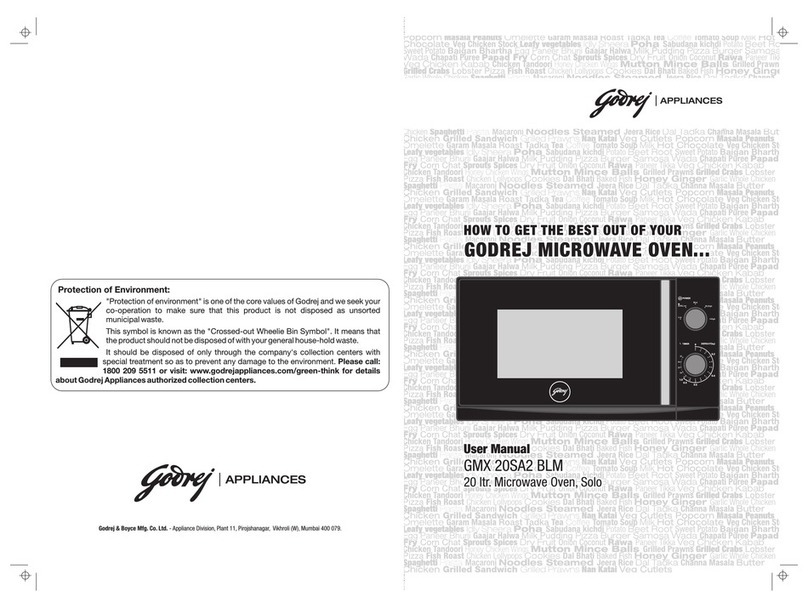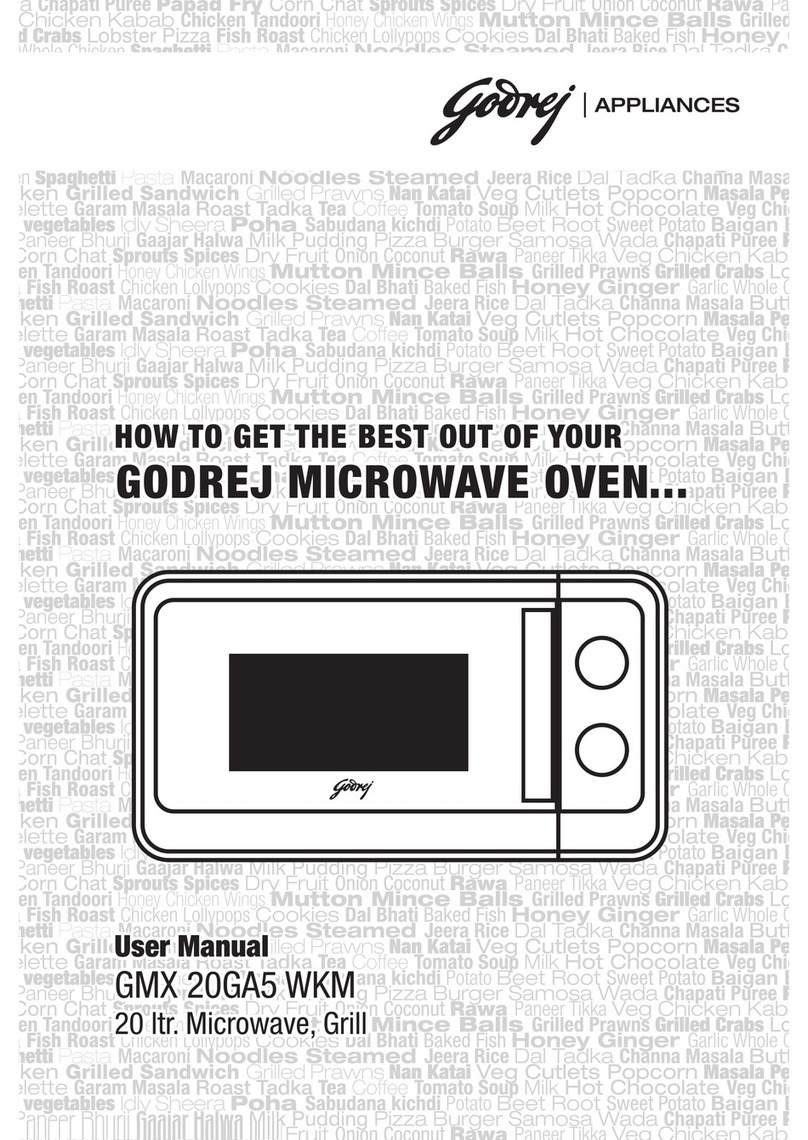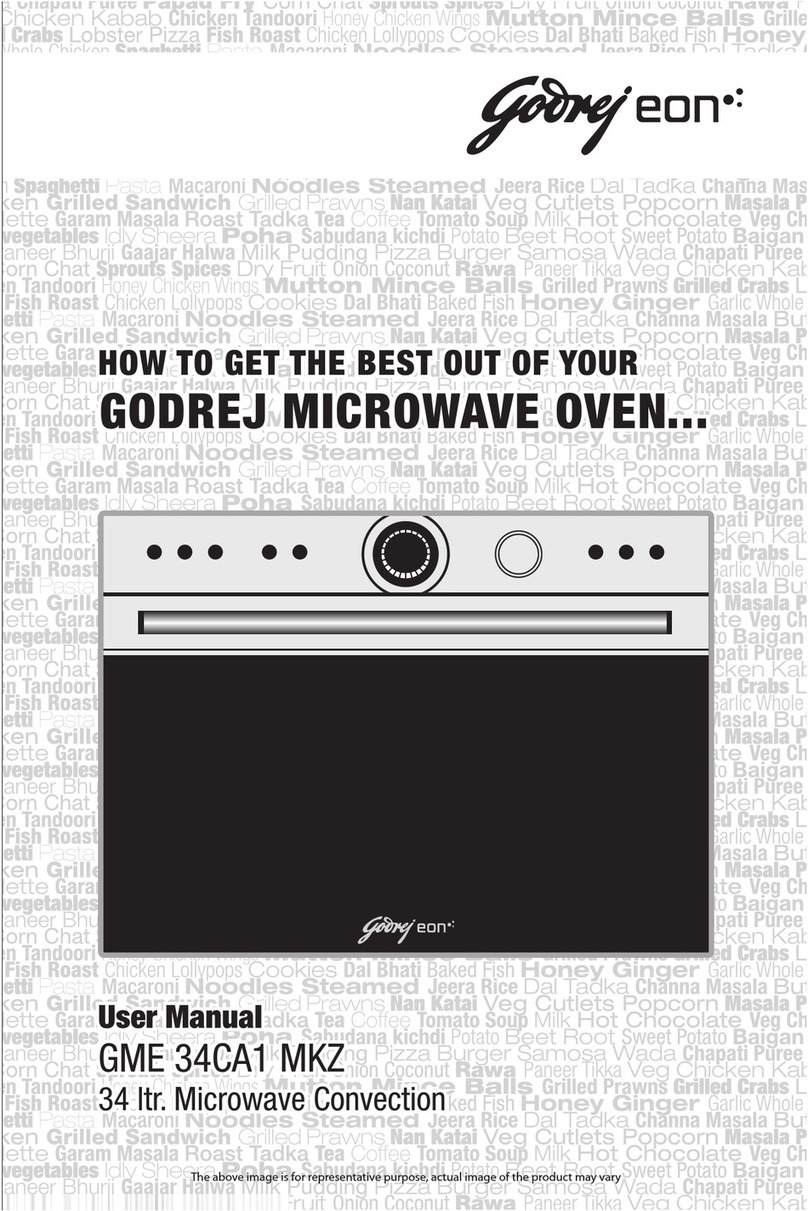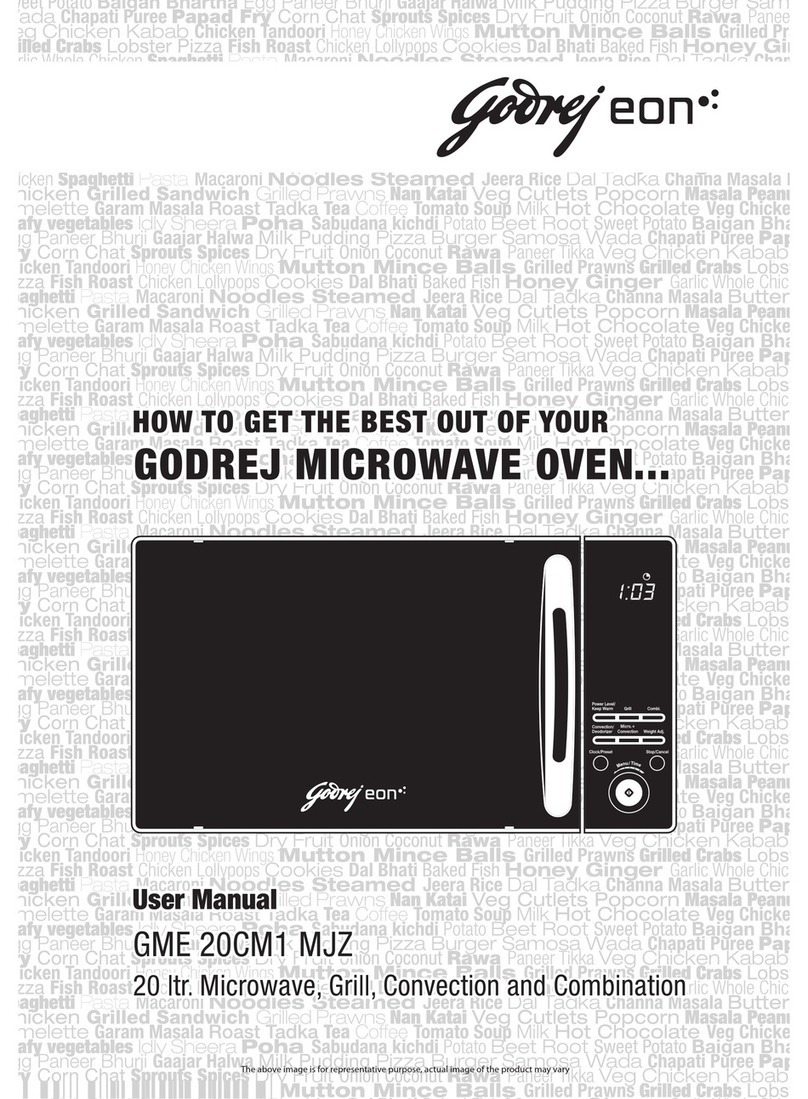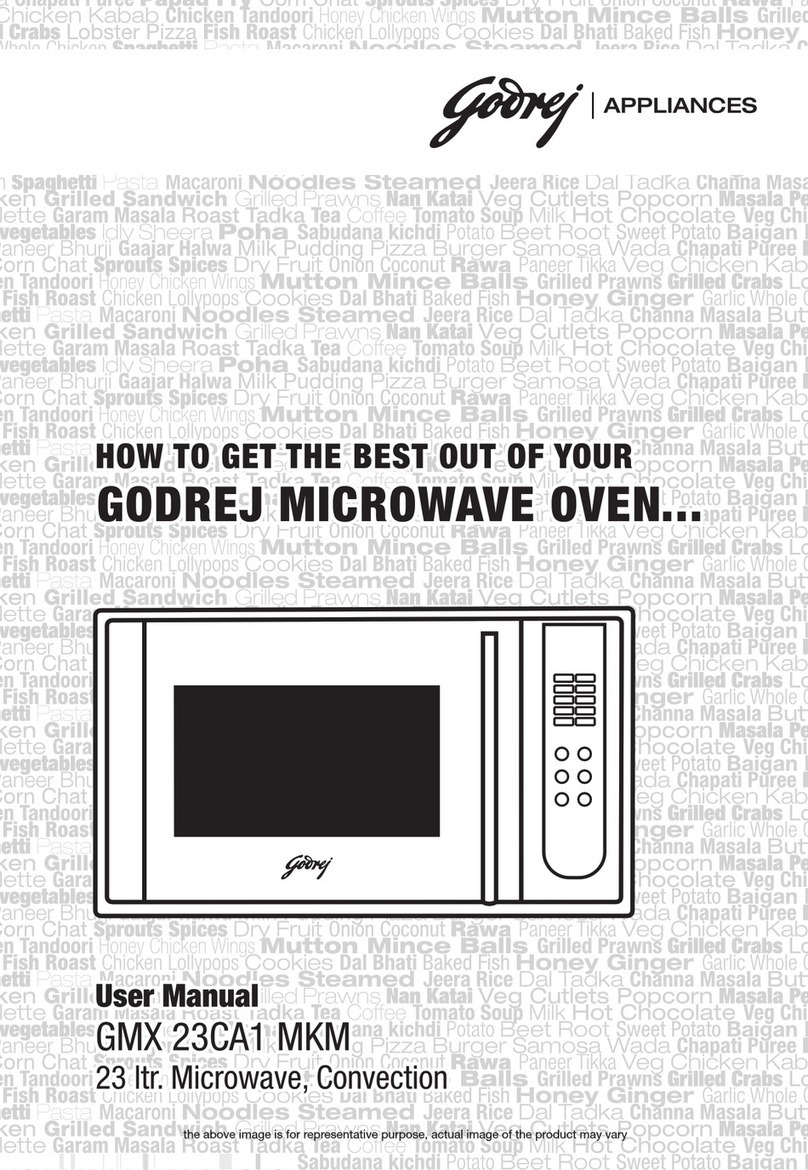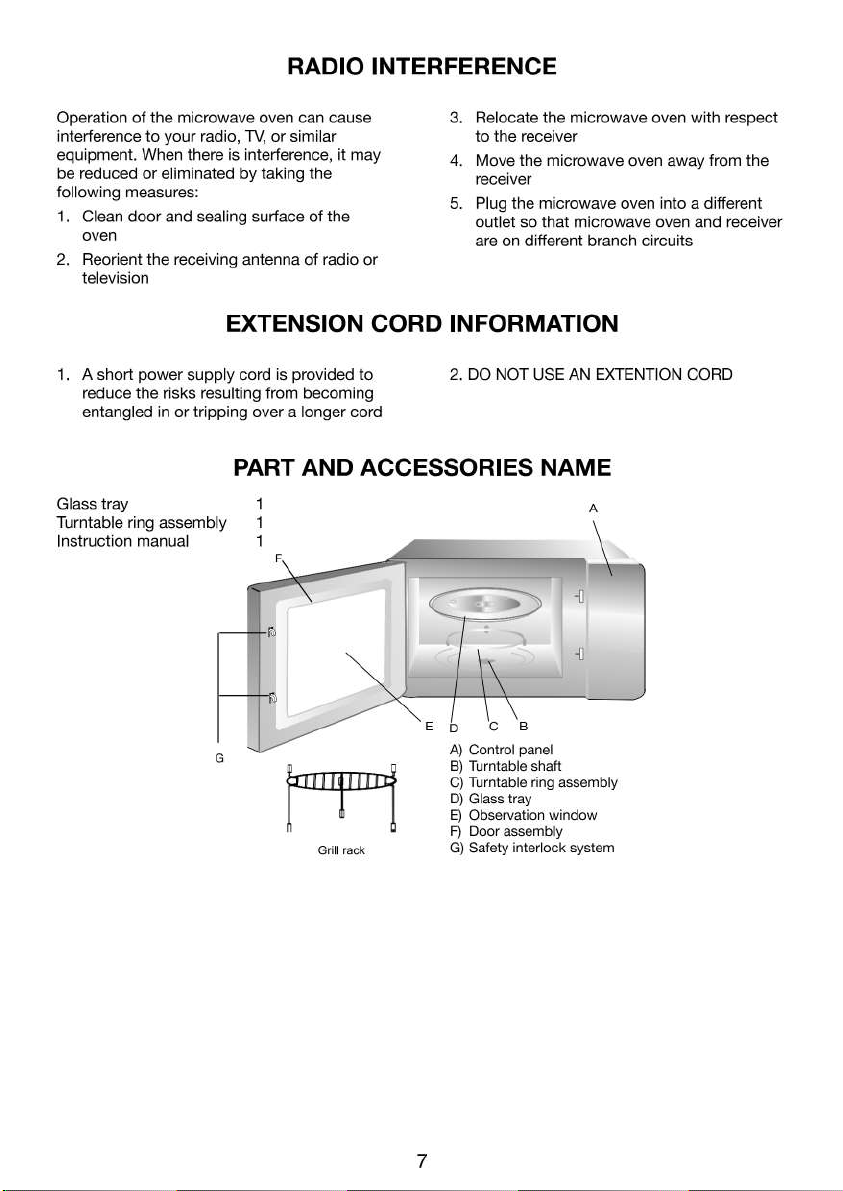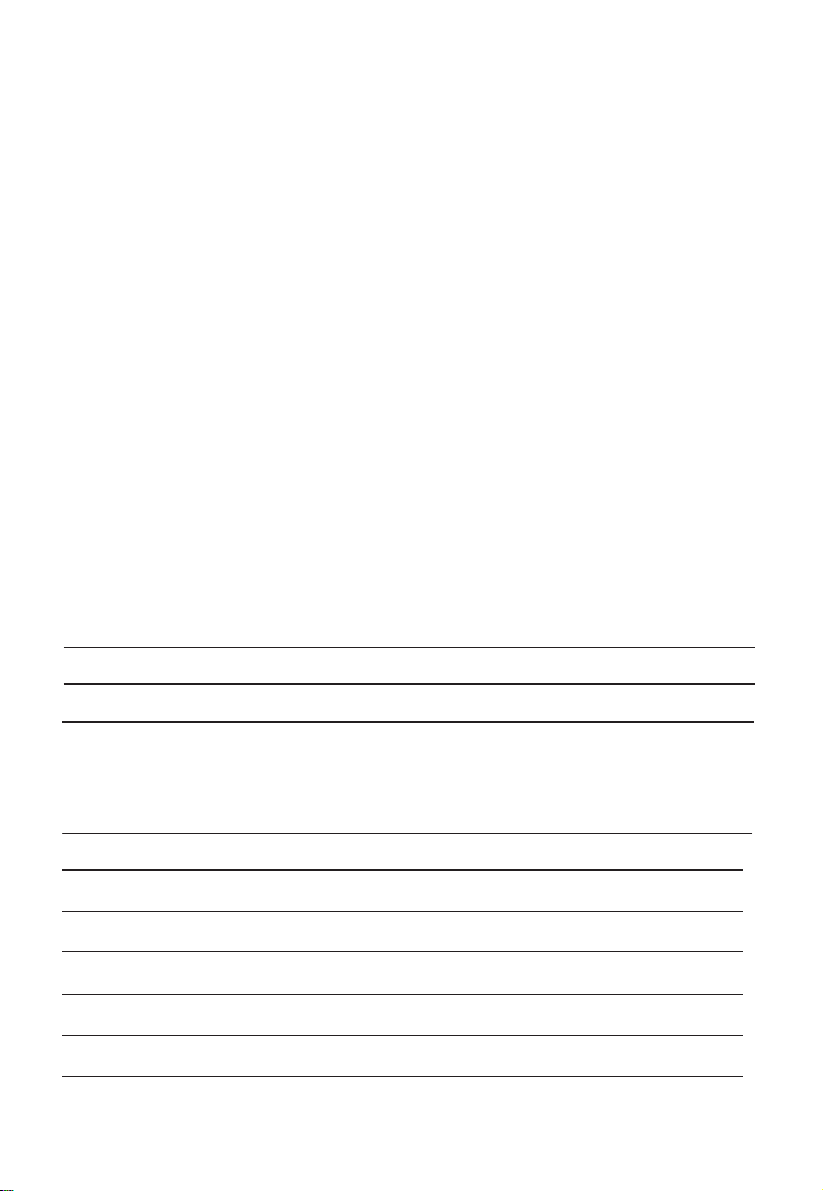INSTALLATION INFORMATION
1) Select a level surface that provides enough
open space for the intake and/or outlet
vents
7'&»~E
k "
W\ jj"
A minimum clearance of 7.5 cm is required
between the oven and any adjacent walls. One
side must be open.
a) Leave a minimum clearance of 30 cm
above the oven
b) Do not remove the legs from the bottom of
the oven
C) Blocking the intake and/or outlet openings
can damage the oven
d) Place the oven as far away from radios and
TV as possible
2) Plug your oven into a standard household
outlet. Be sure the voltage and frequency is
the same as the voltage and the frequency
on the rating label at the back of the
microwave oven.
3) Do not operate the oven without glass tray,
roller support and shaft in their proper
positions (applicable for microwave ovens
with turn tables)
WARNING: Do not install oven over a range
cooktop or other heat-producing appliance. If
installed near or over a heat source, the oven
could damage and the warranty would be
void.
^ The accessible surface may be hot
/.xs.\ during operation.
GROUNDING INSTRUCTIONS
This appliance must be grounded. This oven is
equipped with a cord having a grounding wire
with a grounding plug. It must be plugged into
a wall receptacle that is properly installed and
grounded. In the event of an electrical short
circuit, grounding reduces risk of electric
shock by providing an escape wire for the
electric current. It is recommended that a
separate circuit serving only the oven be
provided. Using a high voltage is dangerous
and may result in a fire or other accident
causing oven damage.
WARNING Improper use of the grounding plug
can result in a risk of electric shock.
Note:
1) If you have any questions about the
grounding or electrical instructions, consult
a qualified electrician or service person
2) Neither the manufacturer nor the dealer
can accept any liability for damage to the
oven or personal injury resulting from
failure to observe the electrical connection
procedures
The wires in this mains cable are coloured in
accordance with the following code:
Green and/or Yellow = EARTH
Blue and/or Black = NEUTRAL
Brown and/or Red = LIVE
ELECTRICAL REQUIREMENTS
The oven is designed to operate on a standard
230V/50HZ household outlet. Be sure the
circuit is at least 15A or 20A and the
microwave oven is the only appliance on the
circuit.
6