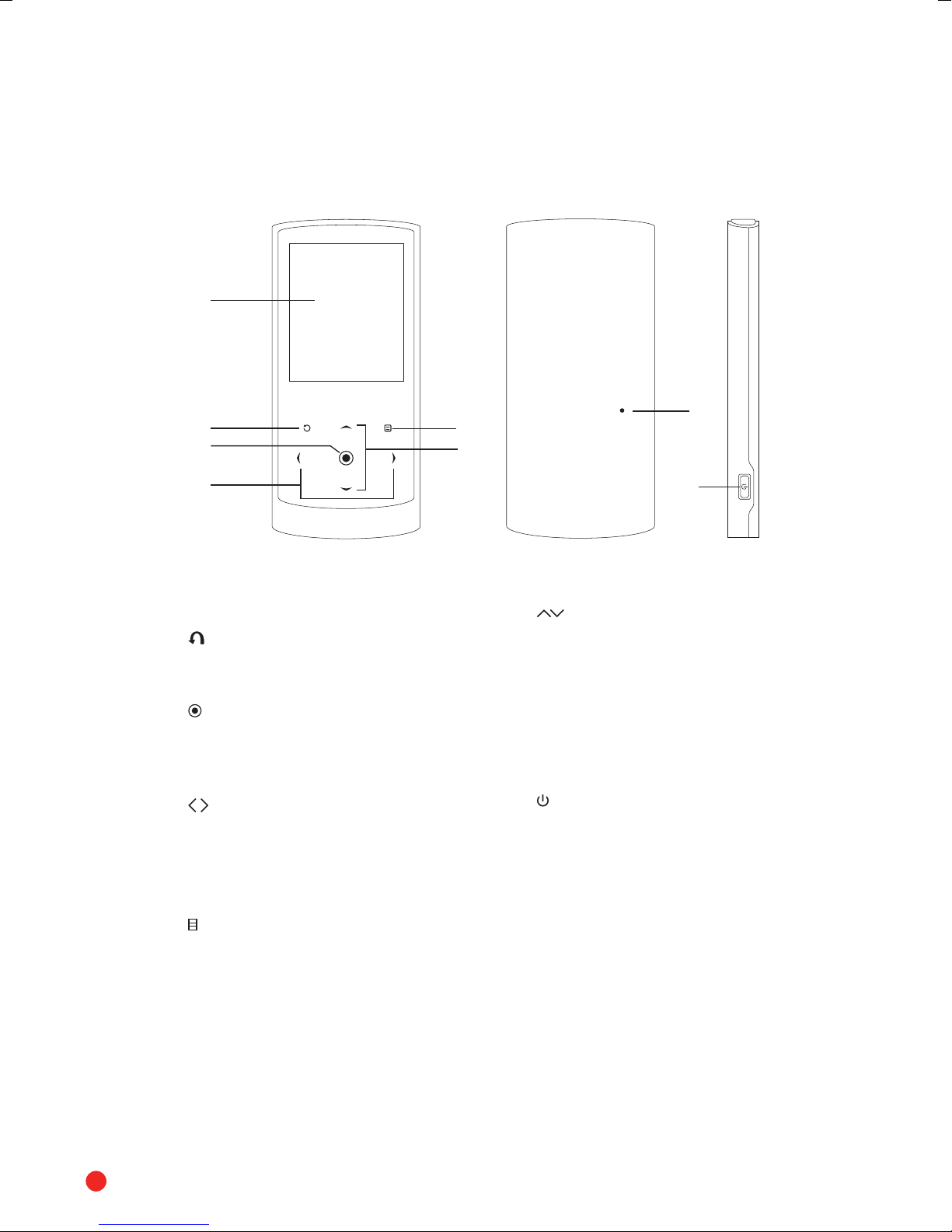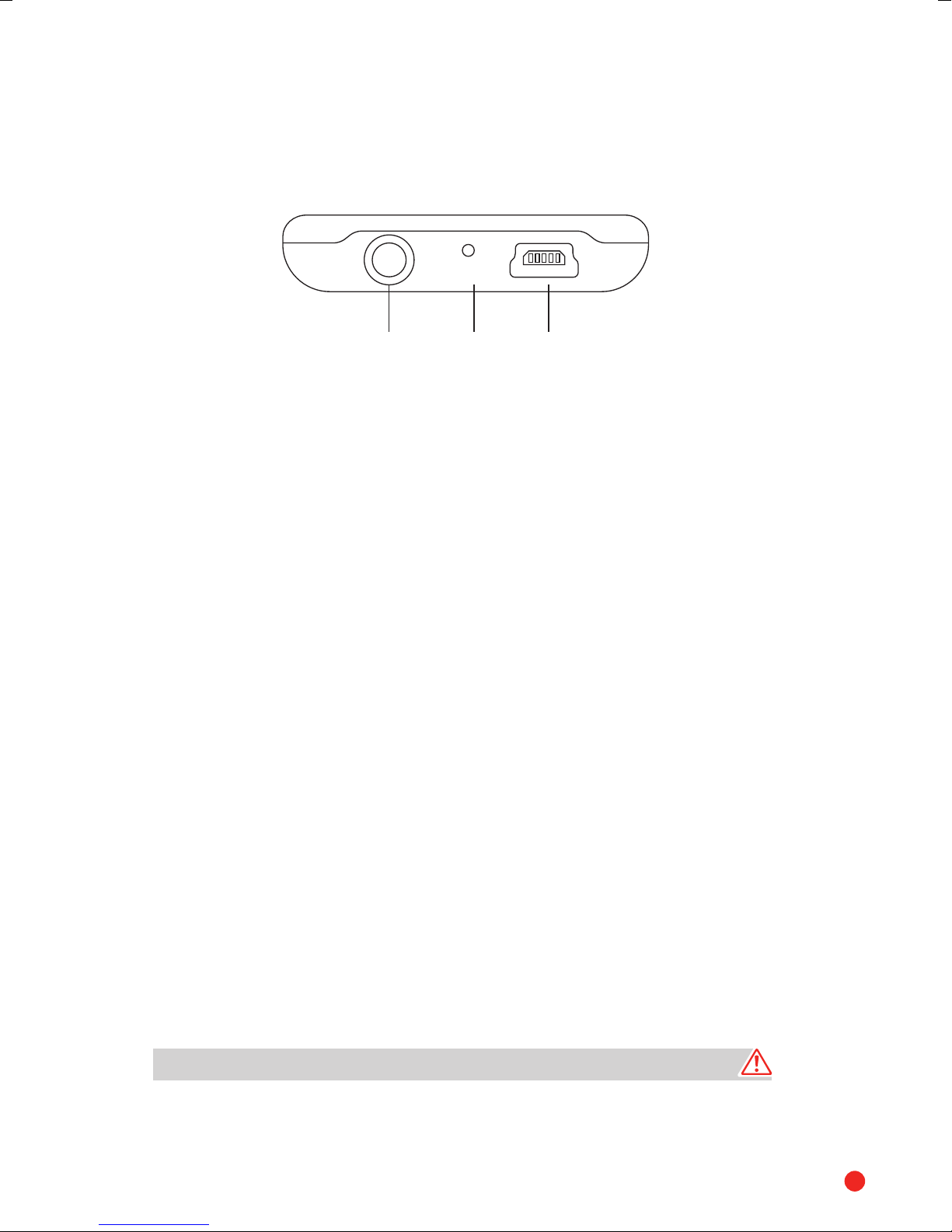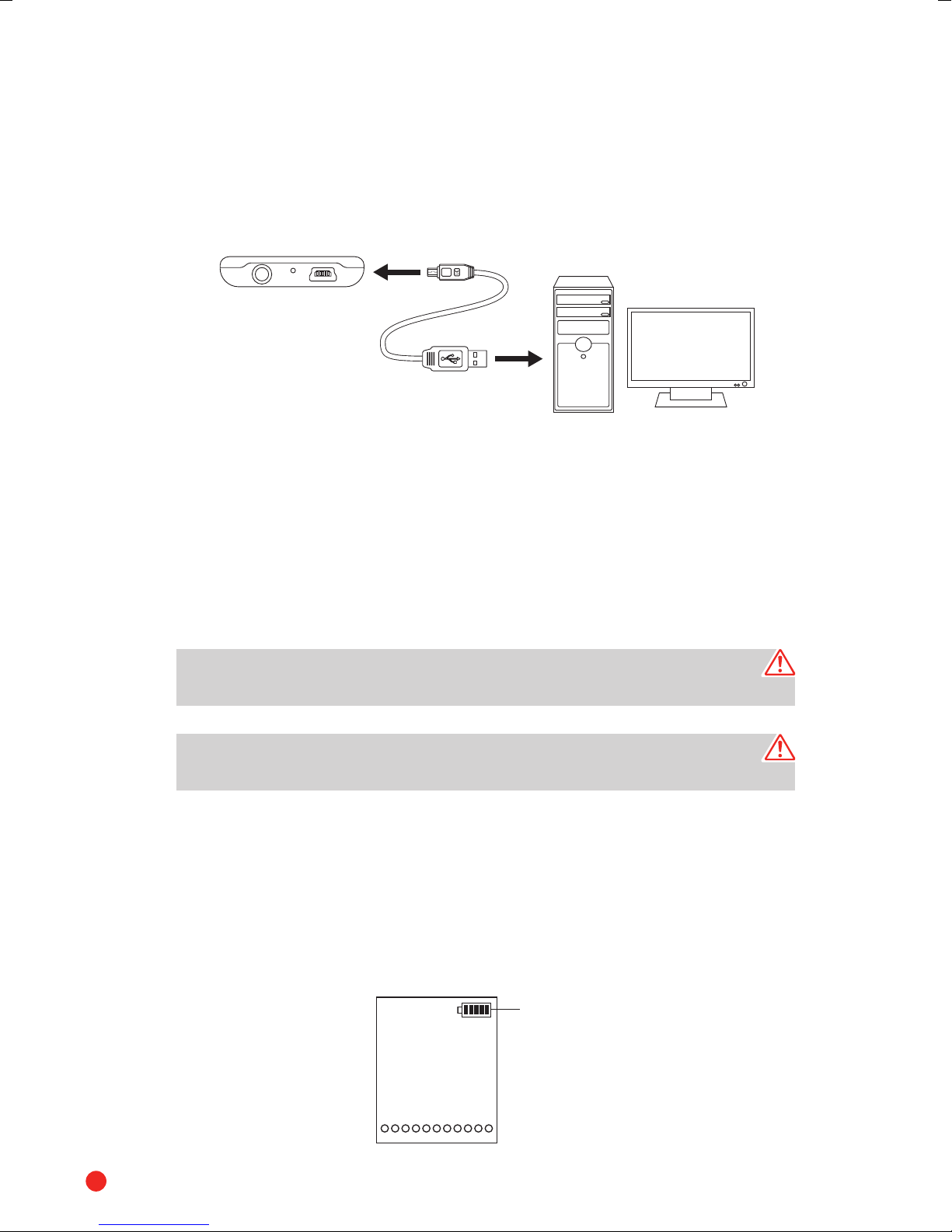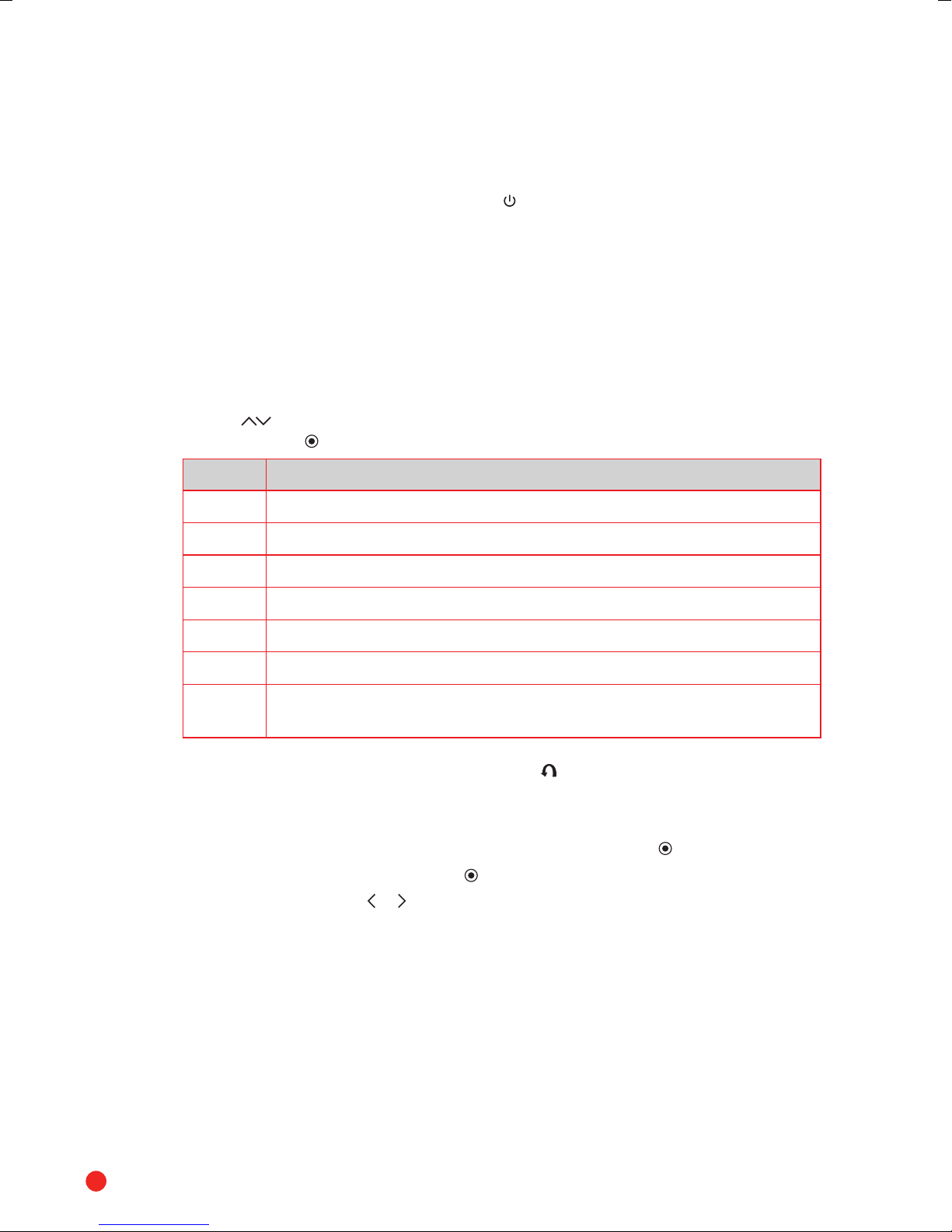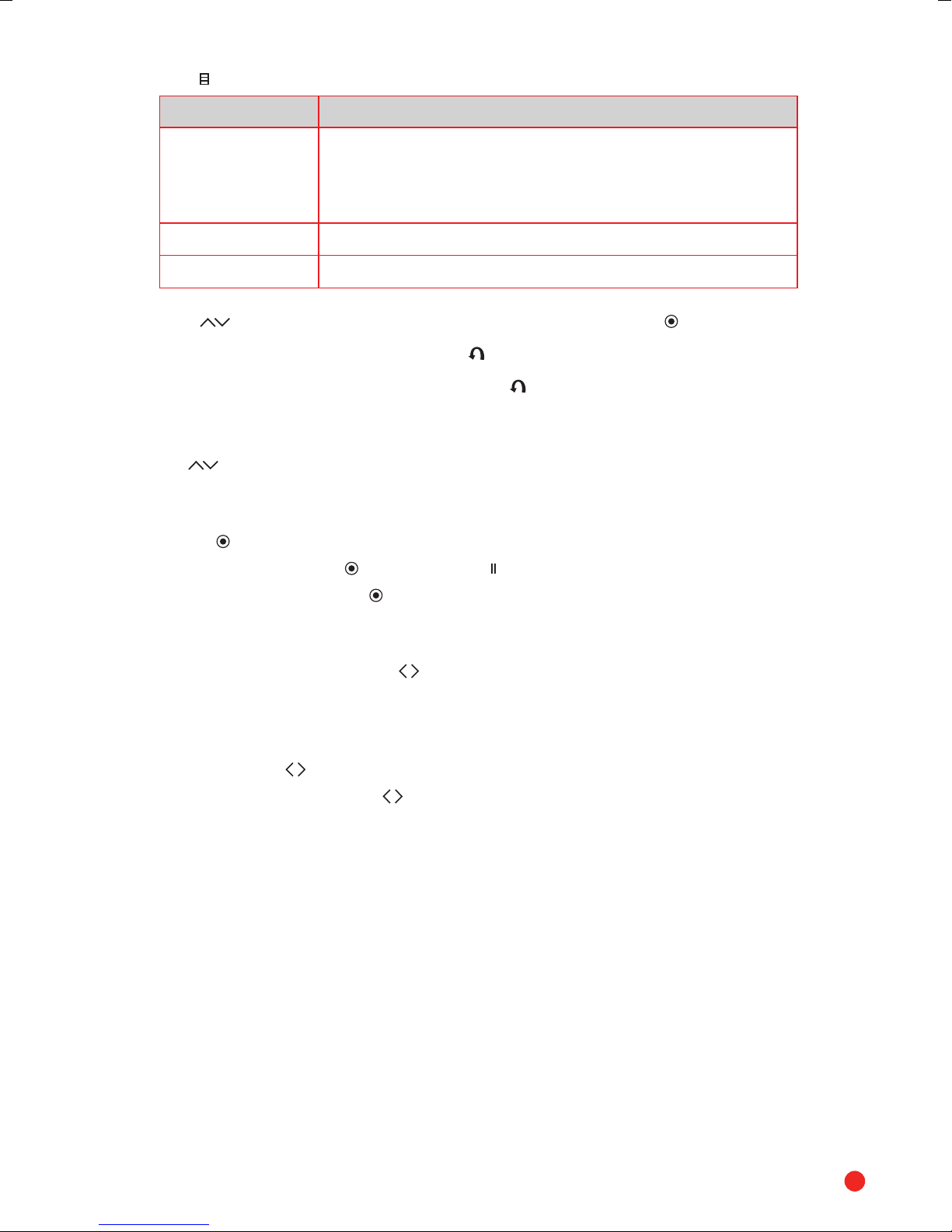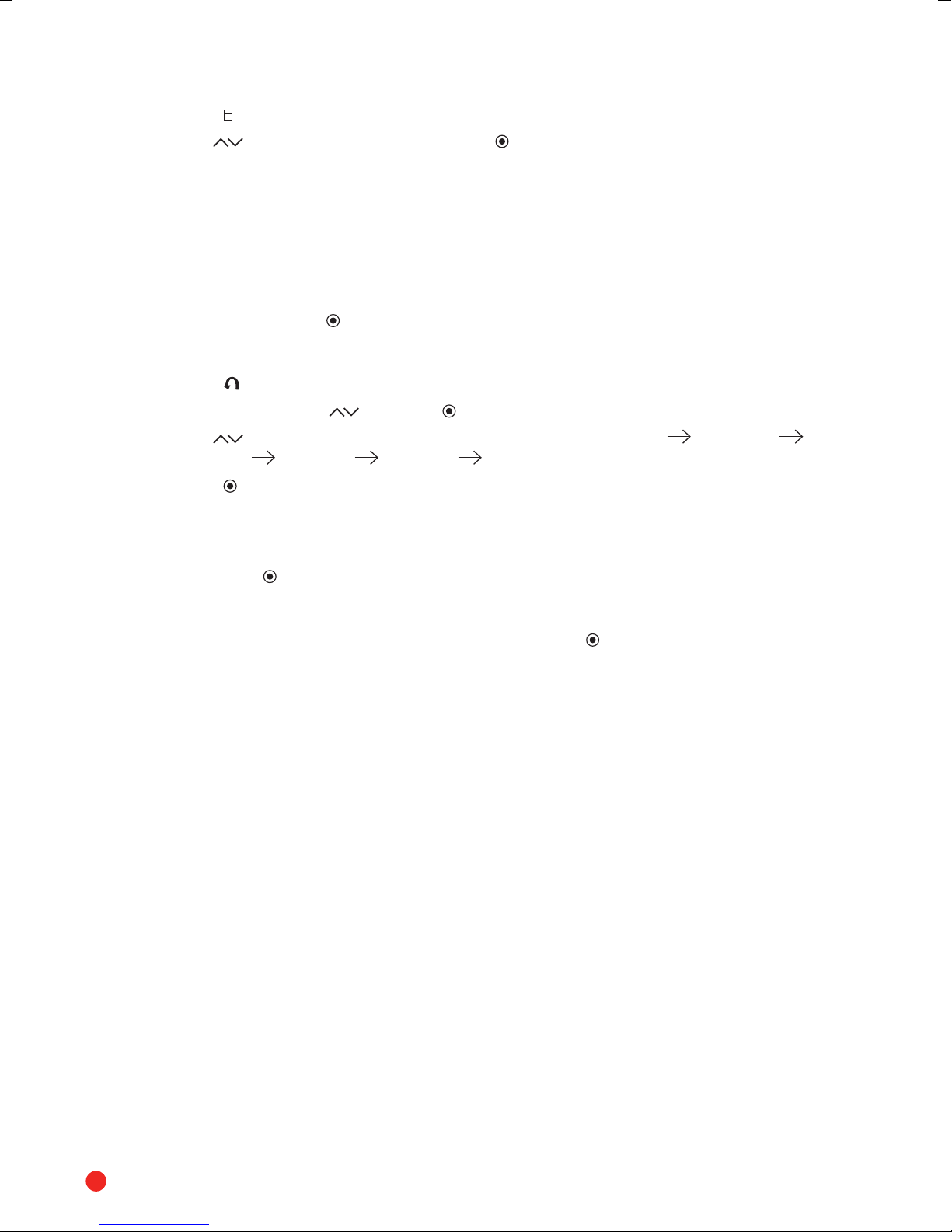Contents
Unpacking.............................................................................................................................3
Product Overview.................................................................................................................4
Front, Back & Side View..............................................................................................................................4
Bottom View...................................................................................................................................................5
Connecting to a Computer...................................................................................................5
System Requirements.................................................................................................................................5
Installing Software for Windows 98SE..................................................................................................5
Connecting the MP3 Player and Copying Files from a Computer to the MP3 Player..........6
Charging the MP3 Player...........................................................................................................................6
Battery Level ..................................................................................................................................................7
Using Earphones...........................................................................................................................................7
General Operation................................................................................................................8
Turning On/O..............................................................................................................................................8
Selecting Functions.....................................................................................................................................8
Selecting Music Functions ........................................................................................................................8
Adjusting the Volume.................................................................................................................................9
To Start/Pause/Resume Playback...........................................................................................................9
Skipping to the Previous/Next Track.....................................................................................................9
Fast Reverse / Fast Forward ......................................................................................................................9
Lyrics Display..................................................................................................................................................9
Music Sub-menu........................................................................................................................................ 10
Locking & Unlocking Buttons ............................................................................................................... 10
Resetting the Player ................................................................................................................................. 10
Watching A Video...................................................................................................................................... 11
Viewing Photos .......................................................................................................................................... 11
E-Book ........................................................................................................................................................... 12
Voice Recording......................................................................................................................................... 13
Browser: Managing Files......................................................................................................................... 14
Setup.............................................................................................................................................................. 14
Converting Videos to AMV Format ..................................................................................................... 16
Maintenance .......................................................................................................................18
Cleaning the Unit ...................................................................................................................................... 18
Hints and Tips .....................................................................................................................18
Specications......................................................................................................................19
Safety Warnings..................................................................................................................20
G4GMP3B12_IB_RC_130108_Zell.indd 2 8/1/13 5:21 PM