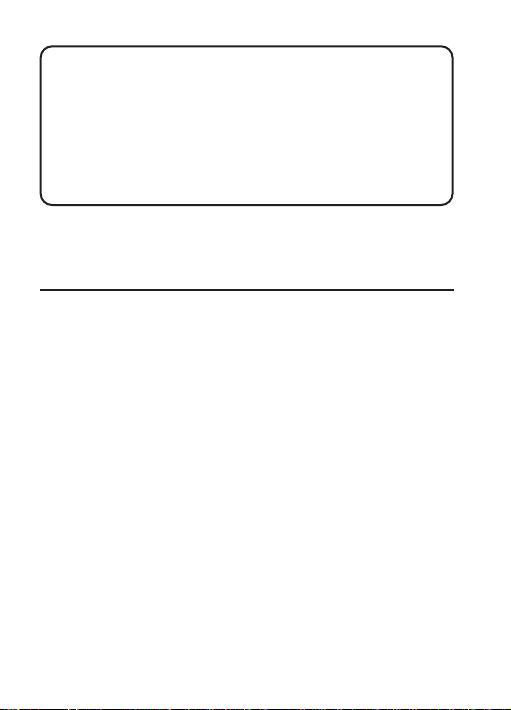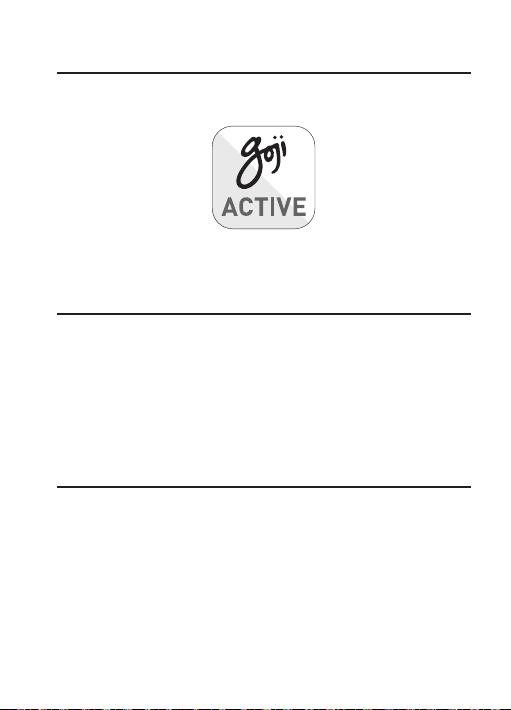Contents
Unpacking.................................................................................................3
Product Overview.....................................................................................4
Changing new Wristband.........................................................................4
Display Overview......................................................................................5
Charging the Smart Watch.......................................................................6
Powering ON/OFF .....................................................................................7
Basic Operation ........................................................................................7
Track Your Exercise ...................................................................................7
GOJI ACTIVE App Installation..................................................................8
Pairing the Smart Watch ..........................................................................8
Unpairing the Smart Watch .....................................................................8
User Prole................................................................................................9
Daily Goals ................................................................................................9
Heart Rate Measurement.........................................................................9
Notications..............................................................................................9
Alarm Settings ........................................................................................10
Health Reminder.....................................................................................10
Reset to default.......................................................................................10
Hints and Tips..........................................................................................11
Specications..........................................................................................11