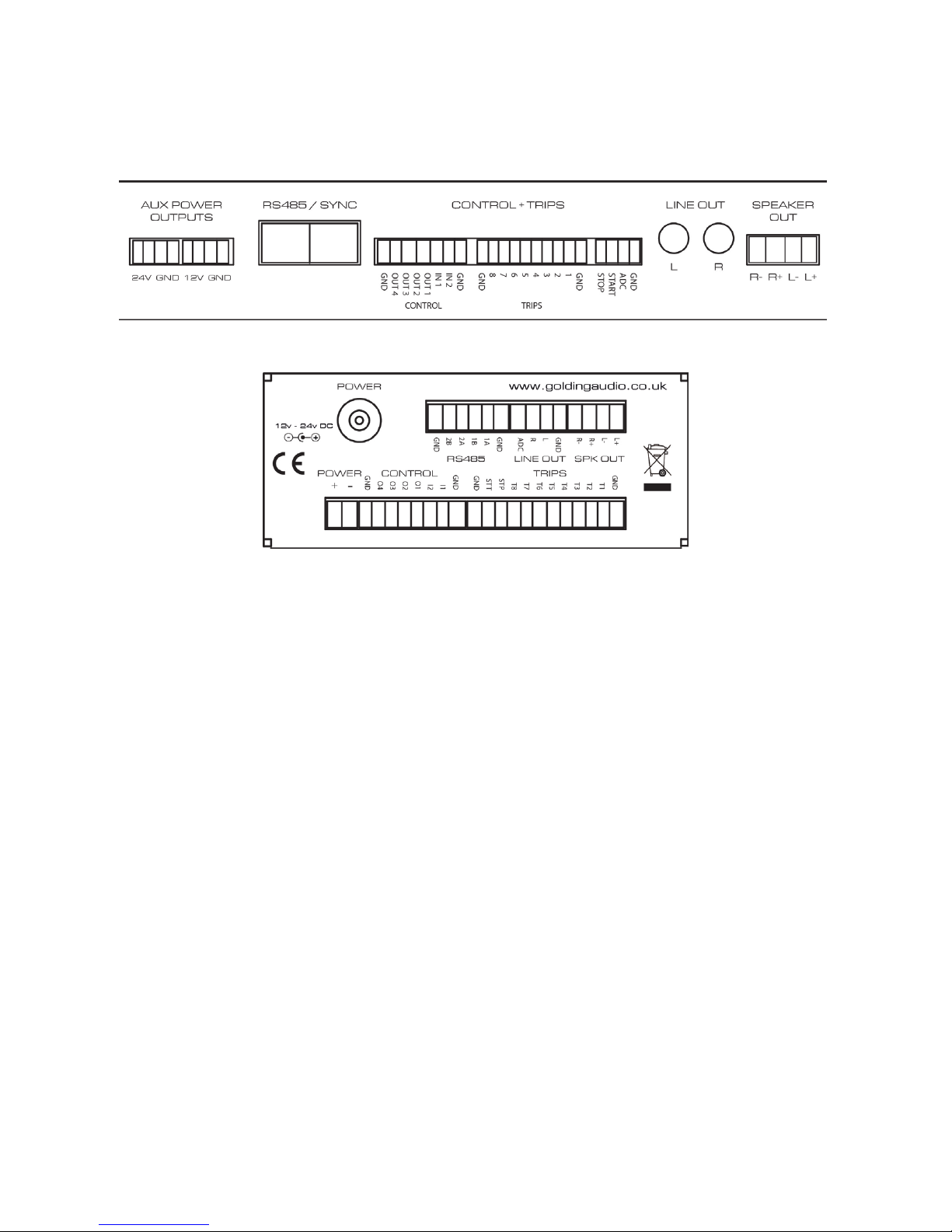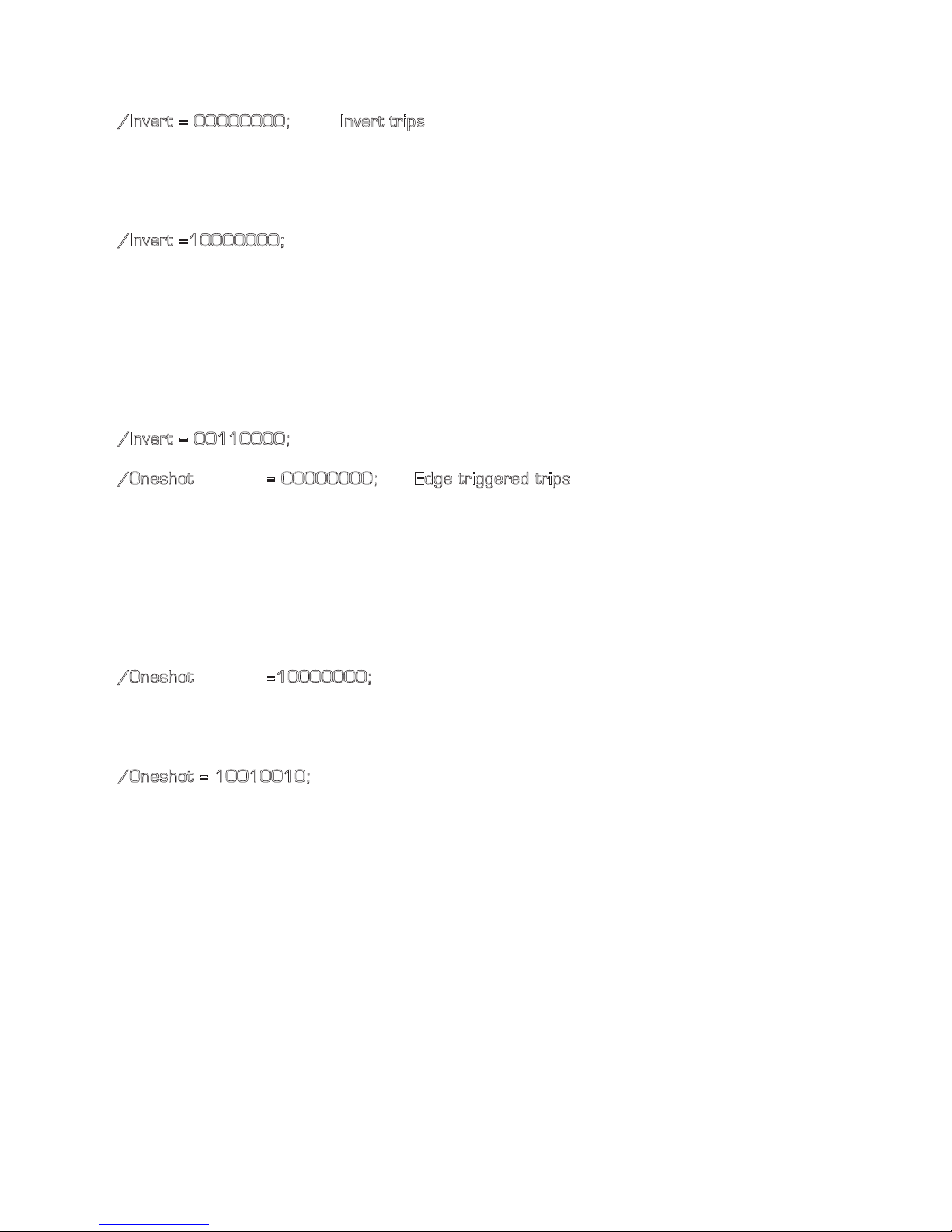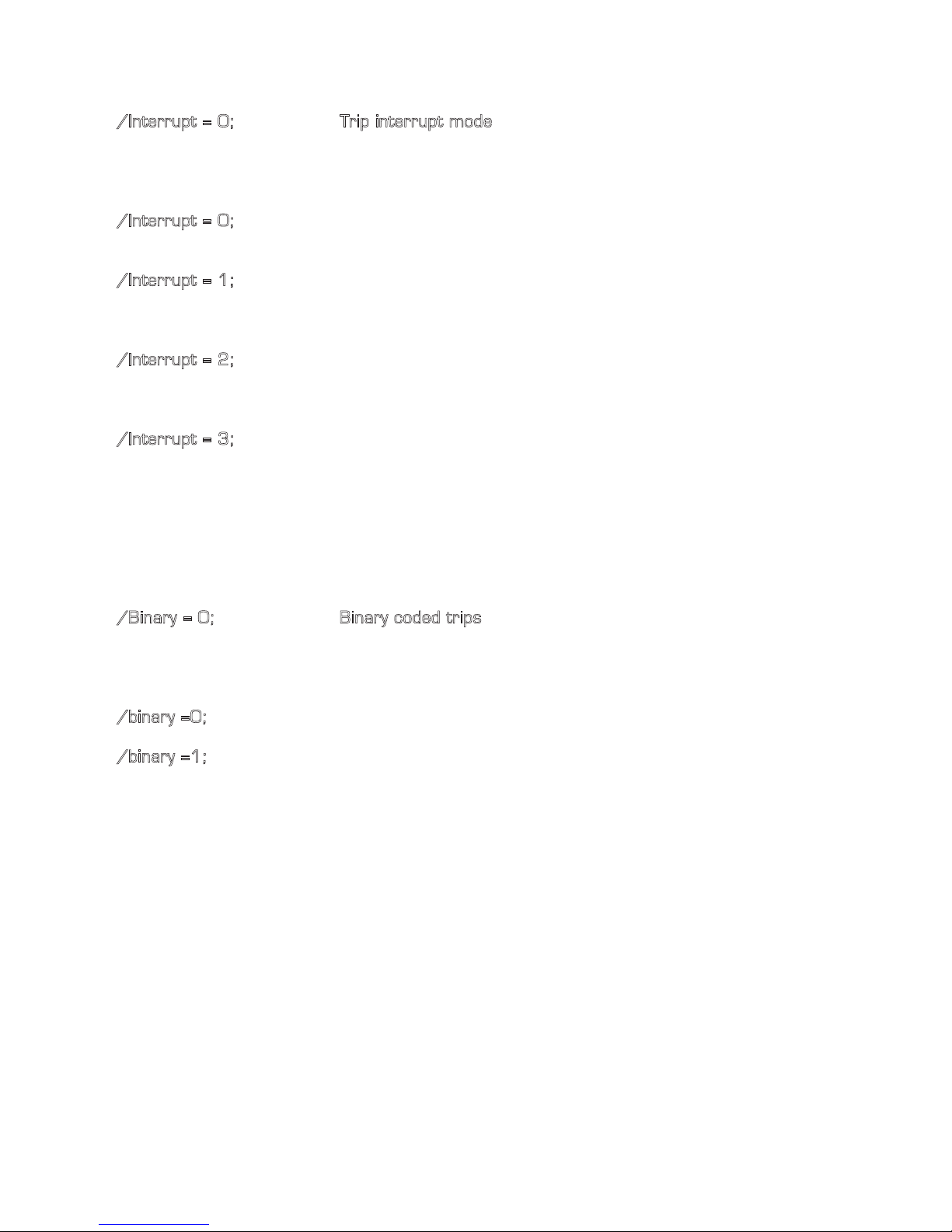Configurationfile‘INITDMS6K.TXT’
TheconfigurationfileorINITfiledefinestheoperationoftheDMS6000.
ItsetsuptheTripinputpriority,tonecontrolfrequencyandvariousotherfeatures.
TheINITfilecanbenamedhoweveryoulikebutitmuststartwith‘INIT’andendwith‘.TXT’
andmustbeeditedwithapuretexteditorsuchas‘Notepad’inWindows.
TheINITfilecontainsthefollowingdata:
/Test =0; notyetused
/Debounce =5; Debouncetimein10mSincrements
/Invert =00000000; Normallyclosedbits,invertstrips‘12345678’
/Oneshot =00000000; Oneshotbits‘12345678’
/Interrupt =3; Seehelpbelow
/Binary =0;
/Volume =0; Value0-64,0=pot,1-64=preset.
/ExtPot =0; Setto1forExternalvolumecontrolonADCinput
/Bass =0; Value0-15,valx1dB. 0to15dBincrease.
/BassFreq =11; Value2-15,20Hzto150Hz(defaultis110Hz)
/Treble =0; Value0-7,valx1.5dB. 0to10.5dBincrease.
/TrebFreq =5; Value2-15,20Hzto150Hz(defaultis5KHz)
/Balance =0;
/TestButt =1;
/ExtPot =0; Setto1forExternalvolumecontrolonADCinput
/AutoPlay =0; Autoplayonpowerup.thisfilewillplayifnootherfilesplaying
@
Help:
Interruptvalues:
0 Nointerruptsallowed
1 Lowertripsinterrupthigheronesplaying
2 Anytripcaninterruptanyotheroneplaying
3 Selfinterruptingallowedaswellasanyotherinterrupt
ExplanationofINITfilecontents
/Test= 0 NotYetUsed
/Debounce=5; Debouncetimein10mSincrements
Thiscommandconfiguresthetimethatthetripinputshavetobevalidandstablebefore
theDMS6000willrespond.Avalueof5meansthetriphastovalidfor50mS.
Youmaysetanyvaluefrom1to500(10mSto5000mS)
Thiscannormallybeleftat5butifaparticularlyelectricallynoisyenvironmentiscausing
falsetriggers,thenraisethisvaluetotryandfixtheproblemorifthetriggerpulseisvery
short,tryreducingthisvalue.
6