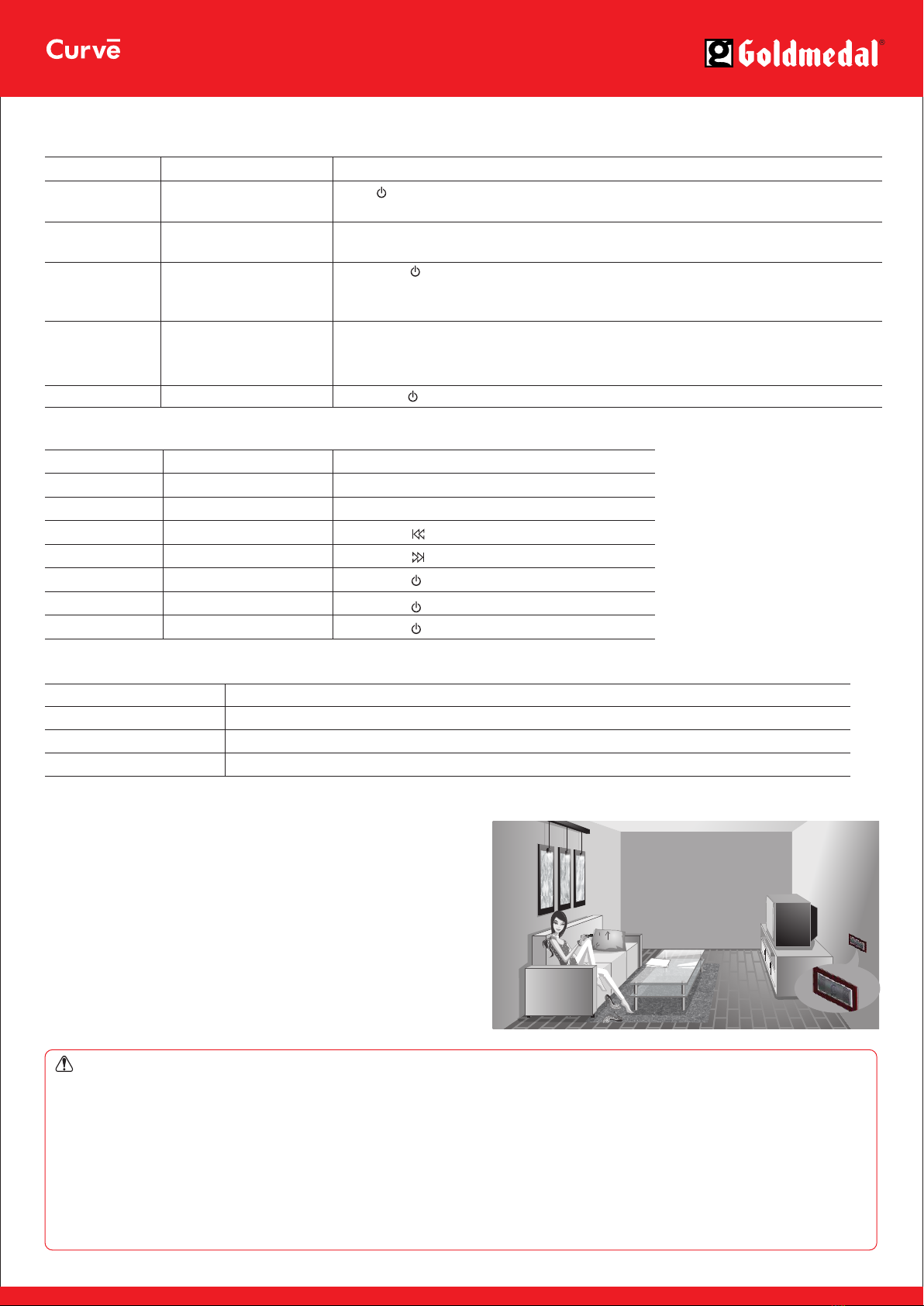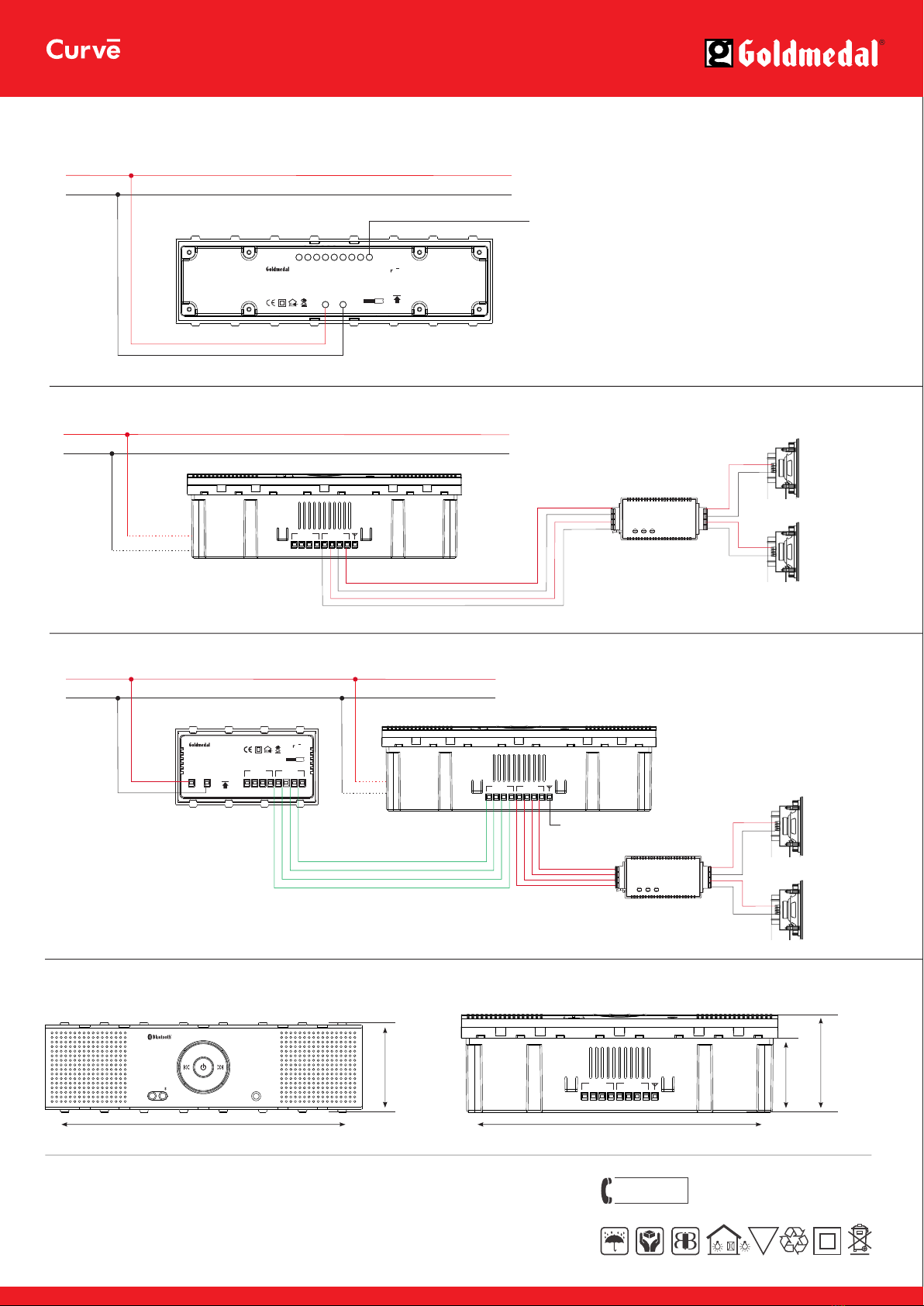Function
Enter pairing mode
Connect
automatically
Connect external
Bluetooth music
device
Connect to paired
Bluetooth device
again
Erase all pairings
Device status
Power off
Power on
Bletooth on, but not
connected to external
Bluetooth device
External Bluetooth device is
out of operational distance
Power off
C. Pairing and connection
Operation
Press for about 7-9 seconds until LED flashes with single beep and later with double beep.
If pairing doesn’t happen within 2 minutes, the device will exit the pairing mode.
Switch on previously paired external Bluetooth music device within operational distance
Short press button. Player automatically connects to the external Bluetooth music
device if it was paired previously.
When device is back within operational distance, it will automatically connect to the paired
device. Note: The device should be back within 5 minutes else the device will exit the
pairing mode.
Long press , + button for about 7-8 seconds, the Blue & Red LED flashes every 1.5 seconds
Pairing password
Bluetooth 2.1
Paired list
No device connected
0000
If the version of paired device is also Bluetooth 2.1, it needn't enter password during paired.
It can remember 8 paired devices. Once paired, there is no need to pair the device again.
If no device is connected for 30 minutes, the speaker will switch off to save power.
E. Points to remember
Function
Volume up
Volume down
Previous song
Next song
Pause
Play
Stop
Device status
Playing music
Playing music
Playing music
Playing music
Playing music
Pause music
Pause music
D. Bluetooth Music Controls
Operation
Short press or long press + button
Short press or long press – button
Short press button
Short press button
Short press button
Short press button
Long press button
Example of use
Safety instructions
• This system is designed for installation on Curve modular cover plates.
• Do not exceed the rated power level.
• Do not expose the player to liquid, moisture or humidity to ensure
internal circuits are not affected.
• Don't use abrasive cleaning solvents to clean the speaker.
• Do not expose the unit to extremely high or low temperatures as this
will shorten its life, destroy the battery or distort certain plastic parts.
• Do not dispose the player in a fire as it may result in an explosion.
• On completing installation, power up the appliance and check its
operating status.
• It can be installed on normally flammable surfaces.
S W I T C H E S & S Y S T E M S
ILLUMINATING I D E A S
Warranty
All electronic devices are warranted against manufacturing defects for two years from the date of purchase. In the event of defects, Goldmedal
will repair or, at its discretion, replace the warranted product if delivered to a Goldmedal authorized dealer along with a duly stamped guarantee
card and sales receipt that shows the date of purchase along with the serial no. of the product. This warranty excludes defects due to abnormal
load, abuse, or failure to use the product in accordance with the instructions. Goldmedal shall not be liable for any other damages, whether
incidental, consequential or otherwise.
Safety instruction
Electrical equipment must be installed and fitted by a qualified electrician only.•
The electronic switches are single pole switches and disconnect only one pole when they are OFF.•
Before working on the appliance, to prevent electric shock, disconnect both the poles of the main supply.•
Failure to observe any of the installation instruction may result in fire and other safety hazards.•