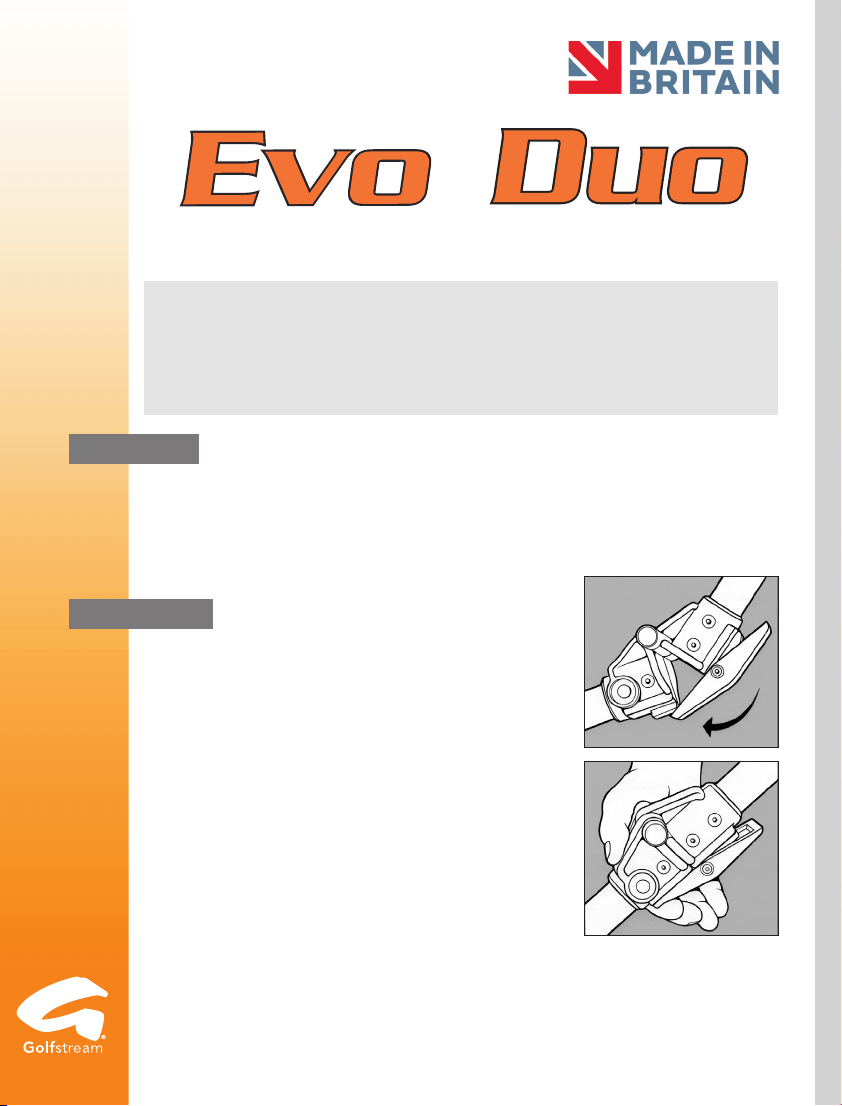Your new trolley comes with a distance control feature as standard. This allows the trolley to be
sent away on its own for approximately 10, 20 or 30 metres.
1. With the display flashing press and hold the central knob until
dC starts to flash, now press once to show 10, twice to show
20 and three times to show 30. Once selected the trolley will
move off after 1 second and then count down from your pre
selected distance and will stop at zero.
2. Your trolley can be stopped at any point during the
countdown by pressing the control knob once.
NOTE – Never set your trolley off downhill in case momentum
allows it to go further than you anticipate. Always be mindful of
people, objects and other hazards.
Simplicity Mode
Your new Golfstream trolley allows you to have “Simplicity” mode which removes all the features
on the trolley except on/off and faster/slower so if you don’t want any complications follow these
instructions. (It is reversible should you change your mind or sell your machine).
Find a friend to help you and whilst you hold down the control button ask them to connect the
battery. You must be holding the button down when the battery is connected. Now, continue to
hold the button down without rotating it at all for 30 seconds. Whilst you are doing this “00” will
flash every 1 second. After 30 seconds you will get a double flash on the display.
Now disconnect the battery and reconnect it – All features are now disabled.
To reverse this mode – plug in the battery and with “00” flashing press and hold the control knob
for 30 seconds. It is important that you do not rotate the knob whilst doing this.
Left/Right Handed Control
You can change the way your control knob operates from clockwise to anti-clockwise.
1. Press and hold the control knob down for approximately 5 seconds until rH shows.
2. Now use the rotary control to go between rH, LH and SC (we will talk about SC later)
3. Your new trolley is pre set to rH, to change to LH rotate the control knob until LH is showing
then press and hold down until LH flashes.
4. Now disconnect the battery and reconnect to save the settings.
Security Code
There may be times when you want to add security to your trolley to avoid accidental or malicious
use. Your new trolley allows you to set a personal two digit alpha numeric code that will stop the
machine working until the correct code is entered.
1. Press and hold the control knob down for approximately 5 seconds until rH shows.
2. Now use the rotary control knob to choose “SC”.
3. Press and hold down the knob until the digit flashes, now rotate the knob to select your chosen
symbol, 0-9 or A-F.
4. Once selected the right hand digit will flash, again choose your symbol and press to select.
5. Now disconnect the battery and the setting will be saved.
6. MAKE A NOTE OF YOUR SECURITY CODE – Note – “00” is not a valid code.
7. When you reconnect the battery SC will show and the trolley will not work.
Use the rotary control to select digit 1 and then digit two. The machine will now work normally.
8. The code is only ever needed when the battery is disconnected.
9. To remove the code, go into the programming function as above and select the code “00” and
the machine will no longer have a code.
Evo/Duo April 14
Distance control
Programming features
Golfstream Ltd, Wilton Road, Haine Industrial Park, Ramsgate, Kent CT12 5HG
www.golfstream.co.uk
2200 GS Evo-Duo instructions v4_Layout 1 18/03/2014 10:36 Page 2