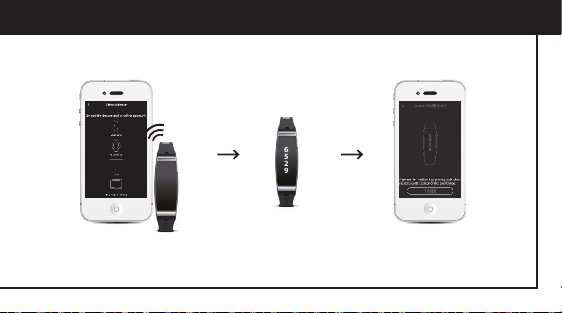9
Install and setup the GoFIT App
6529
Place the band near the
mobile device, and select
“Connect to GOLiFE Care-X”.
Wait for a pairing
code to be generated.
Enter the pairing code
to the App to complete
the pairing.
Connect to GOLiFE Care-X
Launch the App and register a GOLiFE account (account users can log in directly).
Launch the App and select “Device”. Follow the steps as instructed to connect with GOLiFE Care-X.
Before pairing via Bluetooth, make sure Bluetooth connection on the mobile device is turned on.
(Go to “Settings” → “Bluetooth” → “Open” on the mobile device.)
Downloading and installing GoFIT App:
Download and install the App using the two methods below
Scan the QR code or search for in or