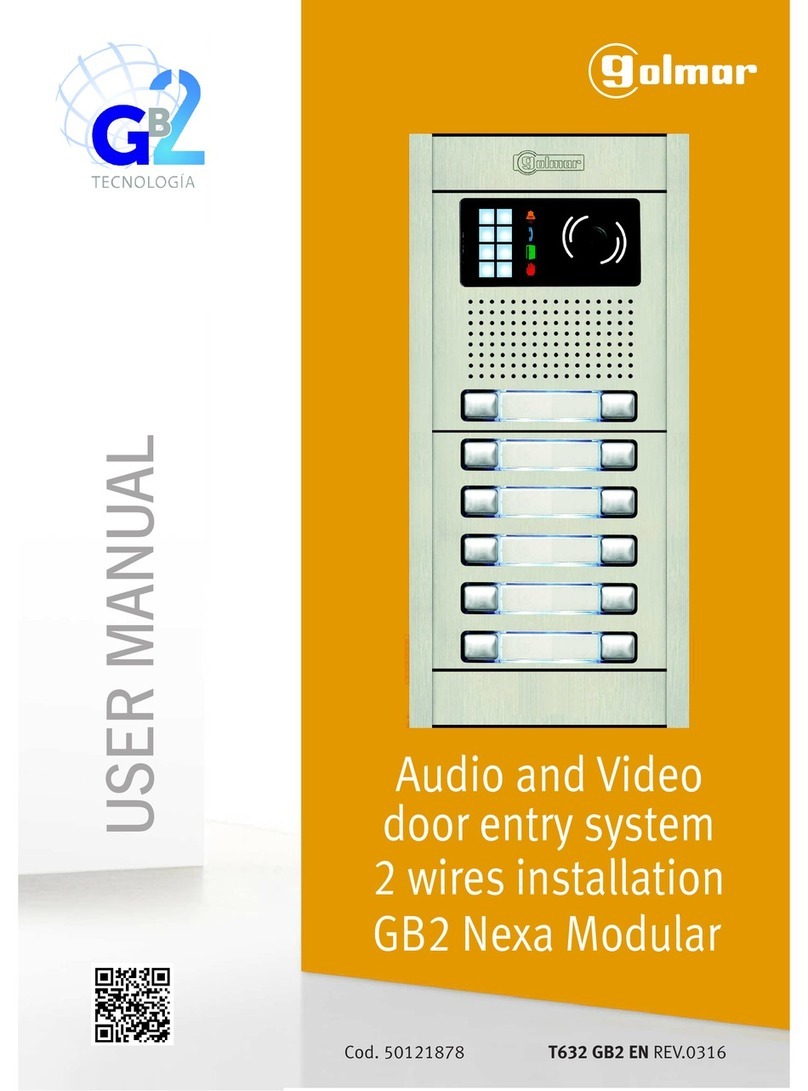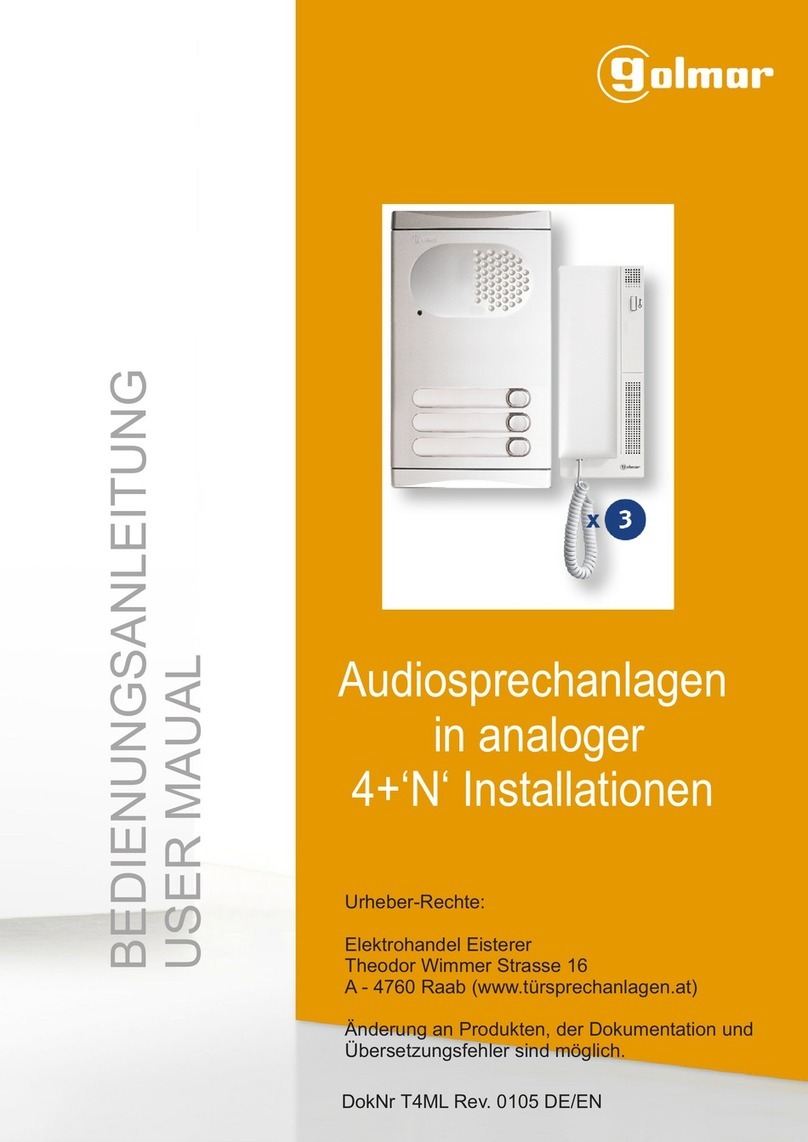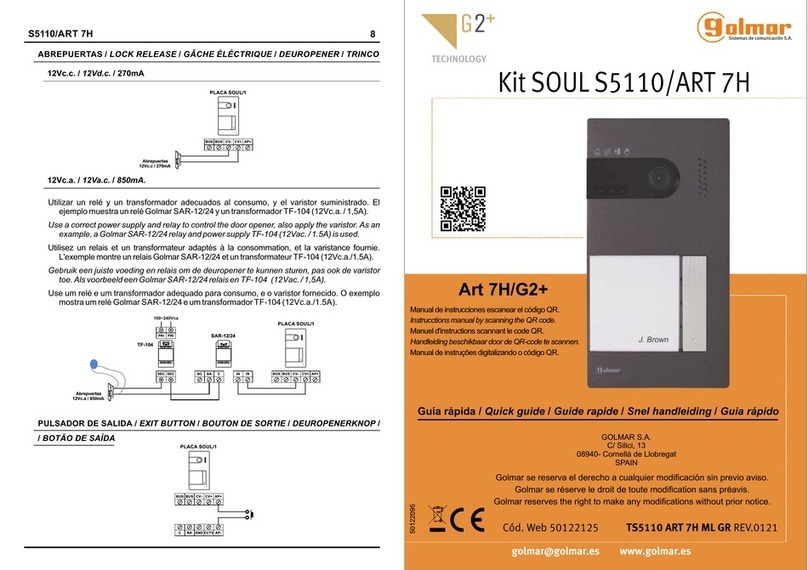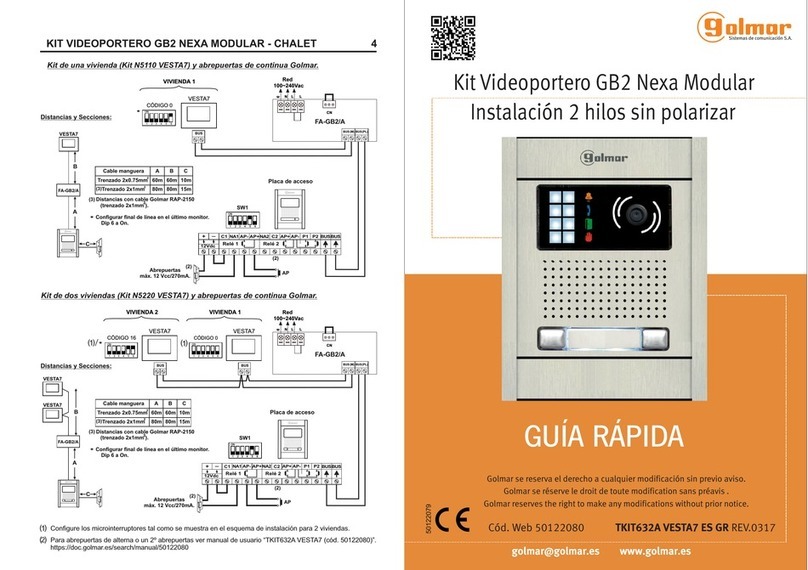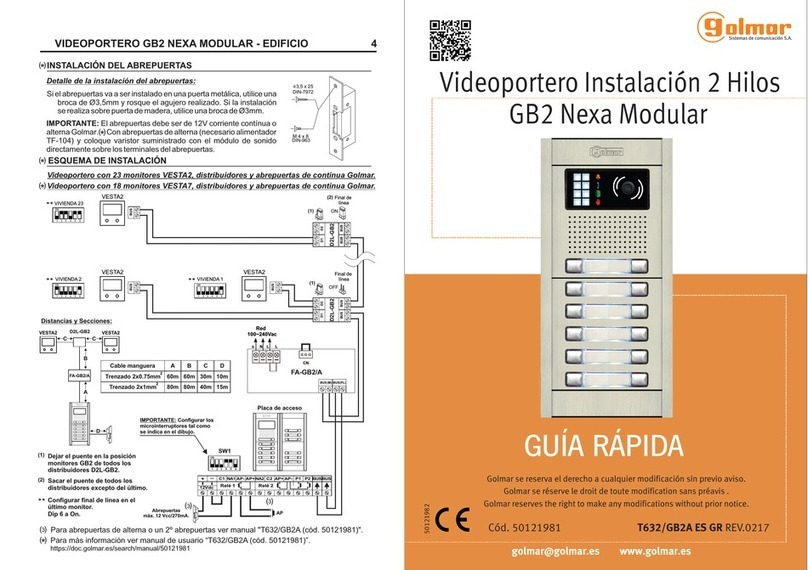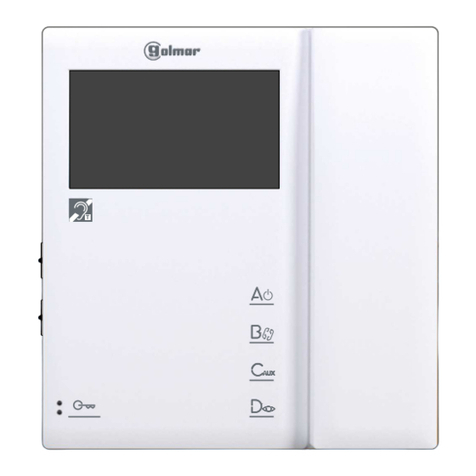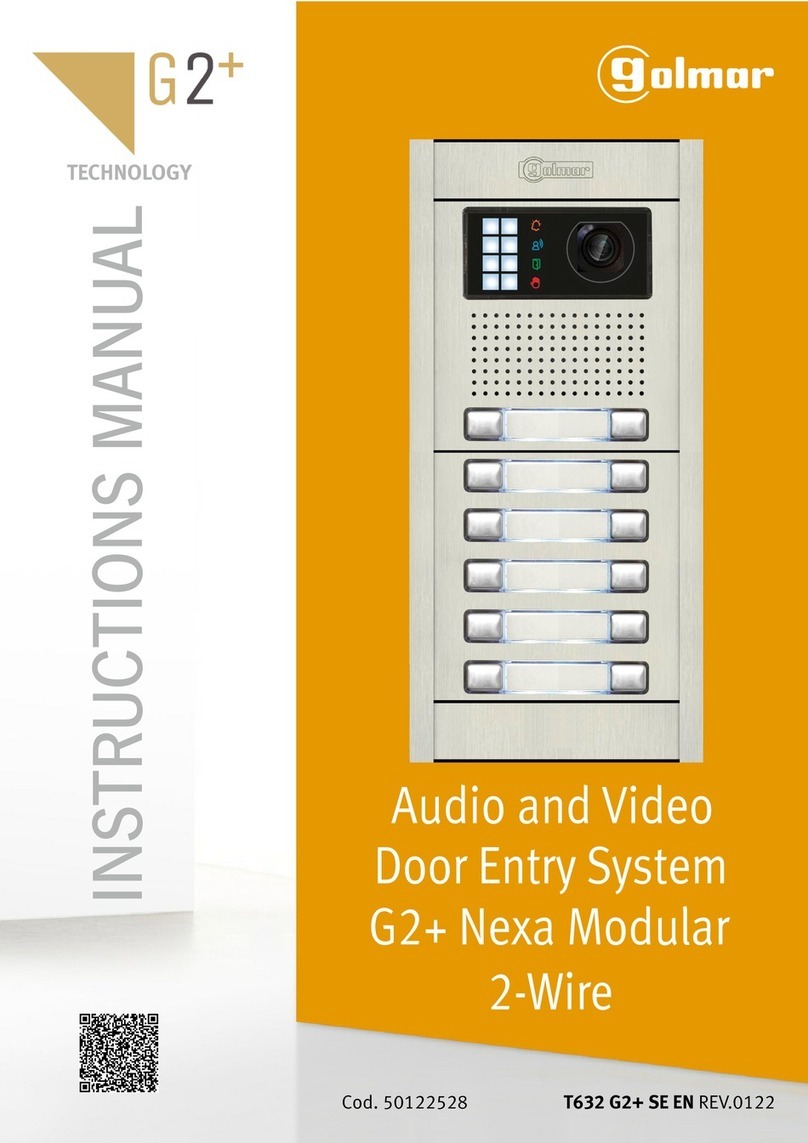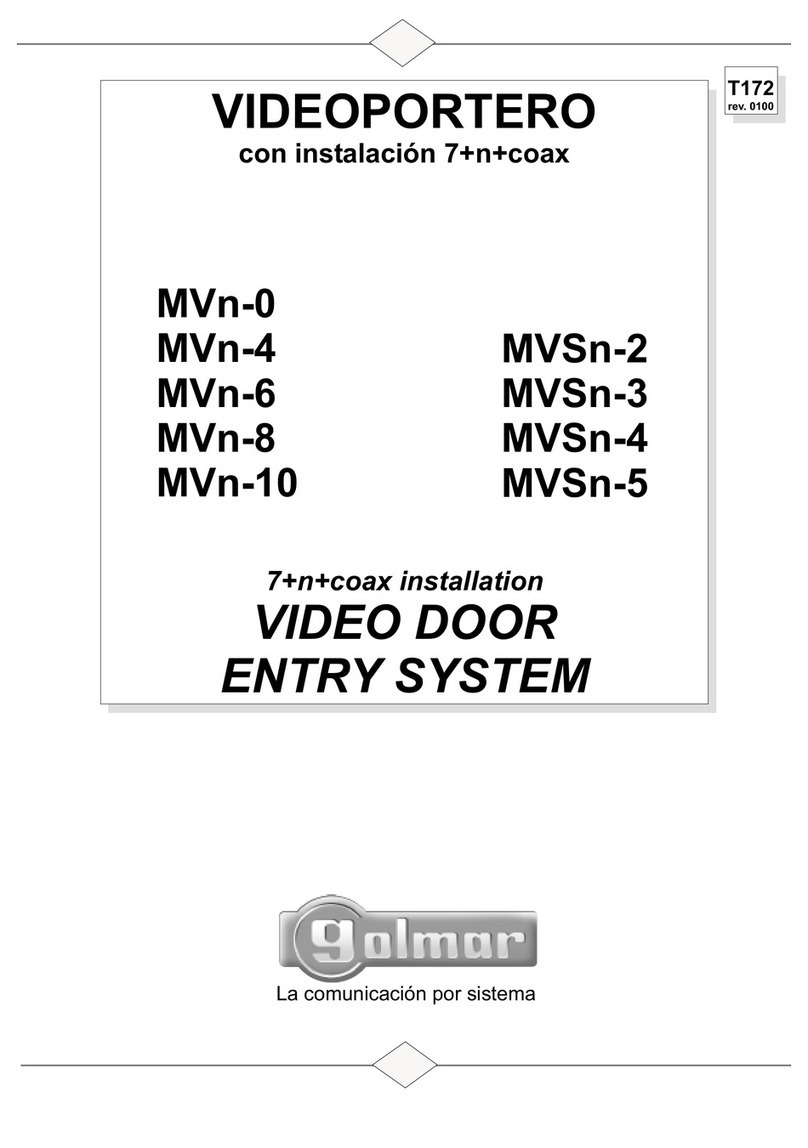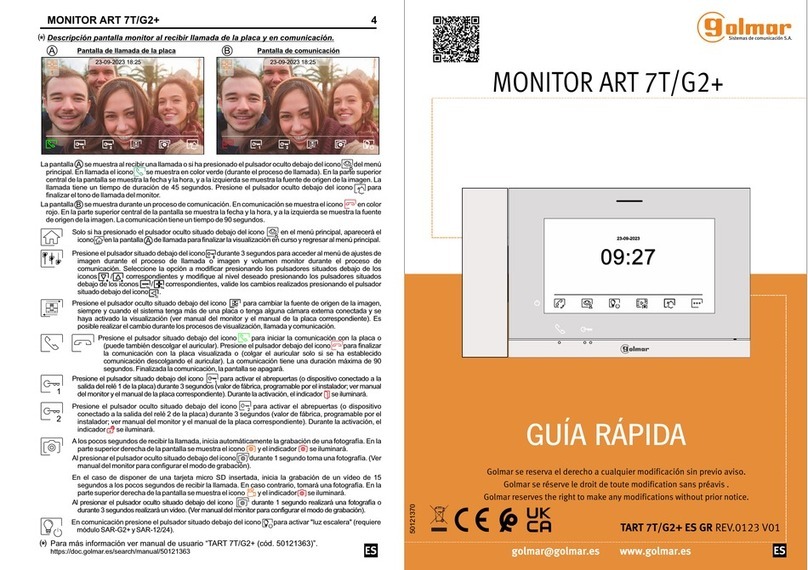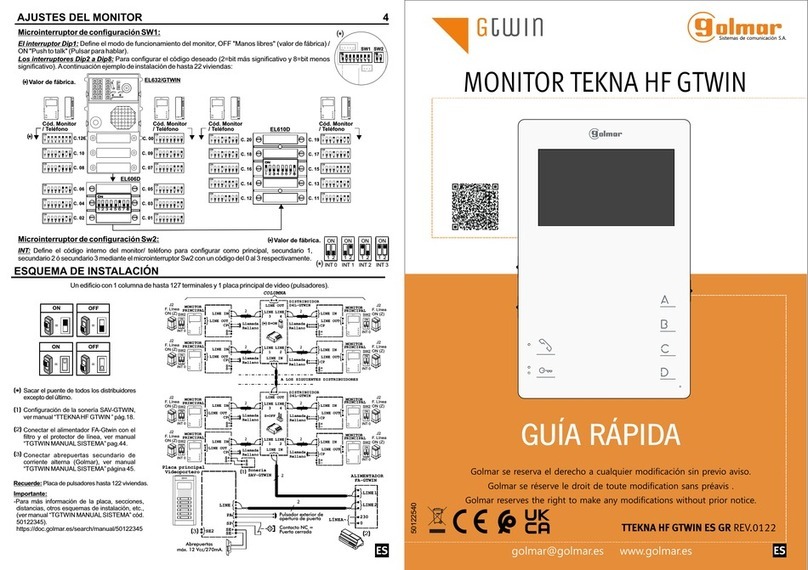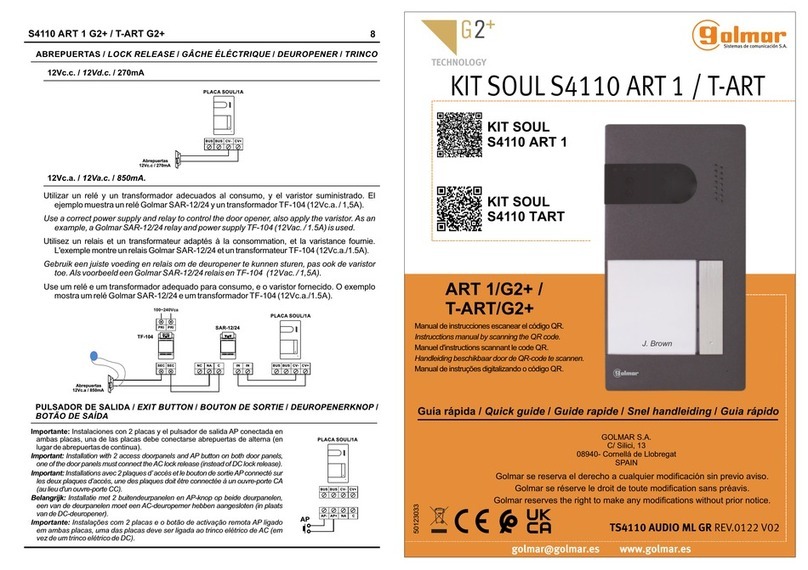3.- COMMUNICATIONSTATUSDESCRIPTION
3.4 Communication
Once the communication is started it is possible to:
Activate the lock: without starting the communication. Depending on the
conf guration of the monitor two locks can be activated. Lock no.1 is activated
with a short press. If the monitor has been programmed accordingly a
secondary lock can be activated by pressing this button during three seconds.
Finish the call: By pressing the cross. Call will be ended. It is possible to
f nish the Audio communication once started by simply hanging off the
handset (M201 model only).
4.- SPECIFICATIONS, CAUTIONSAND MAINTENANCE
A-Specif cations
B - Cautions
Thisproduct is an electronic video monitor.
Do not through liquids over the unit. Any liquid cominginto the product may cause
failure or f re.
Do not expose the unit at a high temperatures, corrosive environments or high
humidity grade.
Do not hang neither place any other product on it. The bracket might brake as is
designed tu support its own weight. Puling, pushing or climbing on it may cause the
monitor to fall.
This is a professional product. We strongly recommend follow the installation
specif cations and leave the installation to a Golmar certif ed installer.
C- Maintenance
The product is manufactured in high quality plastics. For cleaning do not use chemical
products or abrasives or cleaning agents. Clean the product with a soft cloth dampened
with a small amount of water.
Buttons are mechanically linked to the PCB. Do not press with much strength. A soft
press would be enough to operate it.
USER MANUAL |M300 |13
SISTEMASDECOMUNICACIÓN, S.A.
|M300 | USER MANUAL
12
p a n el l a b el 1
Panel label
Lock
Cross
Characteristics Values standard
Power consumption idle: 2W, fully ac
Voltage 48VDC IEEE800.3AF
Screen 3,5 inch. 640 x 480 pixels
Temperature range
Humidity:
-20° to 70°
10% ~ 90% non-condensing
Dimensions and weight 161 (w) 101 (H) 13 (D) mm | 540 gr (packed)
Construction ASA plastics
M300 User Manual – Rev FW1.30 M300 User Manual – Rev FW1.30