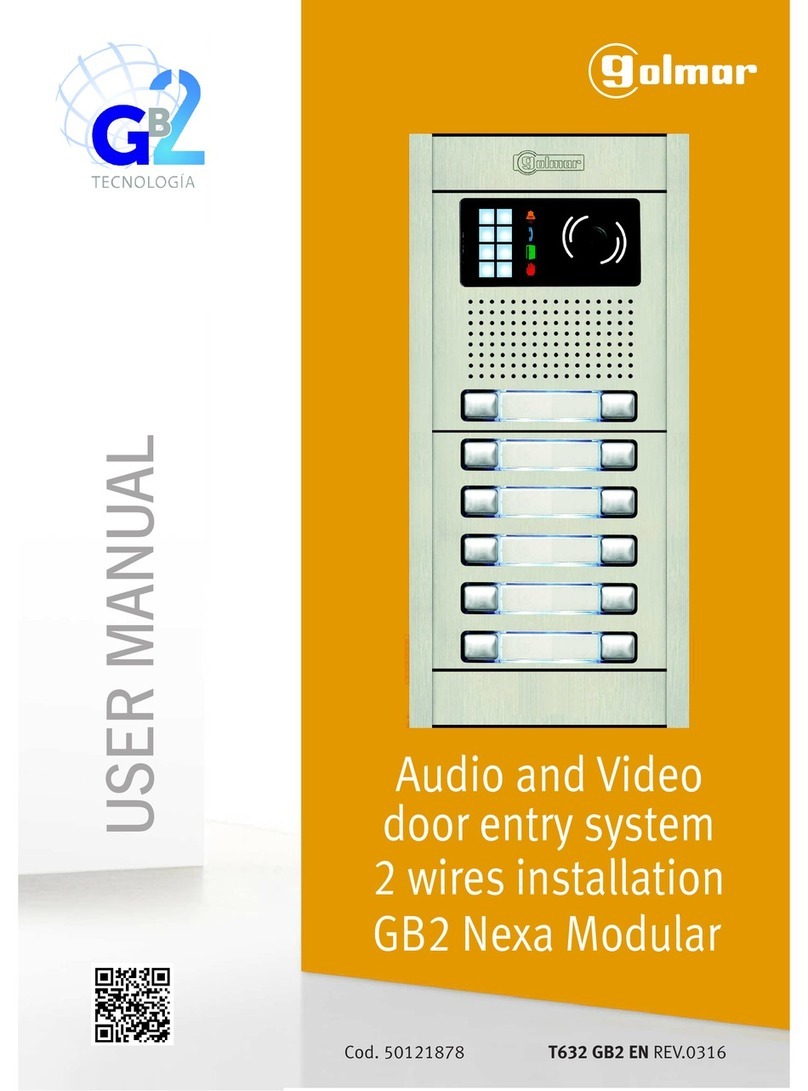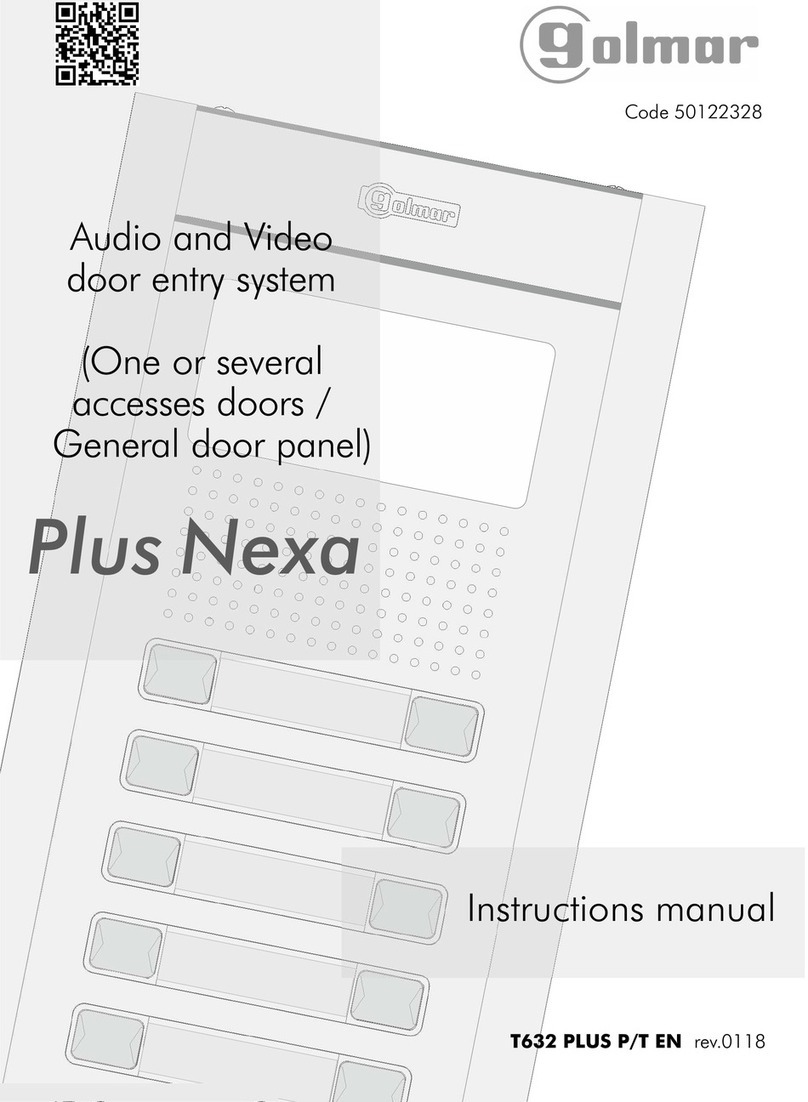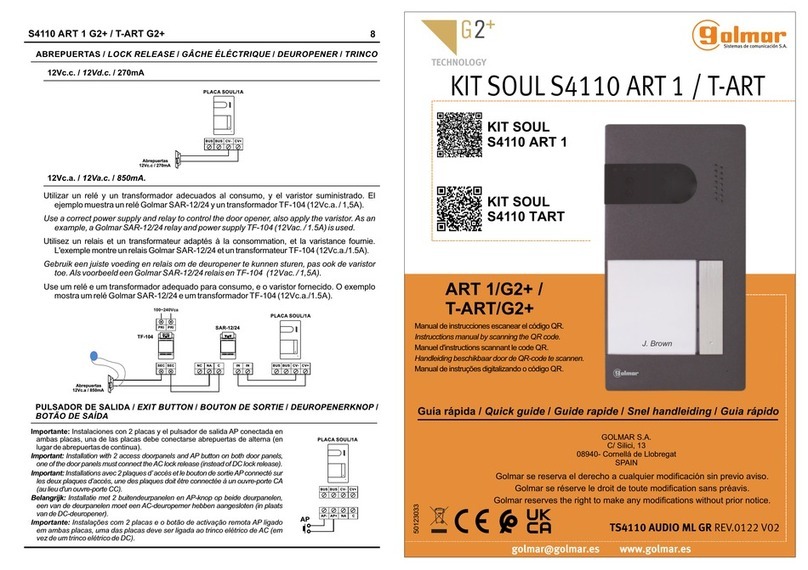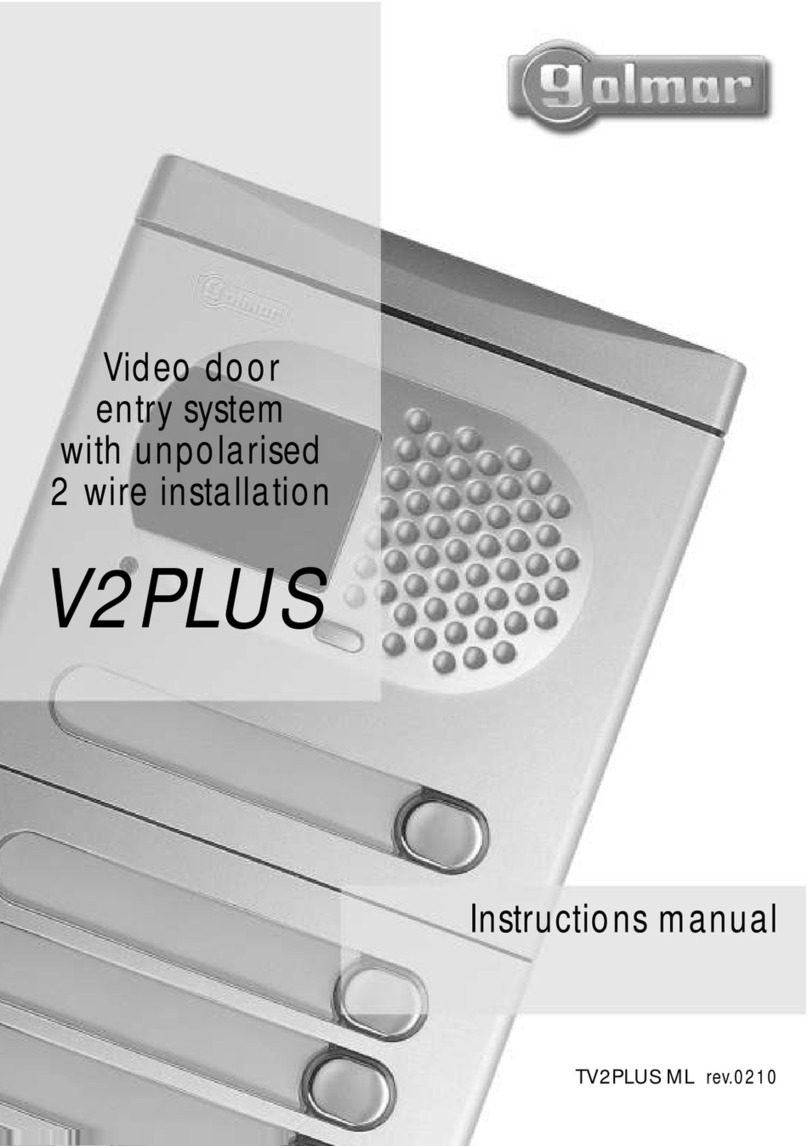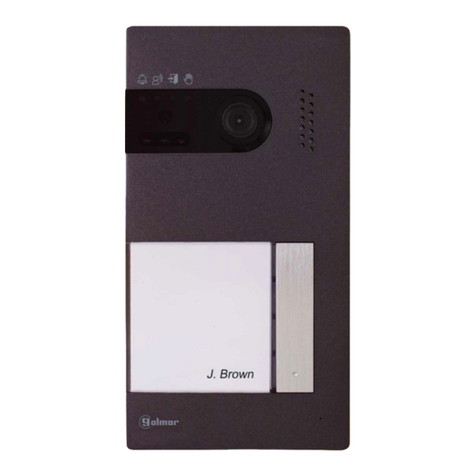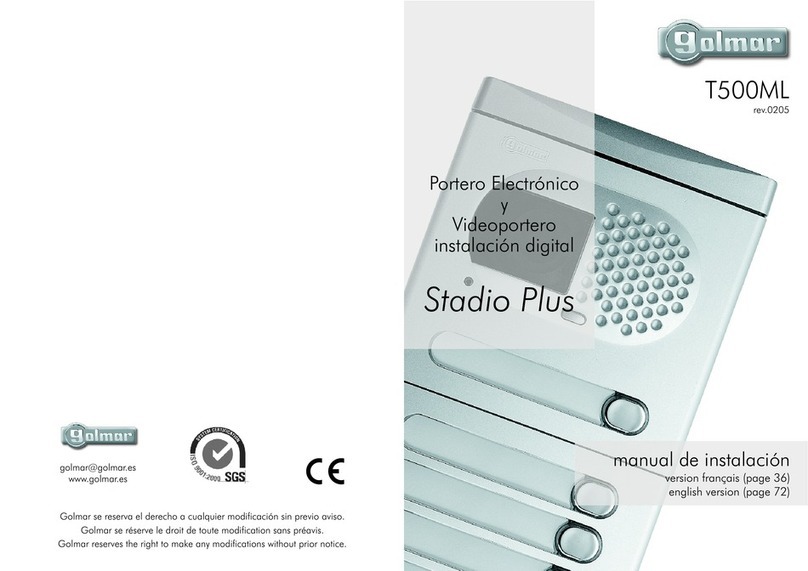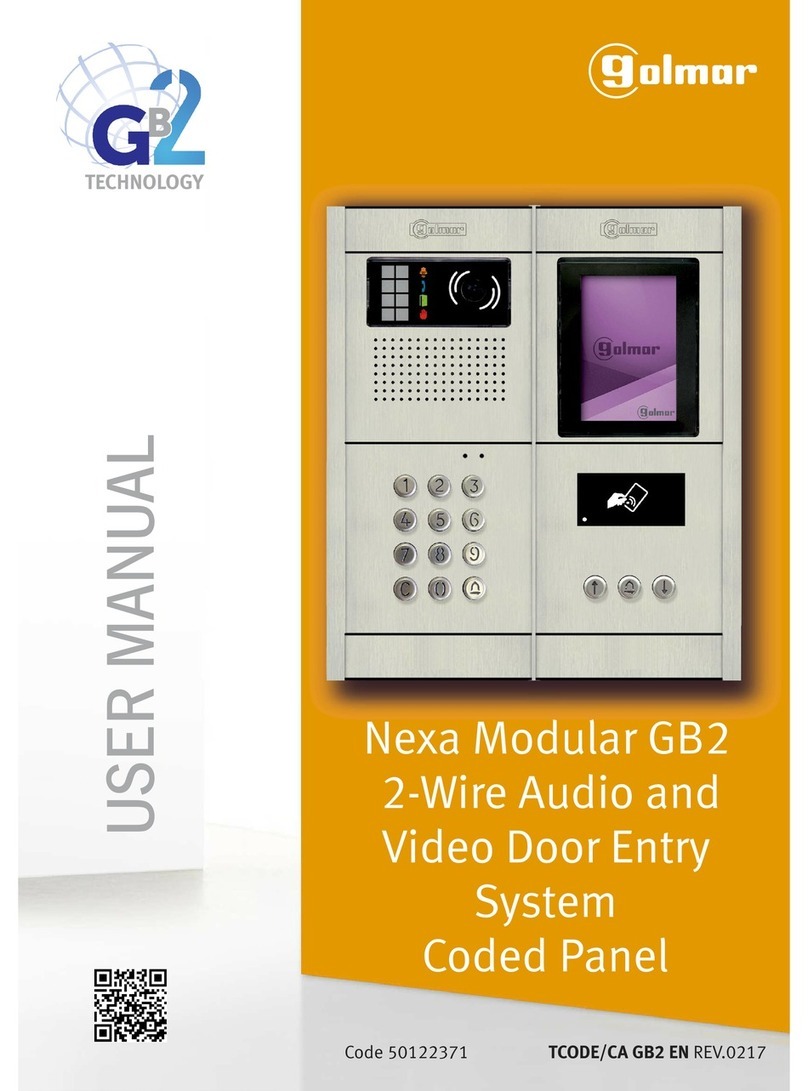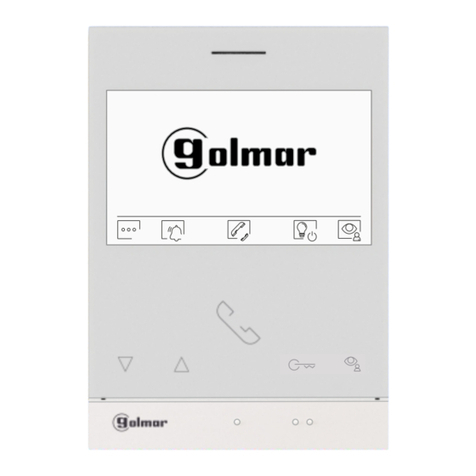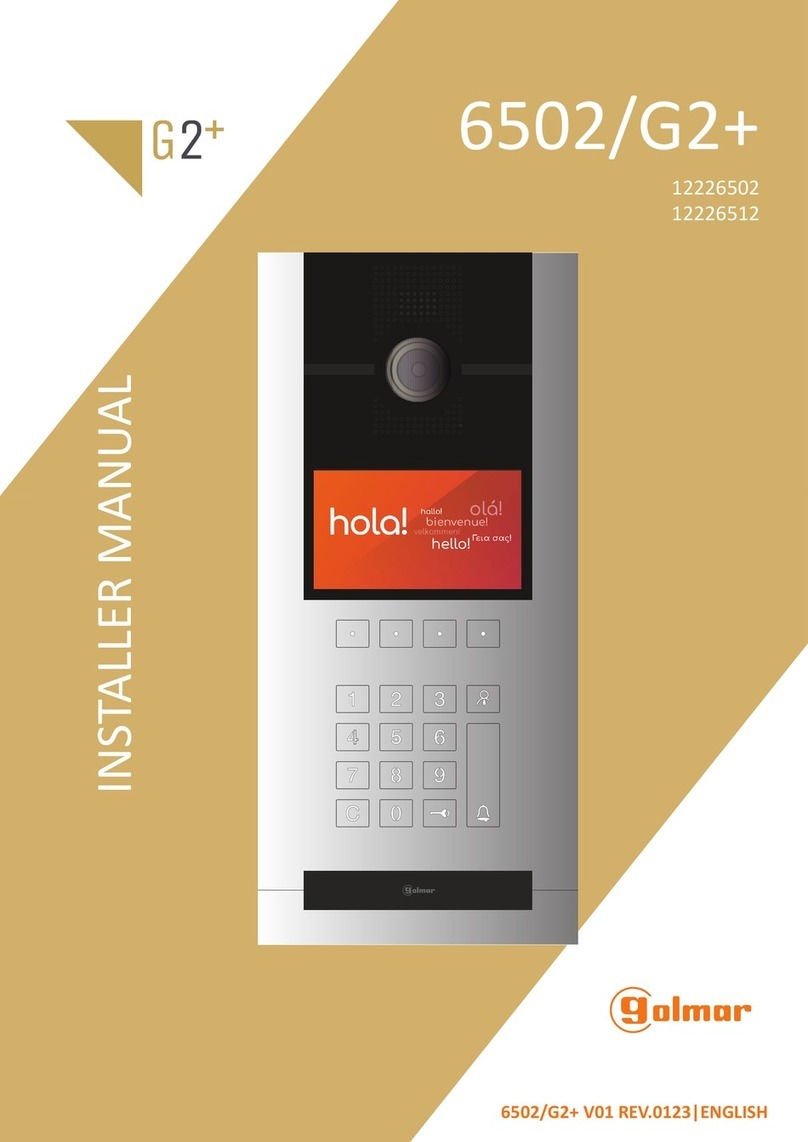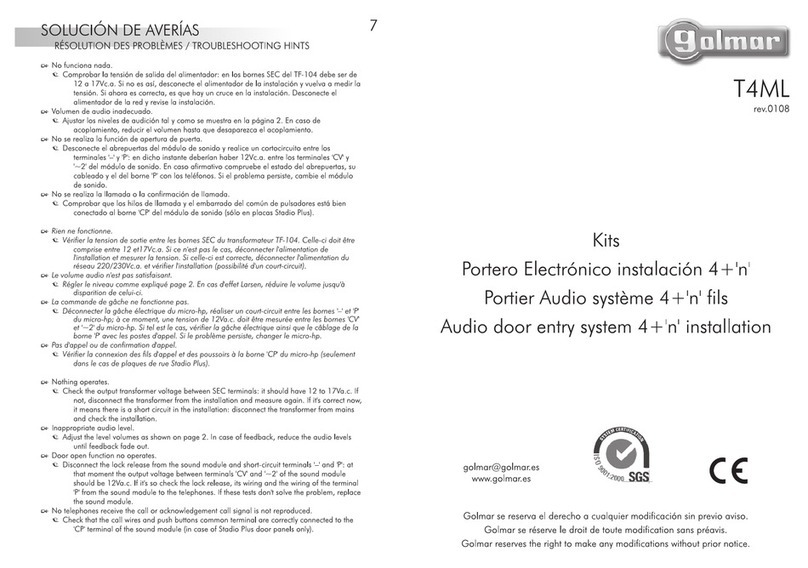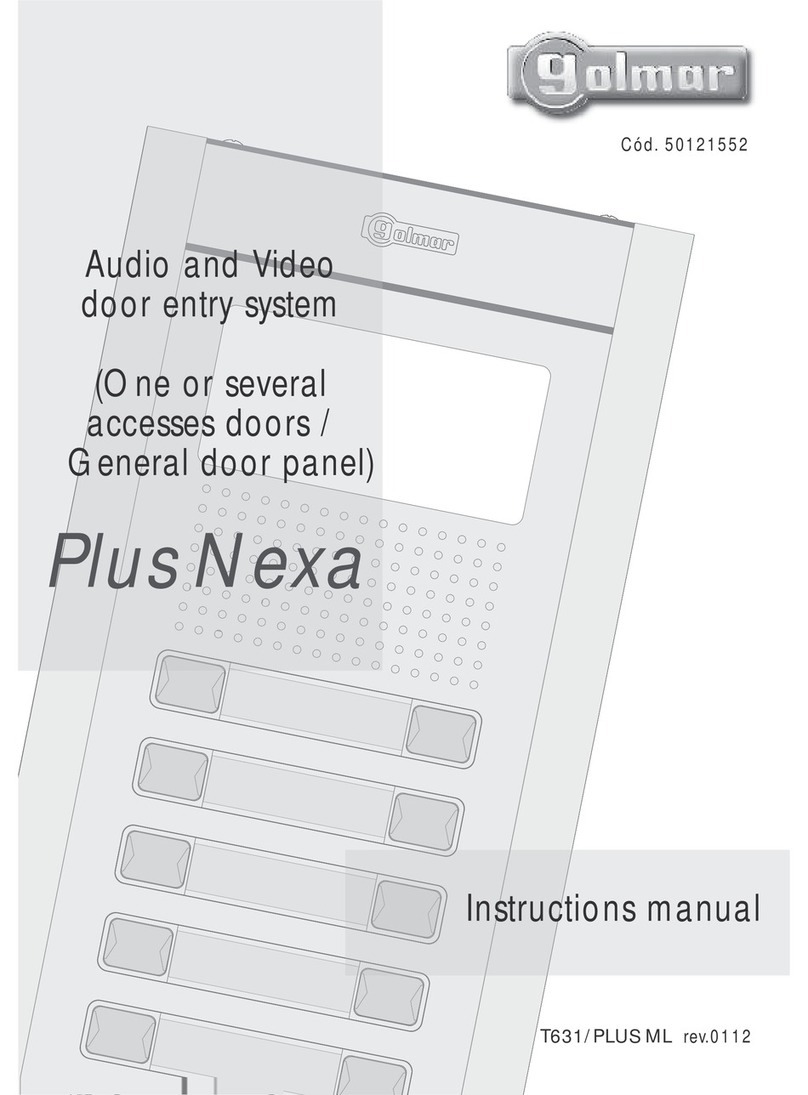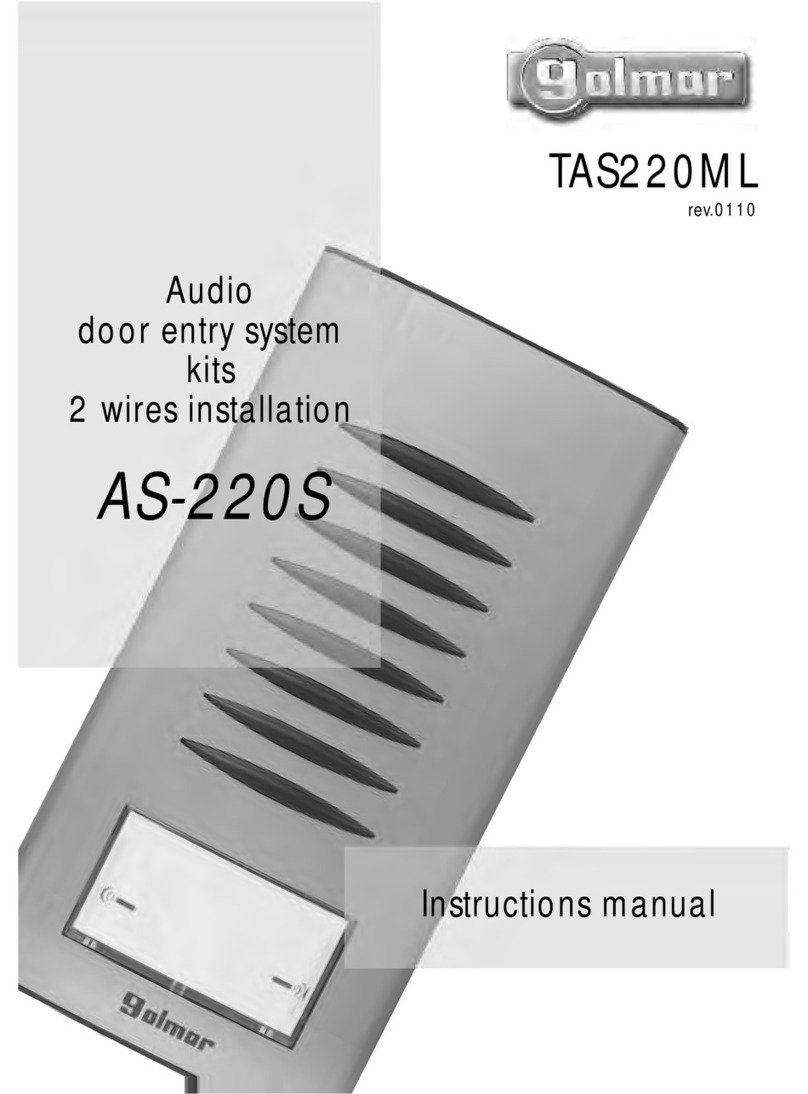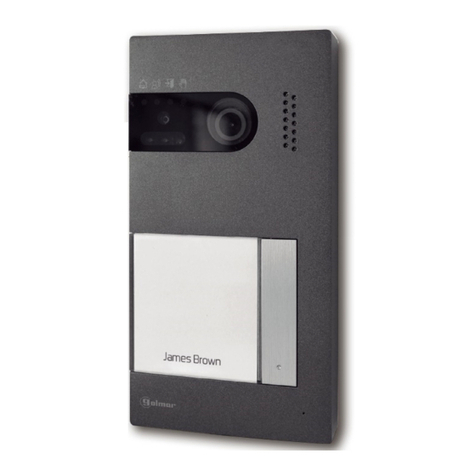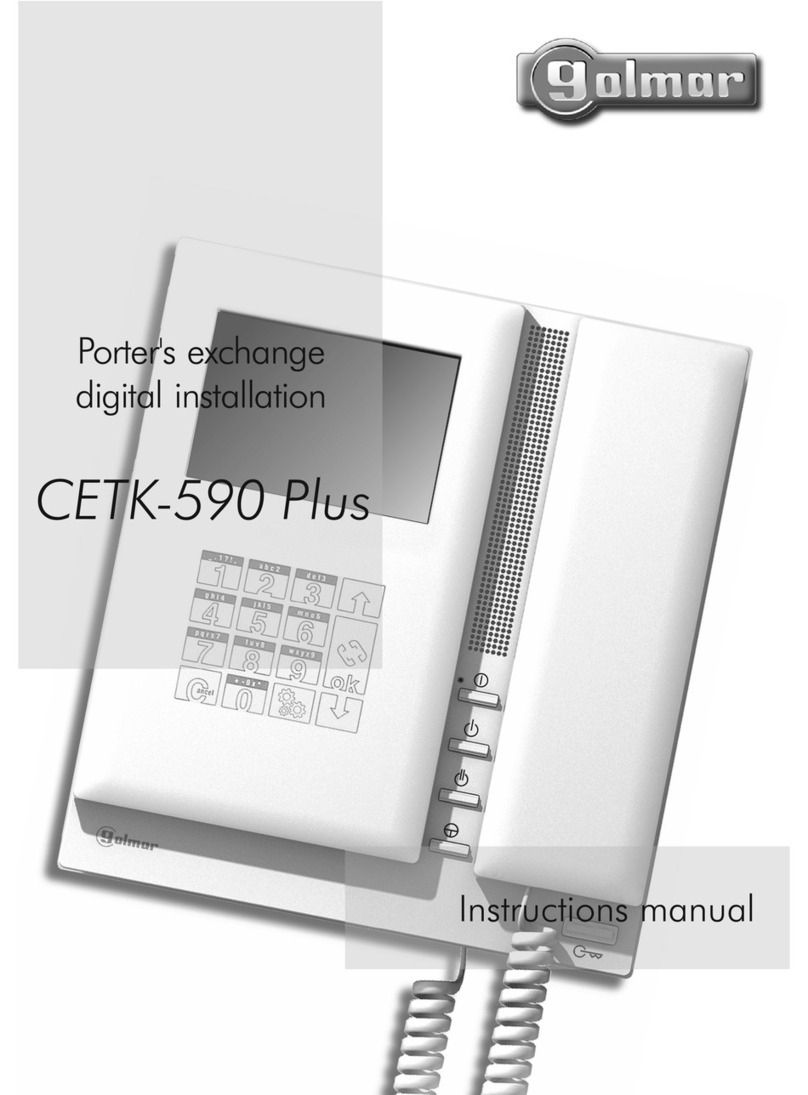2.- MENU ICONS DESCRIPTION AND FUNCTIONALITIES
2.4 Missed calls and picture recording
By pressing the button besides this icon, it will appear a sequence of images
stored in the monitor. Unless there is any image stored, this icon will not
appear on the main menu screen.
Each image corresponds to a Missed call being generated when an incoming
call has not been answered from the monitor.
There are two methods to know that there are pictures from missing calls
unchecked:
– The monitor automatically every 5 minutes displays a large icon blinking in
the middle of the screen. Once the images are checked the monitor will not
blink until new images are stored.
– On the main menu, the icon of the pictures will display a number in red ,
notifying the number of images that have been unchecked. Once checked this
number will disappear.
To Delete all images it must be pressed and hold during 3 seconds the Basket bin icon.
Press the Cross button to go back to main menu.
2.- MENU ICONS DESCRIPTION AND FUNCTIONALITIES
2.5 Text Messages
By pressing the button besides this icon it will appear a sequence of Text
Messages stored in the monitor. Unless there is any image stored, this icon
will not appear on the main menu screen.
Text Messages are sent by the concierge or building administrator locally or remotely.
There are two methods to know that there are text messages unchecked:
– The monitor automatically every 5 minutes displays a large icon blinking
in the middle of the screen notifying that the are some stored Text messages
pending to be checked. Once the messages are checked the monitor will not
blink until new messages are received.
– On the main menu, the icon of the Text messages will display a number
in red , notifying the number of messages that have been unchecked. Once
checked this number will disappear.
Once on the Message screen, it is displayed the information about the Date&Time
when this message was sent. It is possible to move through all stored messages with the
navigation arrows left and right.
Text message priorities are set by a colour code being:
Green: Normal Priority / Yellow: Medium Priority / Red: High Priority
It is not possible to delete any text message. Only the administrator of the building.
Press the Cross button to go back to main menu.
USER MANUAL |M201 & M200 |11
SISTEMAS DE COMUNICACIÓN, S.A.
User Manual – Rev FW 4.27 M201 & M200
|M201 & M200 | USER MANUAL
10
M201 & M200 User Manual – Rev FW 4.27
5
5
1
Panel Label
09:00 01/12
panel label 7
Arrow right
Arrow left
In case it exist text messages
and pictures unchecked, both
icons will blink on screen.
Basket bin
Time Stamp
Cross