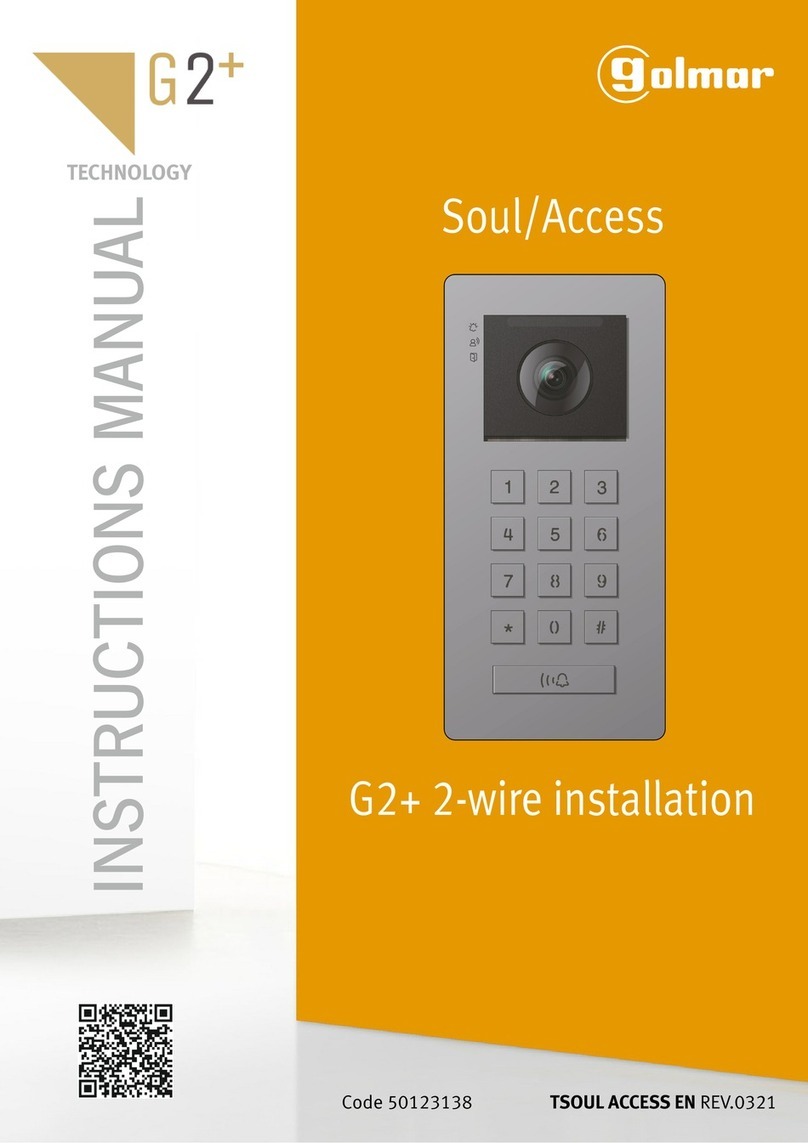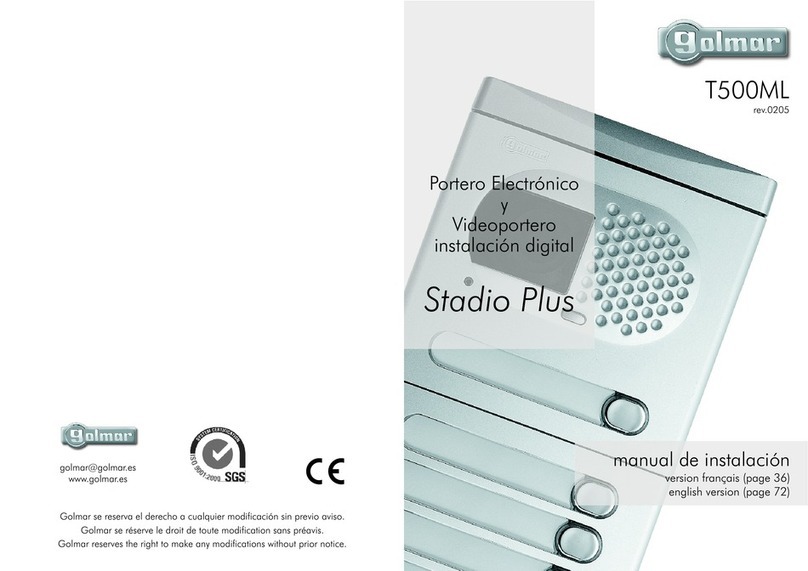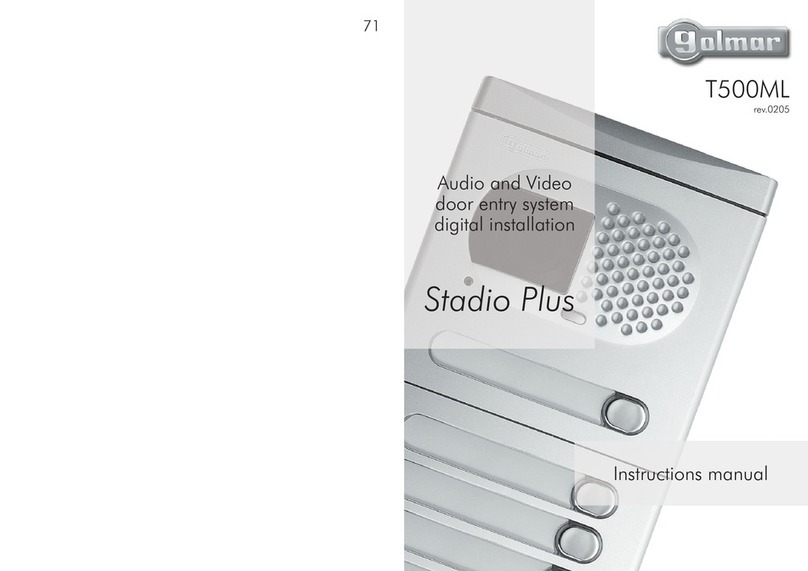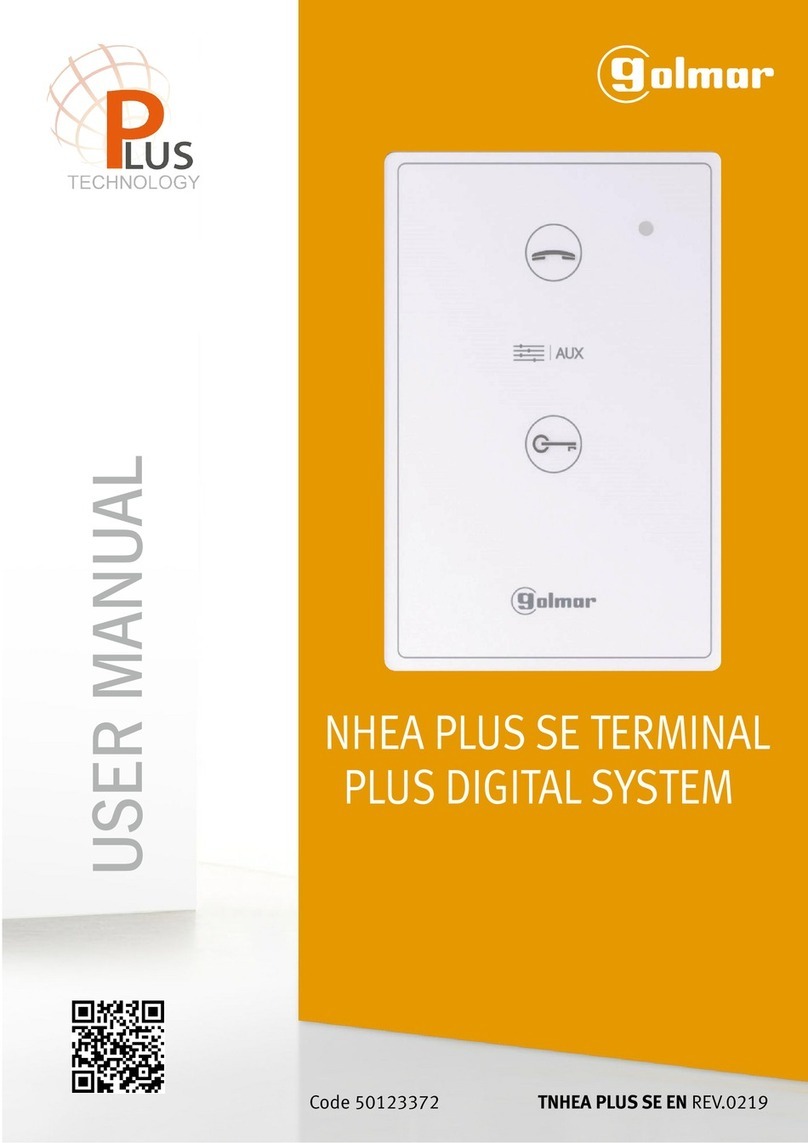1
brir el teléfono.
Apen the telephone.
O
DESCRIPCIÓN DEL TELÉFONO
TELEPHONE DESCRIPTION
1
a. Rejilla difusora de sonido.
b. Brazo auricular.
c. Pulsador de apertura de puerta.
d. Cordón.
a.
b.
c.
d.
Sound diffusion grille.
Handset telephone.
Door release push button.
Telephone cord.
Localizar los pulsadores y el indicador luminoso de programación.
Locate the programming led and push buttons.
En instalaciones con central de conserjería,
el pulsador de apertura de puerta
permite realizar una llamada de
pánico al conserje cuando el auricular
está colgado. Si el auricular está
descolgado, realiza una llamada normal
a la central de conserjería.
In installations with porter's exchange, the
door release push button allows to send
an alert message to the porter's exchange,
if the handset is on the craddle. If not is
on the craddle, allows to call normally
to the porter's exchange.
a
c
d
b
INSTALACIÓN DEL TELÉFONO
TELEPHONE INSTALLATION
43
INSTALACIÓN DEL TELÉFONO
TELEPHONE INSTALLATION
4
rogramación del teléfono.
Pelephone programming.
T
Apagar el teléfono presionando el pulsador S1.Una vez apagado,
presionar el pulsador S2.
Switch off the telephone by pressing S1. Once the telephone is off,
press the S2 push button.
Colocar la placa en modo programación. Si se trata de una placa de
pulsadores, localizar el microinterruptor de configuración, y colocar el
número 2 en ON. Si se trata de una placa codificada, entrar en modo
configuración, previa introducción del código de acceso.
Set the door panel into programmation mode. If it's a push buttons door
panel, locate the configuration microswitch, and set to on the switch
number 2. If it's a code door panel, enter into configuration mode
by using the pin code.
Mantenga presionado el pulsador S2, y sin soltarlo, encienda el teléfono
pulsando S1.
With the S2 push button pressed, switch on the telephone by pressing S1.
Para indicar que el equipo está preparado para la programación,
la placa emitirá unos tonos y el teléfono entrará en comunicación
de audio con la placa, pudiendo soltar el pulsador S2.
To show that the system is ready for programming, the door panel
will produce a sound, and the telephone will have audio communication
with the door panel. The S2 push button can be released.
Para que el teléfono quede programado como principal, apagarlo y
volverlo a encender; para programarlo como secundario, pulsar S2.
La programación de este teléfono ha finalizado.
Switch off the telephone if it must be programmed as master, and
switch it on again; if it must be slave, press the S2 push button.
The programming procedure for this telephone has finished.
Presionar el pulsador de la placa que se desea que llame a este teléfono.
En dicho instante, la placa emitirá unos tonos y parpadeará el indicador
luminoso del teléfono.
Press the door panel push button that will call to this telephone.
The door panel will produce a sound, and telephone led will blink.
* *
code____