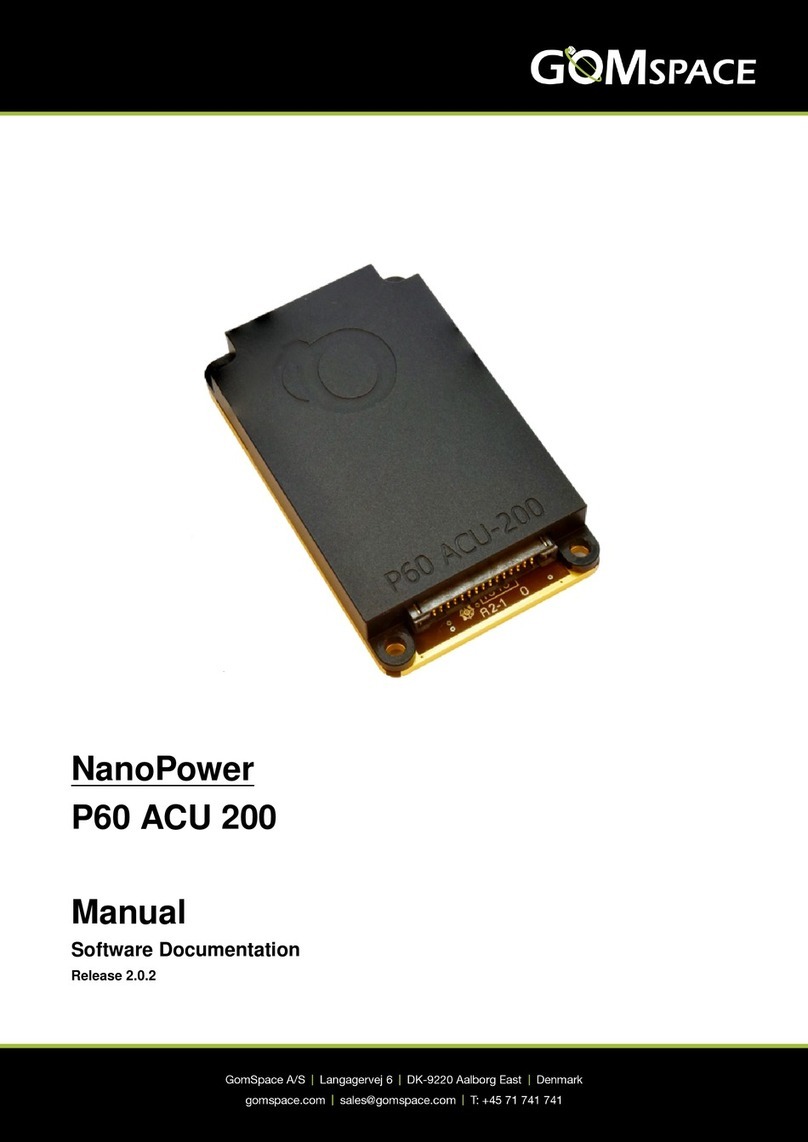NanoPower P60 Dock
July 14, 2017
gs-man-nanopower-p60-dock-2.1
1. VCC and VBAT for X1 - X4 are turned on automatically when the P60 Dock has completed boot sequence
2. All other channels are not turned on automatically
To turn a channel on or off manually, set the appropriate out_en[] parameter.
To turn a channel on manually with a delay, set the appropriate out_on_cnt[] parameter to turn the channel
on after X seconds. X must be larger than zero.
To turn a channel off manually with a delay, set the appropriate out_off_cnt[] parameter to turn the channel
off after X seconds. X must be larger than zero.
5.2.2 Battery Mode Dependant Output Control
The P60 Dock output channels can be turned on and off automatically depending on the battery mode (see
Battery Voltage Level).
Battery mode FULL
In battery mode FULL, all output channels are left unchanged.
Battery mode NORMAL
To turn a channel on automatically without delay when battery mode is NORMAL, set the appropriate
init_out_norm[] parameter to 1.
To turn a channel on automatically with a delay when battery mode is NORMAL, set the appropriate
init_on_dly[] parameter to turn the channel on after X seconds. X must be larger than zero. In this case
the init_out_norm[] parameter should be 0, otherwise the channel will turn on immediately when battery
mode is NORMAL.
To turn a channel off automatically with a delay when battery mode is NORMAL, set the appropriate
init_off_dly[] parameter to turn the channel off after X seconds. X must be larger than zero. In this
case the init_out_norm[] parameter should be 1 or the init_on_dly[] parameter should have a value
smaller than the init_off_dly[] parameter.
Battery mode SAFE
To keep a channel turned on if battery mode is SAFE mode, set the appropriate init_out_safe[] parameter
to 1 to keep the channel on when battery mode is SAFE. Otherwise the channel will be turned off when entering
SAFE mode.
The parameters init_on_dly[] and init_off_dly[] are not used in battery mode SAFE.
Battery mode CRITICAL
In battery mode CRITICAL, all output channels will turned off automatically without any delay.
5.2.3 Current Limitation
All channels have two current limitation parameters, cur_lu_lim[] and cur_lim[].
The parameter cur_lu_lim[] is a hard limit, and if the channel consumes more than this limit it will be turned
off immediately. It will be turned on again automatically after 5 seconds.
The parameter cur_lim[] is a soft limit, meaning that if the channel over a period of time on average consumes
more than this limit it will be turned off. The average is calculated over time as an Exponential Moving Average
(EMA). The channel will be turned on again automatically after 5 seconds.
5.2.4 Battery Voltage Level
The P60 Dock has a software low voltage protection and will automatically turn channels on and off depending on
battery voltage level and a set of battery level configuration parameters (batt_max,batt_norm,batt_safe
© 2016 GomSpace Aps 8