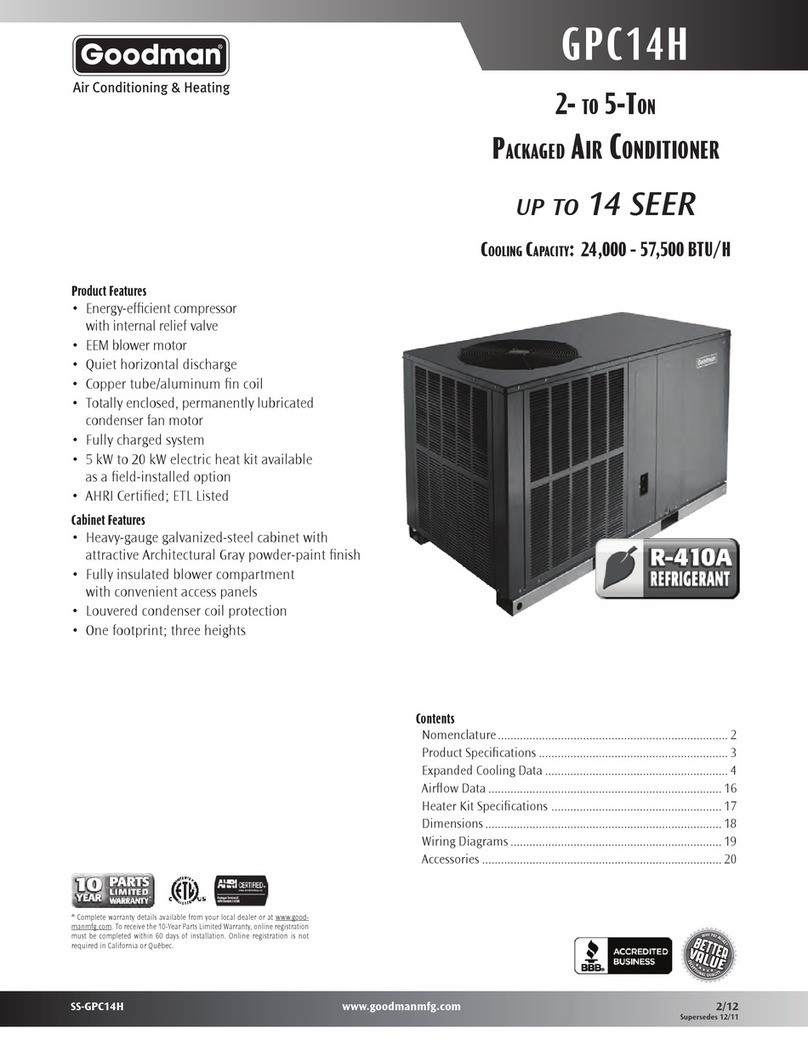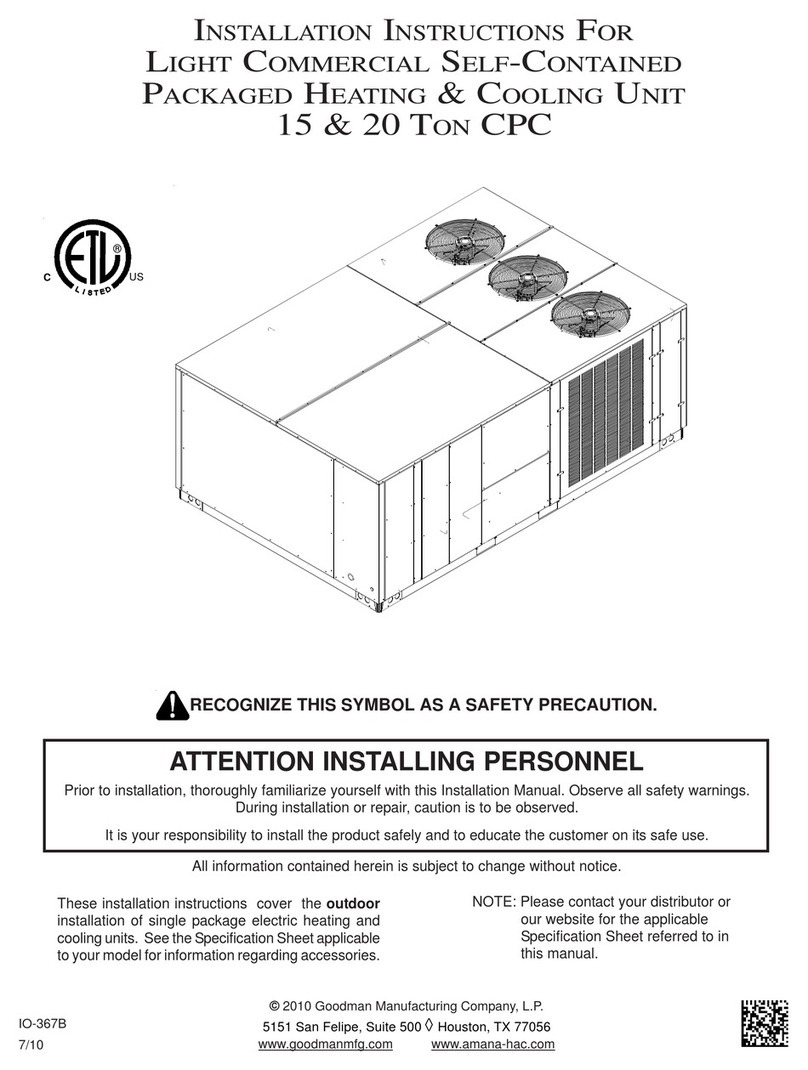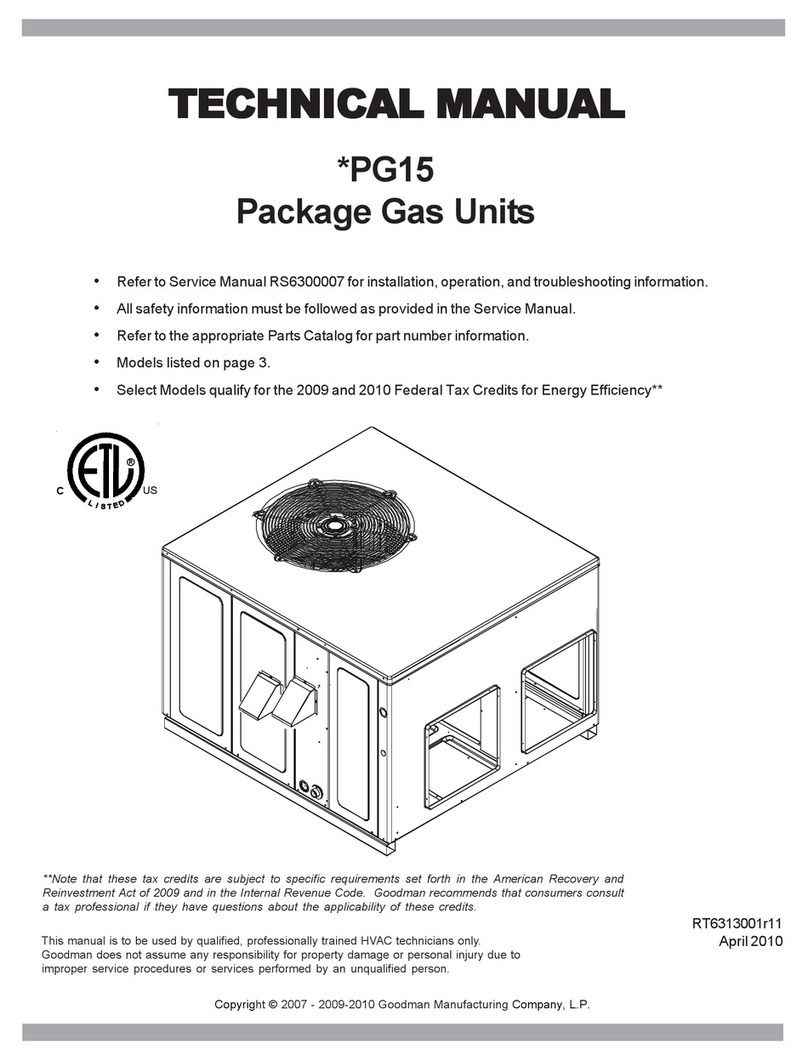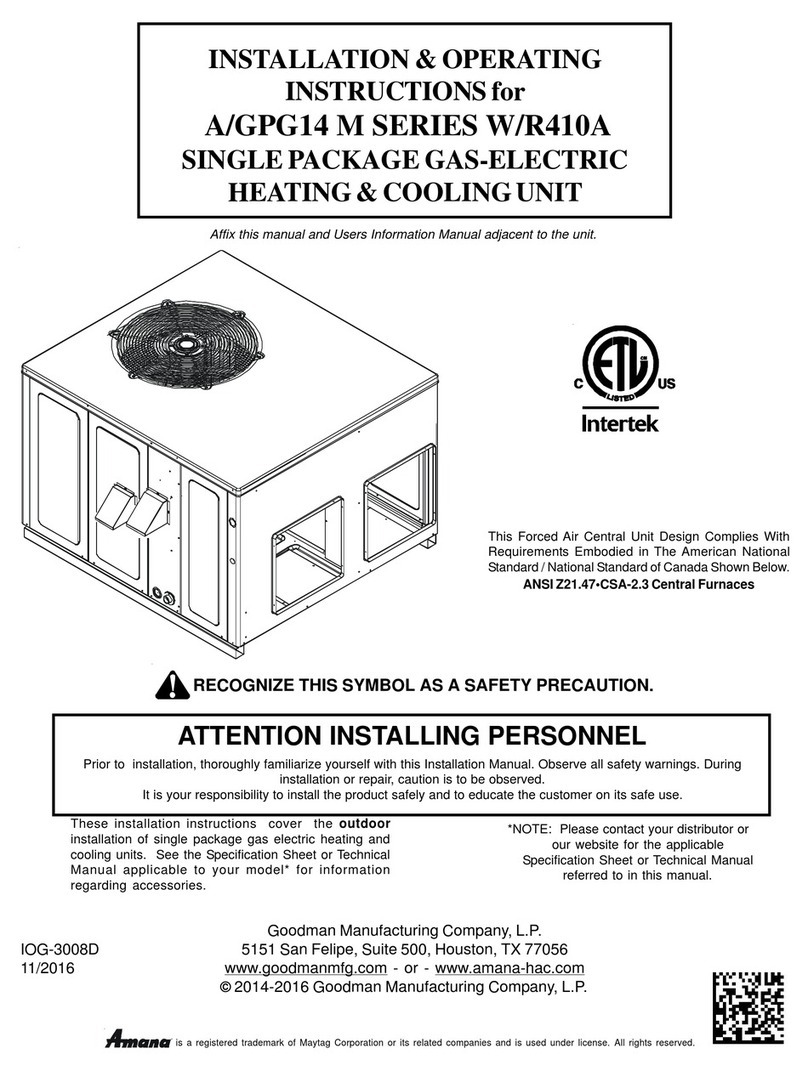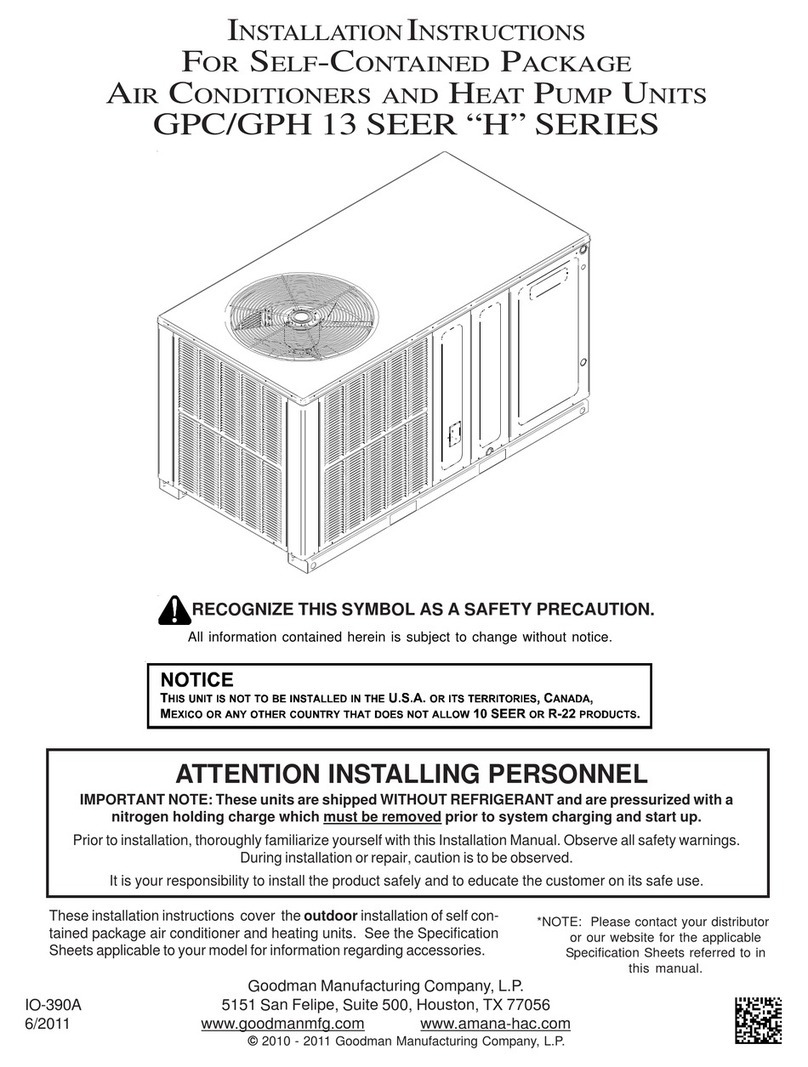8
ADDITIONALNOTES:
1. Thereare(4)LEDsonthePCB.SeetheTroubleshooting
Tables at the end of this manual for definitions of the
LED status.
2. When system is at Standby mode, press “TEST” push
button to turn on both compressor and outdoor fan for
five(5) seconds.
3. Press “RECALL” push-button to retrieve the six most
recentfaults. Thecontrolmust be in StandbyMode(no
thermostatinputs)to usethefeature. Depressthepush-
buttonfor approximatelytwoseconds andlessthan five
seconds. TheLEDswillthen displaythe sixmost recent
faults beginning with the most recent fault and
decrementing to the least recent fault. The faults may
beclearedbydepressing thebutton forgreaterthan five
seconds. Consecutively repeated faults are displayed
a maximum of three times. Refer to the fault code
definitions at the end of this manual for more details.
4. “TERM” dipswitch is used for communications bus
configuration. Leave the settings to the factory default
position.
5. “LEARN” push button is used in communication mode
to support device recognition on start-up. As the
communicationsystemsupportsautomaticidentification
of both indoor unit and outdoor unit, this button is not
usedforanormal start-up.
C
OMFORT
N
ET
™ S
YSTEM
OVERVIEW
The ComfortNet system (or CT system) is a system that in-
cludesa ComfortNet compatible air handler/furnace/modular
blowerand air conditioner or heatpumpwitha CTK0*AA ther-
mostat. Any other system configurations are considered in-
valid ComfortNet systems and must be connected as a tradi-
tion (or legacy) system. The table below compares the valid
CT systems.
CT compatible
Air Handler/Furnace/Modular
Blower
CT compatible
Air Conditioner Full CT system
benefits & features
CT compatible
Air Handler/Furnace/Modular
Blower
CT compatible
Heat Pump Full CT system
benefits & features
A ComfortNet heating/air conditioning system differs from a
legacy/traditional system in the manner in which the indoor
unit,outdoorunitandthermostatinteract with one another. In
a traditional system, the thermostat sends commands to the
indoor and outdoor units via analog 24 VAC signals. It is a
one-way communication path in that the indoor and outdoor
units typically do not return information to the thermostat.
On the other hand, the indoor unit, outdoor unit, and thermo-
statcomprisingaComfortNetsystem“communicate”digitally
with one another. It is now a two-way communications path.
The thermostat still sends commands to the indoor and out-
door units. However, the thermostat may also request and
receiveinformationfromboththeindoorandoutdoorunits. This
information may be displayed on the CT thermostat. The in-
door and outdoor units also interact with one another. The
outdoor unit may send commands to or request information
from the indoor unit. This two-way digital communications
betweenthe thermostat andsubsystems(indoor/outdoor unit)
and between subsystems is the key to unlocking the benefits
andfeaturesof the ComfortNet system.
Two-way digital communications is accomplished using only
two wires. The thermostat and subsystem controls are pow-
ered with 24 VAC Thus, a maximum of 4 wires between the
equipmentandthermostat is all that is required to operate the
system.
AIRFLOWCONSIDERATIONS
Airflowdemands are managed differently in afully communi-
cating system than they are in a legacy wired system. The
system operating mode (as determined by the thermostat)
determineswhichunit calculates the system airflow demand.
Iftheindoor unit is responsible for determining the airflow de-
mand,it calculatesthe demandandsends itto theECMmotor.
Ifthe outdoor unit or thermostat is responsiblefordetermining
the demand, it calculates the demand and transmits the de-
mand along with a fan request to the indoor unit. The indoor
unitthensends the demand to the ECM motor. Thefollowing
table lists the various ComfortNet™ systems, the operating
mode,andairflow demand source.
System System
Operating Mode Airflow Demand
Source
Cooling Air Conditioner
Heating Air Handler
Continuous Fan Thermostat
Cooling Air Conditioner
Heating Furnace
Continuous Fan Thermostat
Air Conditioner +
Air Handler
Air Conditioner +
Furnace