Goodmans 359780 User manual

Welcome1
Your High Power Bass Bluetooth Blaster
2
3
2.1
2.2
In The Box
Top View
2.3 Side View
3.1
3.2
Charging Your High Power Bass Bluetooth Blaster
Pairing with a Bluetooth Device
3.3 Playing Your Music
3.4 Using the AUX IN Connection
3.5 Using the USB / TF Card Function
Quick Setup
Troubleshooting4
Technical Specifications5
EC Declaration6
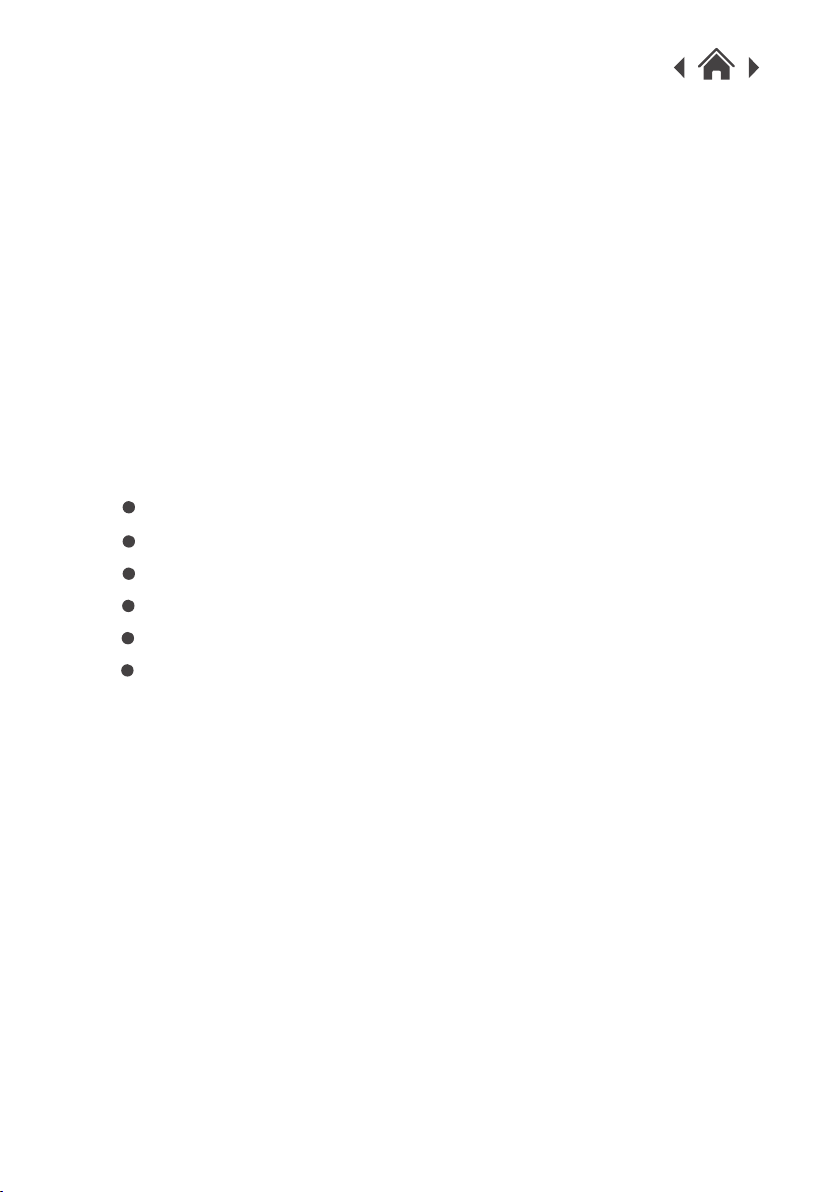
Welcome1
Thank you for choosing this Goodmans product. We’ve been
making electrical products for the British people for over 90 years.
Each of our projects have been carefully designed to be great at
what they do and this one is no exception. We hope you enjoy your
new High Power Bass Bluetooth Blaster.
Your High Power Bass Bluetooth Blaster2
Carefully remove your High Power Bass Bluetooth Blaster from the
packaging.
Inside the box you will find:
2.1In The Box
1 x High Power Bass Bluetooth Blaster
1 x Micro USB Charging Cable
1 x 3.5mm AUX IN Cable
Quick Start Guide
Instruction Manual
Guarantee & Safety Manual

2.2 Top View
Power ON / OFF Button
Play / Pause
Press the button once to play or pause the music.
Hold the button to turn ON / OFF.
Mode
Press the button to select Bluetooth, USB, TF card, AUX mode.
Previous Track / Decrease Volume
Press the button once to go back to the previous track.
Hold the button to decrease the volume.
Next Track / Increase Volume
Press the button once to the next track.
Hold the button to increase the volume.
USB Port
TF card slot

USB Charging Socket
Used to charge the battery.
AUX IN
LED Indicator Light
Handle
Speaker
LED Lights
2.3 Side View

1.Your High Power Bass Bluetooth Blaster has a built in
rechargeable battery so it can be used anywhere. Before using it
for the first time please fully charge the battery.
2.Connect the Micro USB charging cable supplied to the speaker.
3.Connect the other end of the Micro USB cable to a USB port on
your computer, or a 5V 1A USB wall charger. A wall charger is
not included.
4.When your High Power Bass Bluetooth Blaster is charging the
indicator light will show. When the battery is fully charged the LED
light will turn off.
Note: when the battery is getting low, the low battery
warning alert will sound, when you hear this, please recharge
the battery.
Quick Setup3
3.1Charging Your High Power Bass Bluetooth Blaster
1.Hold the Power ON/OFF button to turn on the Bluetooth Blaster
and the LED lights will automatically turn on. The High Power
Bass Bluetooth Blaster will automatically start in Bluetooth mode
and you will hear “Bluetooth mode, pairing” and the indicator light
will flash Blue.
2.Enable Bluetooth on your Smartphone and search for Bluetooth
connections, select “GOODMANS TUBE SPKR” from the list of
devices. You are asked for a pass code enter "0000".
3.2Pairing with a Bluetooth Device
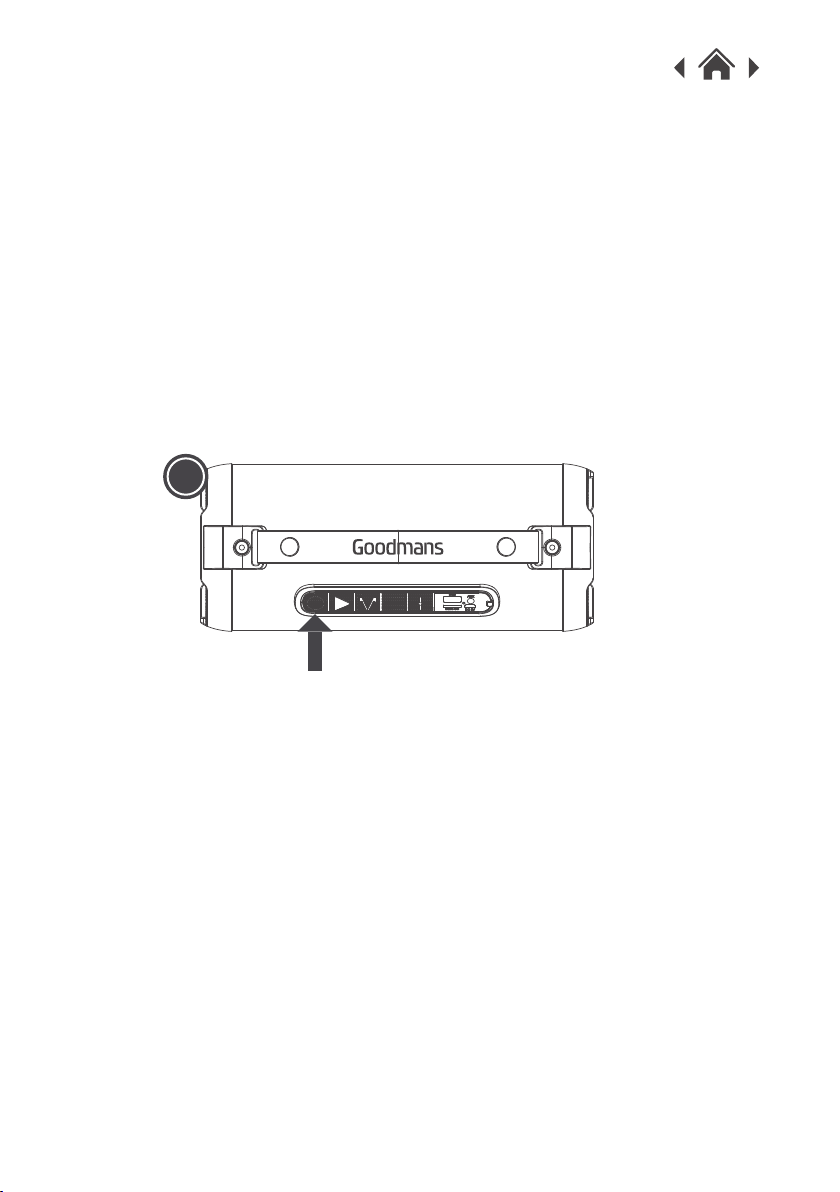
3.
4.
When successfully paired, you will hear “connected”.
5.
Once you have paired the High Power Bass Bluetooth Blaster
with a smartphone or Bluetooth device, it will remember this
device and will pair automatically when the device’s Bluetooth
is activated and in range, you do not need to re-pair any
previously connected devices.
The High Power Bass Bluetooth Blaster will attempt to
automatically connect to the last device it was paired with if
Bluetooth mode is turned on. If you want to pair it with a new
device, please turn off your last Bluetooth device and then use
your new device to search and select the pairing name.
1
1.If your device doesn’t have Bluetooth, you can use the AUX in
connection.
2.Connect the 3.5mm AUX in cable to the High Power Bass
Bluetooth Blaster, you will hear voice prompt and then connect
the other end to your device.
3.4Using the AUX IN Connection
When your smartphone or Bluetooth device is paired to the High
Power Bass Bluetooth Blaster, use your music App to playback
your music.
3.3Playing Your Music
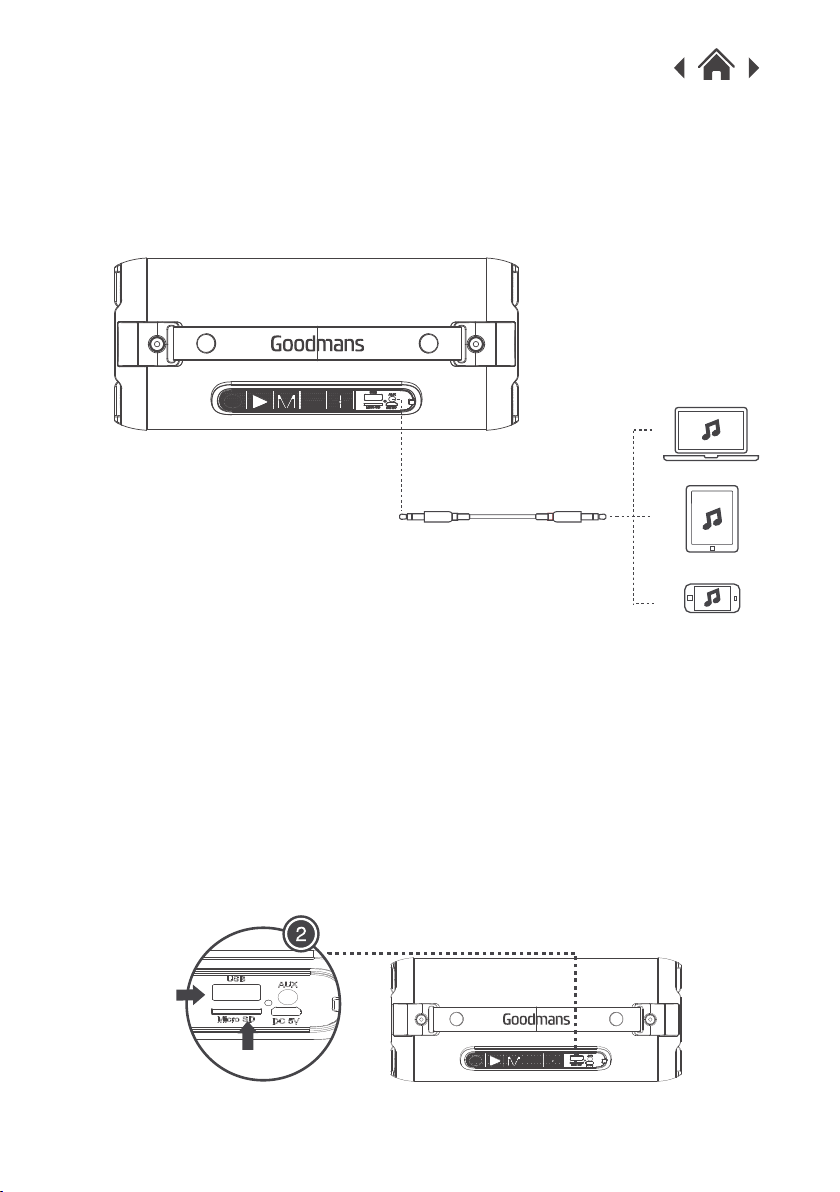
Note: When you insert a USB or TF card, your High Power Bass
Bluetooth Blaster will automatically disconnect from your
Bluetooth devices.
1.Hold the Power ON/OFF button to turn on the Bluetooth Blaster
and the LED lights will automatically turn on.
2.Insert a USB/TF card (not included) into the USB port or TF
card slot on the unit. It will automatically play the music.
3.5Using the USB / TF Card Function
Note: When an AUX in cable is connected, your High Power
Bass Bluetooth Blaster will disconnect from your Bluetooth
device.
3.Select you music on your device and play.

Possible Cause
The input volume of
your device is too
low.
Low sound level
4
Sound distorted The volume is too
high.
Troubleshooting
Problem
No sound Your Speaker
or input device is
turned off.
The volume of
Speaker or the input
device is too low.
Audio playback is in
pause mode.
Battery power is low.
Solution
Increase the volume
on your Speaker
and the input
device.
Decrease the
volume on the
speaker and your
input device.
Turn on the Speaker
and the input device.
Increase the volume
on the speaker and
the input device.
Press the Play
button to continue
with playback.
Recharge the
battery.
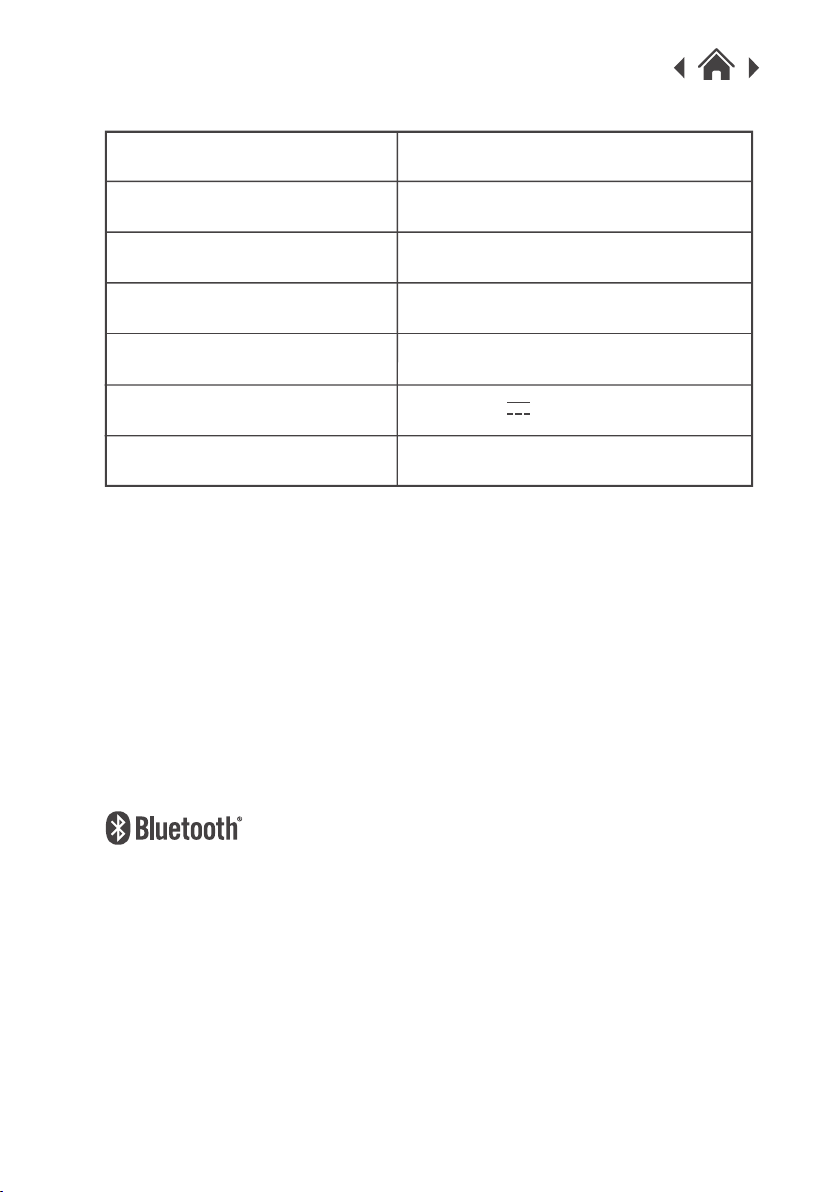
EC Declaration6
This product is intended for use within the UK.
This appliance complies with the below listed EU directives.
2014/53/EU RED Electromagnetic Compatibility Directive
2011/65/EU Restriction of Hazardous Substances
2013/56/EU Waste Batteries & Accumulators
The completed declaration of conformity is available upon request for
relevant enquiries.
is a trademark on a registered trademark of Bluetooth
SIG Inc.
Bluetooth Specification
Operating Distance 10 metres (max.)
Bluetooth V 5.0
5
Speaker Output 4Ω12W
Technical Specifications
Model Number 359780
Power Supply
Frequency Response 130Hz - 13KHz
Built-in Battery 3.7V / 1500mAh
DC 5.0V 1000mA
Table of contents


















