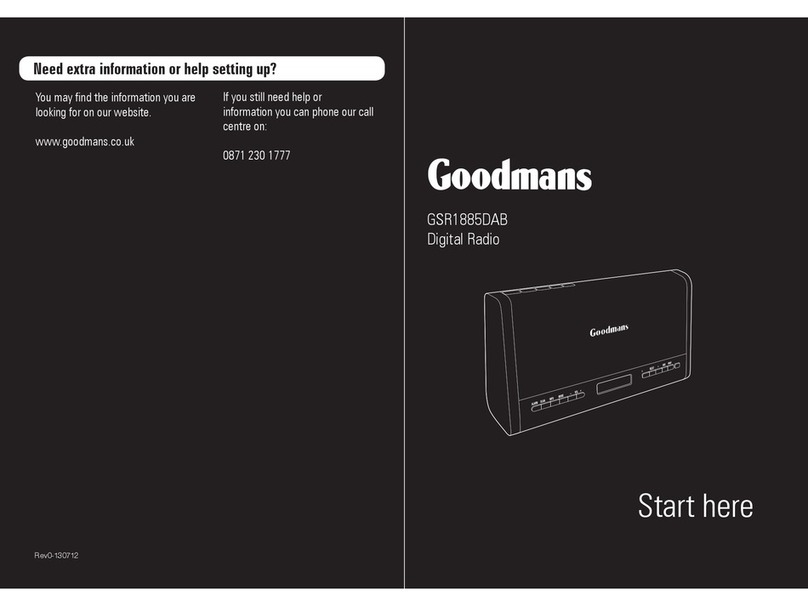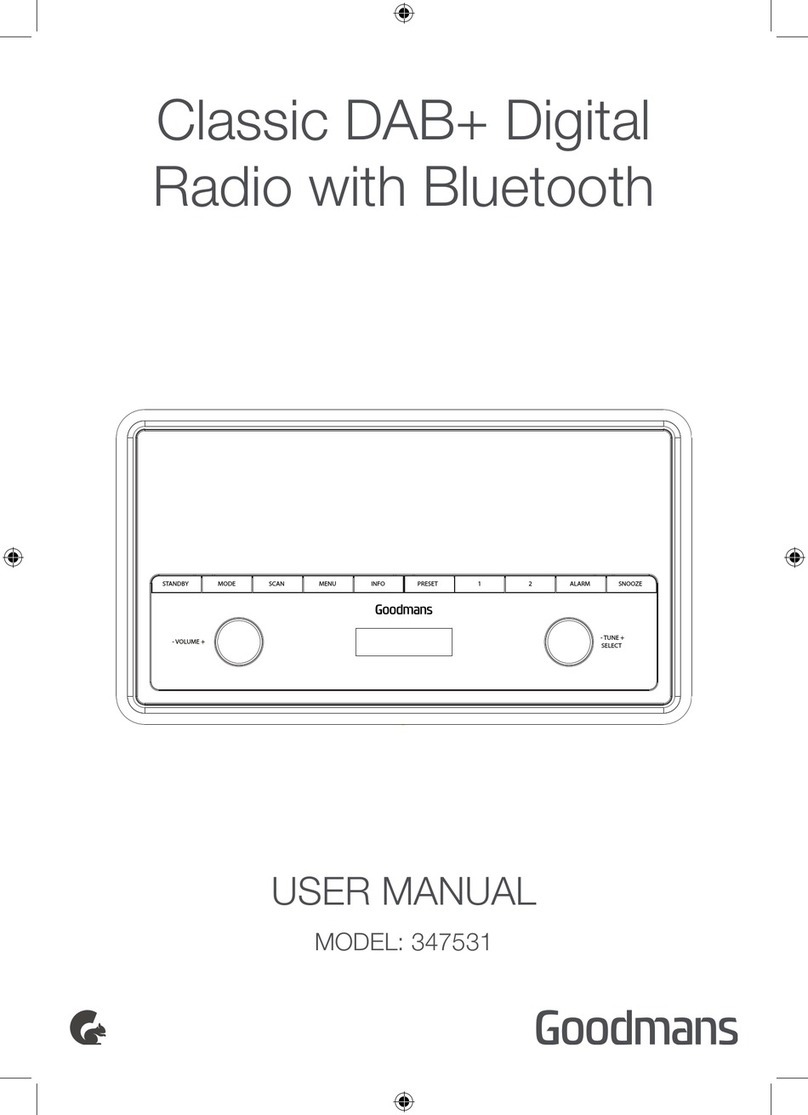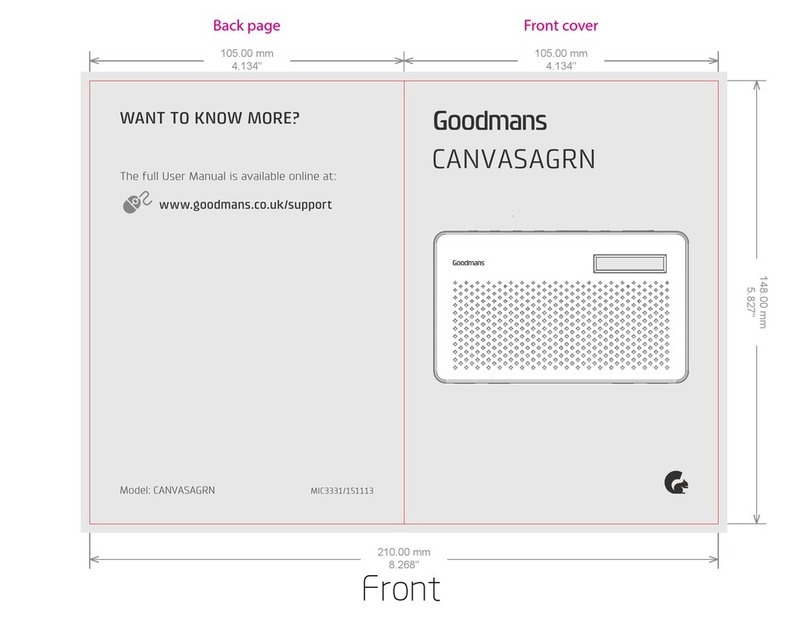336801
4.8 Alarm Mode
Two alarm are available on this DAB Radio. You can set up your alarm with the following steps.
4.8.1 Setting the up your Alarm
1. Press the ALARM button once to select Alarm 1.
2. Press the SELECT button once (without turning the STATION button) to enter the Alarm
Set-up Wizard.
3. The Hours section will flash, you can select the hour required. Press SELECT to confirm.
4. The Minutes section will flash, your can select the minute required. Press SELECT to confirm.
5. The Duration will flash, you can select the length of the alarm duration between 15 / 30 / 45 /
60 / 90 / 120 minutes. Press SELECT to confirm.
6. The Source will flash, you can select the Alarm Source : <FM> / <DAB> / <Buzzer>. Press
SELECT to confirm.
7. If you choose FM or DAB, you can select either your “Last Listened” or “Preset Station List”
radio station. Press SELECT to confirm.
8. Now you can select the Alarm Repeat sequence : <Once> / <Daily> / <Weekends> /
<Weekdays>. Press SELECT to confirm.
If you selected <ONCE> as your Alarm Type, you will be required to enter the Date for your
Alarm to Sound.
9. Now you can select the Alarm Volume, Turn the STATION button to select the Alarm-Volume
Levels. Press SELECT to confirm. The volume will increase gradually to reach the level you
have set.
10. Turn the STATION button to activate this alarm or press SELECT once to de-active it.
11. Now the Alarm is saved.
12. If the Alarm is Activated, the display will show an Alarm icon with 1 or 2 depending on which
Alarm you just activated.
If you want to set up Alarm 2, Press ALARM button twice to select Alarm 2.
Repeat Step 2-12 above.
4.8.2 Turn ON / OFF Alarm
If you have not setup any alarm, please take Step 4.8.1 to set up your Alarm.
1. Press ALARM button once for Alarm 1 (press twice for Alarm 2).
2. Turn the STATION button.
3. Select <ON> or <OFF> for this alarm.
4. Press SELECT to confirm.
5. The Alarm Icon will be appear (for activated Alarm) or disappear (for inactive Alarm).